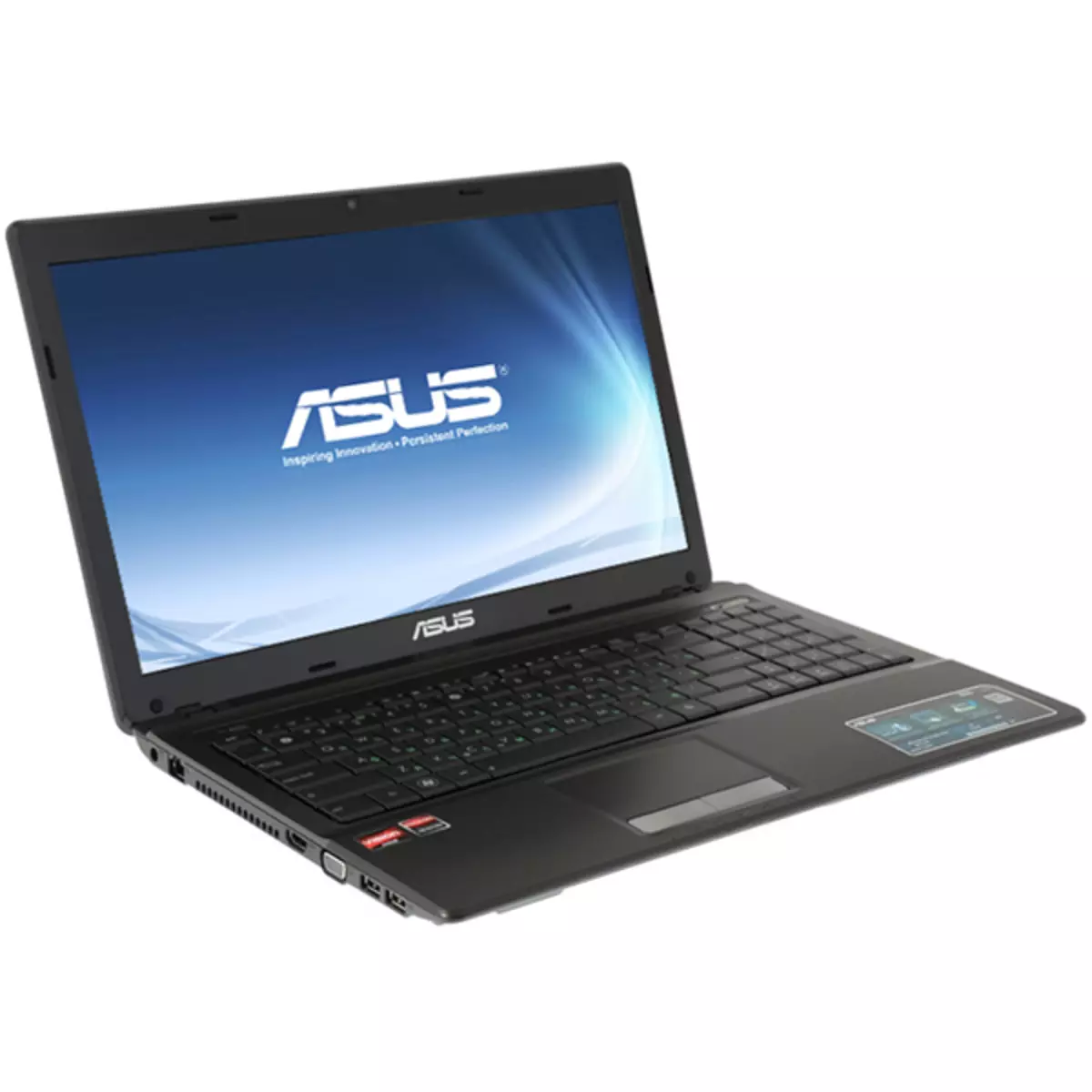
Drivers are needed by almost every equipment so that the interaction with the operating system takes place without various failures. In most cases, they are not built-in, so the user has to manually search for and install them. In this article, we will analyze every way of searching and installing software for the equipment of the ASUS X53U laptop.
Download Drivers for ASUS X53U Laptop
All the necessary files are distributed free of charge, you should only find them and install on a portable computer. The installation process is always the same, but the search is different and has a different algorithm of actions. Let's get acquainted in detail with this.Method 1: manufacturer web resource
As already mentioned above, the software is in free access, and the manufacturer of equipment itself lays it into the network. The laptop developer company sorts all data on the sections on its website, which will help users find suitable files. Loading drivers from an official site Asus is as follows:
Go to the official site asus
- Run the browser and go to the main Asus page.
- Mouse over the "Service" mouse to operates. There you should choose "Support".
- Find the search string will not be difficult, in it type the model of your laptop and go to its page.
- The opened tab contains all detailed information and materials of this model. Click on the "Drivers and Utilities" section.
- First you will not see the downloads list, it will appear only after you specify the operating system.
- The last step is to click on the "Download" button.
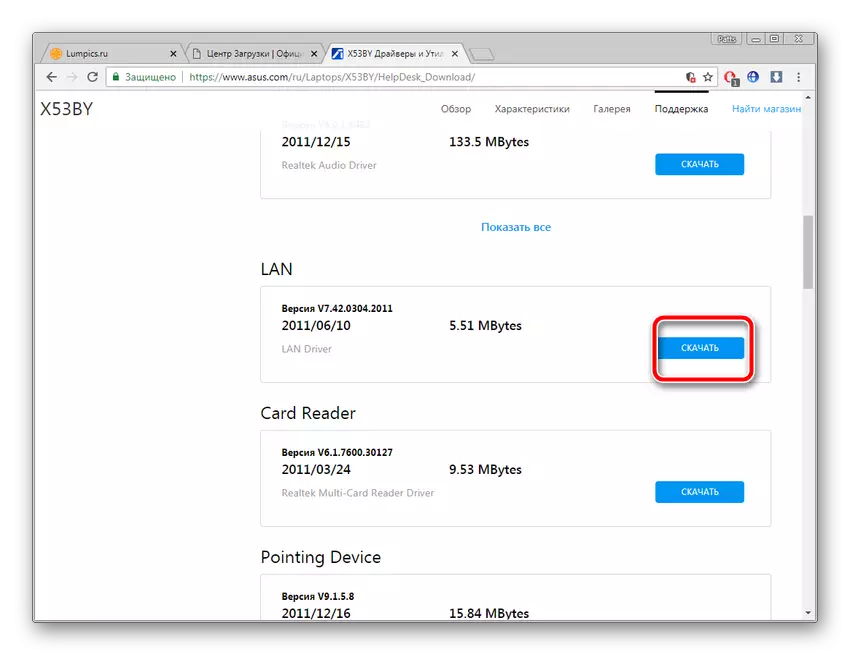
Method 2: Assistant Program from ASUS
Each large company engaged in the production of laptops or assembly of computers has its own utility, which produces scanning and installing found updates. If you have chosen such a method, you will need:
Go to the official site asus
- Open the Main Page of the manufacturer's website and in the "Service" menu, select "Support".
- To go to the Laptop Model page, enter its name to the appropriate string and click on the search result that appears.
- In the Support tab of Asus X53U, you are interested in the "Drivers and Utilities" section.
- First, specify on the site, which version of the OS is using only compatible file options.
- Lay in the list of the "Live Update" utility and download it.
- Run the downloaded file and start the installation by clicking on "Next".
- If you are not satisfied with the specified location of the program, change it manually to any convenient, then go to the next window and wait for the installation.
- Click on the appropriate button to start checking updates.
- After the process is completed, it will only be installed to install the found software and restart the portable computer.
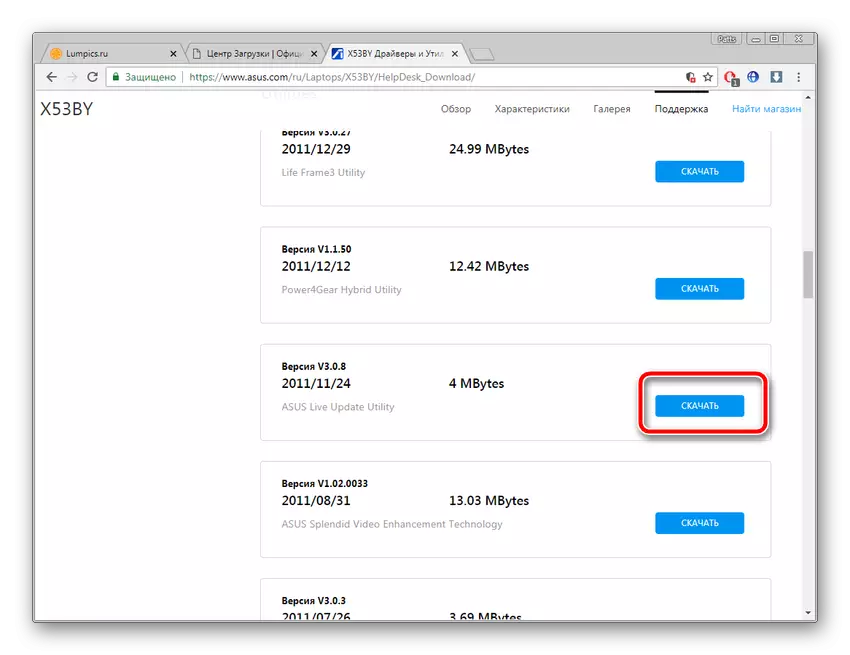
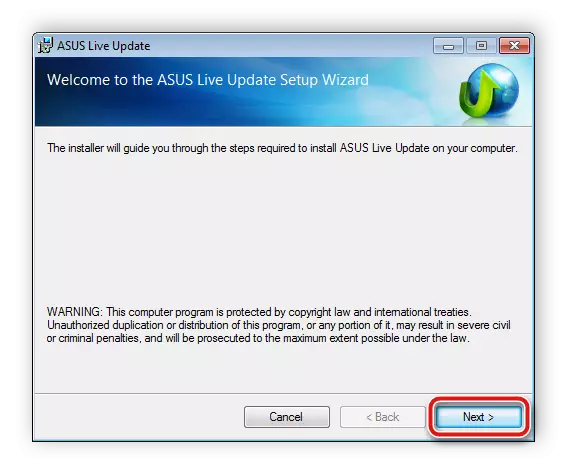



Method 3: third-party software
Not all methods allow you to immediately install the required files, for example, the first method considered, where the user must download all the drivers in turn. Help the establishment of all the special programs are called, whose functionality is focused on this process. We recommend reading about them to read in the other of our material on the link below.
Read more: The best programs for installing drivers
One of the best representatives of such software is Driverpack Solution. This program needs only in connecting to the Internet, if we are talking about online version. Scanning is performed automatically, and the user remains only to choose what will be installed. You will find instructions on how to use Driverpak below.
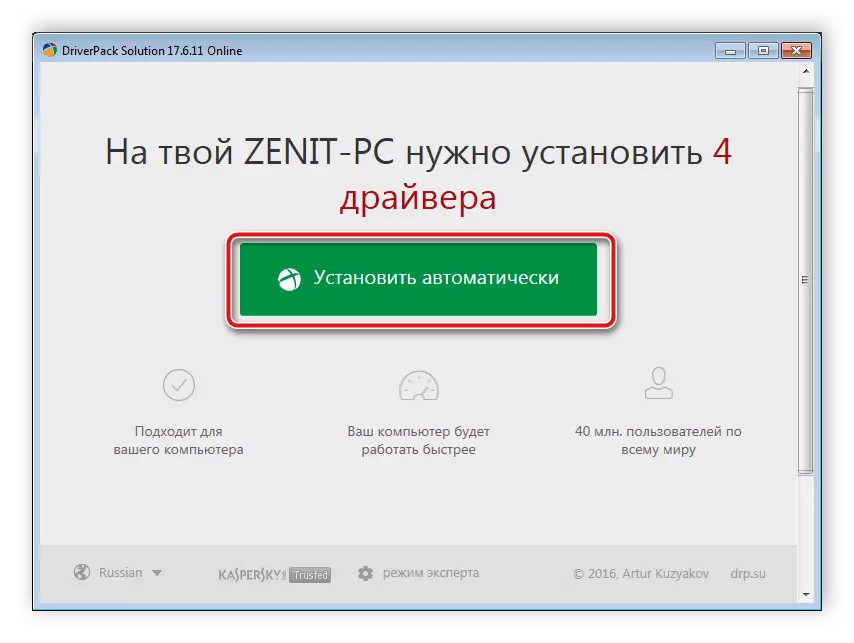
Read more: How to update drivers on your computer using DriverPack Solution
Method 4: Equipment ID
The unique code of each component is useful in finding drivers in such a way. The identifier is used on a special site where the large software library is located. You only need to learn the ID and enter it on the page, after which you download the corresponding files. In detail about the execution of this process is told in another article.Read more: Search for hardware drivers
Method 5: Standard Windows Utility
In the Windows operating system there is a large number of useful utilities and additional opportunities to help in working with a computer. There is one tool that allows you to find the driver over the Internet or on the hard disk and put it. The user only needs to select a component and run the update process. The article on this topic is read by reference below.
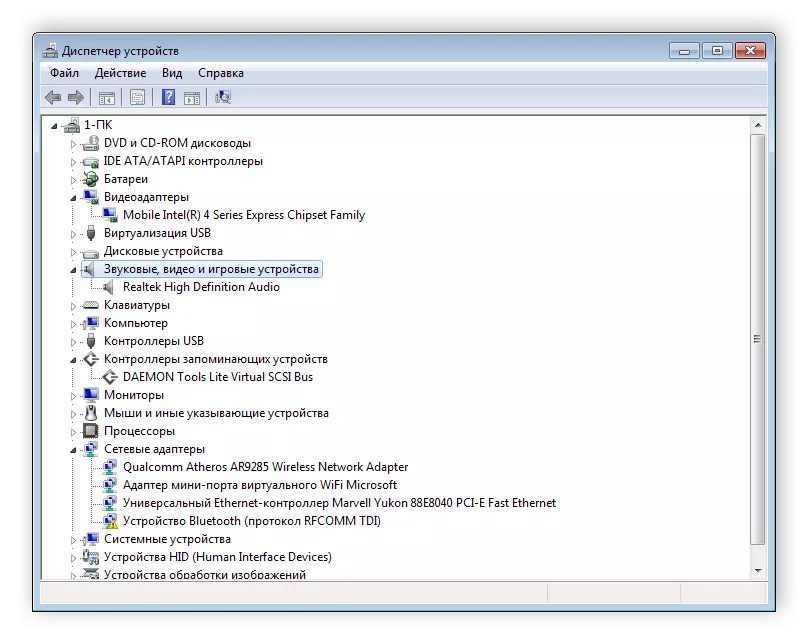
Read more: Installing drivers with standard Windows tools
We described everything in detail all available options, how to search and install the drivers on the ASUS X53U laptop. We recommend that you read them all, and then choose the convenient and follow the instructions given. The implementation of all actions will not take much time and effort.
