
If necessary, on the laptops of the ASUS brand, you can remove the keyboard with those or other purposes. As part of this article we will tell you how it can be done.
Remove the keyboard from a laptop
There are many models of laptops issued by ASUS. However, in the overwhelming majority of cases of Klava has an identical design.Option 1: Removable Keyboard
If you use the conventional ASUS laptop model that has no relation to the game devices, the clave can be removed without a complete parsing. To do this, it is enough to get rid of several locks.
After that, the keyboard will be disabled and you can be cleaned or replaced.
Option 2: Built-in keyboard
This type can be found on the modern gaming laptops asus and it differs from other devices in that the default is built into the upper panel. As a consequence, the only option of its disconnection lies in the full analysis of the laptop.
Open Laptop
- Turn the device, remove the battery and disconnect the device from the power supply.
- Open all screws on the rear surface by opening access to some components of the device.
- If necessary, turn off visible components, which often refers to a hard disk, a drive and RAM.
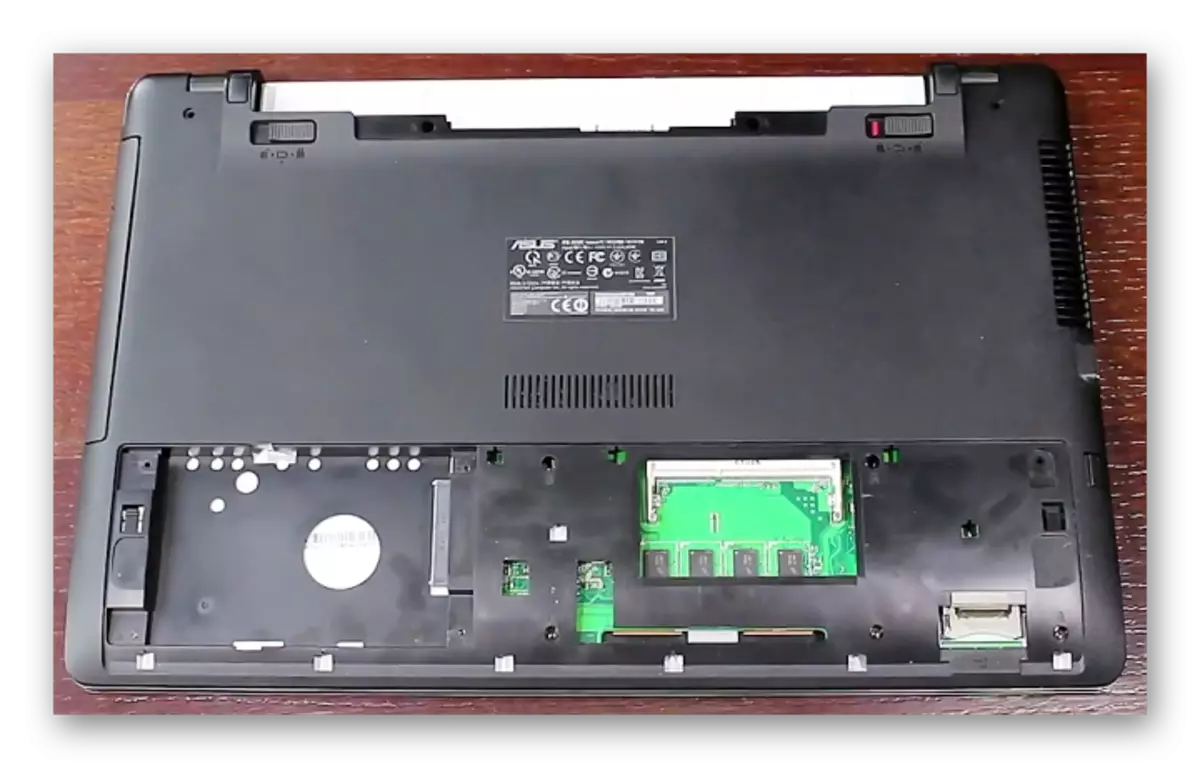
Some models with a built-in keyboard can be opened, simply filming the screws on the back cover.
- Using a thin screwdriver or other suitable tool, disconnect the top panel of the laptop from the rear. Through the formed space between the motherboard and the lid gently disconnect all visible loops.




Remove the keyboard
- Now, to disconnect the keyboard from the case, you will need to make a lot of effort due to metal rivets. First you need to remove the protective film that may still need in the future.
- Metal part with rivets must be removed first. You can do this with a screwdriver, disconnecting it from the laptop cover.
- The remaining part must be caution to squeeze the top panel from the reverse side. In this case, the pressure should be applied to those places where the main locks are located.
- In case of successful extraction, the keyboard will be removed and can be replaced.
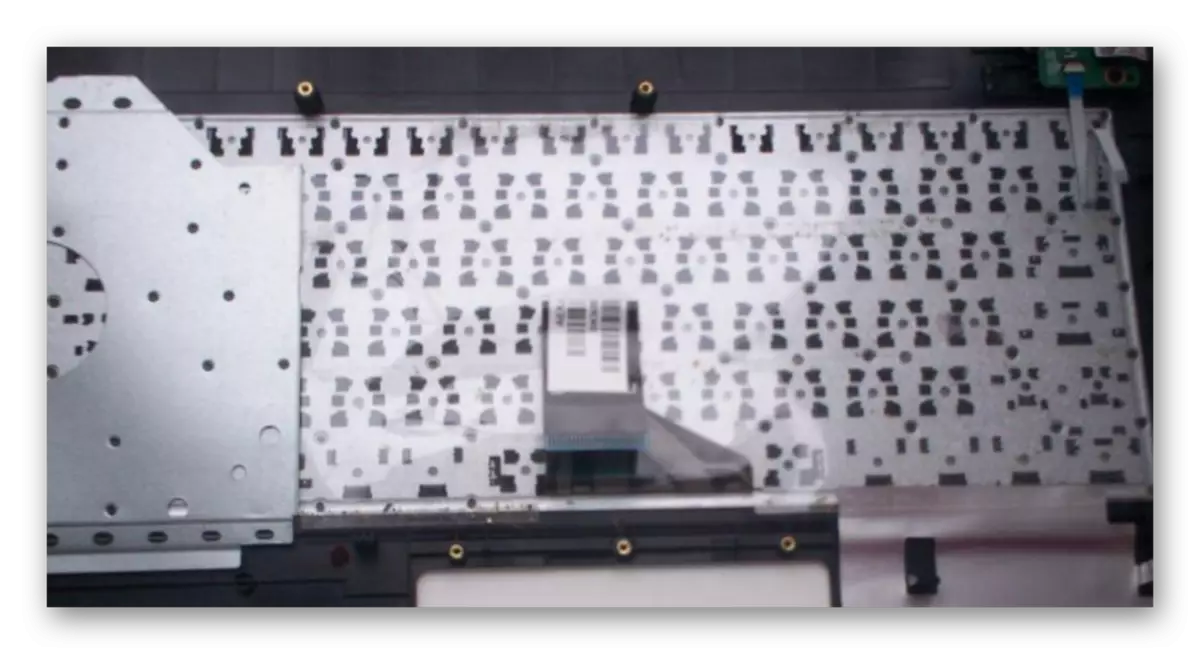
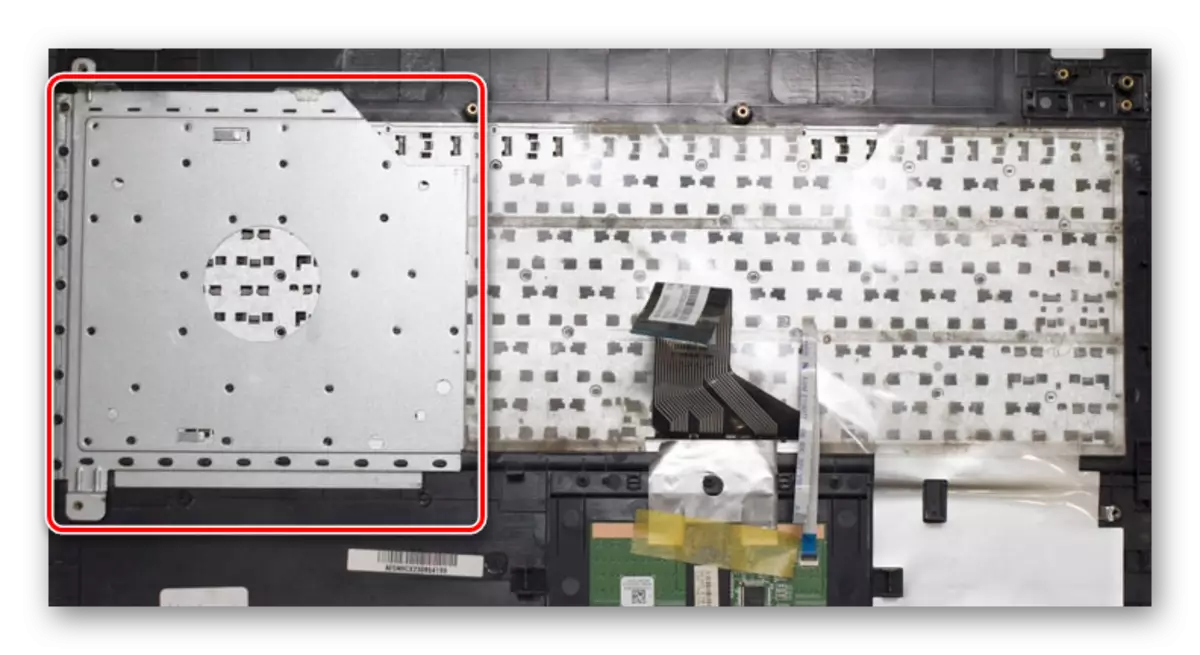
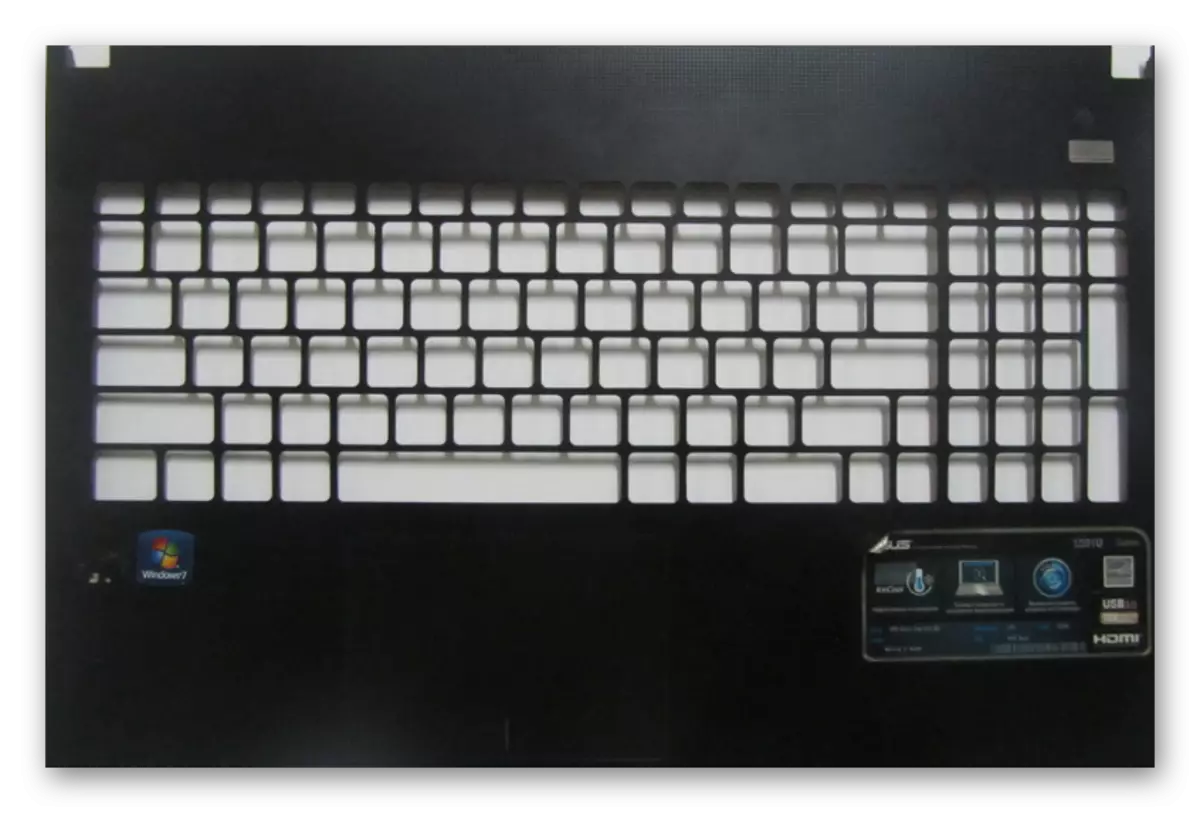

If the case has been damaged during the extraction process, some problems may occur with the installation of a new keyboard.
READ ALSO: Self Cleaning Keyboard
Conclusion
In the laptops of the ASUS brand in most cases, the keyboard has the simplest fastening, while on the laptops of other firms the process may be more complicated. In case of issues on it, it is turned off on ASUS devices, contact us through comments.
