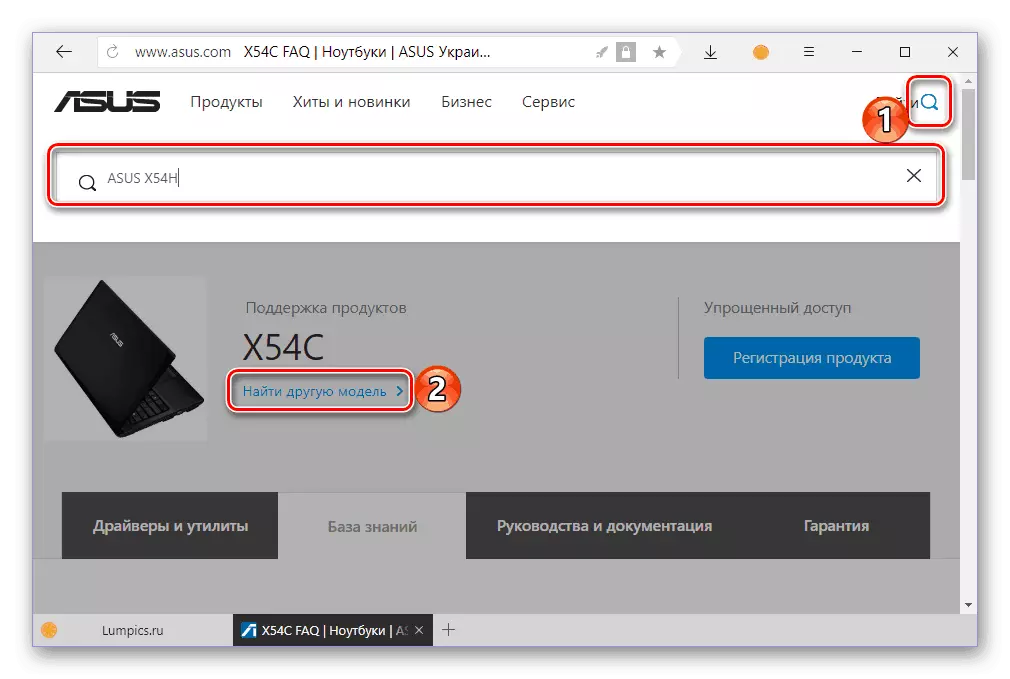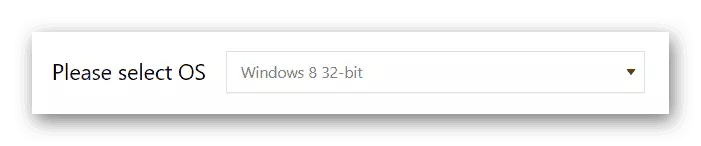Not the most modern ASUS X54C laptop will be properly functioning only if the actual drivers are installed on it. It is about how to equip them with this device of the Taiwanese manufacturer will be discussed in our article.
Download drivers for ASUS X54C
There are several options for searching for the Laptop under consideration. Some of them require certain efforts and occupy a lot of time, because all actions are performed manually, others are simple and automated, but not deficiencies are not devoid. Next, we will tell you more about each of them.Method 1: ASUS Support Page
The X54C model was released for quite a long time, but ASUS is not going to give up the support of his child. That is why the official website of the manufacturer is the first place we visit to download drivers.
ASUS Support Page
- By clicking on the link above, click on the left button (LKM) on the "Drivers and Utilities" tab.
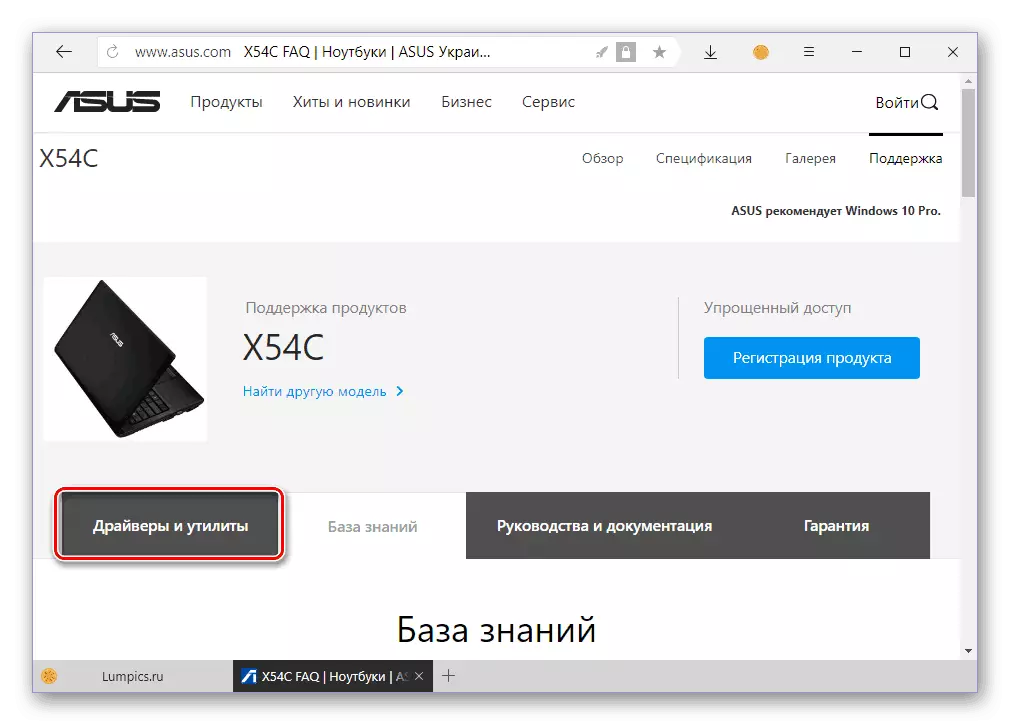
Note: Asus has two models that are present in the name "X54" . In addition to the X54C considered in this material, there is another X54H laptop, which we will tell in one of the following articles. If you have exactly this device, use the search site or simply click on the link "Find another model".
- In the "Please Select OS" field (please select OS) from the drop-down list, select the version and discharge of the operating system, which is installed on your laptop.
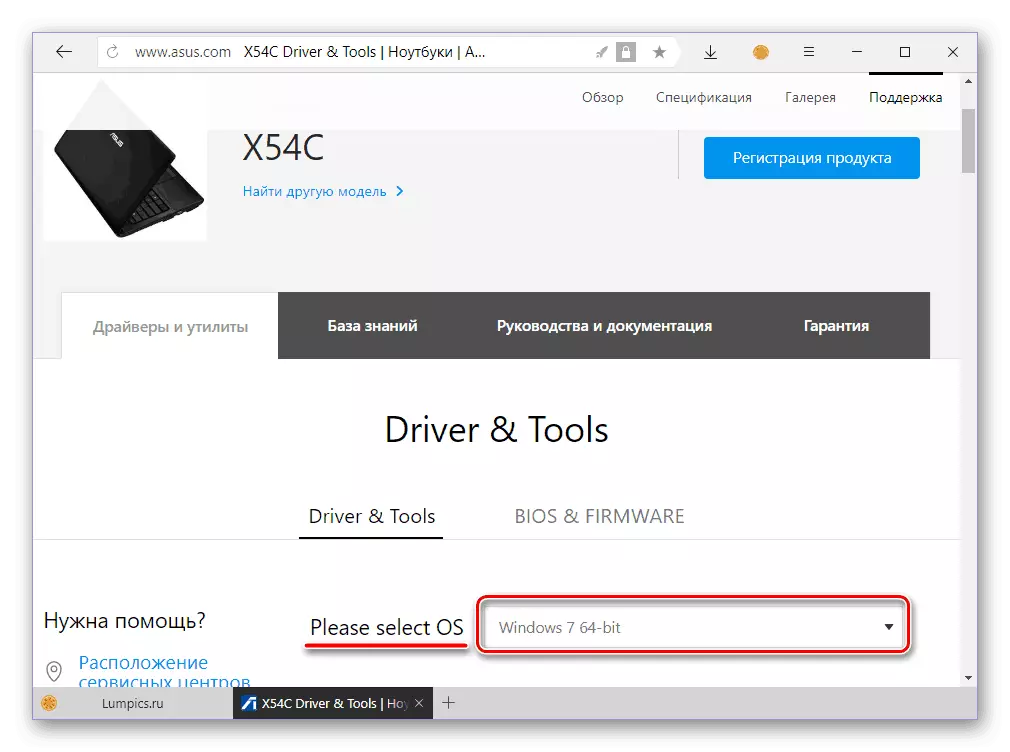
Note: Windows 8.1 and 10 is not on this list, but if you have installed, select Windows 8 - drivers for it will come to a newer version.
- Under the OS selection field, a list of available drivers will appear, each of which will have to be loaded by manually by clicking on the download button (download) and, if this is asking for your browser, specifying the folder to save the files.
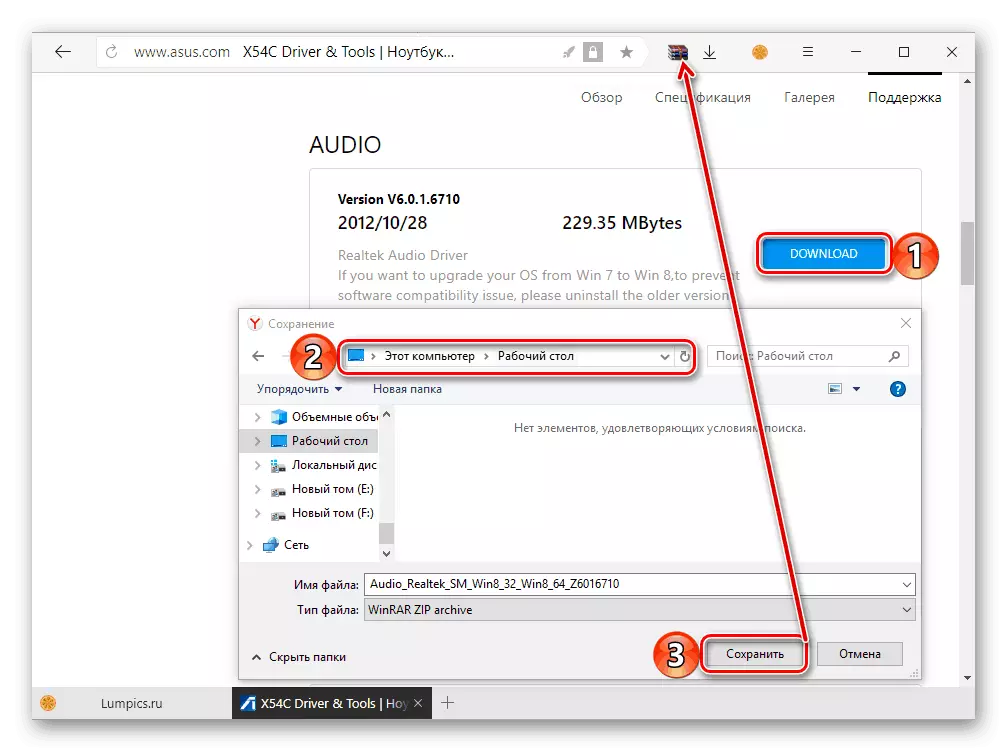
Note: All drivers and additional files are packaged in the ZIP archives, so they first have to be removed. Use for this with a special program, be sure to unpack each archive in a separate folder.
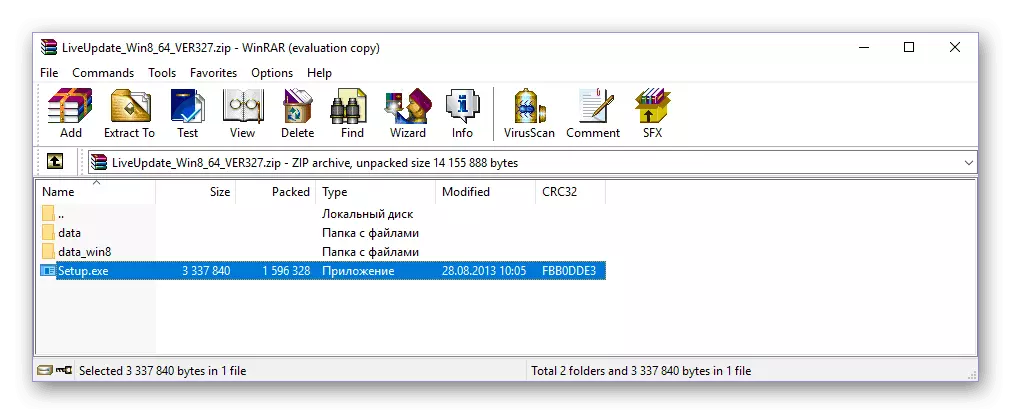
Method 2: ASUS LIVE UPDATE UTILITY
This option for installing drivers on ASUS X54C is to use the branded utility, which can also be downloaded from the support page of the model under consideration. This application scans the hardware and software part of the laptop, after which it downloads and installs missing drivers, and also updates outdated versions. From you it will be required to minimize the action.
If ASUS Live Update Utility is already installed on a laptop, immediately go to step 4 of this method, we first tell you about downloading and installing this utility.
- Do the manipulations described in steps 1-2 of the previous way.
- When specifying the version and the discharge of your operating system, click on the "Expand All +" link (show all) located under the selection field.
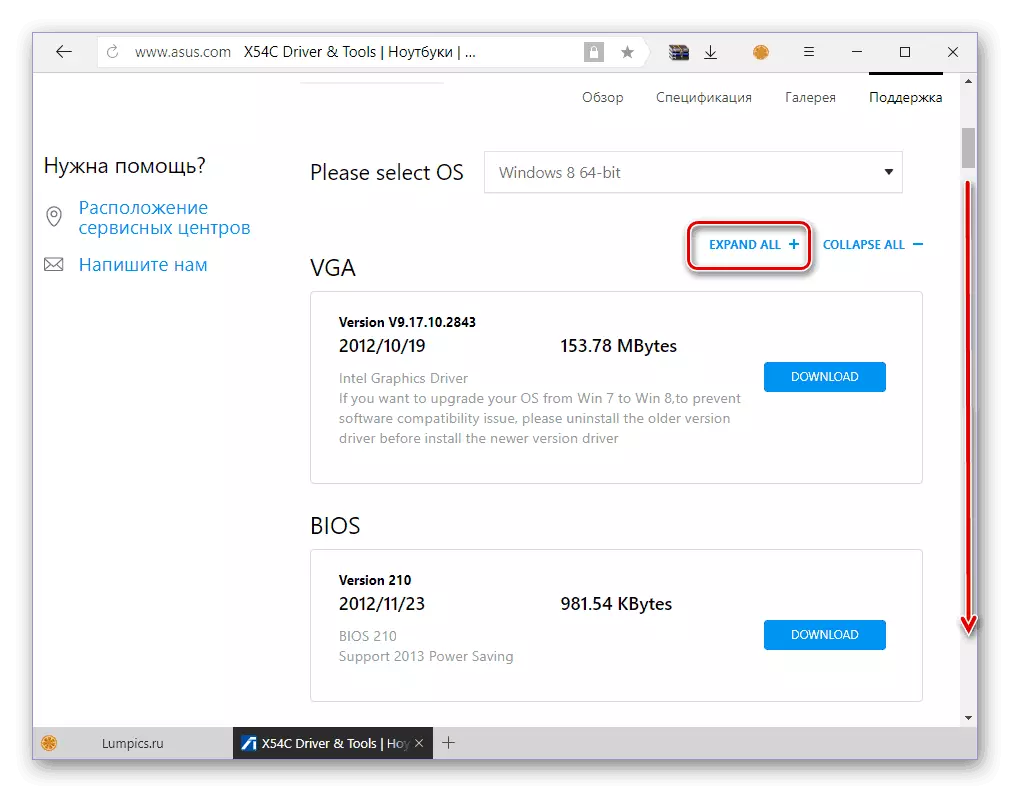
Next, scroll through the list of available drivers and utilities to the block called "Utilities". Scroll down the page still down until
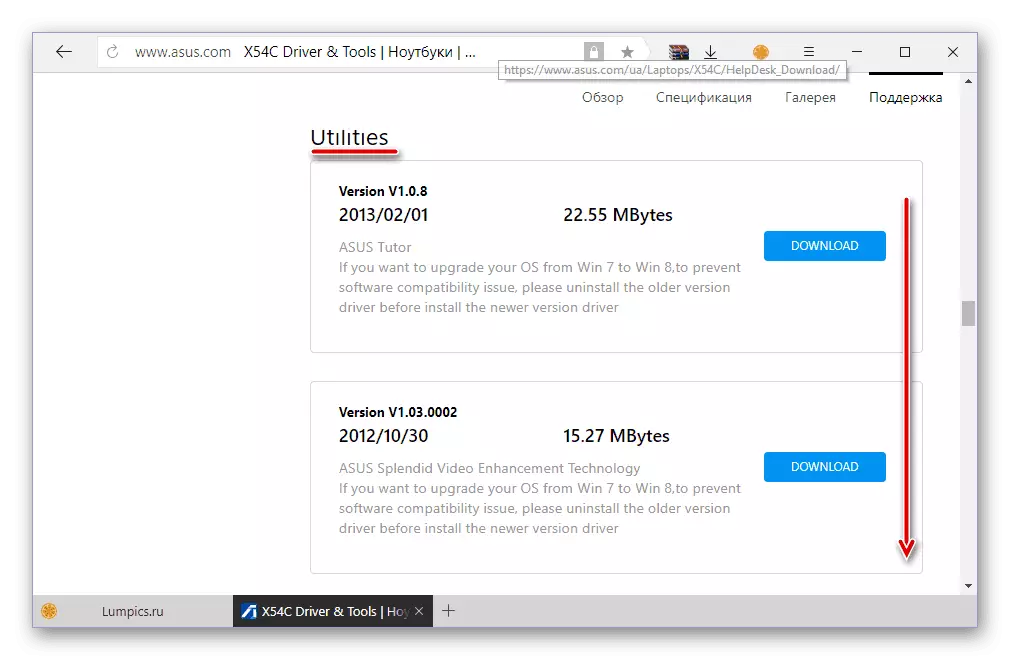
until you see in the list of ASUS Live Update Utility. Click the "download" button already familiar to us.
- Remove the contents of the archive to a separate folder and run the executable file with the SETUP title. Install it by following step-by-step prompts.
- After the ASUS branded utility will be installed on a laptop, run it. In the main window, click on the "Check Update Immediately" button.
- The operating system scanning and the ASUS X54C hardware components will be launched. When it is completed, the application will display a list of missing and outdated drivers. If you wish, you can familiarize yourself with the information collected during the verification by clicking on an active link under the inscription "There are updates for your computer". To start directly installing the received drivers, click on the Install button.
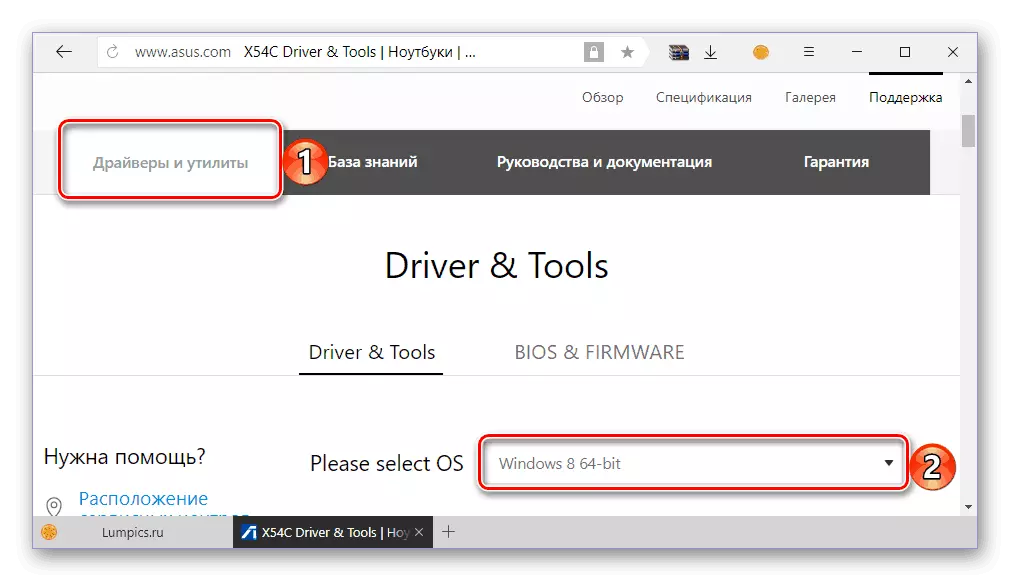
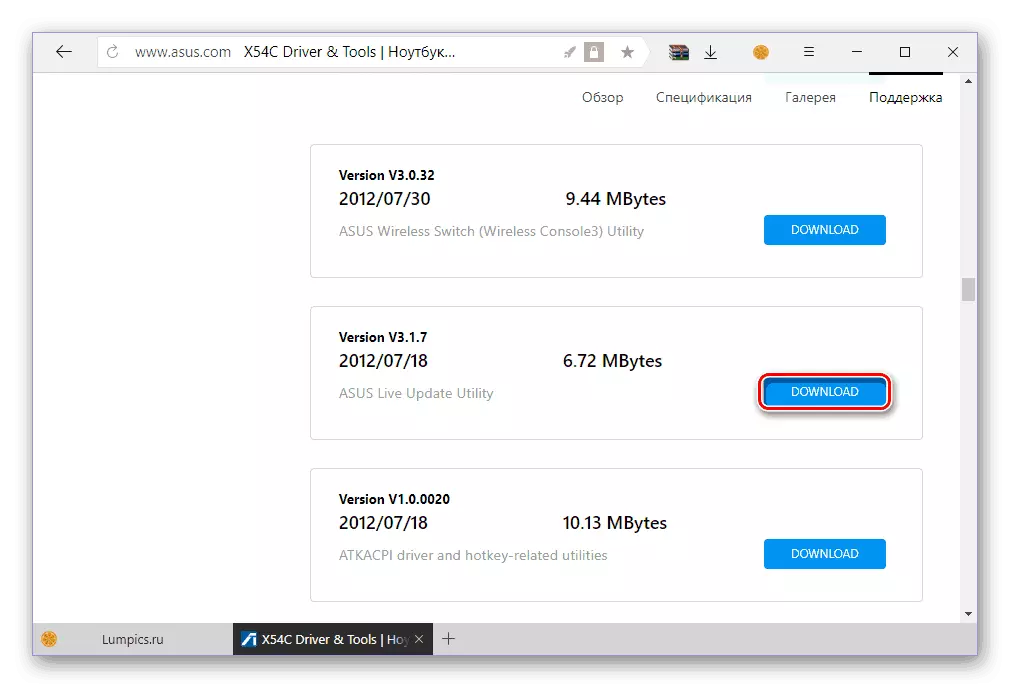
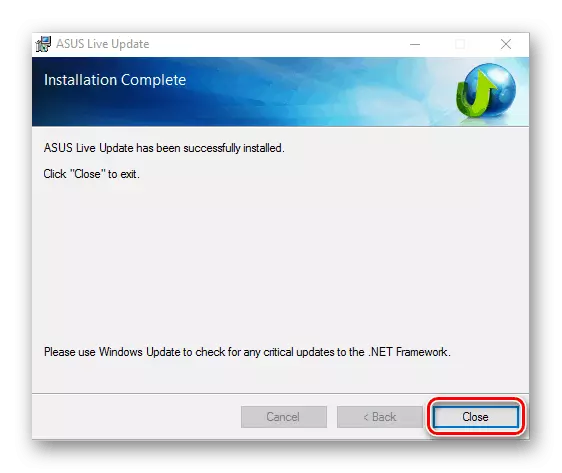
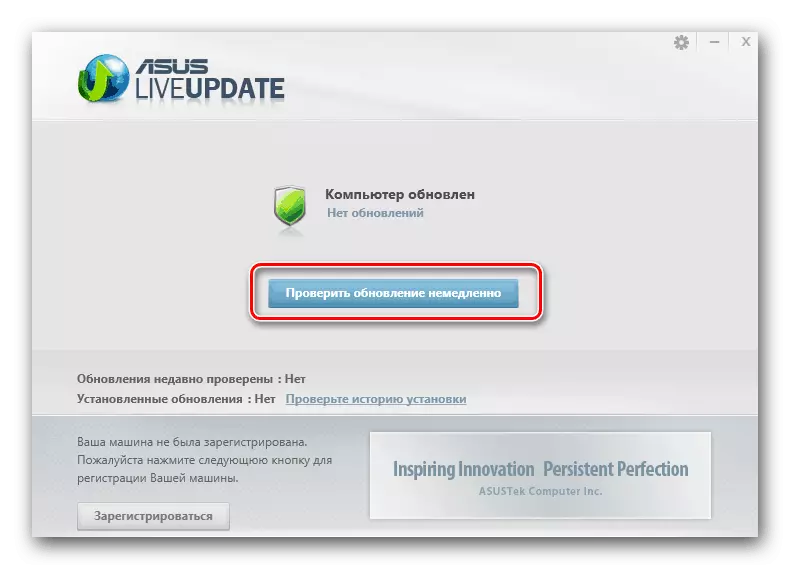
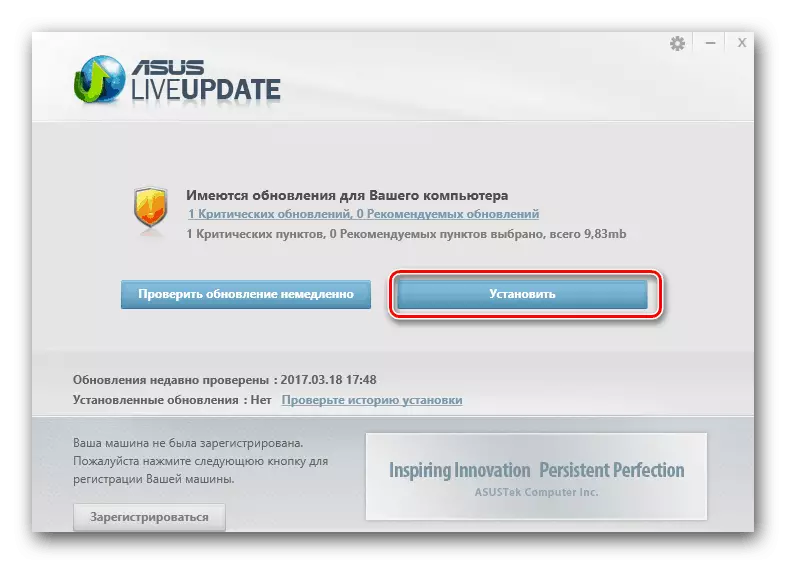
Installation of drivers using ASUS Live Update Utility flows in automatic mode and requires your intervention only at the initial stage. Perhaps during its execution, the laptop will be rebooted several times, after the completion of the procedure it will also be necessary to restart.
Method 3: Universal Programs
The utility considered in the previous method is a good solution, but only for ASUS laptops. There are quite a few applications designed to install and update drivers of any devices. They are suitable for the Lappopa ASUS X54C, especially since the principle of their work and the use algorithm is exactly the same - launch, OS scanning, installation of software. If the Live Update Utility you do not have installed or you want to use it, we recommend to get acquainted with the following material:

Read more: Programs for installing and updating drivers
The article on the link above is a brief overview, on the basis of which you can make a choice in favor of a particular application. We recommend paying attention to the leaders of this segment - DriverPack Solution and Drivermax. It is these programs that are endowed with the greatest base of supported iron and software, besides, on our site there are articles about working with them.
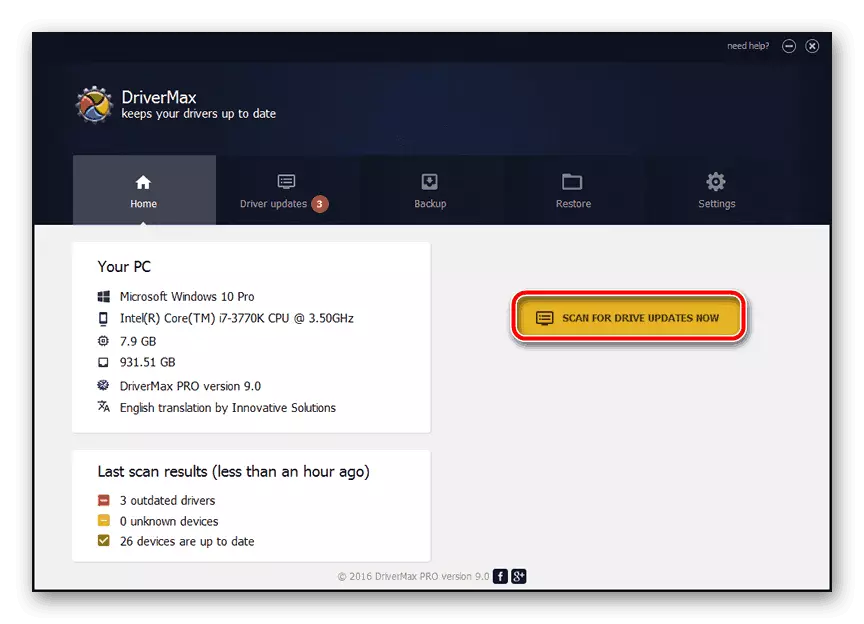
Read more:
Installing and updating drivers in Driverpack Solution
Using Drivermax to search and install drivers
Method 4: Equipment ID
Each hardware component of a laptop or computer is endowed with a unique number - ID (equipment identifier). There are several highly specialized web resources that provide the ability to search and subsequently download the driver for the device by its ID. In order to learn this value for each "hardware" installed in ASUS X54C, read our article. In it, you can also learn about sites from which you can download the necessary software.
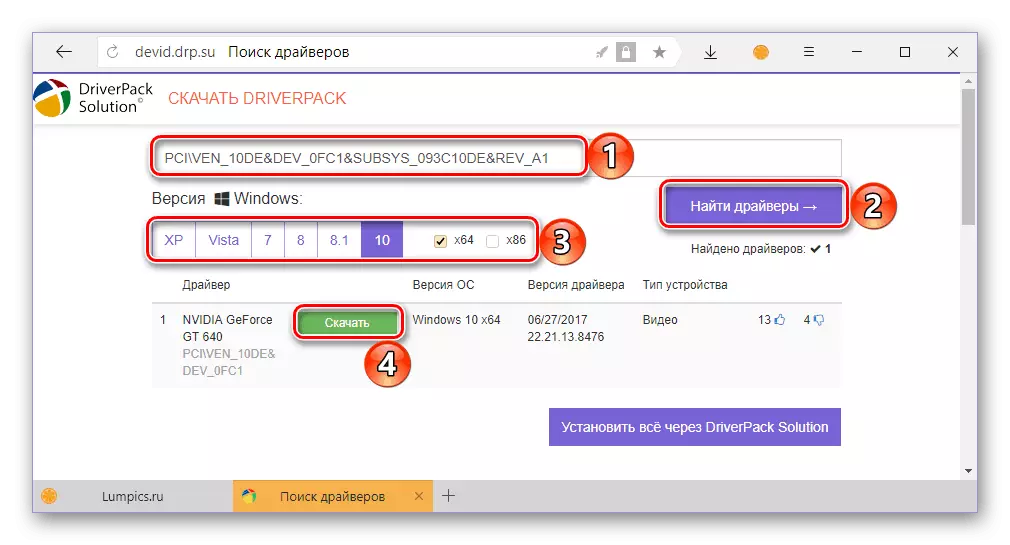
Read more: Search and download Driver by ID
Method 5: "Device Manager" Windows
In completion, briefly tell about the most simple, but little-known method. "Device Manager", which is an important component of the operating system, provides the ability to search for drivers and their automatic installation. As in the case of the official ASUS site, the actions will have to be done for each component separately. However, if you do not want to push the Internet spaces, download various files and applications, mindlessly install them on your laptop, the option using a standard Windows tool will be quite suitable for you. The only drawback is that branded applications will not be installed on ASUS X54C, although it is, on the contrary, an indisputable plus.
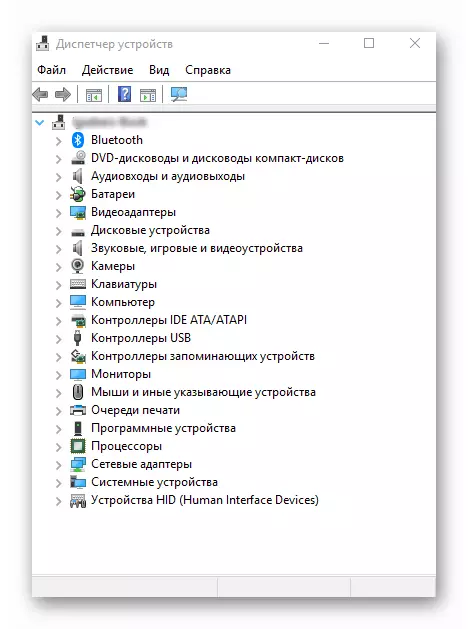
Read more: Installing and updating drivers via "Device Manager"
Conclusion
On this we will finish. From the article you have learned about the various ways to search for drivers for a laptop ASUS X54C - both official and their worthy, although not an official alternative. Which of the described action algorithms to choose - decide for yourself, we hope that you could help you.