
A situation in which you want to connect a smartphone or tablet to a computer may appear for different reasons: synchronization, flashing, use as a loading flash drive and much more. In most cases, do not do without installing drivers, and today we will introduce you to solutions to this task for devices from HTC.
Download drivers for htc
In fact, there are not many methods for searching and installing software for devices from Taiwanese IT giant. We will discern each.Method 1: HTC Sync Manager
Android pioneers, like many other mobile electronics manufacturers, offer users branded software for synchronization and backup data. Together with this utility, the package of necessary drivers is installed.
HTC Sync Manager download page
- Follow the link above. To download the installation package, click on the "FREE DOWNLOAD" button.
- Read the license agreement (we recommend paying attention to the list of supported models), then mark the item "I Agree to the Terms of the License Agreement", and click "Download".
- Load the installer in the appropriate hard disk space, then run it. Wait until the "Installation Wizard" prepares files. The first thing to specify the location of the utility is the default directory on the system disk, we advise you to leave as it is. To continue, click "Set".
- Start the installation process.
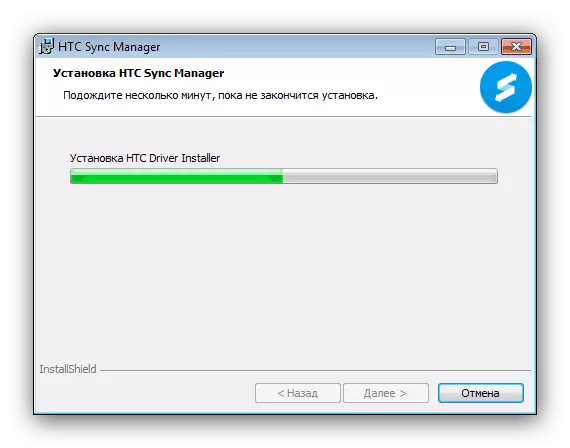
At the end, make sure that the item "Run the program" is marked, then click "Finish".
- The main application window will open. Connect the phone or tablet to the computer - during the recognition process of the HTC Sync Manager device connects to the company's servers and automatically install the appropriate driver.

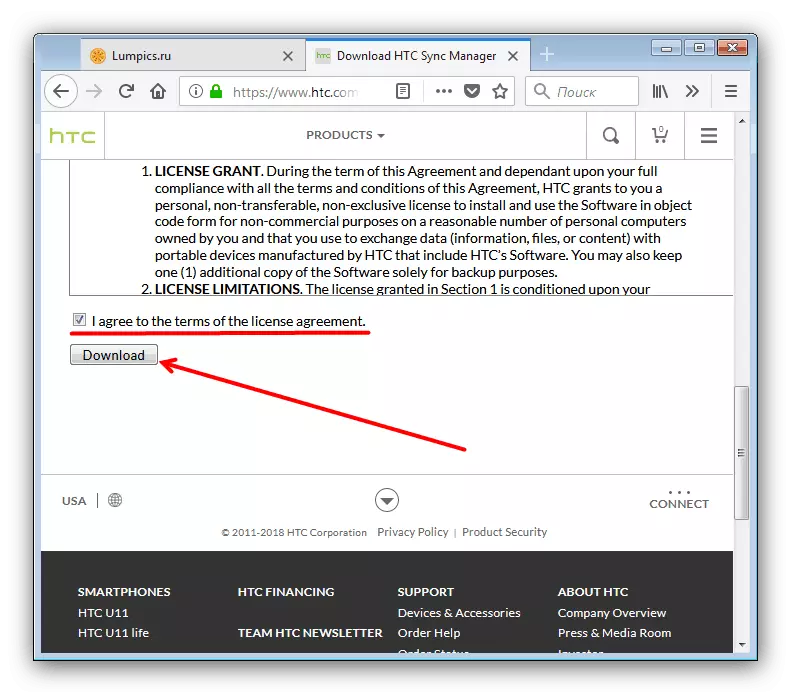
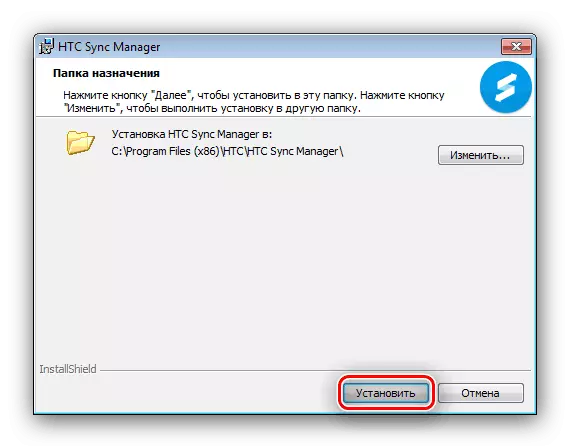
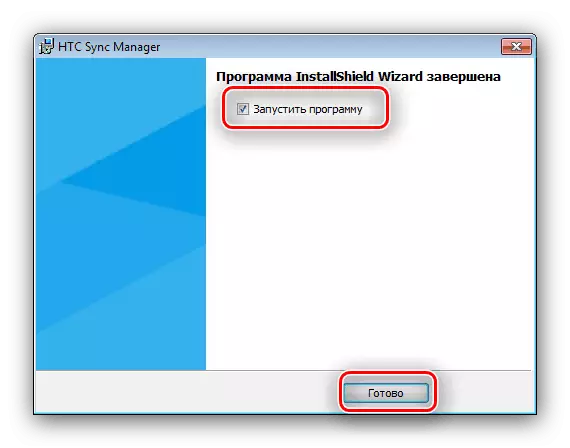
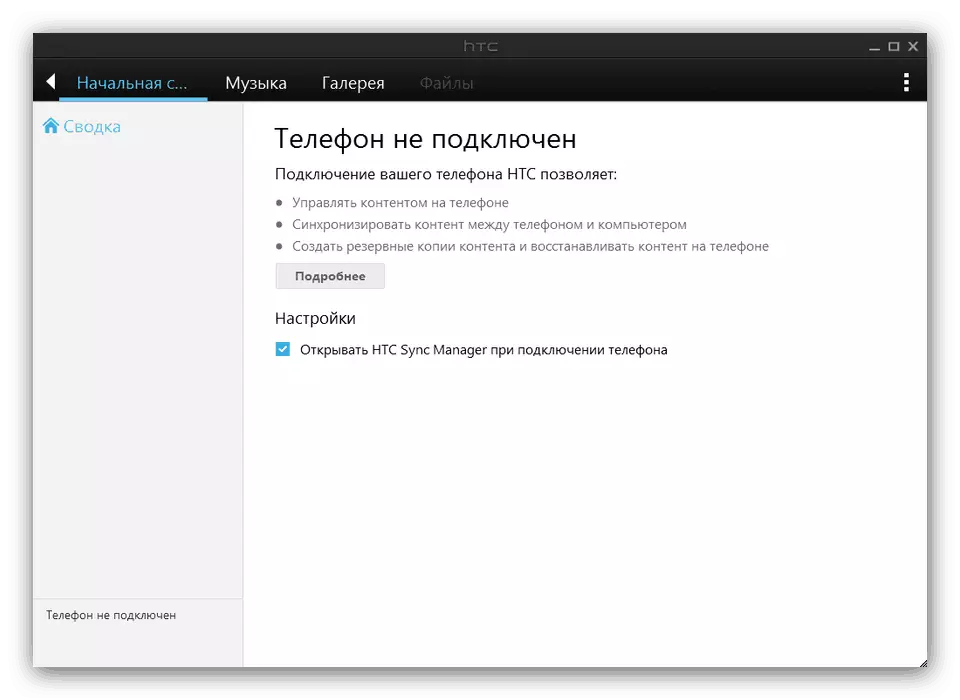
It should be noted that this method of solving the problem is the safest of all submitted.
Method 2: device firmware
The procedure for flashing the gadget implies, including the installation of drivers, often specialized. How to install the necessary software can learn from the instructions available on the link below.
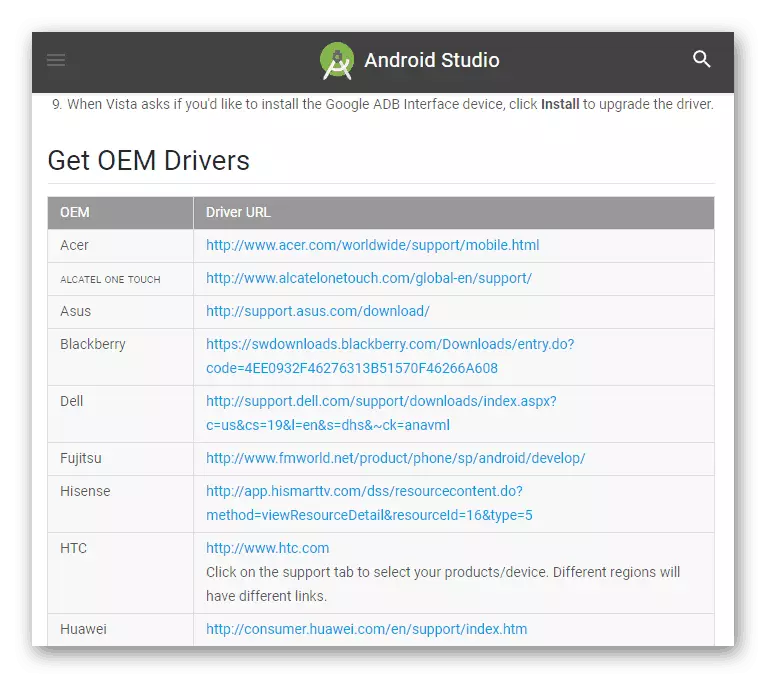
Lesson: Installing Drivers for Android Device Firmware
Method 3: Third Party Driver Installars
In the decision of our today's task, program-drivers will help: applications that analyze equipment connected to a PC or laptop and allow you to download missing drivers or update the available. The most popular products from this category we looked at the following review.
Read more: The best programs for installing drivers
Among all those submitted, it is worth highlighting DriverPack Solution: the work algorithms for this software are perfectly coping with the task of searching and installing drivers to mobile devices.
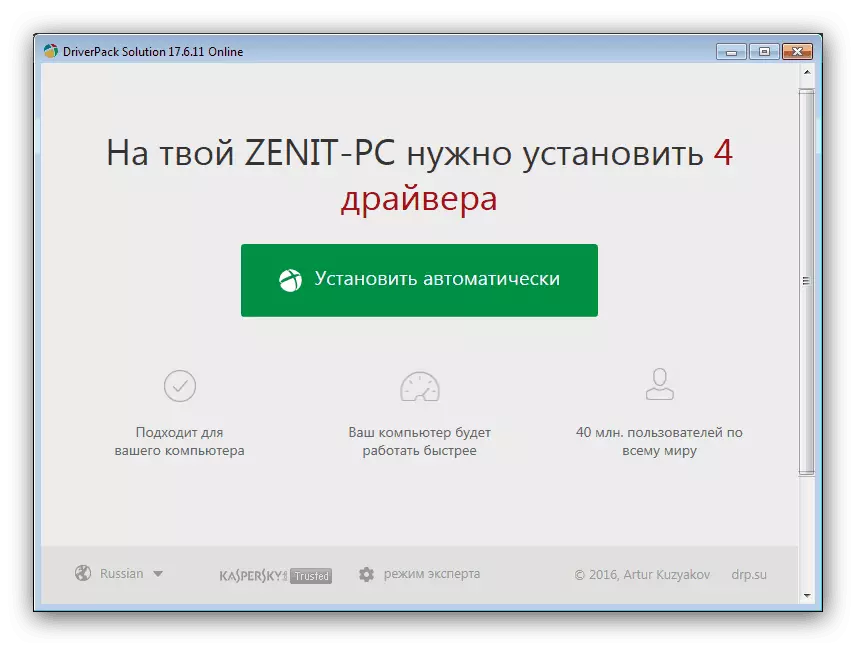
Lesson: update the driver by Driverpack Solution
Method 4: Equipment ID
A good option will also search for suitable software using the device identifier: a unique sequence of numbers and letters corresponding to a particular component of PC or peripheral equipment. HTC products can be found when connecting a gadget to a computer.
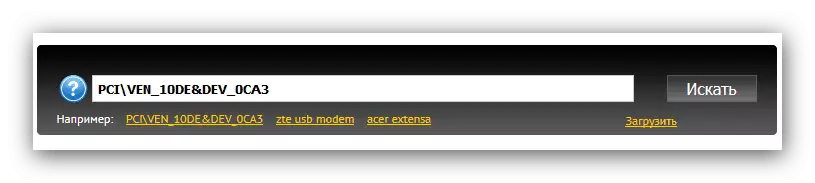
Read more: Search for drivers using device identifier
Method 5: "Device Manager"
Many users forget that there is a built-in tool for installing or updating drivers. We remind such a category of readers about this component, which is part of the Device Manager tool.
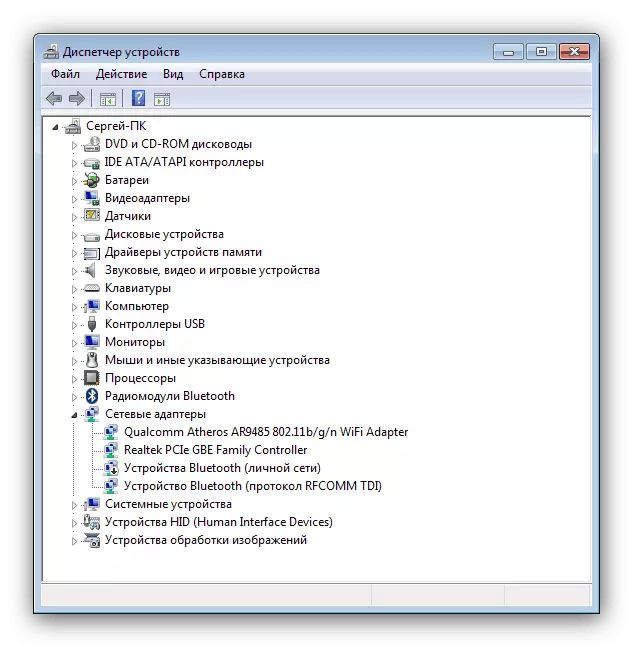
Install software for HTC gadgets with this tool is very easy to follow the instructions outlined by our authors.
Lesson: Install Drivers Systems
Conclusion
We reviewed the basic ways of searching and installing drivers for devices from the company HTC. Each of them is good in its own way, however, we advise you to use the methods recommended by the manufacturer.
