
The services of the Russian company Rostelecom enjoys a huge number of people constantly contributing to new clients. This is due to many factors, including the high quality of the compound provided. As part of the article, we will tell you about everything you need to know to independently connect services from this provider.
Connecting the Internet from Rostelecom
Except in our article, all the information you are interested in Rostelecom can be found on the company's official website. We will try to combine this data.Option 1: Wired Internet
Wired network from Rostelecom is the most sought-after connection species. We will not focus on the differences in XPon technology and fiber-optic line.
Step 1: Tariff Selection
- To date, you are available to connect the wired Internet from Rostelecom through the official website of the company, the sales office or by the special phone number. You can learn the addresses and the hotline number on the provider's website.
- In the main menu, expand the "Internet" item and select "Tariffs".
- From the list presented, select the most attractive tariff plan. If necessary, use the link "More about the Tariff" to find out more information.
- If everything suits you, click the Connect button and enter the requested data. Before pressing "order", recheck the information provided for errors, which in particular refers to a convenient call time.
- You can also use additional options or refuse them in the appropriate window.
- Switch one or more sliders in the "Protection on the Internet" section, if you need anti-virus protection.
- In addition, you can refuse to install the terminal, for example, with a suitable device.
- Scroll down the page down, recheck the connection cost and click "Yes, all right."
- After successfully sending the application, you will receive the appropriate message on the site's main page.
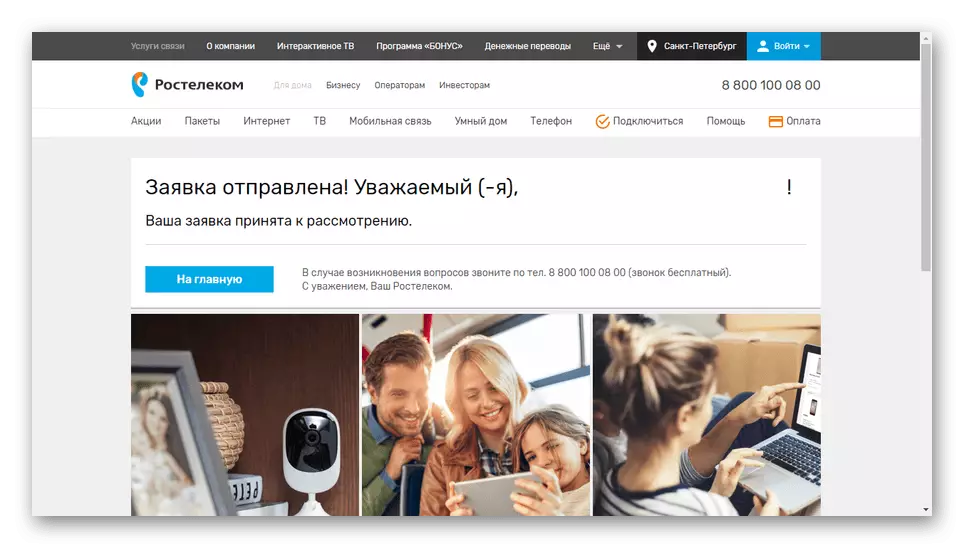
Now it remains only to wait for the approval of the application and a phone call from a specialist to clarify the details.


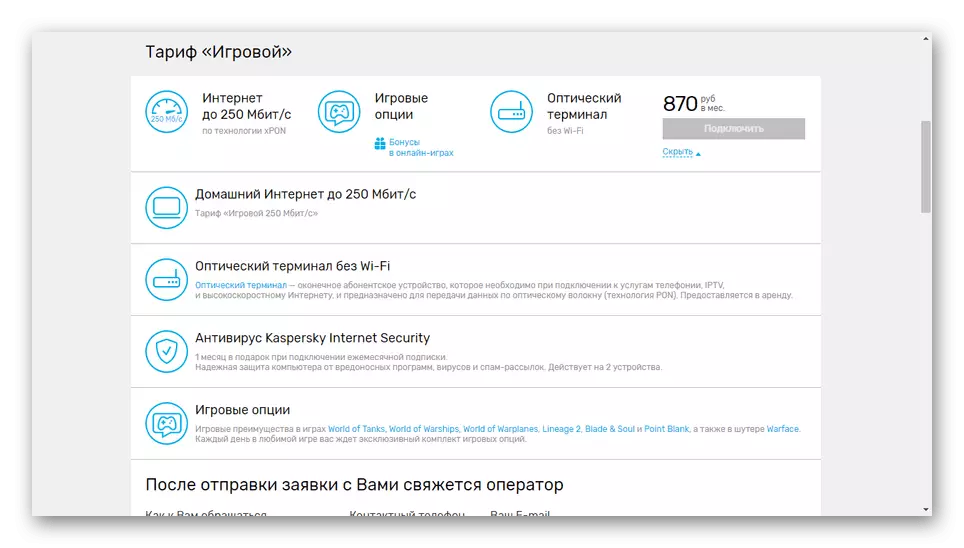
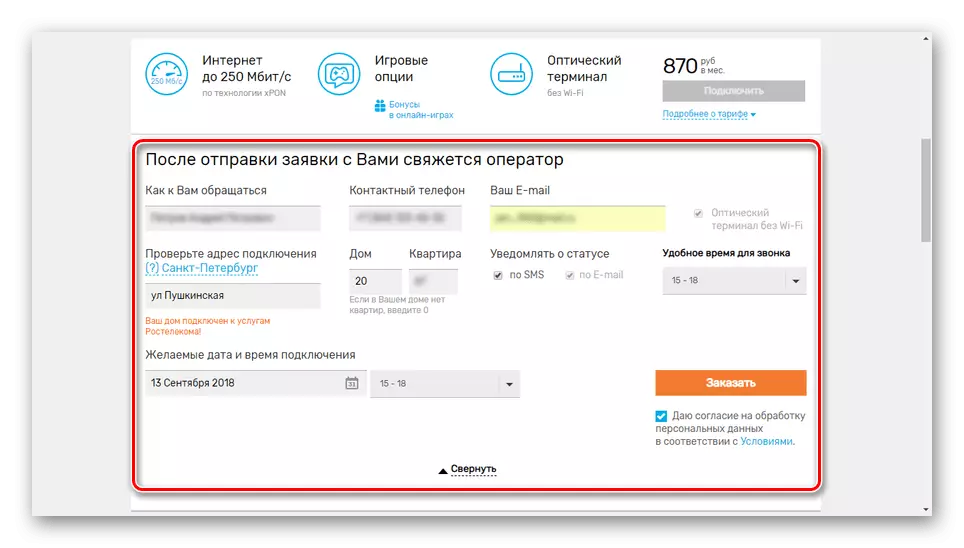

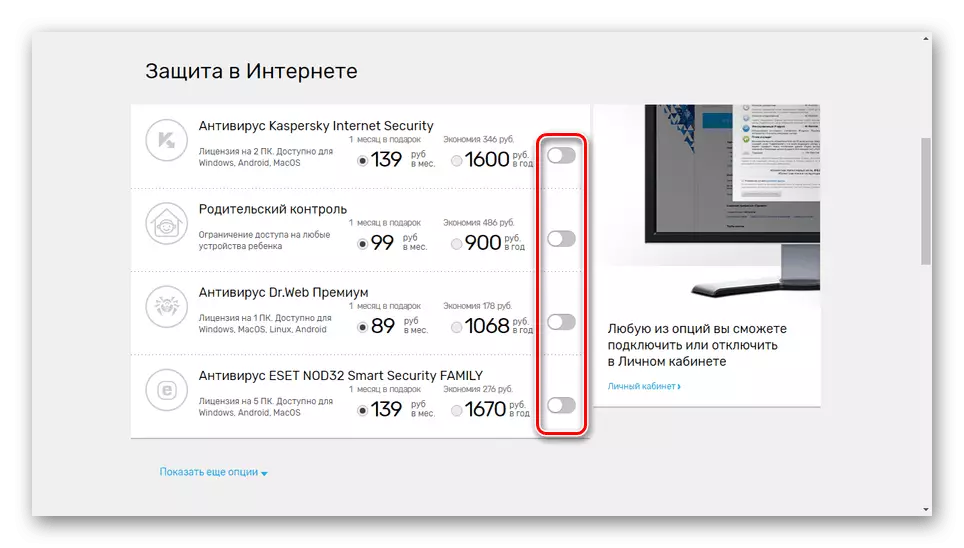
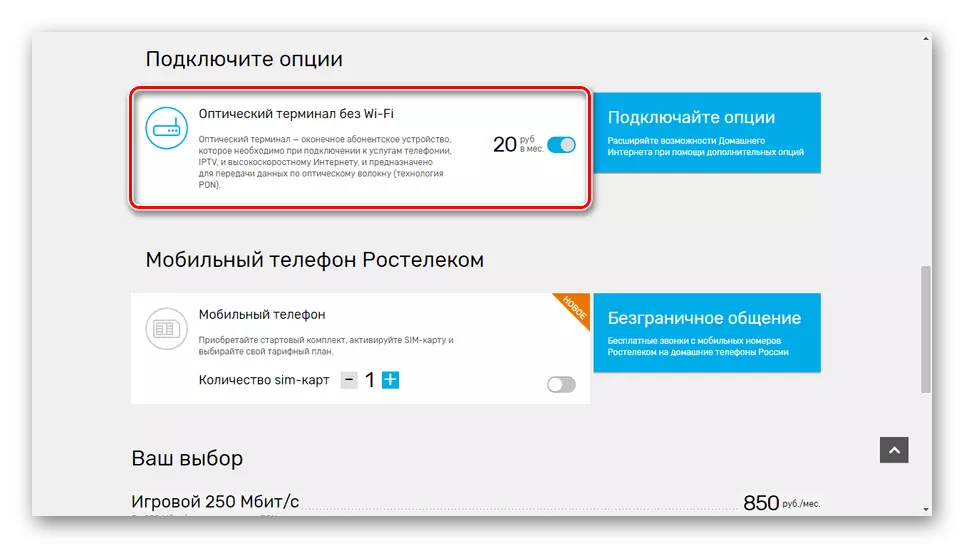

Step 2: Equipment Connection
- In the overwhelming majority of cases, the installation and adjustment of the router is the responsibility of specialists from Rostelecom. However, if you independently acquired suitable equipment and ordered the Internet cable, the computer will still have to connect to it.
Read more: How to connect a computer to the router
- You can learn the details about the supported routers on the company's website. Expand the "Internet" menu and go to the "Equipment" page.

All devices that can be used for wireless and wired connections will be placed here.

Buying a purchase directly depends on the parameters of the device. Wi-Fi support routers have the price higher than the usual "ADSL".

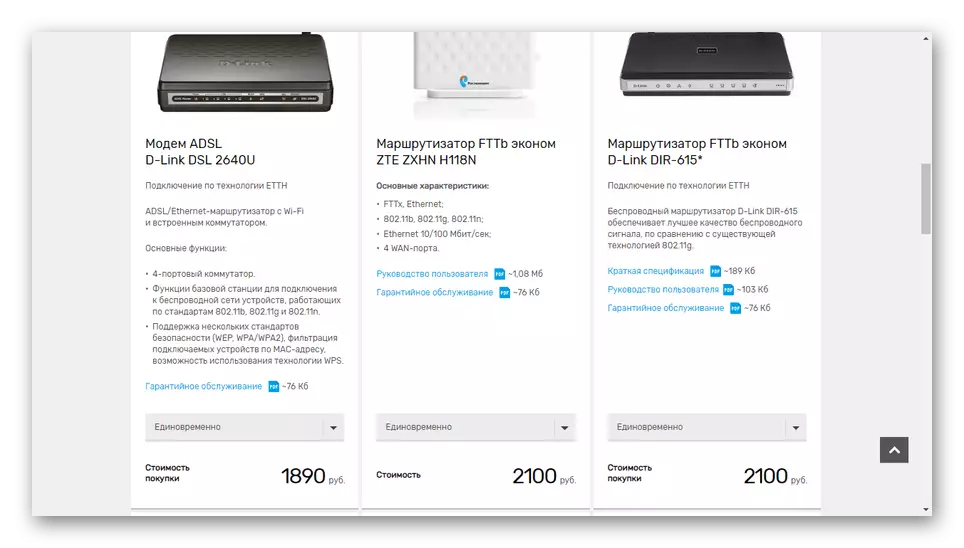
Step 3: Connection Setup
After connecting the Internet from Rostelecom in the contract, additional information is usually indicated, for example, the username with a password or data on a static IP address when adding an appropriate option. We told about the appropriate computer settings in the first and second method in one of the articles on our website by reference below.

Read more: How to set up a network on a computer
We will not consider any router settings, since by default they do not require your intervention. In addition, the web interface may vary significantly depending on the device model. On our site there are a lot of instructions on the setting of some of their varieties.
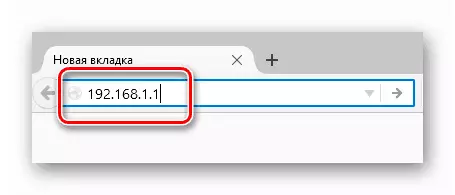
Step 3: Manual Settings
- Using the official 3G / 4G-modem from Rostelecom You do not need to make adjustments to the Internet settings. All necessary changes are applied automatically after installing the software when the device is first connected.
- If you use a universal modem or settings for some reason have not been applied, the connection will have to be configured manually. To do this, open the "Control Panel" and go to the "Network Management" section.
In this case, the connection speed is strongly limited. In addition, you should consider the coating zone of Rostelecom, significantly inferior to the development of the leading mobile Internet providers.
Option 4: Quick order on the site
In addition to all considered methods, you can place a quick application directly on the main page of the official resource Rostelecom.
- Move the desired sliders to active condition and, if necessary, tick the additional options.
- Specify personal data, confirm the consent to their processing and click the "Order" button.
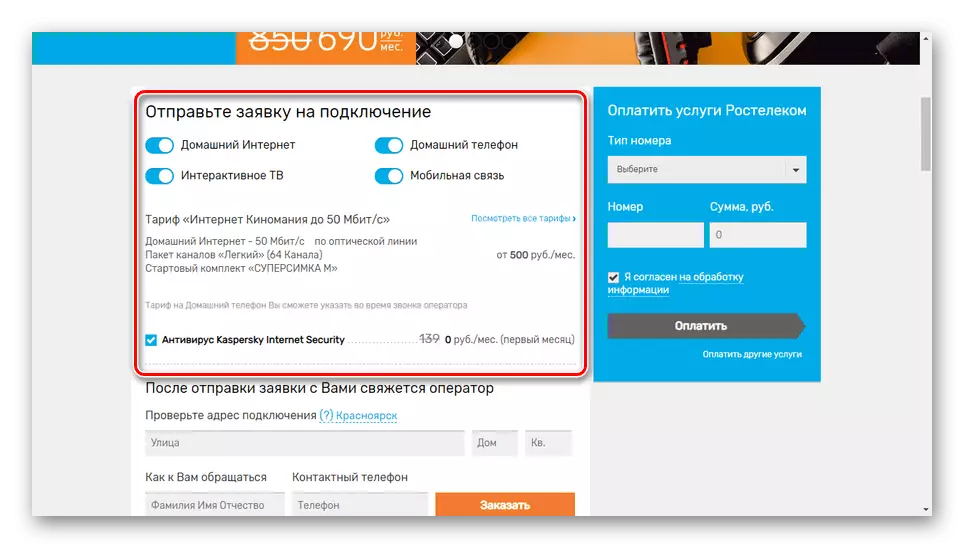
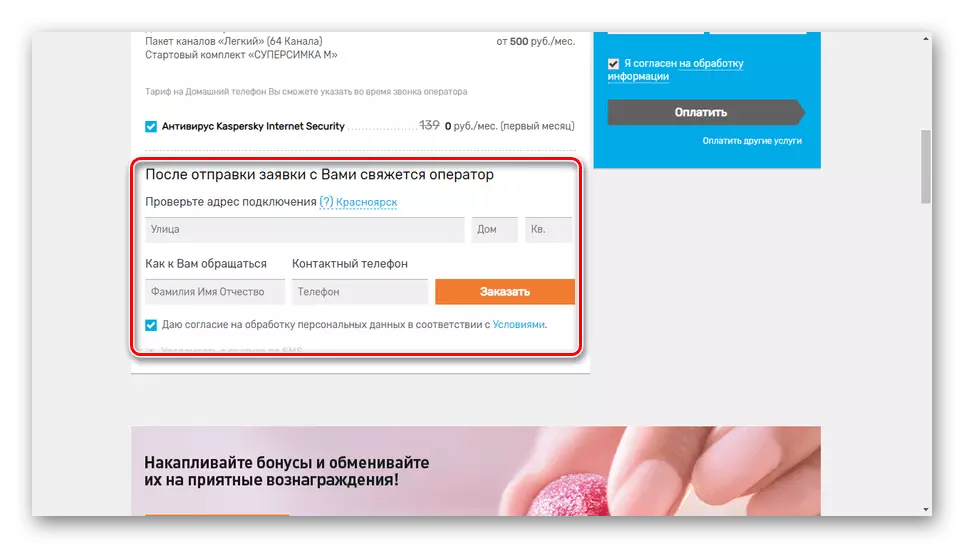
Regardless of the selected type of connection in the future, a change in the tariff plan is available using a personal account on the Rostelecom website or contacting the contact center to the appropriate phone number.
Conclusion
The process of connecting the Internet, including from Rostelecom, is significantly facilitated so that you, as an ordinary user, can resort to it without any difficulty. If, after reading the material presented, you have questions, be sure to write them in comments.

