
The MP250 device from Canon, like a lot of other equipment connected to a computer, requires the availability of suitable drivers in the system. We want to present you four ways to search and install this software for this printer.
Download driver on canon mp250
All existing methods for finding drivers are not distinguished by complexity and quite interchangeable. Let's start with the most reliable.Method 1: Manufacturer Resource
Canon's company, like other manufacturers of computer equipment, has on its official portal. Downloads with drivers for manufactured products.
Visit the Canon Web Resource
- Take advantage of the following link. After downloading the resource, find the "Support" item in the header and click on it.
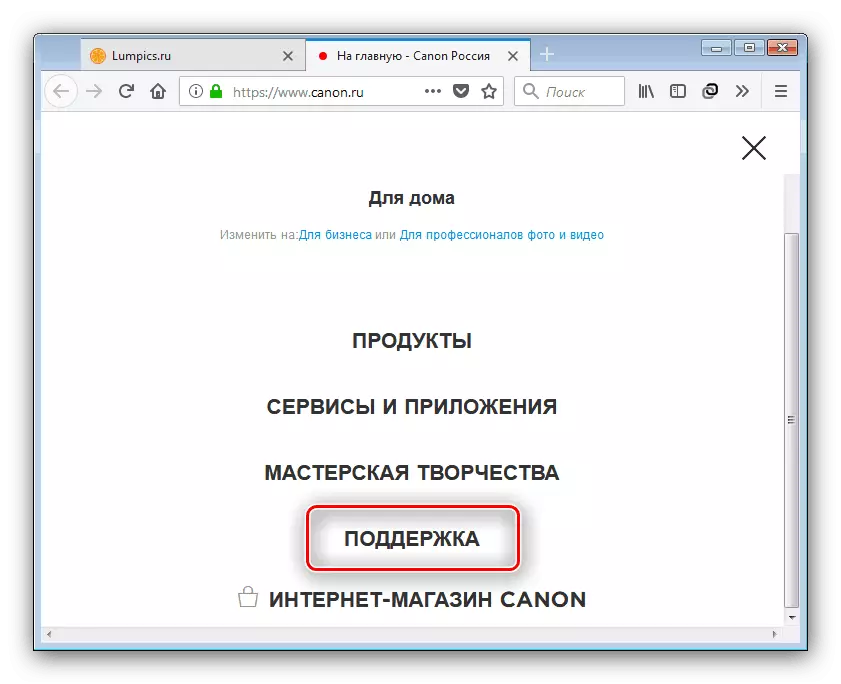
Next click "Downloads and Help".
- Find on the Search Engine Block page and enter the device model name, MP250. A pop-up menu should appear with the results in which the desired printer will be highlighted - click on it to continue.
- The support section will be opened for the printer under consideration. First of all, check the correctness of the definition of the OS, and, if necessary, set the right options.
- After that, scroll through the page to access the downloads section. Select the appropriate version of the driver and click on "download" to start downloading.
- Familiarize yourself with the terms of refusal of responsibility, then click "Accept and download".
- Wait until the installer is full, then run it. Carefully read the requirements to start the installation procedure and click Next.
- Familiarize yourself with the license agreement, then click "Yes."
- Connect the printer to the computer and wait until the driver is installed.
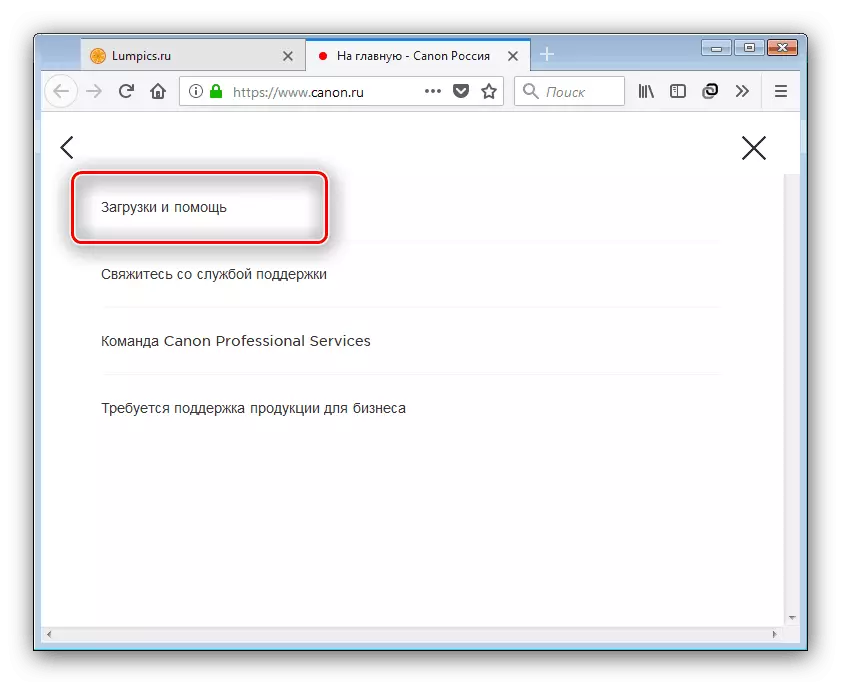
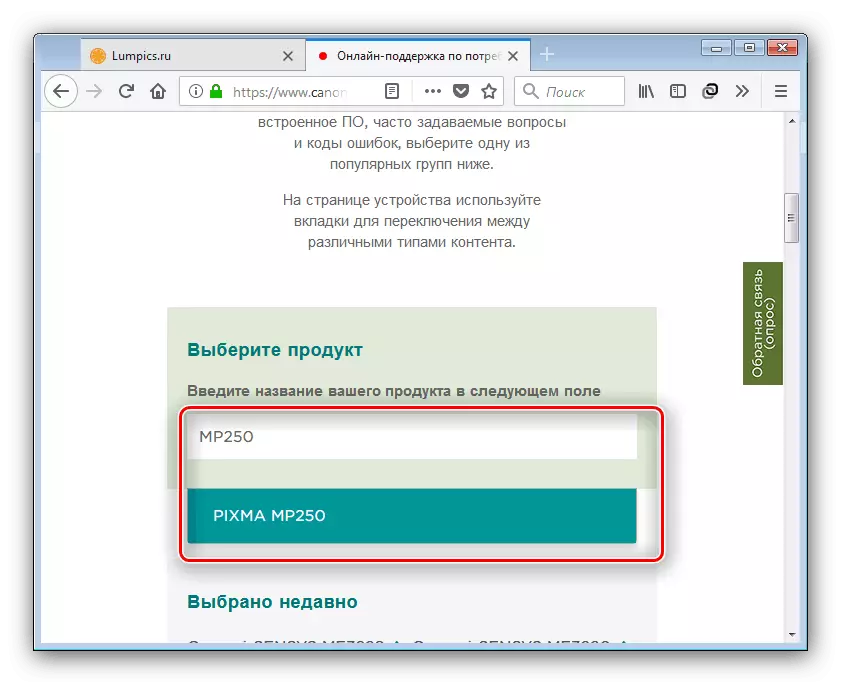
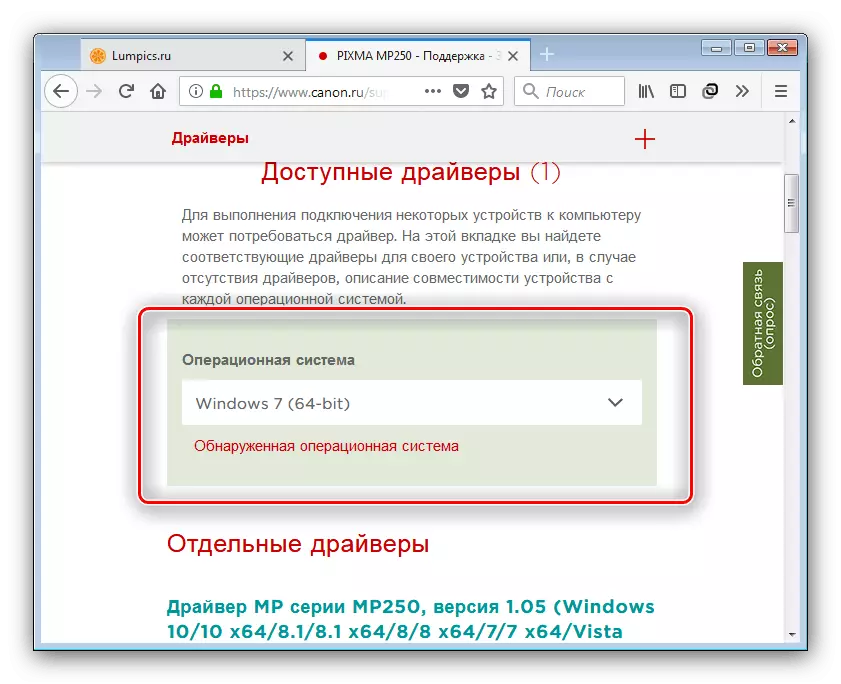
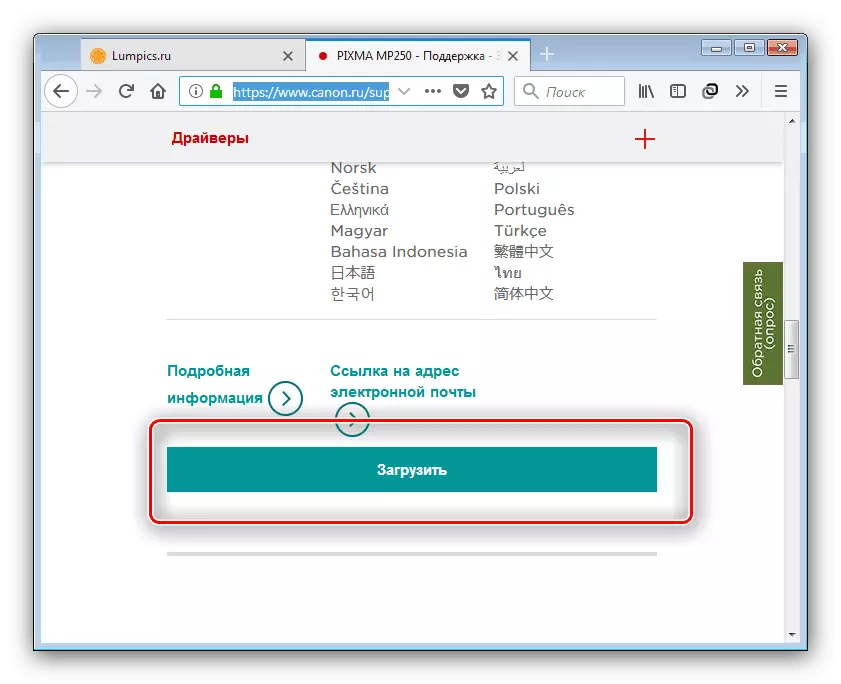
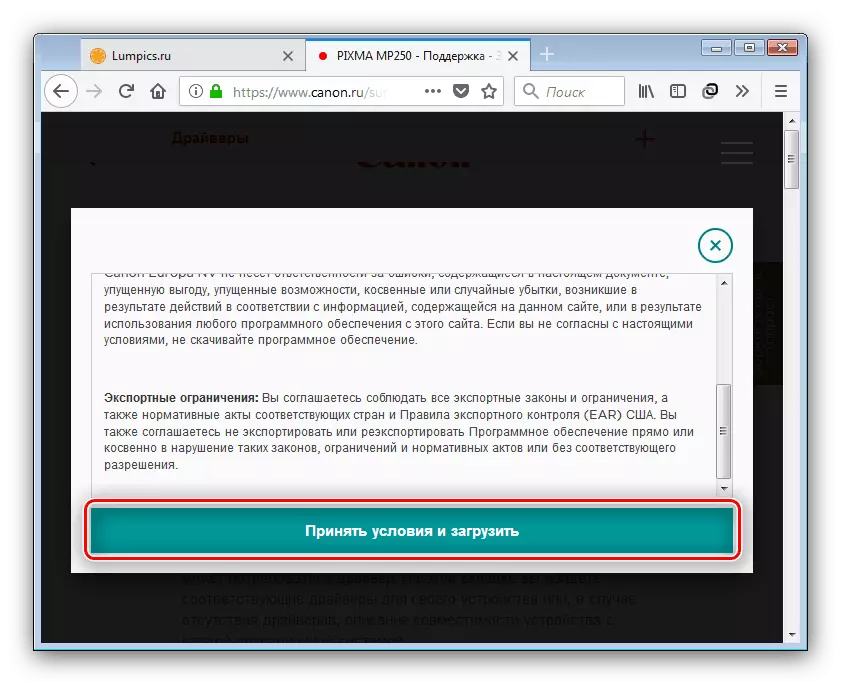
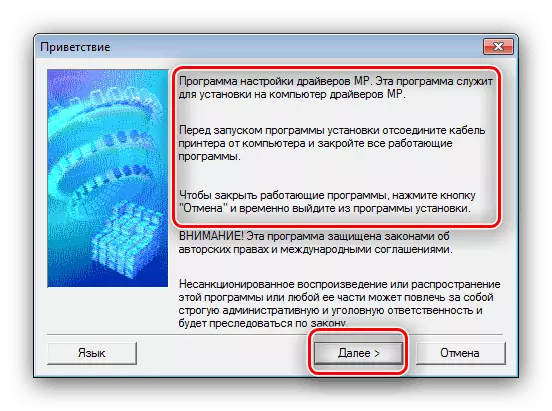
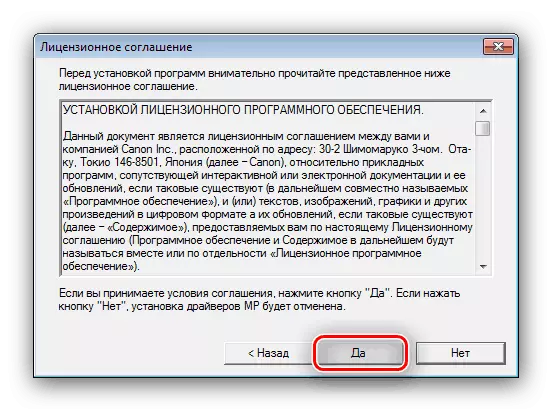
The only difficulty that may occur in the process - the installer does not recognize the connected device. In this case, repeat this step, but try to reconnect the printer or connect it to another port.
Method 2: third-party programs
If the method using the site for some reason is not applicable, there will be a good alternative to third-party programs for installing drivers. Overview of the best of them you will find in the next article.
Read more: The best drives
Each of the programs is good in its own way, but we advise you to pay attention to Driverpack Solution: it will suit all categories of users. Detailed application guide and solving possible problems is located on the link below.
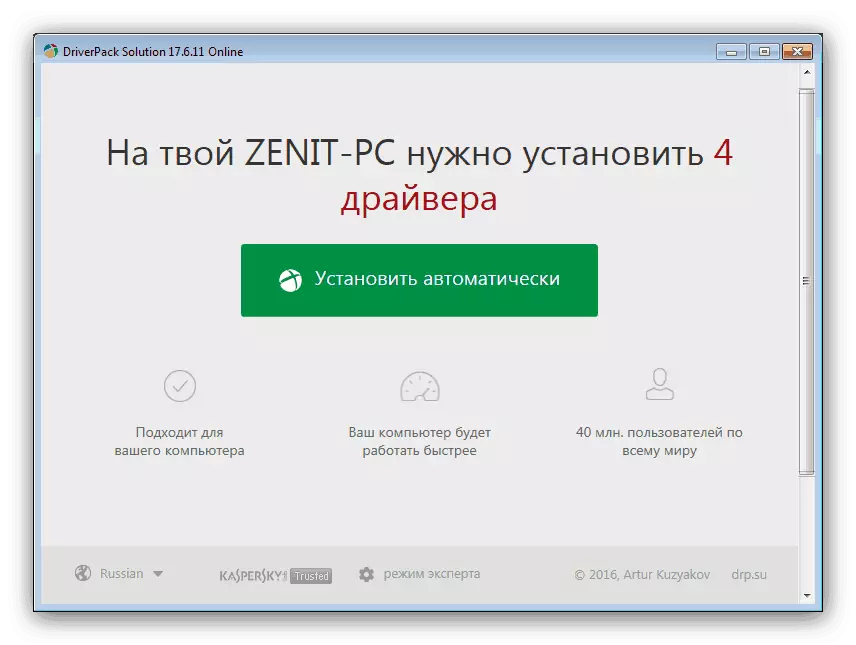
Read more: Installing drivers using DriverPack Solution
Method 3: Equipment ID
Advanced users can do without third-party programs - just know the device identifier. For Canon MP250, it looks like this:
USBPRINT \ canonmp250_series74dd.
The specified ID is required to copy, after which go to a page of a specific service, and from there download the necessary software. This method is described in detail in the material below.

Lesson: Download drivers using equipment ID
Method 4: Systems
For the latter, today the way it will not even be necessary to open the browser, since we will install the drivers using the addition of printers built into Windows. In order to take advantage of them, do the following:
- Open the "Start" and call "devices and printers". On Windows 8 and above, use the Search tool, on Windows 7 and below simply click on the appropriate item in the Start menu.
- On the toolbar, the "Devices and Printer" toolbar find and click on "Installing the Printer". Please note that in the newest versions of Windows, the option is called "Adding Printer".
- Next, select the option "Add Local Printer" and go directly to step 4.
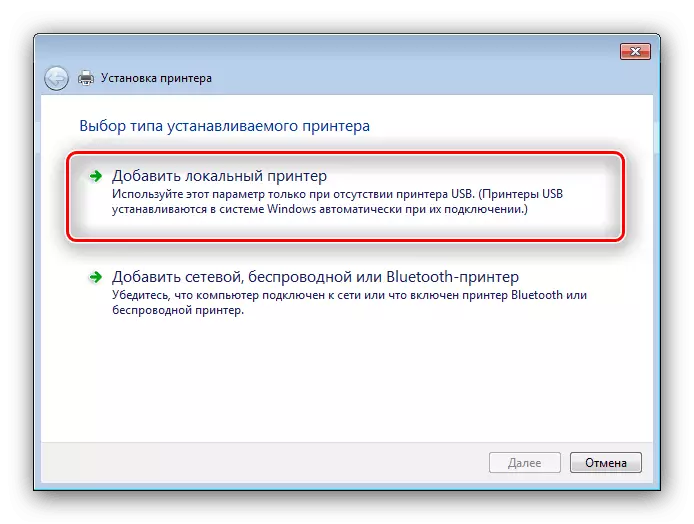
In the newest OS from Microsoft, you will need to use the "The required printer is missing" item, and only then select the option "Add Local Printer".
- Set the desired port and click Next.
- Lists of manufacturers and devices will appear. In the first install "Canon", in the second - a specific device model. Then click "Next" to continue work.
- Specify the appropriate name and again use the "Next" button - on this, work with the Windows Tool 7 and the older is over.
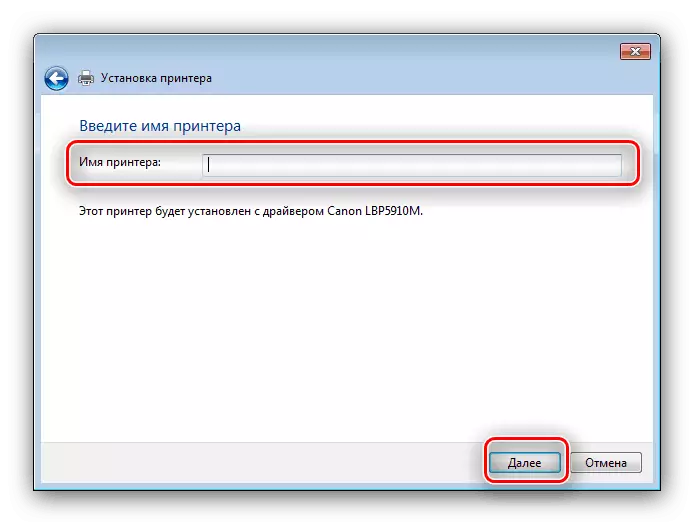
For the latest versions, you will need to configure access to the printing device.
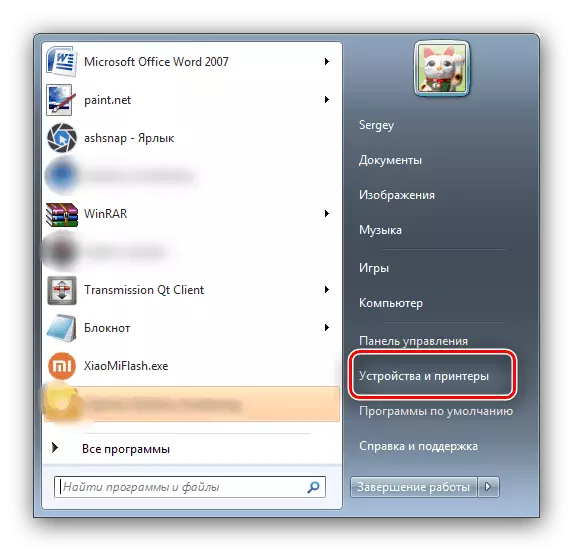
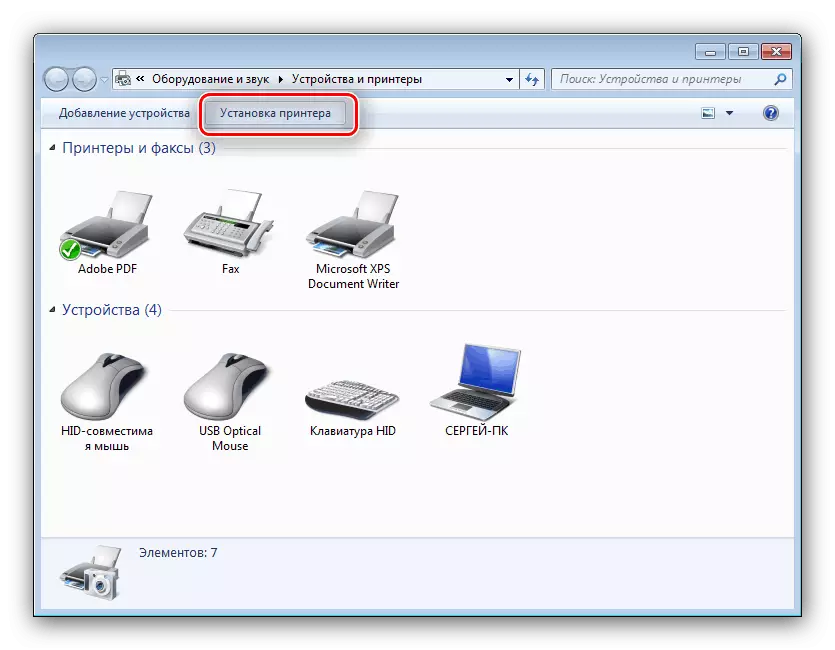
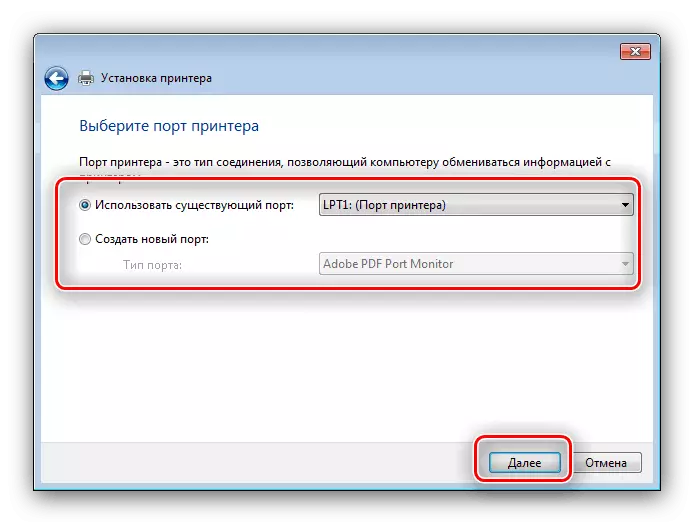
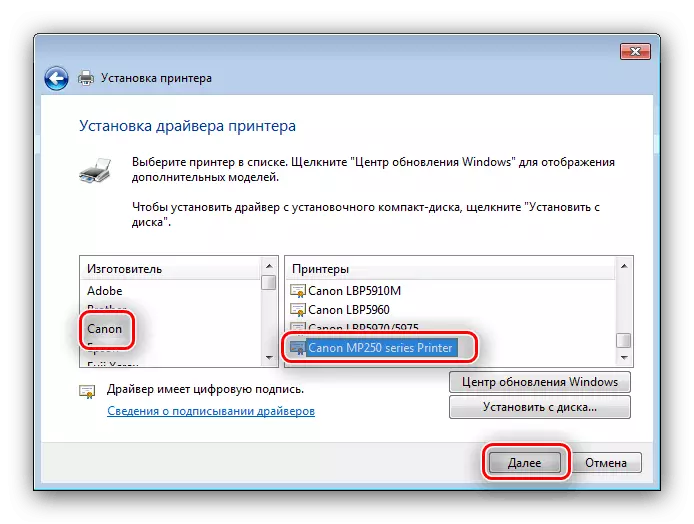
As you can see, install the CANON MP250 software software is not more difficult than for any similar printer.
