
As you know, Google Play Market is one of the most important software modules integrated into the Android operating system. It is from this application store that most Android smartphones and tablets are installed on their devices various software and tools, and the absence of playing markets seriously narrows the list of possibilities of devices owners. Consider how to install Google Play Market after the forced uninstall of the component or in the case of its absence in the OS initially.
In fact, a unambiguous answer to the question: "How to install Play Market on Android and connect other Google services?", It is quite difficult to give. Too much of various devices and options for their firmware exists today. At the same time, the main ways to integrate the store described below are in most cases to solve the specified task.
All the following instructions are performed by the owner of the Android device for their own fear and risk! Do not forget, before interfering in the system software, you must save a backup copy of the data from the device's memory by any available way!
In case of manifestation of any errors when operating as a result of the execution of the above steps of the playing market, you can use the following instructions for eliminating them:
Read more: Troubleshooting Play Market on Android
Method 2: Installers of services and Google applications
On many android devices with the missing initially Play Market, other application stores are pre-installed, where you can find tools with which Google software is installed. That is, to equip the firmware under consideration, you can try searching for a specially created installer in the present service and carry out the integration of Google components, including Play Market.

Method 3: Rut-conductor
Another way to install Google Platform Market implies more serious interference in the system software, rather than the execution of the instructions proposed above in the article. In fact, you need to manually place the APK application file in the system directory and specify the appropriate permissions for the correct operation of the module later.

The above for its implementation requires the privileges of the superuser and the presence in the device manager of files with root access:
- Obtaining root-rights is carried out by a variety of methods, and the choice of a specific algorithm for the operation depends on the model of the device and the version of Android, which is managed by the device operates.

Perhaps assistance in solving the specified question will provide instructions from the following material:
- Run ES conductor and activate root-access. To do this, call the main menu of the application, touching the three drops at the top of the screen on the left, and activate the switch opposite the root-conductor item. At the request of the privilege manager is responsible to "provide".
- Go on the path of the arrangement of the APK-File of Google Play and rename the distribution in Phonesky.apk. . (Long pressing on the icon to highlight the file - Rename item in the screen below).
- Select the renamed package and select "Copy" from the bottom menu. Open the main menu of the conductor and taping on the "Device" section in the "Local Storage" section of the list of options for switching to the root directory of the device's memory.
- Open the SYSTEM directory, then go to the "App" folder. We touch "insert".
- We highlight placed in the system folder Phonesky.apk. In the action menu, select "More" and then "Properties".
- Tap the "Change" button near the "Permissions" clause, remove the checkboxes until the picture is made on the screenshot (2) below, then touch OK.
- Close ES Explorer and be sure to reboot android-deviss.
- Next, go to the "Android settings" and open the "Applications" section, taping on the "Google Play Market".

Go to the "Memory" section, where we clean the cache and the data by pressing the corresponding buttons.

- On this, the installation of Google Platter Market is complete, from now on, the store is integrated into Android as a system application.

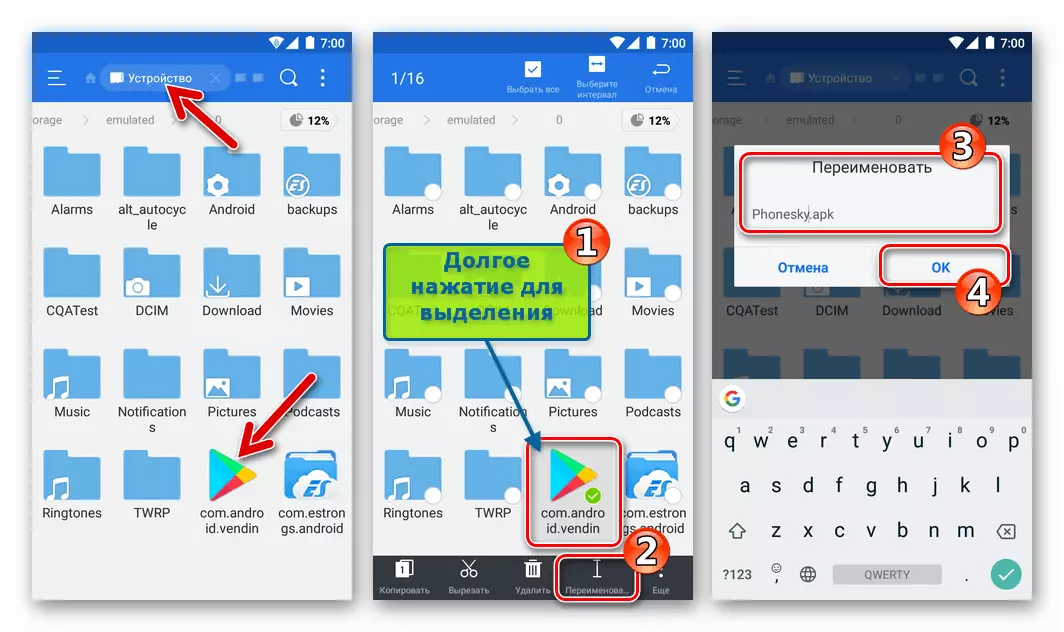

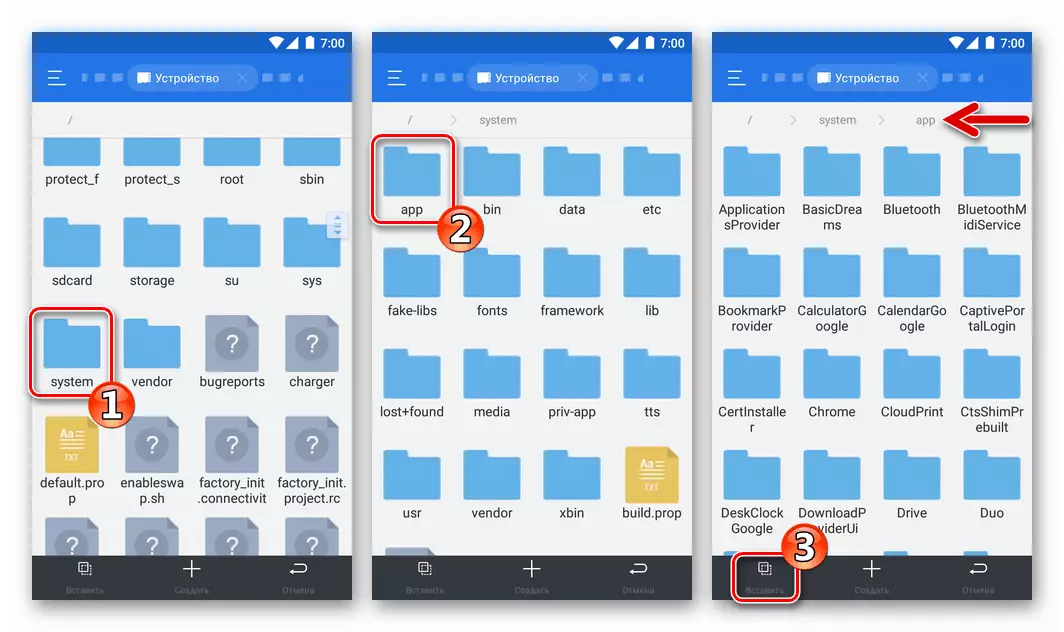



Method 4: OpenGapps
The owners of Android devices that have established unofficial (custom) firmware, in any case the solutions data-developer teams, do not detect the usual applications and Google services in their devices. This explains the situation - the policy of the "Corporation of Good" prohibits the romodlas to integrate the specified components in their products.

To get Google Play on a device operating under practically any custom firmware, you should use the solution from the OpenGapps project. In the material on our site, this product has already been considered and there are instructions for its integration into the device.
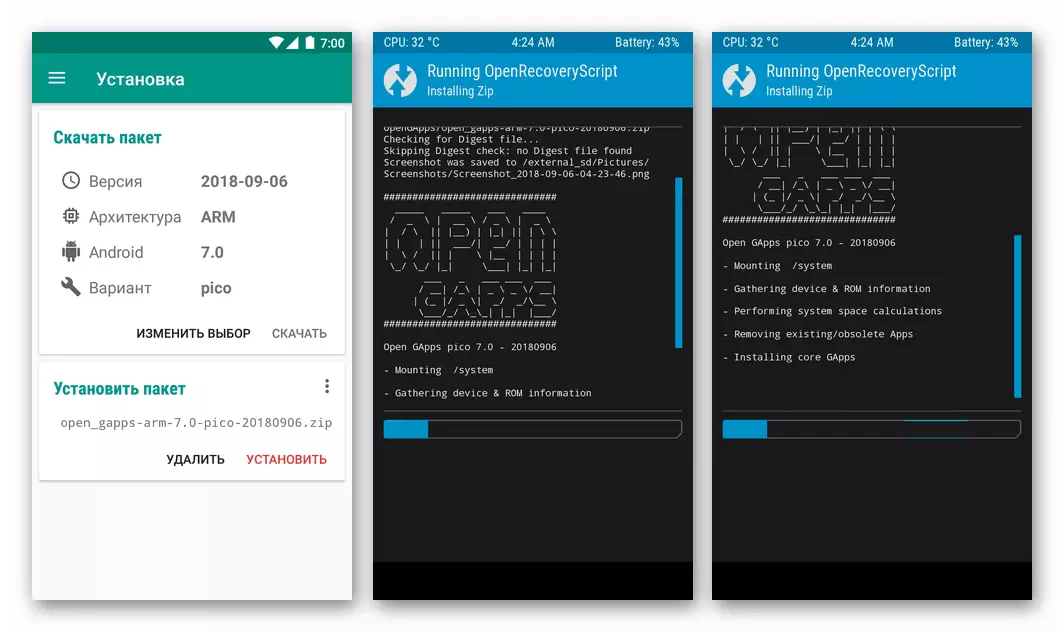
Read more: How to add Google services to Android Custom Firmware
Method 5: flashing
The most cardinal method of obtaining the components missing in the mobile operating system is to change the type / version of the firmware of the Android device to another version of the OS into which these software modules were implemented by developers. For example, for devices from famous Chinese trademarks (Xiaomi, Meizu, Huawei), the most logical and efficient solution of many tasks, including receiving Play Market and other Google services, is the transition from CHINA-assemblies OS on the Global firmware, of course If such are released by the manufacturer for a specific model.

- Android firmware is an extensive topic, and answers to many questions regarding reinstalling the most popular mobile OS can be found in a special section on our website:
See also: Phone firmware and other devices
Thus, it is possible to state, the installation of the most common android application store into most devices operating under the control of the mobile operating system from Google are quite solved. As far as possible, simply and quickly implement is another question - too many factors affect the result of the operation.
