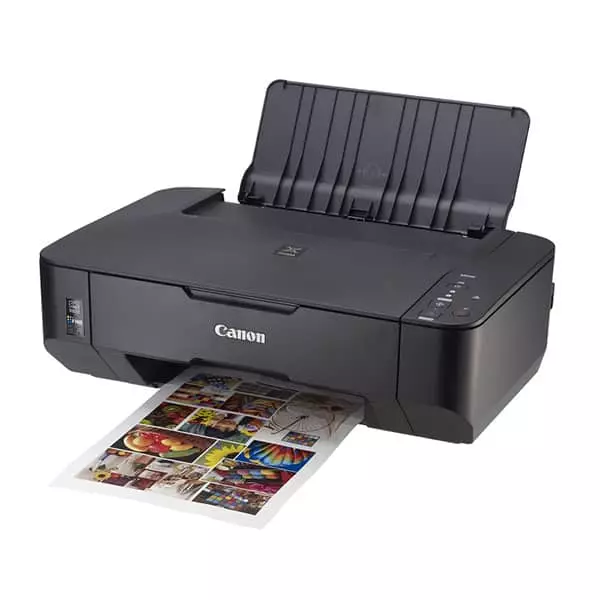
For the normal operation of any devices connected to the system, special programs are required - drivers. In some cases, the necessary files are already available on the PC, and sometimes they have to search and install themselves. Next, we describe this process for the CANON MP230 printer.
Download and Installing Canon MP230 Driver
Methods of downloading and installing software for this printer model are several. This is a fully manual procedure, which includes a visit to the official manufacturer's official website, as well as semi-automatic installation using auxiliary tools - programs or built-in tools. There is another option - search for files on the Internet to the equipment identifier.Method 1: Official site of the manufacturer
On official web pages, we can find all the options suitable for our model drivers. In this case, the differences in the packages consist in the discharge of the system to which they must be installed, as well as in the appointment of software.
Official page Canon
- By clicking on the link above, we will see a list of drivers for our printer. They are two here. The first is a basic, without which the device will not fully function. Using the second, printing with a depth of 16 bits and support for XPS format (the same PDF, but from Microsoft).

- First, we need a basic package (MP driver). Select the version and the discharge of the operating system installed on our PC in the drop-down list, if the resource has not defined it automatically.
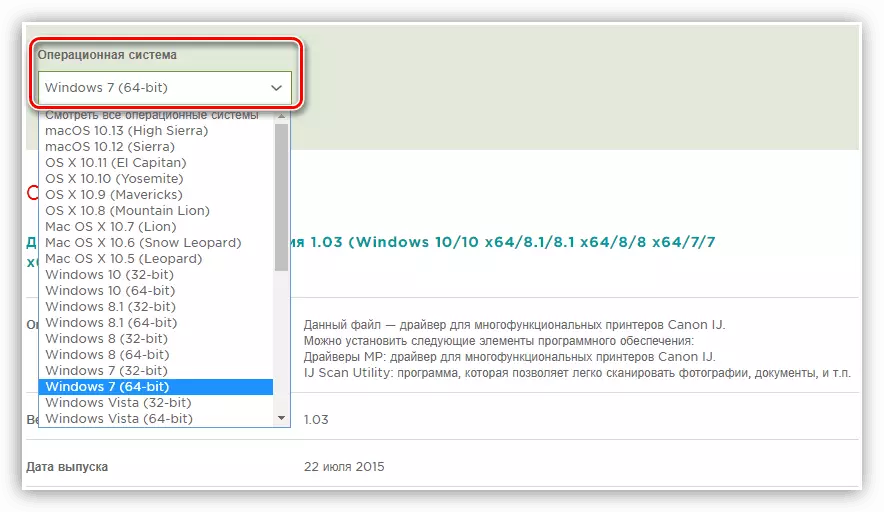
- Scroll page down and press the "Download" button. Do not confuse packages.
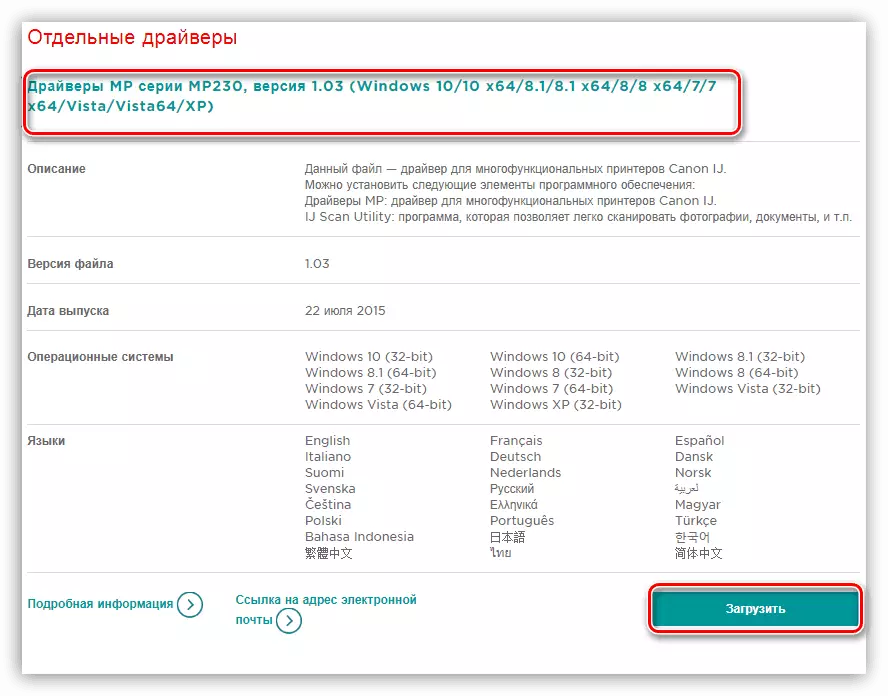
- Carefully read the application for the refusal of the company CANON in the pop-up window. We agree with the terms.
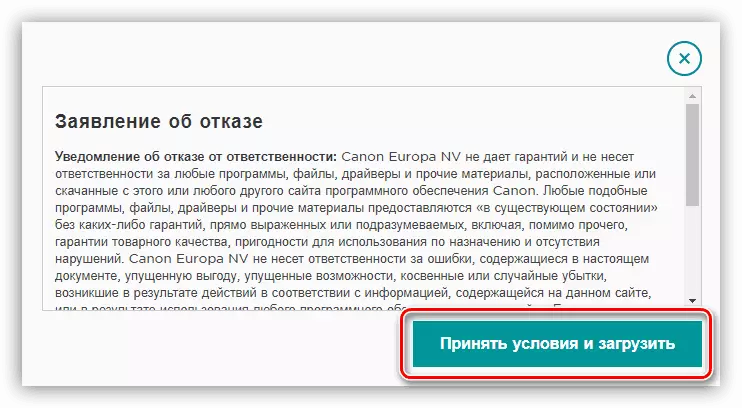
- The following window contains a short instruction to search for a downloaded file on a computer for a browser currently used. After studying information, it is necessary to simply close it, after which the load will start.
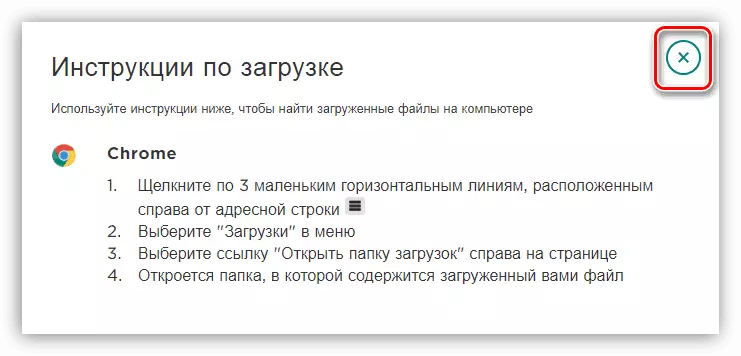
- After downloading the installer it needs to be launched. You need to do this on behalf of the administrator in order to avoid possible errors.
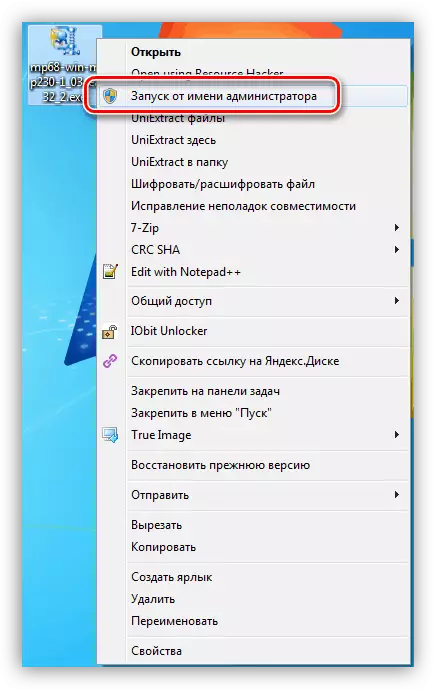
- Next will follow the process of unpacking files.
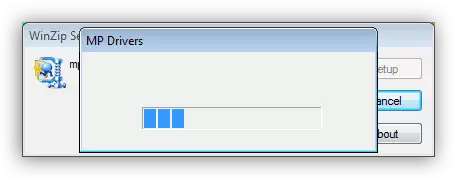
- In the welcoming window, we meet with the information provided and click "Next".
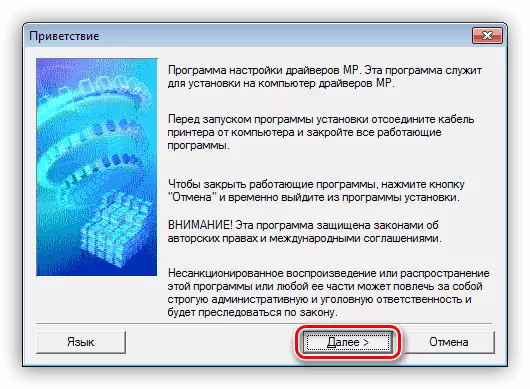
- We agree with the terms of the license agreement.
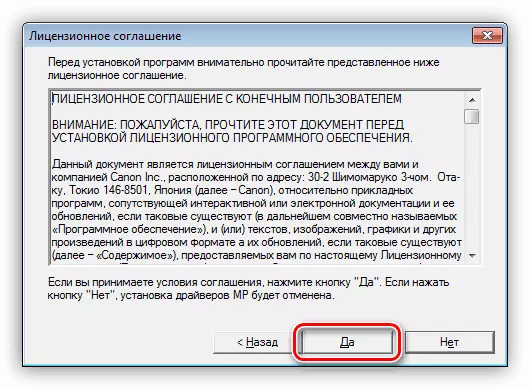
- After a short installation process, you will need to connect the printer to the PC (if it is not yet connected) and wait until the system detects it. The window will close as soon as it happens.
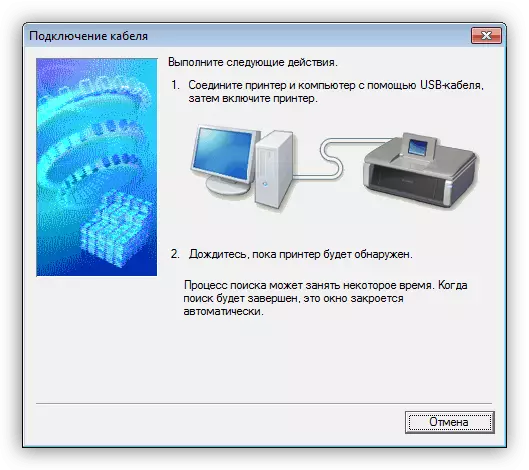
This installation of the base driver is completed. If you need to use additional printer capabilities, we repeat the procedure with the second package.
Method 2: third-party programs
Under third-party programs, we mean a special software that allows you to search and install the required drivers in online or offline mode. One of the most convenient tools is Driverpack Solution.Conclusion
In this article, we have led all possible options for searching and installing drivers for the CANON MP 230 printer. There is nothing difficult in this operation, the main thing is to be careful when the packages and the version of the operating system are selected, and when using system tools, do not confuse the device model.
