
The motherboard connects all components of the computer and allows them to function normally. It is the main component of the PC, many processes are responsible and creates a single system from all equipment. Next, we will analyze everything in detail, for which the motherboard meets, and let's talk about her role.
Why do you need a motherboard in the computer
At the moment, the PC component market is clogged with motherboards of different models and manufacturers. All of them are distinguished by those present connectors, additional functionality and design, however, perform the same role. It is difficult to choose a motherboard, so we recommend contacting the other article on the link below, and now we will turn to the consideration of what is responsible for this component.
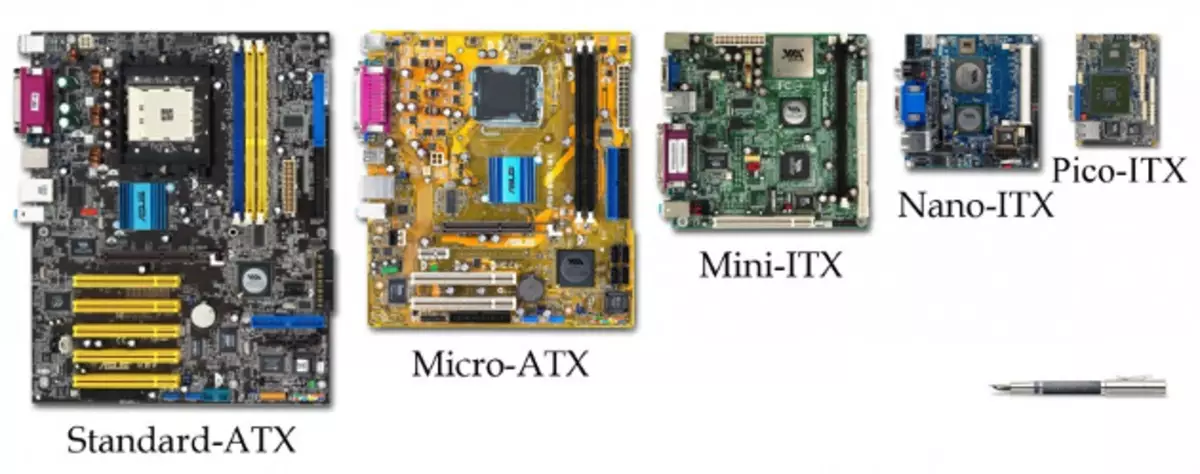
Read more:
Choose your motherboard for a computer
Combining components
The system board is installed processor, RAM, video card, hard disk and SSD connected. In addition, there are additional power connectors that ensure the functioning of the PC buttons. Everything you need to connect is located on the board panel itself in the places allotted for this.

See also: Connect the motherboard to the system unit
Unified Working System for Peripherals
Each user connects various peripherals to the computer, whether it is only a keyboard, a mouse or printer. Motherboard connectors convert all this equipment into one system, which helps to interact with PC, perform certain I / O functions.

See also:
How to connect the keyboard to the computer
How to connect the GEYMPAD PS3 to the computer
How to connect a printer to a computer
Fixing problems with the visibility of USB devices in Windows 7
Some components are connected not via USB, but require additional manipulations. This includes, for example, to a drive or front panel of the system unit. The detailed instructions for connecting these parts with the motherboard read in the following links below.
Read more:
Connecting the front panel to the motherboard
Connecting a drive to the motherboard
Communication of the central processor with components
As you know, the processor regularly supports communication with the rest of the components, ensuring their correct operation. The motherboard not only unites them all, but also contributes to the fulfillment of such a connection. More information about the role of the processor in the computer you can read in another our material on the link below.

See also:
Select a processor for a computer
We select the motherboard to the processor
Installing the processor on the motherboard
Image Transfer to Display
Now almost any CPU is equipped with a built-in video card. Not every user has the opportunity to buy a discrete graphics adapter. Provided that the monitor is connected via the motherboard, it is responsible for displaying the image on the screen. In the new models, the dispenser occurs through the DVI video interface, DisplayPort or HDMI.

See also:
Choose a video card under the motherboard
Connect a new video card to the old monitor
How to enable HDMI on a laptop
As for comparing the above video interfaces, it is impossible to give an accurate answer here, since each has its advantages and disadvantages. If you want to know what type of connection is to use, pay attention to the following links below.
Read more:
Comparison of connections VGA and HDMI
Comparison HDMI and DisplayPort
Comparison DVI and HDMI
Sound transmission
Although the built-in sound cards in the motherboard will not be equal to quality with discrete, they still provide normal sound transmission. You can connect headphones, columns and even a microphone to a special connector and after installing sound drivers to move.
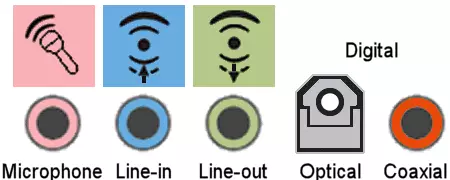
See also:
Connecting and configuring columns on a computer
Subwoofer Connection Options for Computer
Configuring headphones on a computer with Windows 7
Internet access
Almost every motherboard model has a built-in network adapter. It allows you to connect a computer with a router or modem by the LAN cable. In addition, the model of medium and high price grade can be built-in Wi-Fi module, which provides a wireless connection to the Internet. Bluetooth also responds for data transmission, which is often found in laptopboards and very rarely in computer.
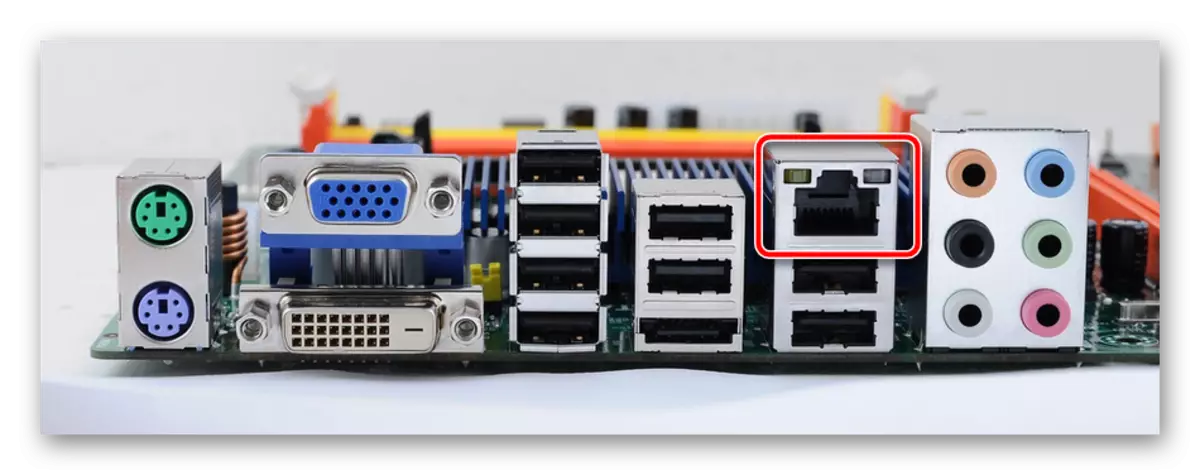
See also:
5 Computer connection methods to the Internet
Connecting the Internet from Rostelecom on a computer
Like any component, the motherboard is sometimes breaking, problems arise with the launch or requires the replacement of parts. Other authors on our site have already written recommendations on solving the most popular tasks and problems related to the equipment under consideration. Read them on the links below.
Read more:
Replacing the battery on the motherboard
What to do if the motherboard does not start
Major motherboards malfunctions
Computer motherboard diagnostics manual
Above, we talked about the role of motherboard in the computer. As you can see, this is a rather complex device that controls all components and ensures the connection of a certain number of peripheral equipment. We hope our article was useful to you, and now you know why the motherboard needs in the PC.
See also:
Learning the mother map socket
Determine the model of the motherboard
Learning the guidance of the motherboard from Gigabyte
