
In this short review, let's look at the BitDefender Adware Removal Tool product designed to get rid of such software. At the time of writing the article, this free utility is in the Beta version for Windows (the final version is available for Mac OS X).
Using BitDefender Adware Removal Tool for Windows
You can download the Utility for Adware Removal Tool Beta from the official site http://labs.bitdefender.com/projects/adware-remover/adware-remover/. The program does not require installation on a computer and does not conflict with installed antiviruses, it is enough to start the executable file and accept the terms of use.

As follows from the description, this free utility will help get rid of unwanted programs, such as Adware (causing advent of advertising), by changing the configuration of browsers and systems, malicious additions and unnecessary panels in the browser.
After startup, the system scanning will automatically begin to scan the presence of all these threats, the check in my case took about 5 minutes, but depending on the number of installed programs, the time for the hard disk and computer performance can, of course, differ.
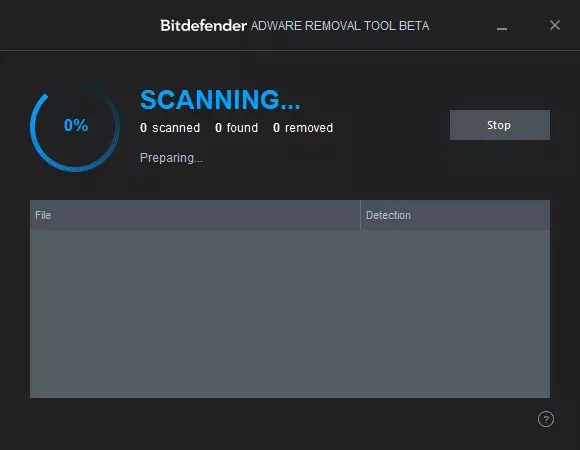
Upon completion of the scan, you can delete the found unwanted programs from the computer. True, on my, relatively clean computer, nothing was found.
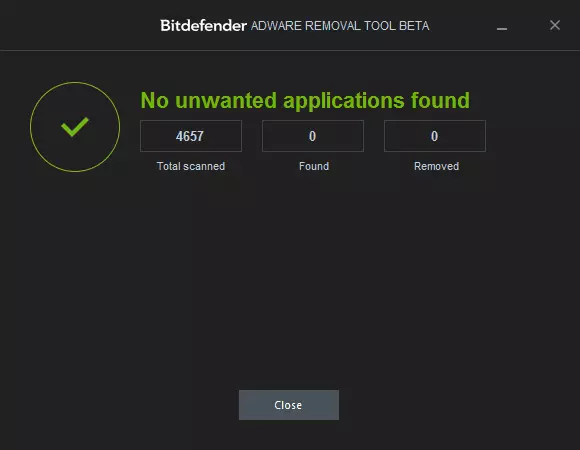
Unfortunately, I do not know where to take malicious extensions for the browser to see how successfully the BitDefender Adware Removal Tool is fighting with them, but judging by the screenshots on the official website, the fight against extensions for Google Chrome is the strong side of the program and if You have suddenly become advertising on all sites open in Chrome, instead of consistently disconnecting all extensions, you can try this utility.
Additional Removal Information Adware
In many of their articles on the subject of removing malware, I recommend the Hitman Pro utility - when I met her, I was pleasantly surprised and, perhaps, I did not meet an equally effective tool (one disadvantage - a free license allows you to use the program only 30 days).
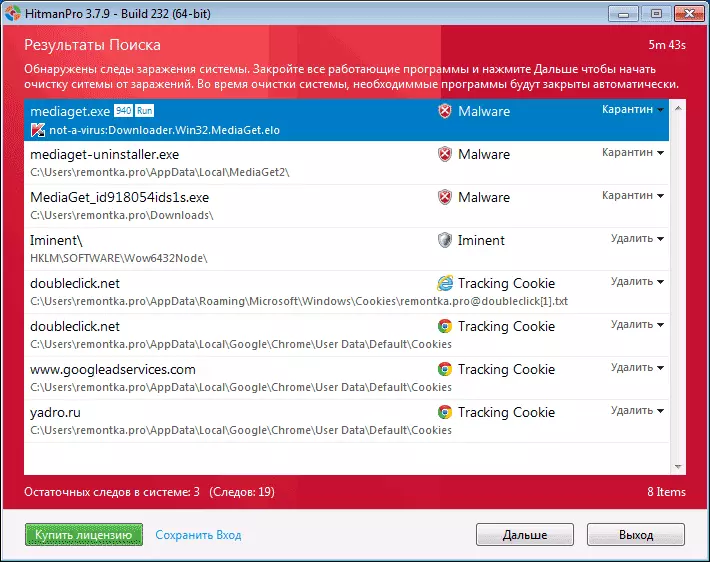
Above - the result of scanning the same computer using Hitman Pro immediately after using the BitDefender utility. But here it is necessary to note the fact that with Adware extensions in Hitman Pro browsers, it is not fighting so effectively. And perhaps a bunch of two these programs will be an ideal solution if you encountered an obsessive advertising or pop-up windows with it in the browser. More about the problem: how to get rid of advertising in the browser.
