
Prology navigators work at the expense of Navitel software and therefore can be updated through a special program or official website. In this article we will try to consider all the options for installing topical updates of software and cards on such devices.
Navigator update Prology
Depending on the device model used, you can resort to one of the two options for installing firmware and maps on the Prology navigator. At the same time, the most convenient and at the same time recommended is the second way to check and install updates to several clicks.
Step 2: Downloading
- Being on the "My Devices" page, the "Update" column click on the "Available" link.
Note: Depending on the type of license acquired, the set of available cards may differ.
- Scroll through the represented list to the string with the mention of your navigator model. You can use the browser search by pressing the Ctrl + F keys.
- Having found the desired model, click on the link and save the archive to the computer. If your PROLOGY is missing in the list, it will not be possible to update it.
- In the same section, locate the "Map" block with reference to the firmware version. Load on the PC you need in your case package.
- If you are using a device, the cards for which are paid, you can go to the "Technical Support" section and on the "Download" page download the old version of the files.
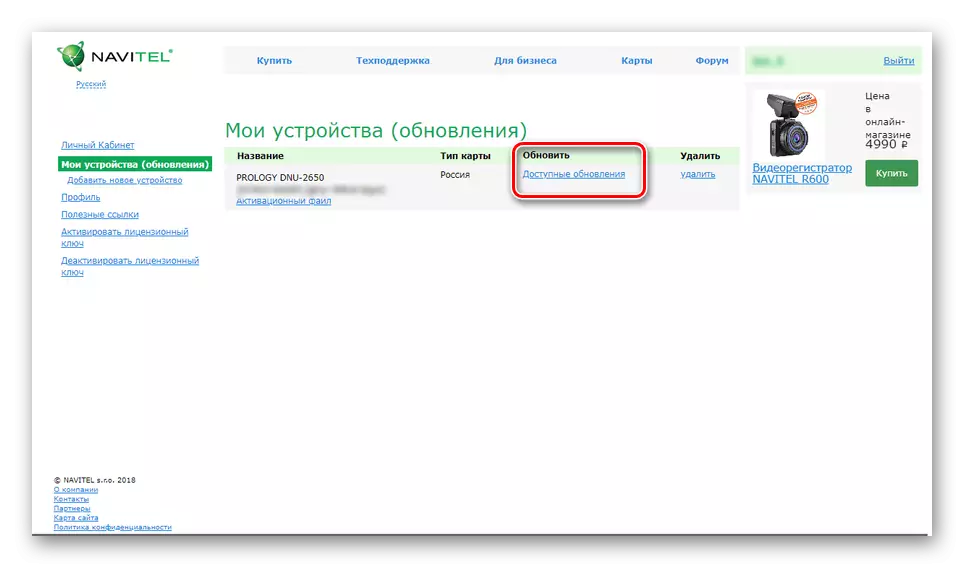
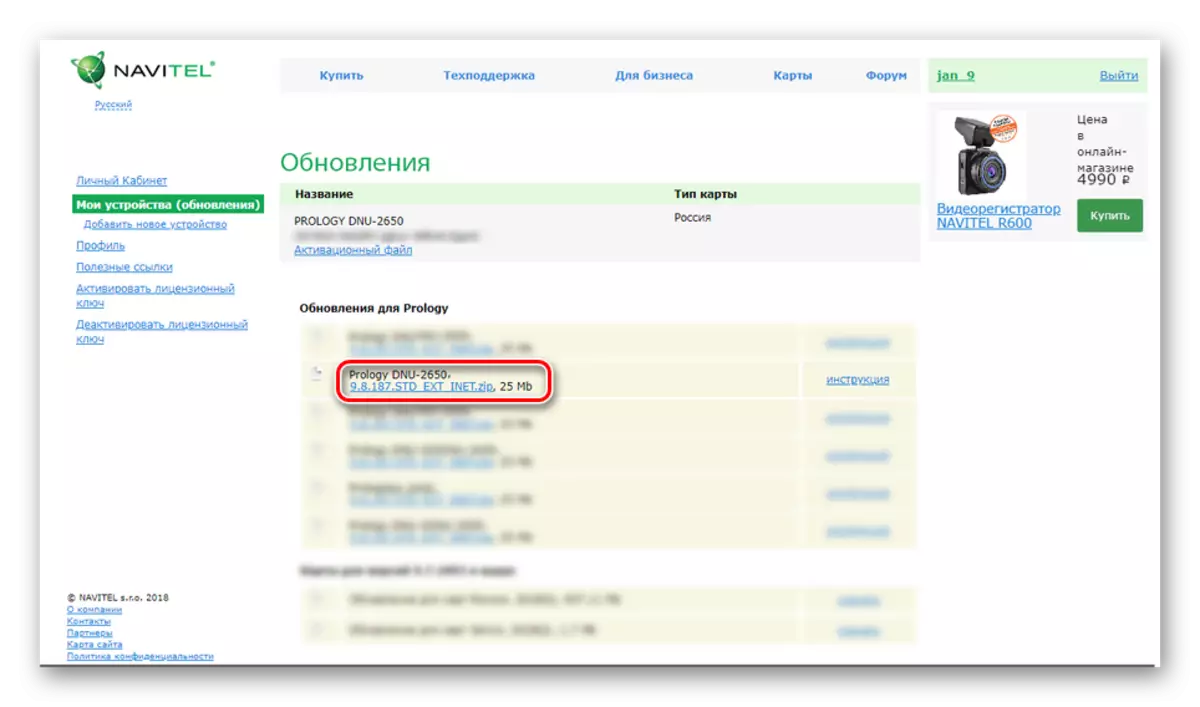
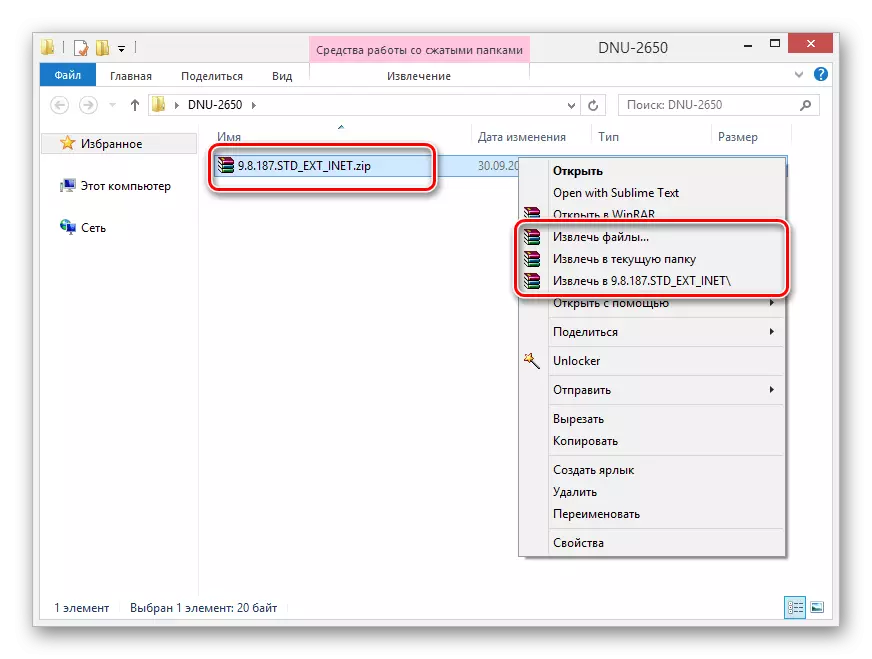
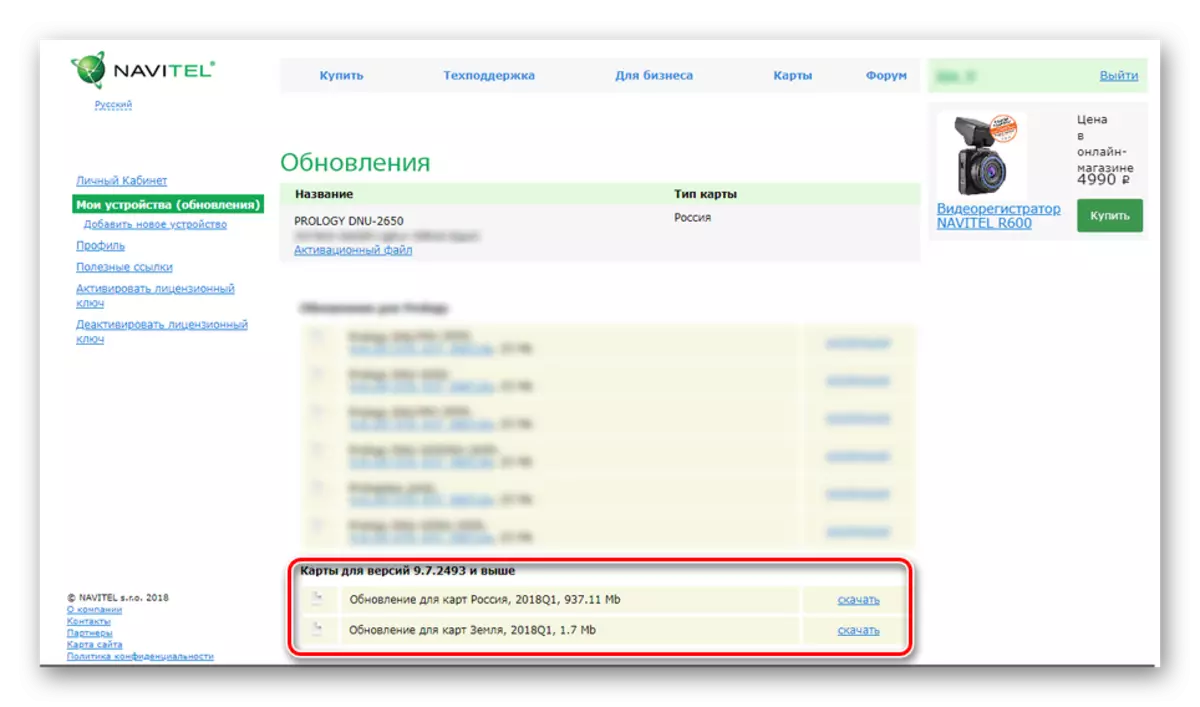
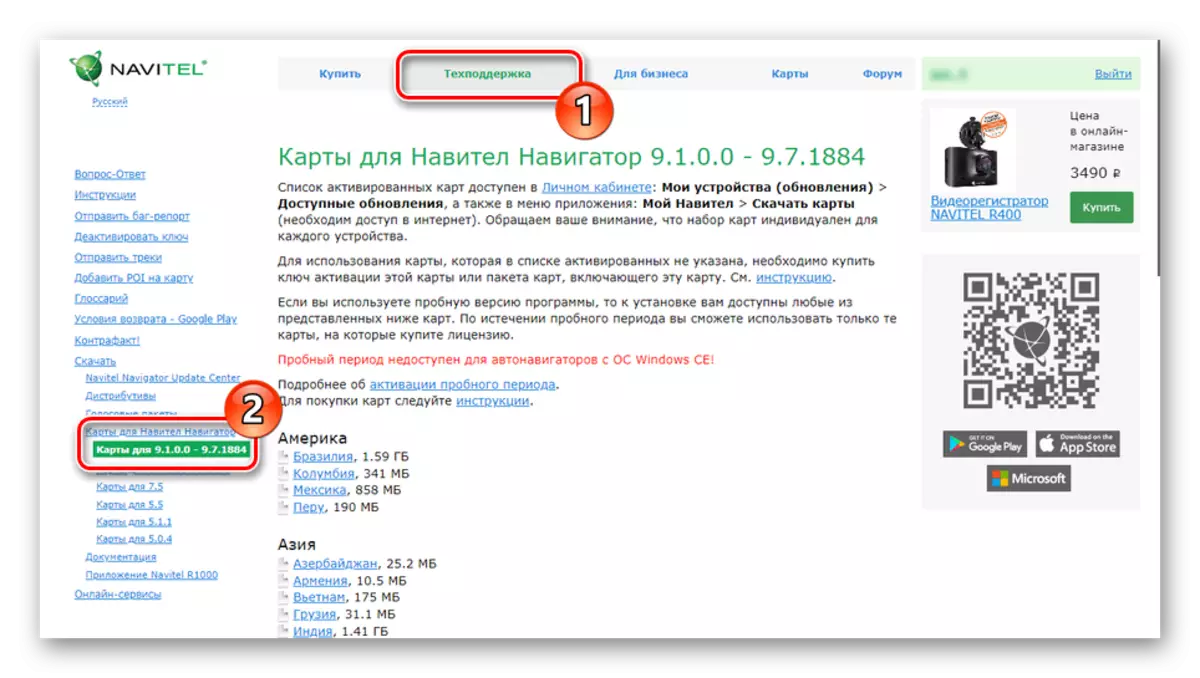
Step 3: Installation
- Unzip the downloaded archive with the firmware and transfer the Navitel folder in the root catalog of the navigator. Here it is necessary to confirm the merge and replace files.
- The same must be done with maps, however files in the NM7 format must be placed on the next path.
NavitelContent \ Maps.
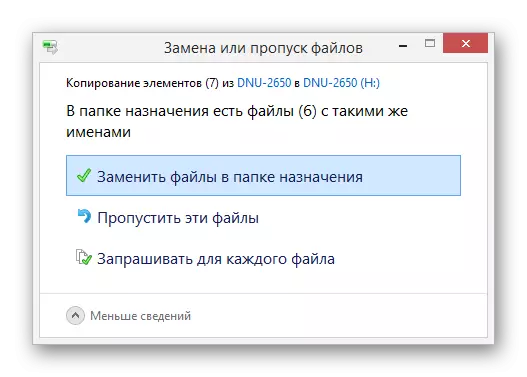
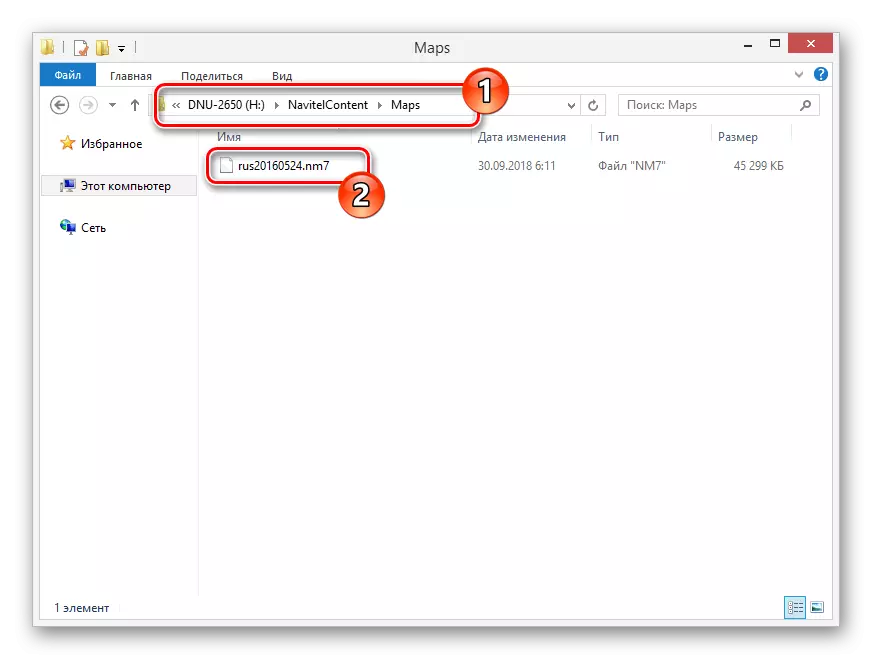
After performing these actions, disconnect your device from the PC and do not forget to reboot it. Subsequently, the device will work with the new firmware and the corresponding cards.
Method 2: NAVITEL UPDATE CENTER
You can update the software Navitel Navigator and the Card Base for it in automatic mode through a special, fully free software. At the same time, as before, you will need to connect the device to a computer by using a USB cable in FlashDrive mode.
Go to download Navitel Update Center
- Click on the following link and find the "System Requirements" on the page that opens. Under it should be used the button "Download".
- At the end of the download, complete the program to install the program on the computer and run it.
- If you did not connect the navigator in advance, do it now. Reboot the program is not required.
- After waiting for the completion of the checks available updates, click on the "Update" button.
- From the list presented, select the components you want to update. In our case, this firmware and cards.
- The installation procedure will take some time directly dependent on the scope of the downloaded files.
- Upon completion of the procedure, you can visit the "Download" section to download individual components or "buy" to purchase additional cards from the Navitel store.
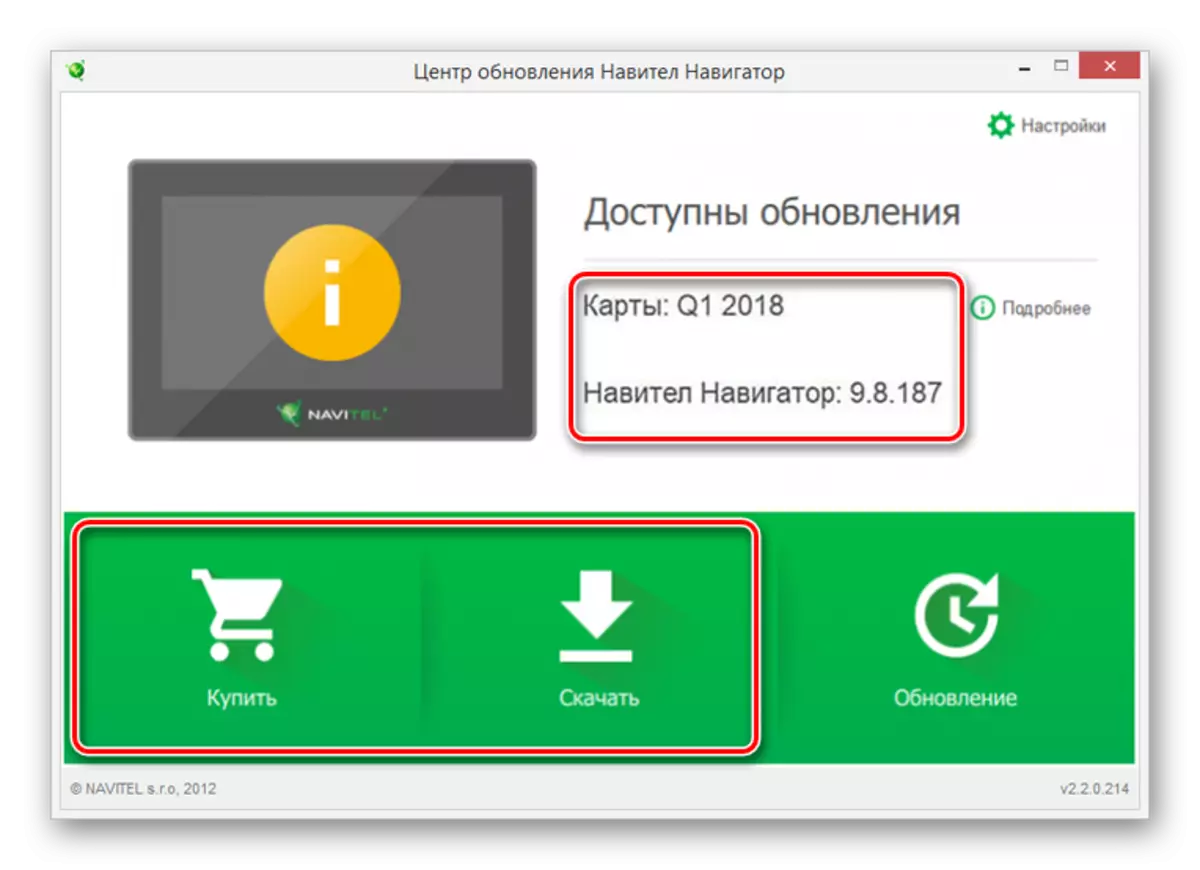
Alternatively, purchased cards can be resorted to old free versions with manual transfer after updating the firmware. In this case, the "Maps" folder will need to be completely cleaned.
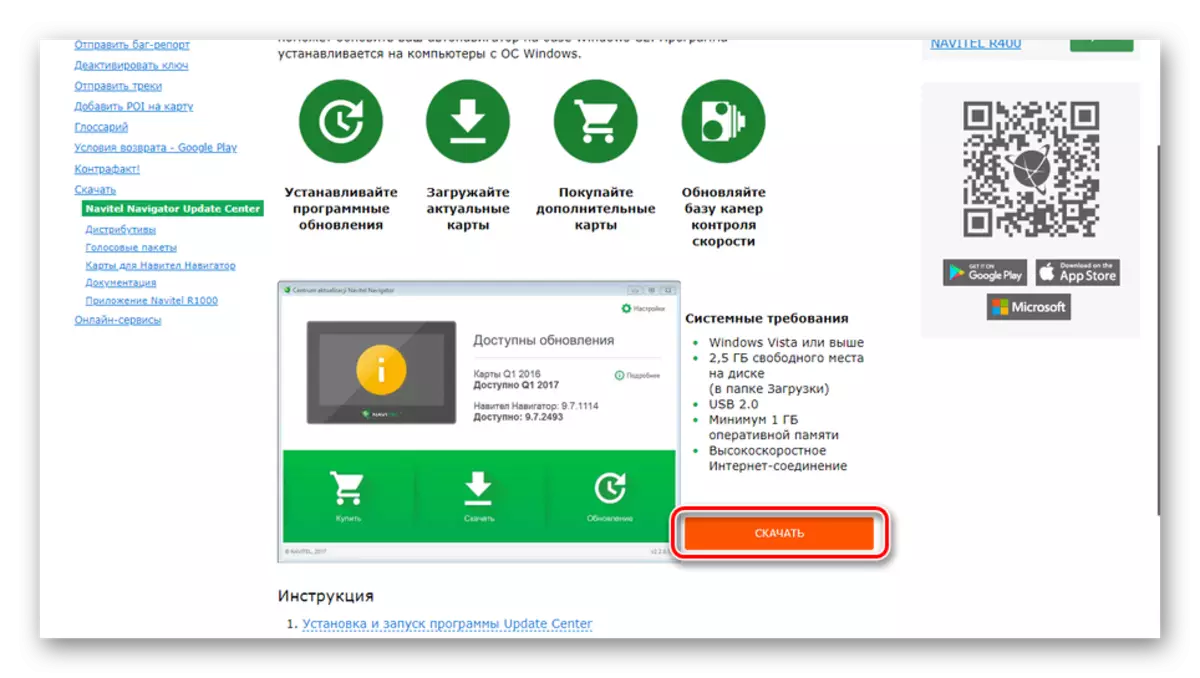
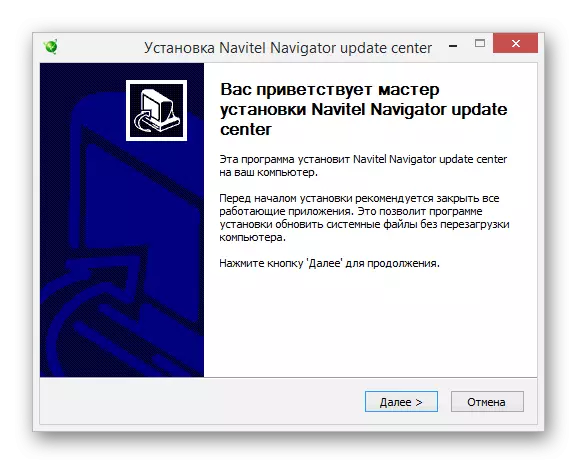

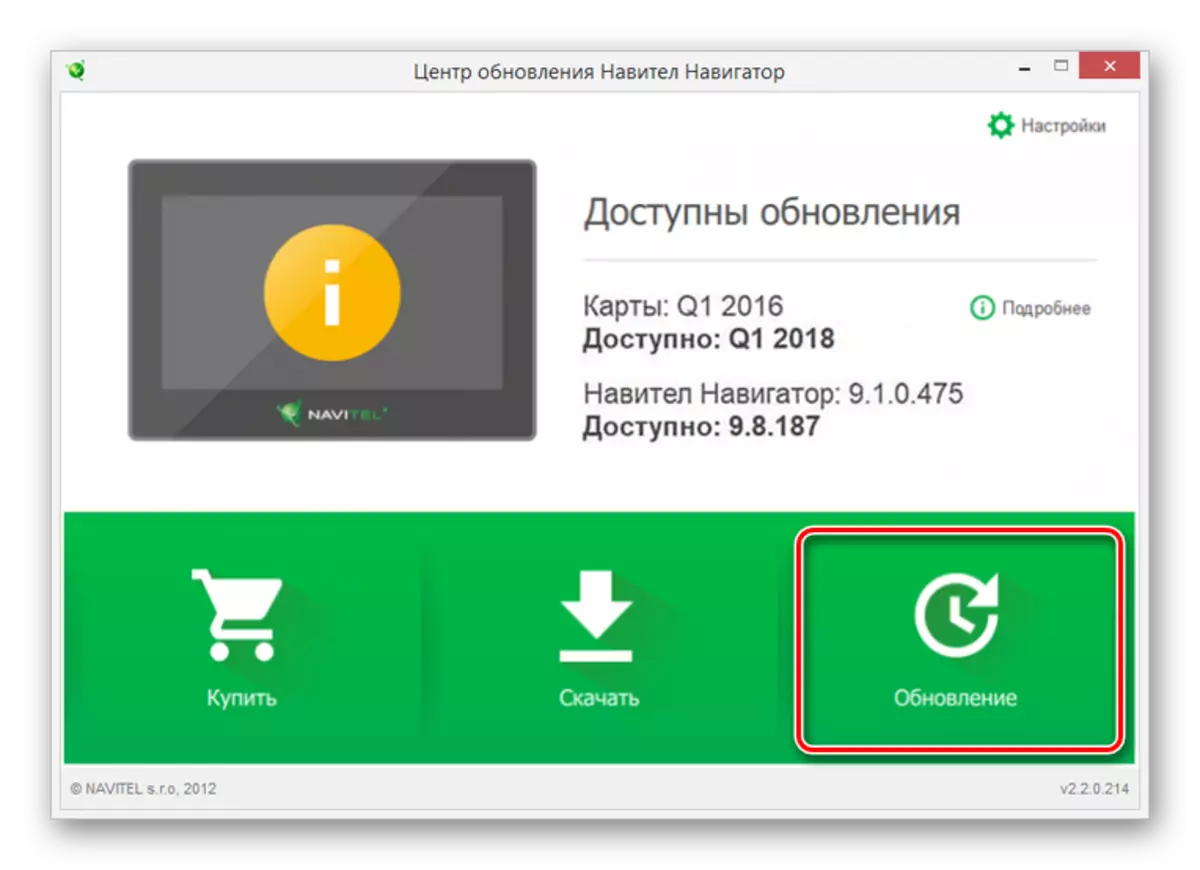
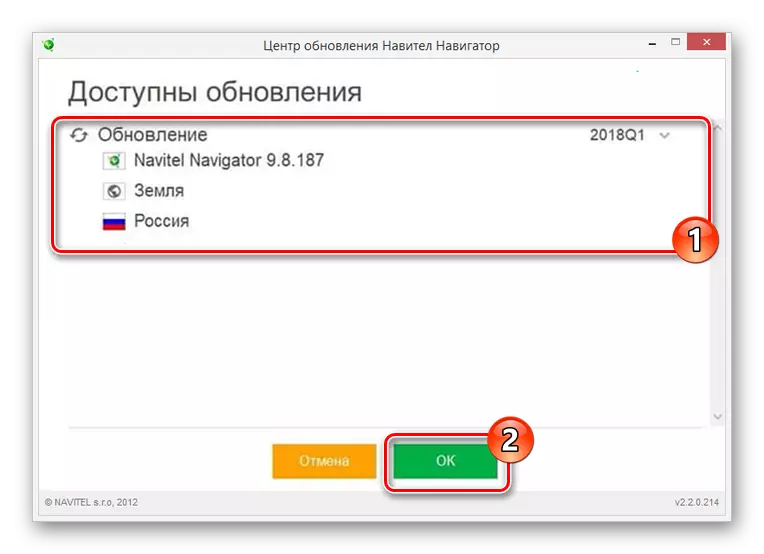
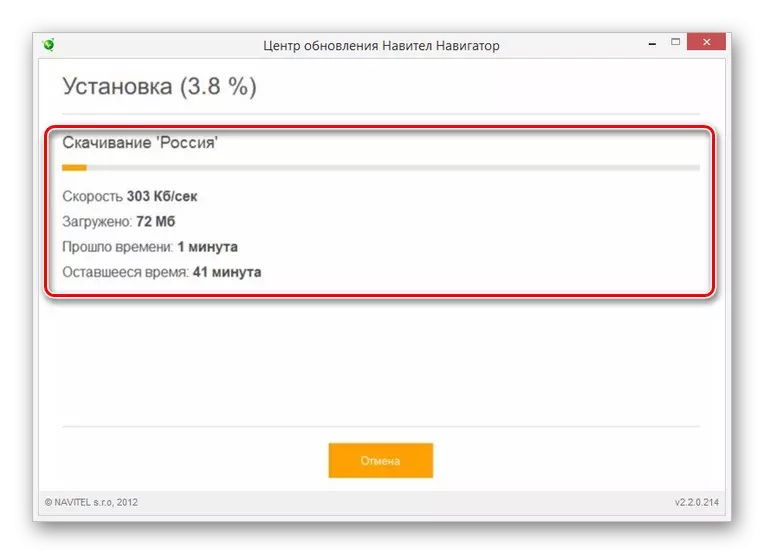
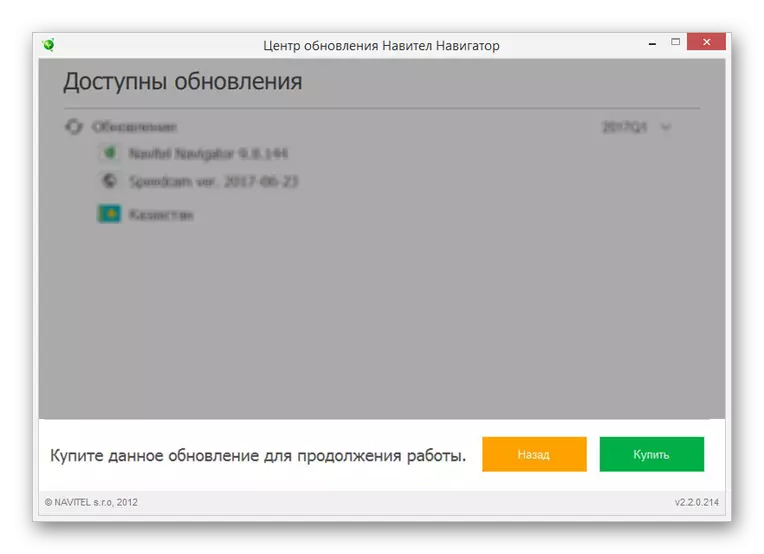
By applying the update installation procedure, disconnect the device from the computer. To verify card performance, open the Navitel Navigator program.
Conclusion
To date, not all models of Prology navigators can be updated, which is associated with certain technical features. Despite this, the methods considered by us in any case will allow you to achieve the desired result.
