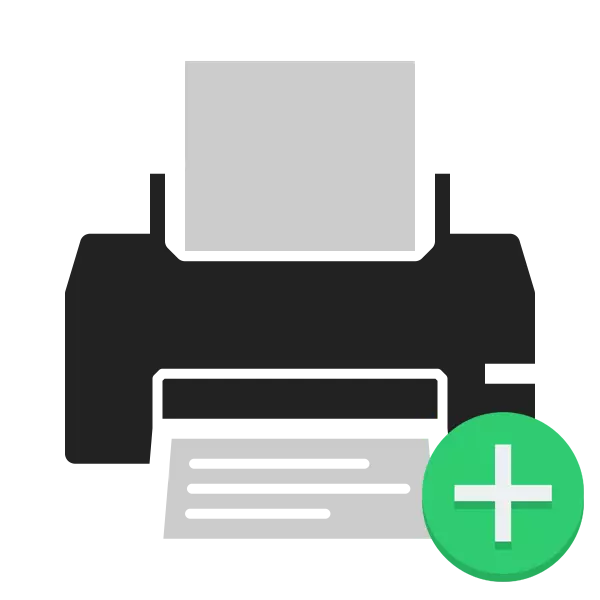
The printer will be displayed in the list of devices only in the case when it has been added by performing certain manipulations. Not always equipment is recognized independently, so users have to produce all actions manually. In this article, we will look at several working ways to add a printed device to the list of printers.
Sometimes the search in the catalog is interrupted by a notification of the unavailability of the Active Directory service. The error occurred by several methods, each of which will be useful in certain situations. All of them are disassembled in a separate article on our website.
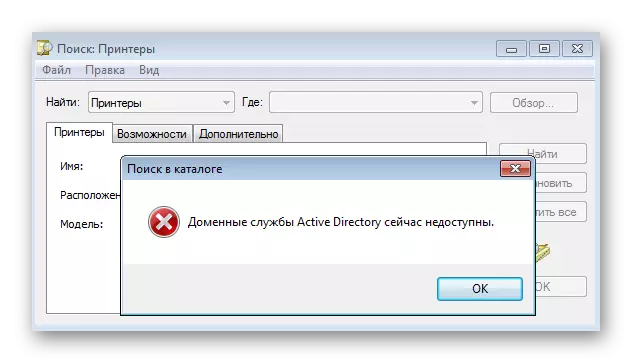
It remains only to restart the computer, after which the "Control Panel" will create a new partition with the name "Printers", in which all the necessary devices should be displayed. You can update the drivers, configure and delete equipment.
Add a printer to the list of devices is easy, but sometimes some difficulties appear. We hope our article helped to understand everything, you did not have any mistakes and you quickly coped with the task.
See also: Search for a printer on a computer
