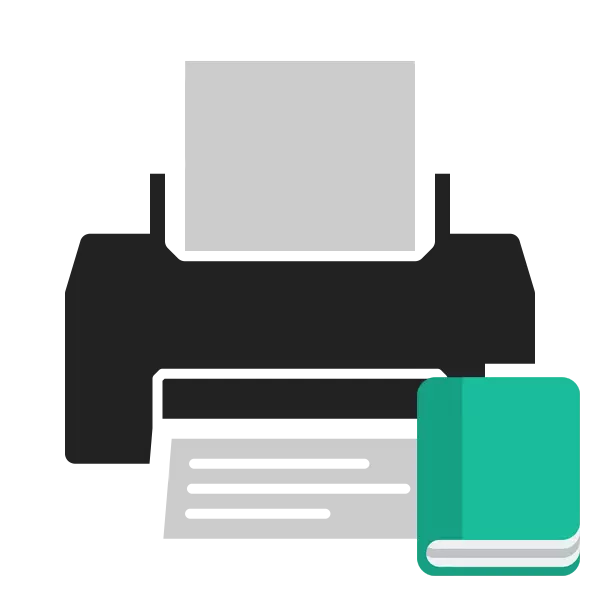
Standard print settings do not allow you to quickly convert a regular document into the book format and send it in this form to the printout. Because of this, users have to resort to performing additional actions in a text editor or other programs. Today we will describe in detail how to print a book on a printer yourself one of two methods.
We print a book on the printer
The peculiarity of the task is to be required to produce bilateral printing. Prepare a document to such a process is easy, but still you will have to implement several actions. You need to choose the most suitable option from two, which will be presented below and follow the instructions given in them.
Of course, before printing, you should install drivers for the device, if this has not been done earlier. In total there are five publicly available ways to load and install, previously considered them in detail in separate materials.
There is also an article on our site where the list of best programs for printing documents is assembled. Among them are both separate full-fledged projects and additions for the Microsoft Word text editor, but almost all of them support printing in the book format. Therefore, if FinePrint for some reason did not come up, go through the link below and get acquainted with the other representatives of such software.
Read more: Programs for printing documents on the printer
If, when you try to print, you encounter a paper capture problem or the appearance of bands on the sheets, we advise you to familiarize yourself with other materials below to quickly eliminate the problems that have arisen and continue the process.
See also:
Why printer prints stripes
Solving paper capture problems on the printer
Solving a problem with paper stuck in the printer
Above, we described two printout methods on the printer. As you can see, this task is quite simple, the main thing is to properly configure the parameters and make sure that the equipment functions normally. We hope our article helped you cope with the task.
See also:
Print photo 3 × 4 on the printer
How to print a document from a computer on the printer
Print photo 10 × 15 on the printer
