
Full deleting Skype may be required if it is incorrectly installed or works incorrectly. This means that after deleting the current program, a new version will be installed on top. The Skype feature is that after installation again he loves to "pick up" the remaining remnants of the previous version, and rebuild. Popular specialists that promise to complete the removal of any program and its traces, most often do not cope with the complete removal of Skype. This article describes in detail the technology of full cleaning of the operating system from Skype.
Skype removal options
First of all, consider the option of deleting the application by third-party utilities. Of course, you can solve the task and without resorting to third-party solutions, we will definitely talk about.Method 1: Uninstall Tool
The popular Uninstall Tool application will help us in solving today's task.
- Open the installed program - immediately see the list of existing programs. We find Skype in it and click on it right mouse button and choose the "Uninstall" item.
- Next, the standard Skype uninstal will open - you need to follow its instructions.
- After completing it, Uninstall Tool will review the system for residual traces and suggests them to remove them. Most often, the uninstallator programs find only one folder in Roaming, which will clearly be visible in the proposed results.
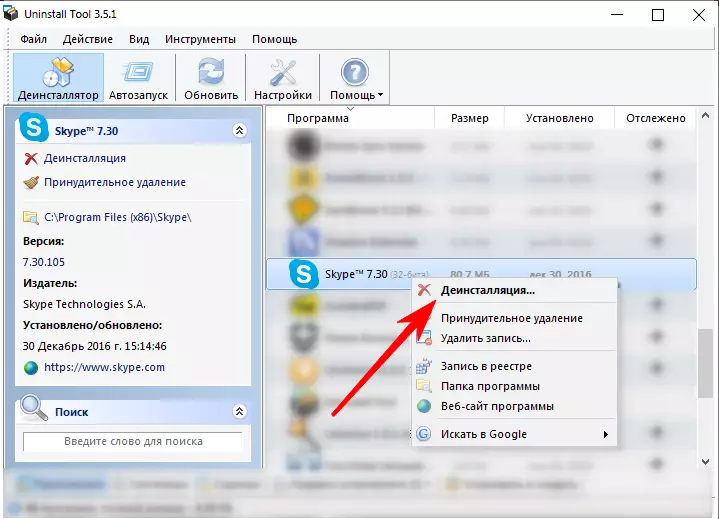
The operation is elementary and does not require a user of any special knowledge or skills: the utility will make all the work itself.
Method 2: "Programs and Components"
The universal deletion option of any application on Windows is to use the "Programs and Components" tools. Consequently, Skype can also be deleted through this solution.
- To do this, you must open the "Start" menu, and at the bottom of the search for programs and components, after which one click open the first result. Immediately the window will open in which all program installed on the computer will be presented.
- In the list of programs, you need to find Skype, click on the entry by right-click and click "Delete", after which proceed to the recommendations of the Skype removal program.
- After the removal programs completed their work, our goal will be residual files. For some reason, uninstallator programs do not see them. But we know where to find them. Open the Start menu, you collect the word "hidden" in the search bar and select the first result - "Show hidden files and folders". Then, using the "Explorer", we get to the folders C: \ Users \ user_name \ APPDATA \ LOCAL and C: \ Users \ user_name \ appdata \ roaming. On both addresses we find the folder with the same name Skype and remove them. Thus, after the program, all user data is flying out, providing complete removal.
- Now the system is ready for a new installation - from the official site download the latest version of the installation file and start using Skype again.
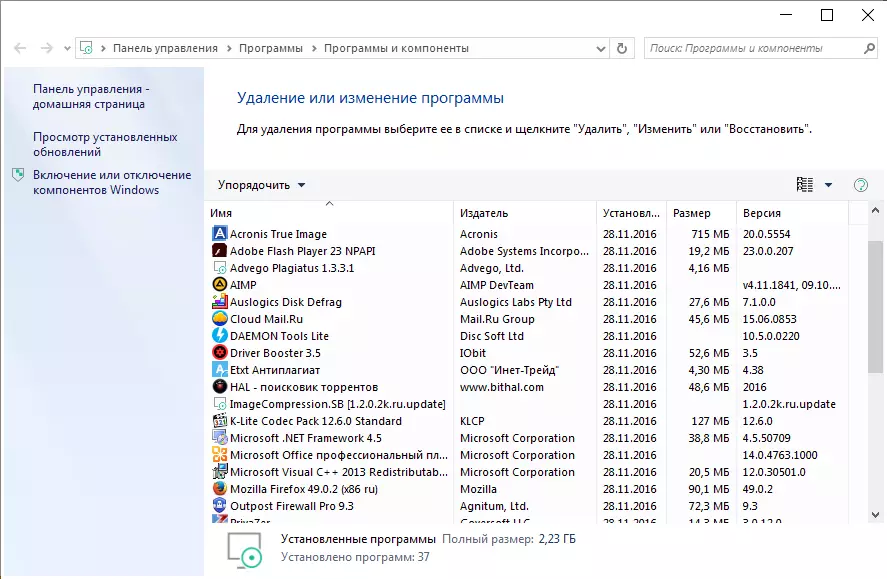
Also, nothing complicated, the only problem can be the search for residual files.
Method 3: Parameters (Windows 10)
Skype in Windows 10 is most often supplied with the operating system or installed by Microsoft Store. Programs from this store are not displayed in the usual environment "Programs and Components", so all manipulations can only be performed through "Parameters".
- Press the Win + I key combination to call "Parameters" and select Applications.
- The Delete button must be available, click on it.
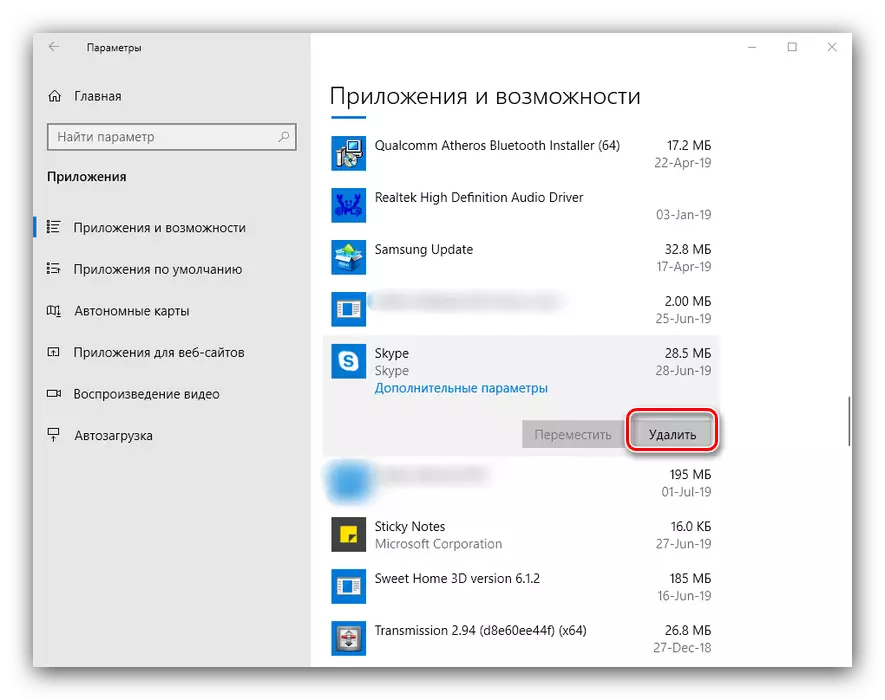
Confirm the deletion by repeatedly pressing the same button.
- At the end of the Skype procedure and all the data associated with it will be deleted.
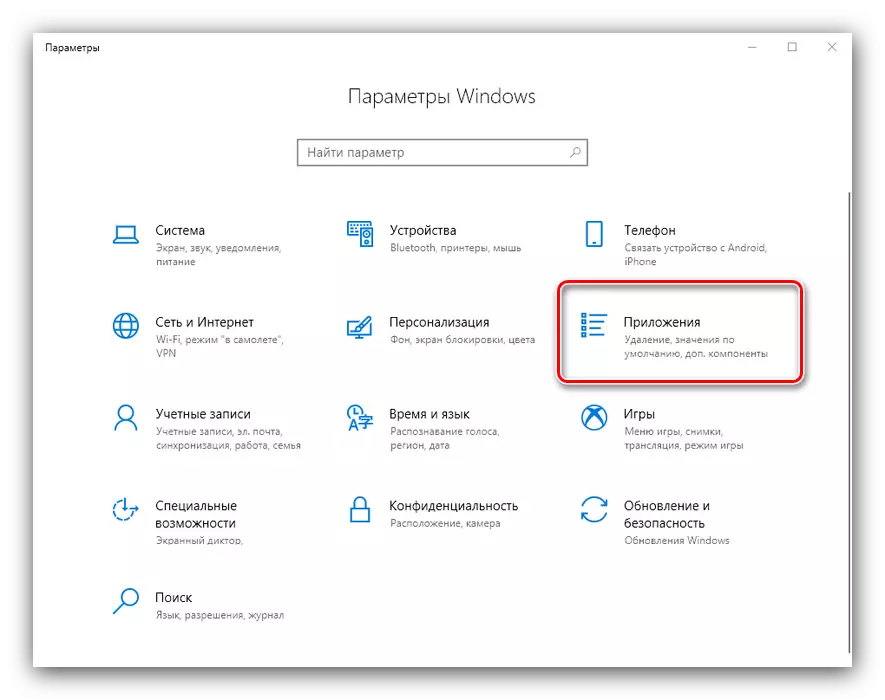
2Dee down in the list of applications, find the option "Skype" and click on it with the left mouse button.
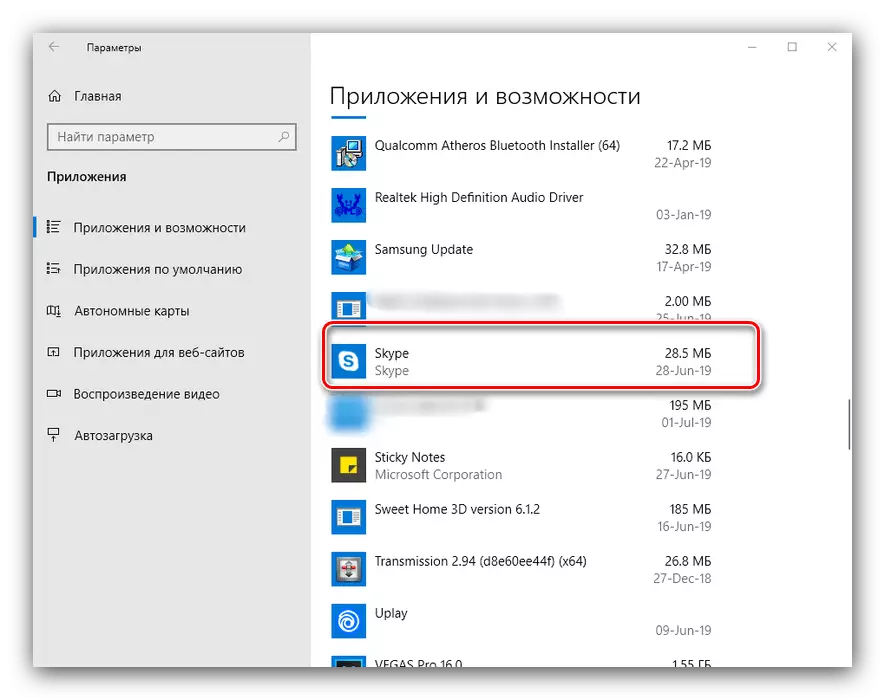
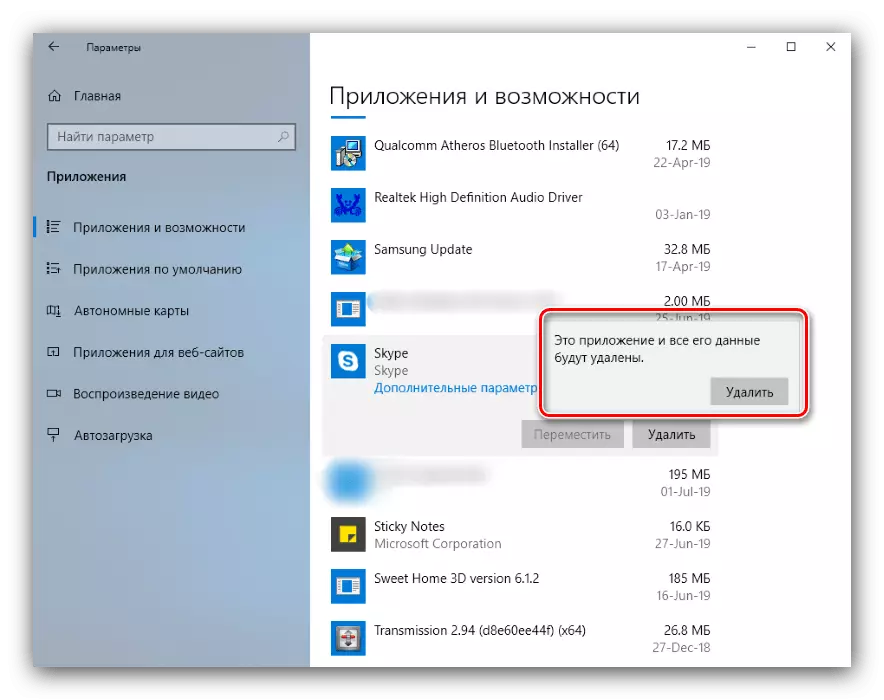
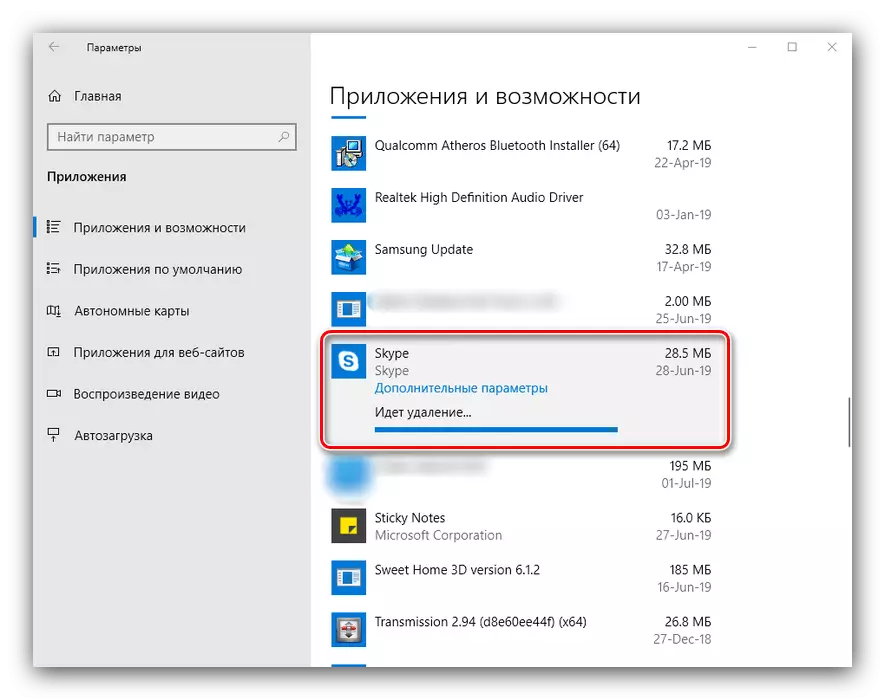
This method is more convenient than typical uninstall, since this system means assumes the task of deleting trace files.
Conclusion
Thus, the article covered the options for deleting Skype. The procedure can be made both using third-party programs and Windows systems Windows.
