
When performing specialized tasks or when the computer breakdowns, it is necessary to make it loading from a flash drive or C Live CD. Let's find out how to download Windows 7 from a USB media.
Step 2: BIOS Setup
In order for the system to boot from the flash drive, and not with a hard disk or other media, you need to configure the BIOS accordingly.
- To enter the BIOS, restart the computer and when it is re-enabled after the audio signal, hold down the key. For different versions of the BIOS, it may differ, but most often it is F2 or DEL.
- After starting the BIOS, you need to go to the part that indicates the order of loading from media. Again, various versions of this system software can be called differently, for example, "boot".
- Then you need to put a USB drive to the first place among the boot devices.
- Now it remains to save the changes and exit the BIOS. To do this, press F10 and confirm the saving data.
- The computer will be restarted and this time will boot from the flash drive, unless, of course, you did not pull it out of the USB socket.
Lesson: how to set the download from the flash drive in bios
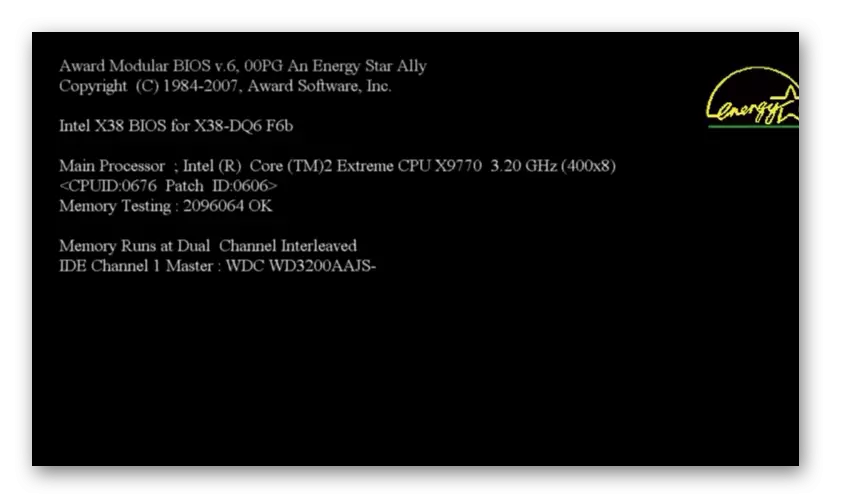
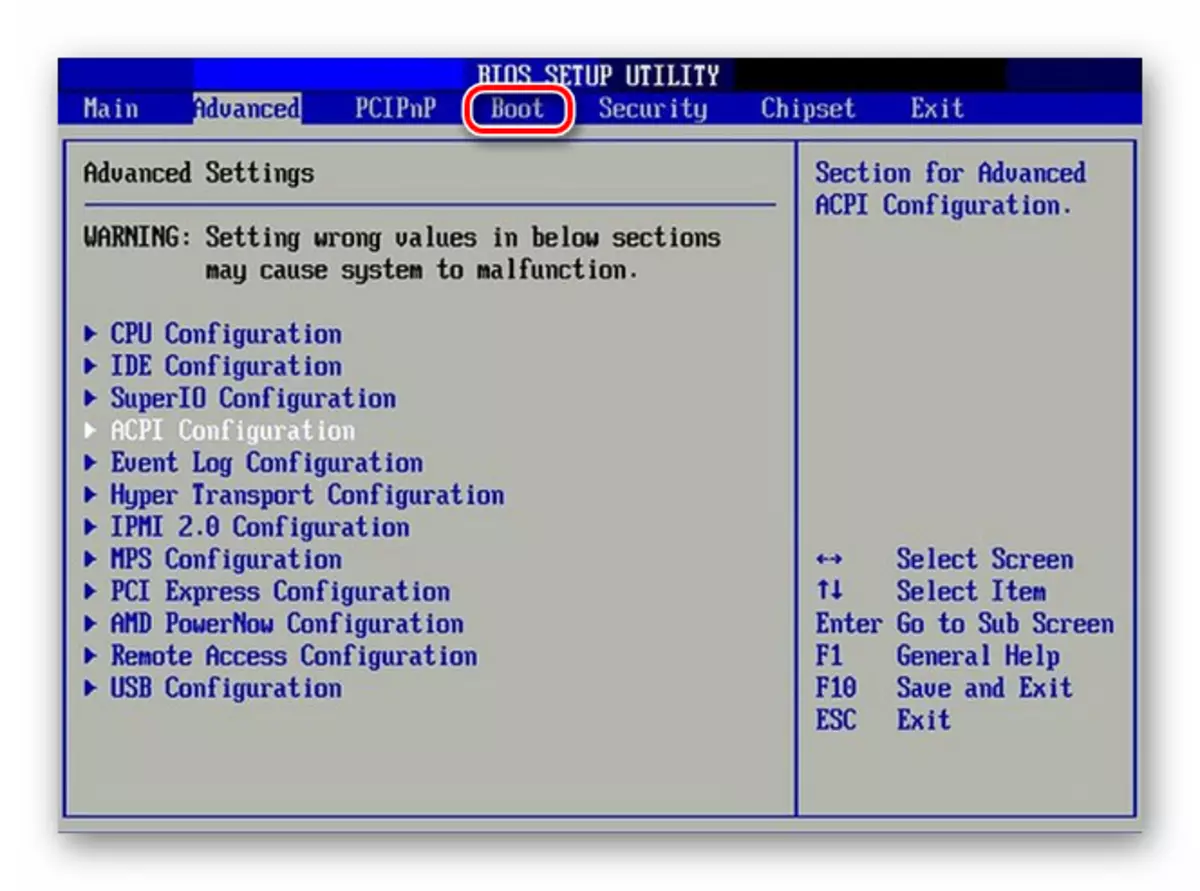
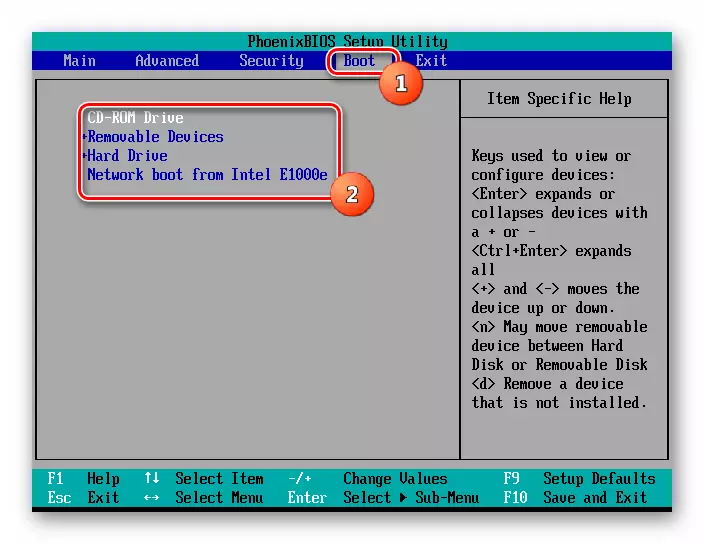
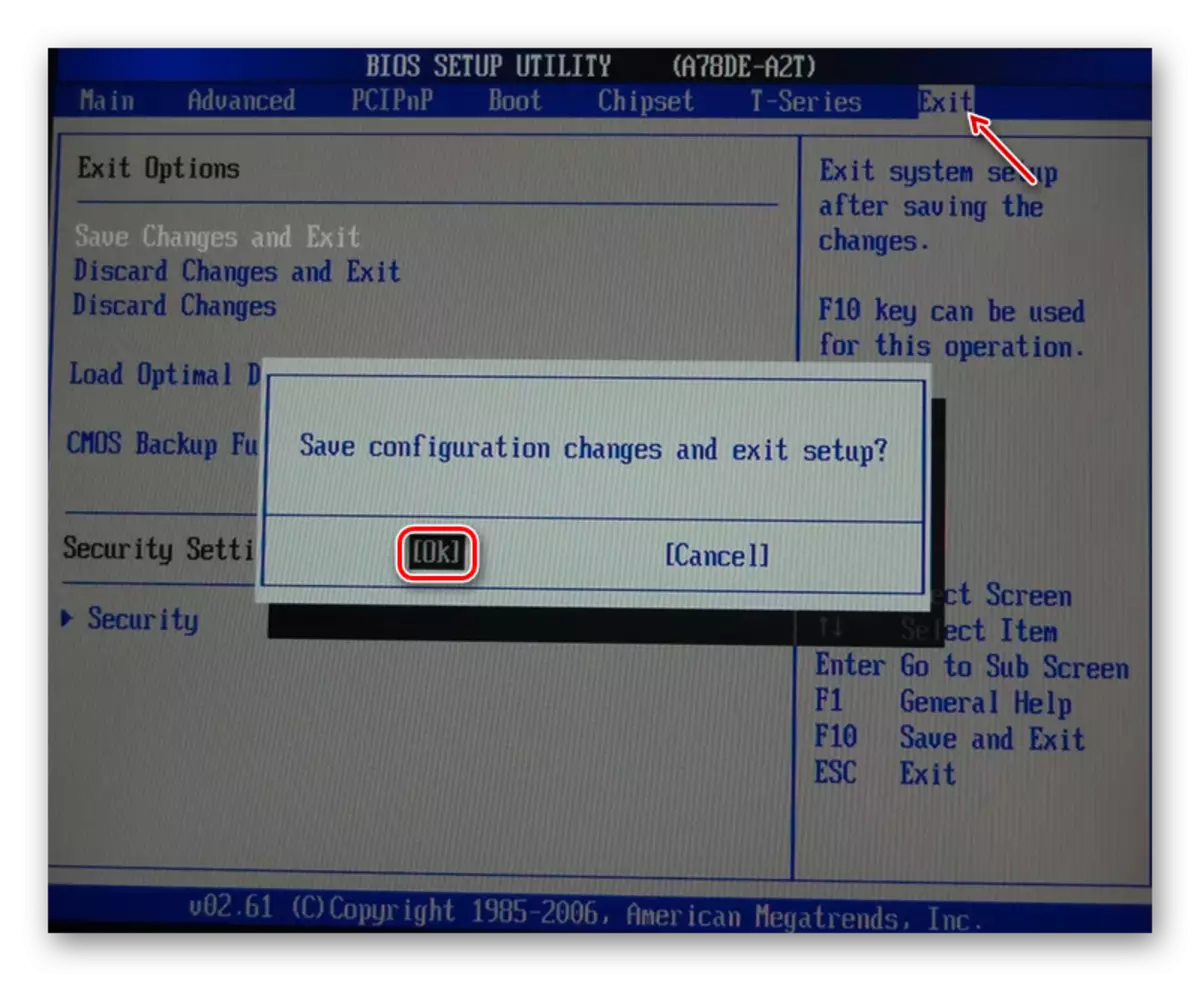
Download the Windows 7 system from the flash drive is not such a simple task, to solve which it will be necessary to first rebuild it in the form of Windows PE using a specialized software and write an image to the boot USB carrier. Next, you must configure the BIOS to load the system from the flash drive and only after executing all these operations, you can run the computer in the specified way.
