
In order not to lose sight of interesting pages, we subscribe to them to keep track of new photos in our belt. As a result, instagram has a list of subscribers who are followed by activity. In case you do not want this or that user to be signed on you, it can be forcibly disposed of.
Many users, especially those who have an open profile, regularly receive a list of subscribers of new users with whom they are at least unfamiliar. And well, when new subscribers are unfamiliar, but living people, although more often on open pages are signed by bots and advertising accounts that are less interested in your activity in the social network.
We unsubscribe from yourself Instagram
Possible to send a person in two ways: through the menu in the application and by blocking the unwanted account.Method 1: Instagram menu
Not so long ago, an instagram appeared a long-awaited opportunity to describe the subscriber from myself. However, this feature has a small limit: it is valid only for personal accounts (not for public pages).
- Run instagram. At the bottom of the window, open the Edge tab on the right to go to the page of your profile. Select a section with subscribers.
- The screen displays the list of profiles signed on you. To the right of the nickname, select an icon with a gear, and then confirm the action by pressing the "Delete" button.
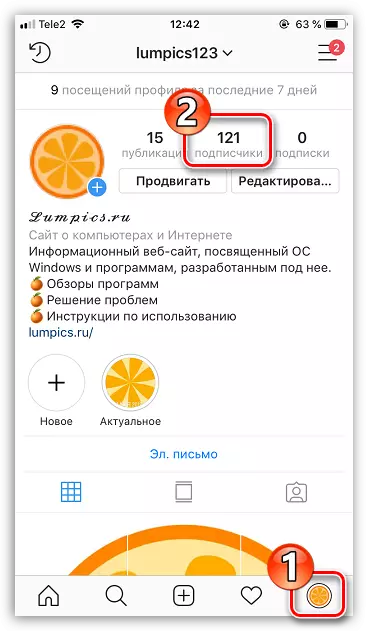
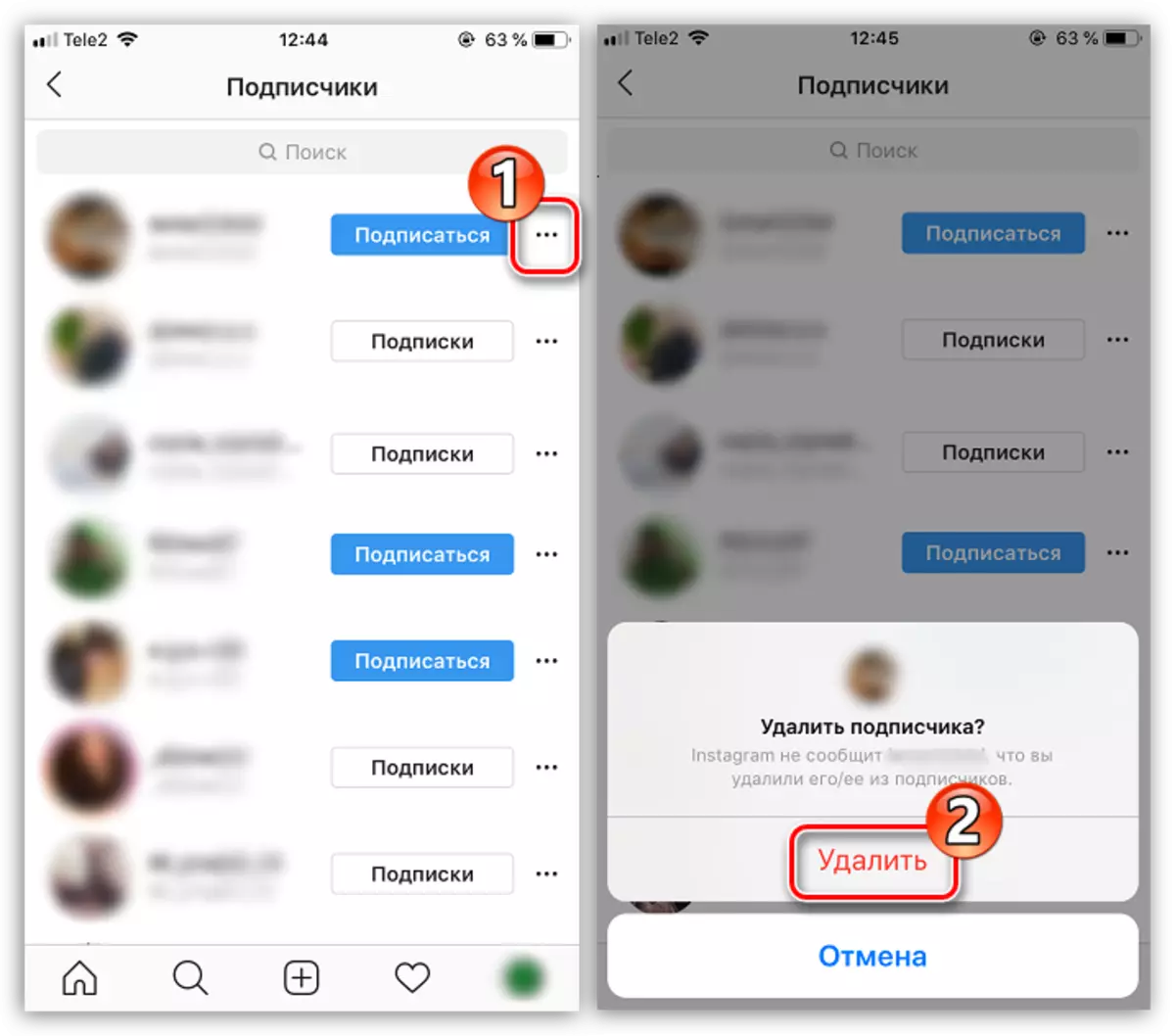
A person will instantly disappear from the list of subscribers.
Method 2: User Lock
- First of all, you will need to add a subscriber you want to send from yourself to the blacklist, i.e. Block it. The blocking procedure implies that the user will no longer be able to view your profile, even if it is not in the closed access, and will also be automatically sent from you.
- You can leave everything as it is, but you can remove the block from a person, thereby allowing him to browse your page again. But at the same time, it will not be signed to your account until it wishes to do it.
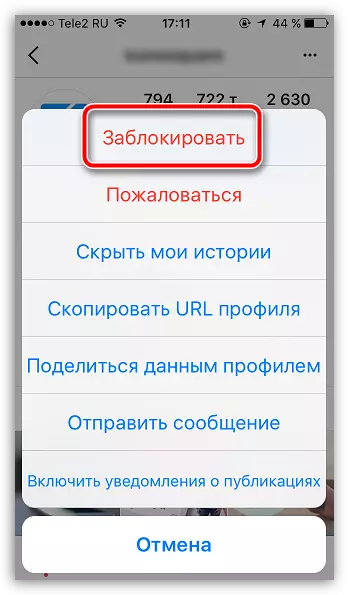
How to add a user to the list of blocked accounts, before told on our website.
See also: How to block a user in Instagram
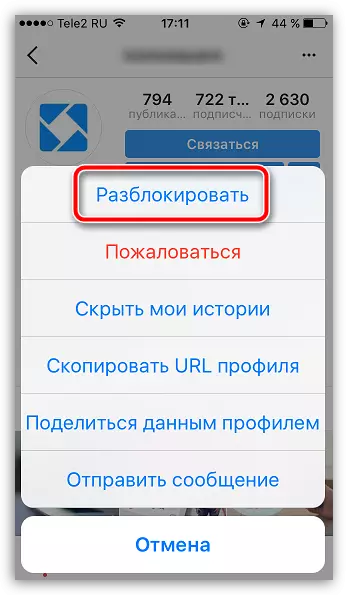
How the locking procedure is performed earlier on the site.
See also: How to unlock the user in Instagram
Following these recommendations, you can remove all unnecessary subscribers to instagram.
