
When trying to connect a computer to the network, a situation is possible that it will not be visible to another PC and, accordingly, cannot see them. Let's figure out how to solve the designated problem on computer devices with Windows 7.
Cause 2: Disable Network Detection
Also, the reason for your PC does not see other computers on the network, it may be in disabling network detection on it. In this case, you need to change the corresponding settings.
- First of all, it is necessary to eliminate the conflict of IP addresses within the current network in case of its presence. How to do this, described in the relevant article on our website.
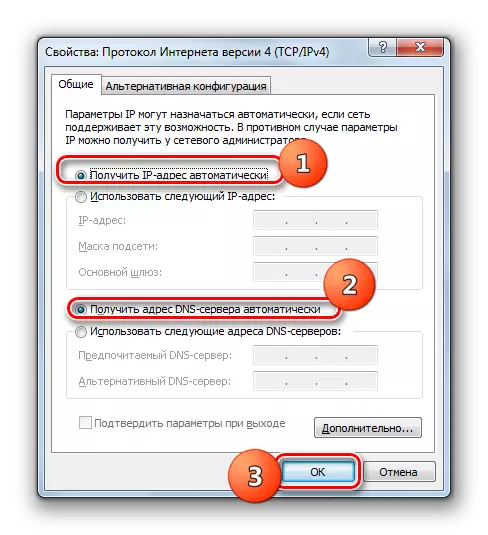
Lesson: solving a problem with the conflict of IP addresses in Windows 7
- If the addresses conflict is not observed, it is necessary to check whether the network detection is enabled. To do this, click Start and go to the Control Panel.
- Now open the "Network and Internet" section.
- Next, go to the "Control Center ...".
- Clear on "Change additional parameters ..." in the left side of the window displayed.
- In the window that opens in the "Network Detection" and "Shared Access" blocks, stop the radio button to the upper positions, and then click Save Changes. After that, network detection of your computer, as well as access to its files and folders, will be activated.
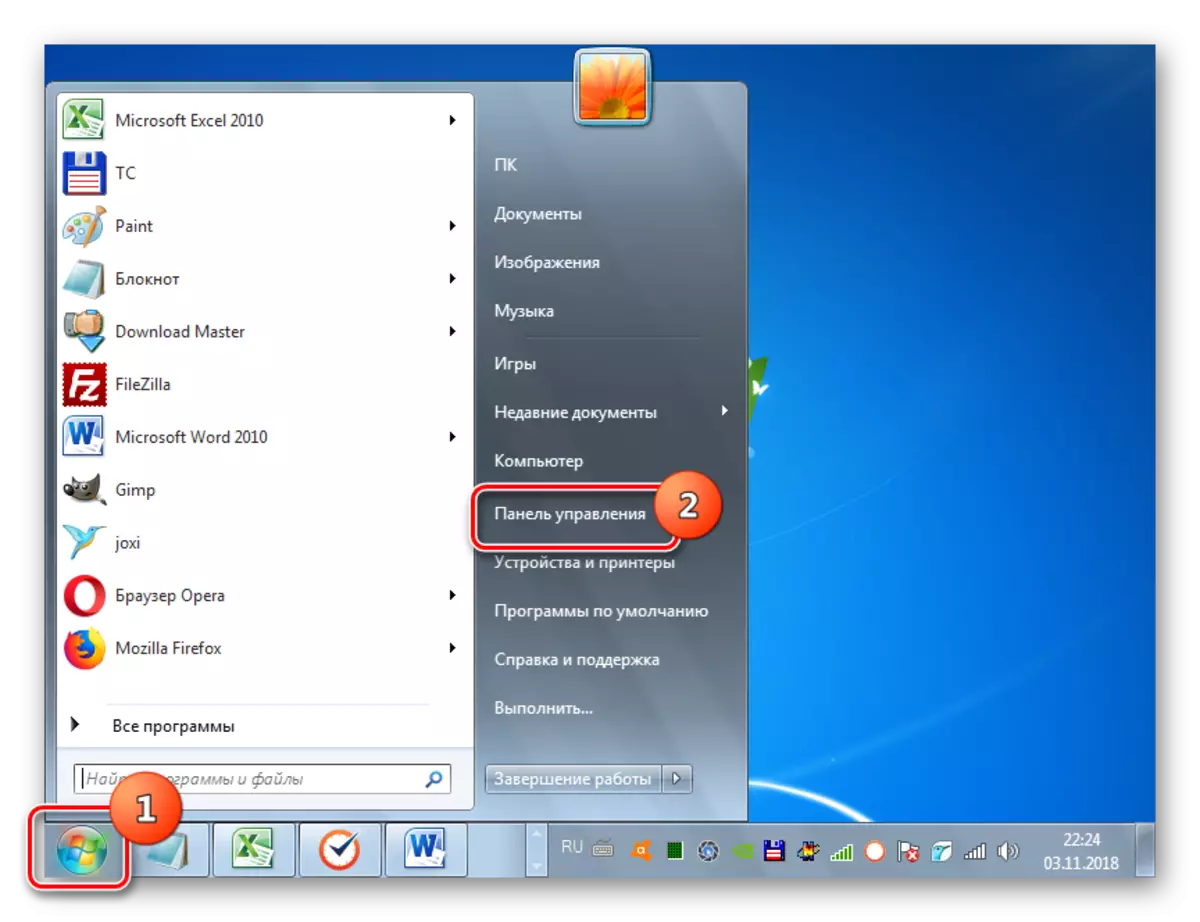
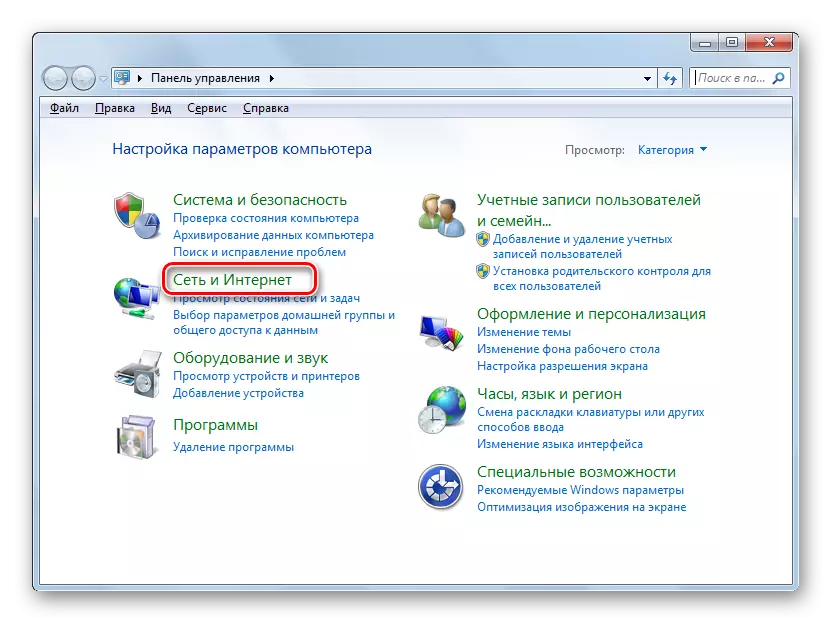
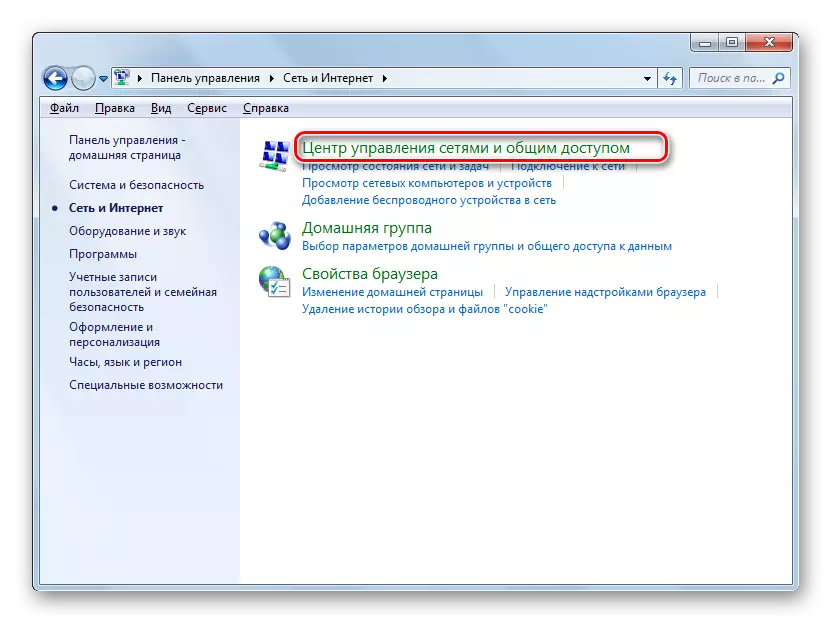
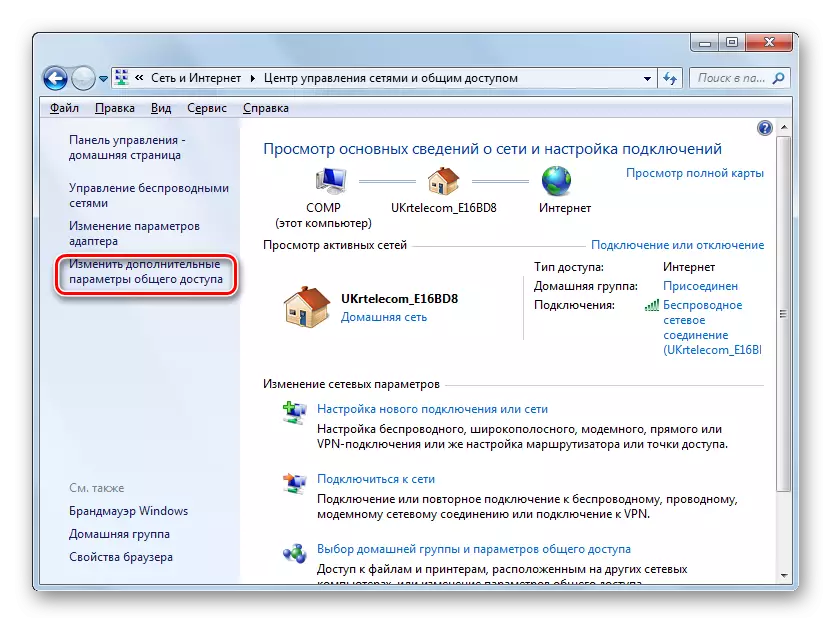
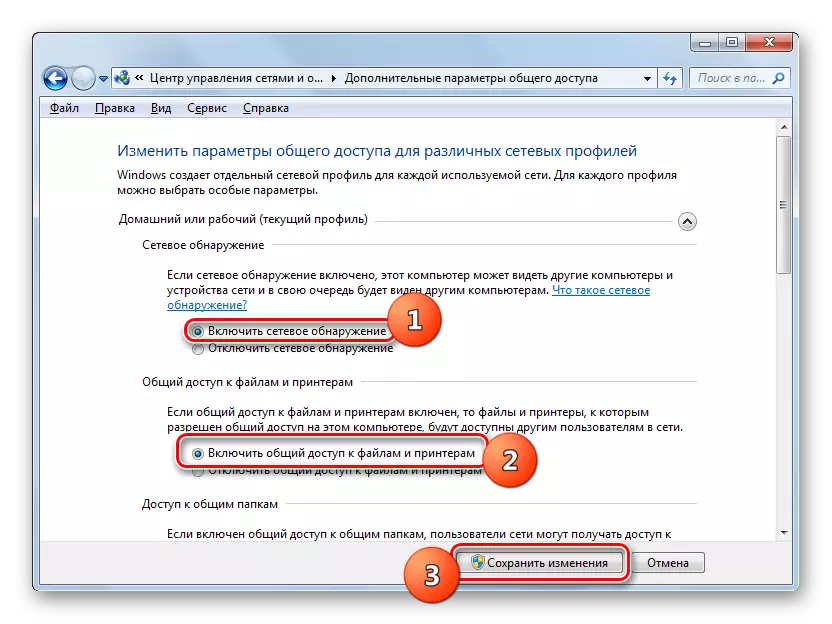
If none of the specified methods helps, check the settings of your firewall or antivirus. For a start, try to disable them alternately and see if a computer has been visible on the network. If he started displayed from other users, it is necessary to reconfigure the parameters of the corresponding protection tool.
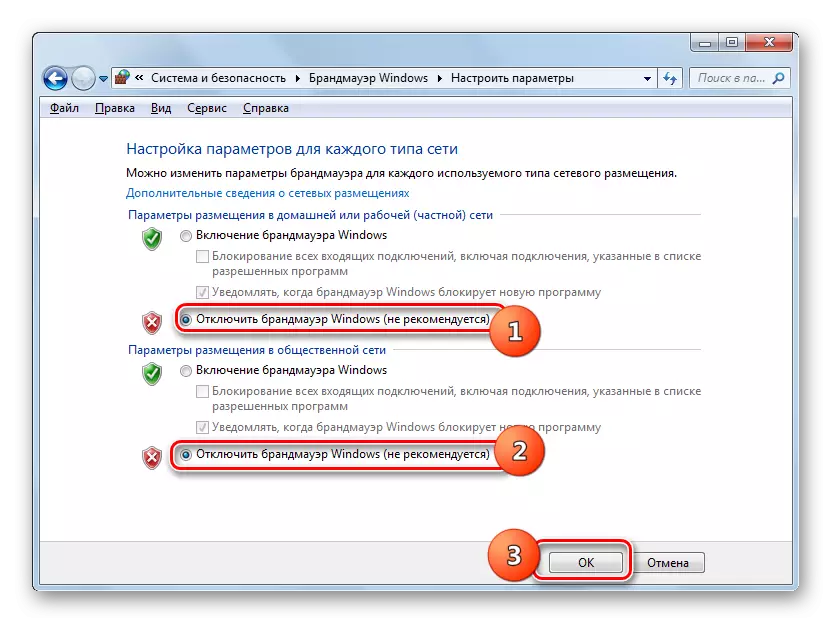
Lesson:
How to turn off antivirus
How to disable firewall in windows 7
Configure firewall in Windows 7
The reason that the computer with Windows 7 is not visible on the network, there may be a number of factors. But if you drop hardware problems or possible damage to the cable, the most frequent among them is the lack of connecting to the working group or deactivate network detection. Fortunately, the specified parameters are configured relatively easily. Having at hand, this instruction, problems with the liquidation of the problem being studied should not even have a novice.
