
A screen or virtual keyboard is a special program that allows you to enter text, press hotkeys and include various functions without using the physical "board". In addition, such a "key" allows you to enter passwords on sites and in applications, without fearing the interception of data by keyloggers - malicious software, tracking keystrokes on the keyboard.
Virtual keyboard in Windows XP
In Win XP there is a built-in virtual keyboard, which is no different from third-party software of the same class, and perfectly performs its functions. At the same time, in the Internet, you can find many programs with advanced functionality, different covers and the like "buns".Keyboard from third-party developers
The complimentary analogues of the built-in VC rarely have any differences from the last, except, the color of the keys is different and the overall appearance. For example, FREE Virtual Keyboard.
Download Free Virtual Keyboard from the Official Site

READ ALSO: Running the on-screen keyboard in Windows 7
Paid virtual keyboards may have different improvements in the form of changing design, multitouch support, dictionaries and even macros. One of these programs is the older sister of the previous software - Hot Virtual Keyboard.
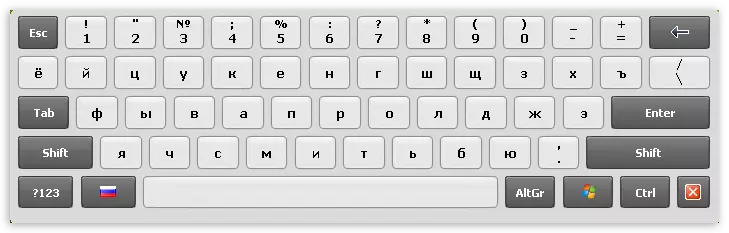
Hot Virtual Keyboard has a 30-day trial period, which will allow you to determine whether it is suitable for you.
Download Hot Virtual Keyboard on the official website
Standard Keyboard XP.
Built-in virtual "Klava" XP is called from the "Start" menu, where you need to hover the cursor to "all programs" and go through the "Standard - Special Features" chain - on-screen keyboard.
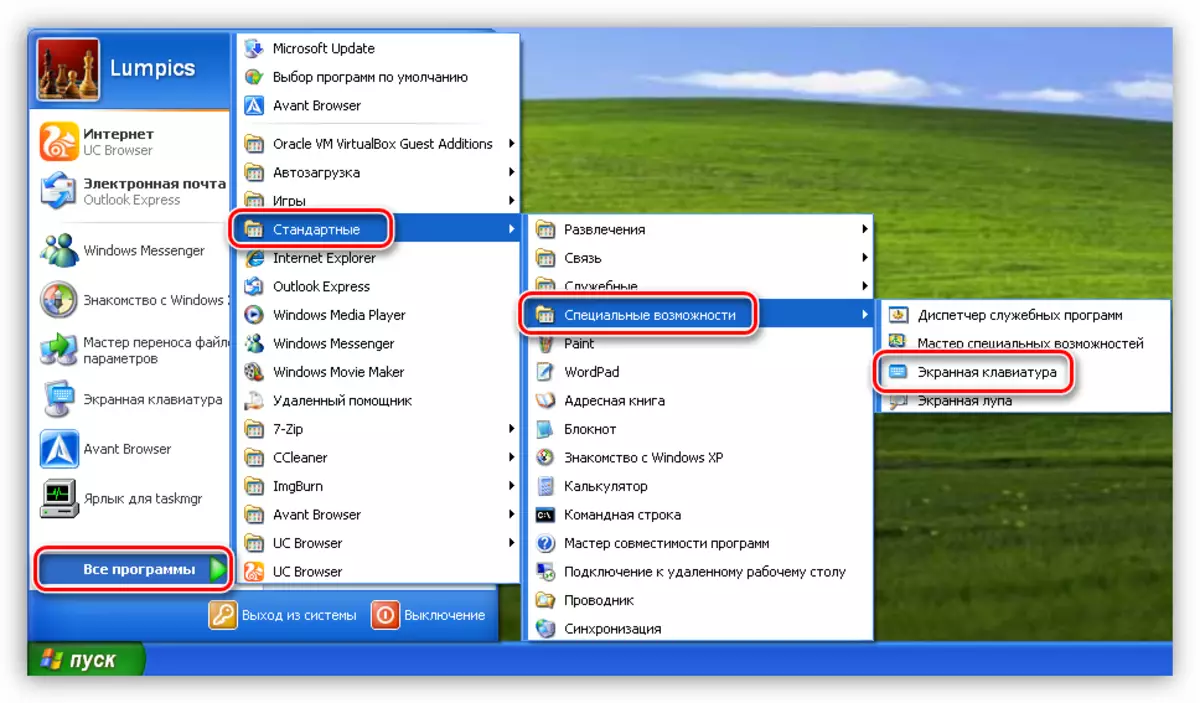
Call the program can also be combined with Windows + U keys. After clicking, the service program manager window will open, in which you need to select the appropriate item and click the Run button.
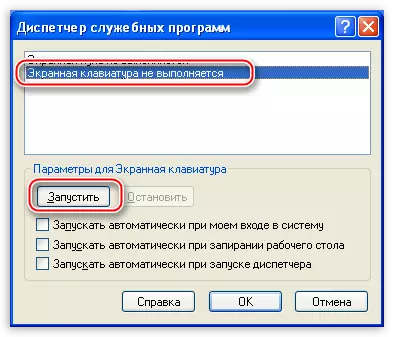
The keyboard looks unpretentious, but works as needed.
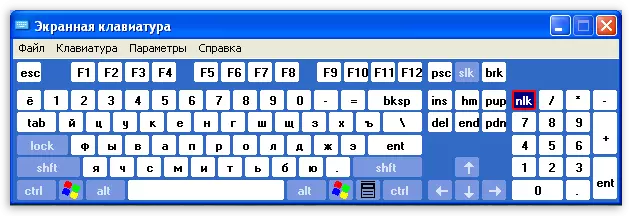
As you can see, find a standard or find a third-party program for entering data from the screen in Windows XP is quite easy. Such a solution will help you temporarily do without a physical keyboard, if it has become unreasoning or there is a need to use exactly the virtual "Claber".
