
Normal functioning of the network router is not possible without a suitable firmware device. Manufacturers recommend using topical software options, since updates bring with them not only error correction, but also new features. Below we will tell you how to download updated firmware into the D-Link DIR-300 router.
D-LINK DIR-300 firmware methods
Updated by the router under consideration by two ways - automatic and manual. In the technical sense, the methods are completely identical - you can use both, but several conditions should be observed for a successful procedure:- The router must be connected to the PC which is included with the patch cord;
- During the upgrade, disabling both the computer and the router itself, because due to the incorrect firmware, the latter may fail.
Make sure these conditions are met, and proceed to one of the methods discussed below.
Method 1: Automatic Mode
Update software automatically saves time and labor costs, and requires only a stable Internet connection in addition to the conditions described above. The upgrade is performed as follows:
- Open the router web interface and expand the System tab, in which you select the "Update software" option.
- Find a block with the name "Remote Update". You need to either mark the checkbox "Check updates automatically", or use the "Check Updates" button.
- If the firmware updates are detected, you will receive a notification under the address of the update server address. In this case, the active "Apply Settings" button will be the active button - click it to start updating.
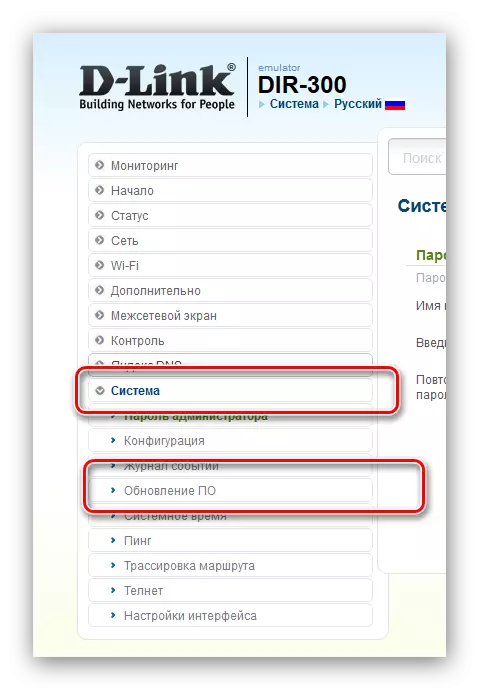
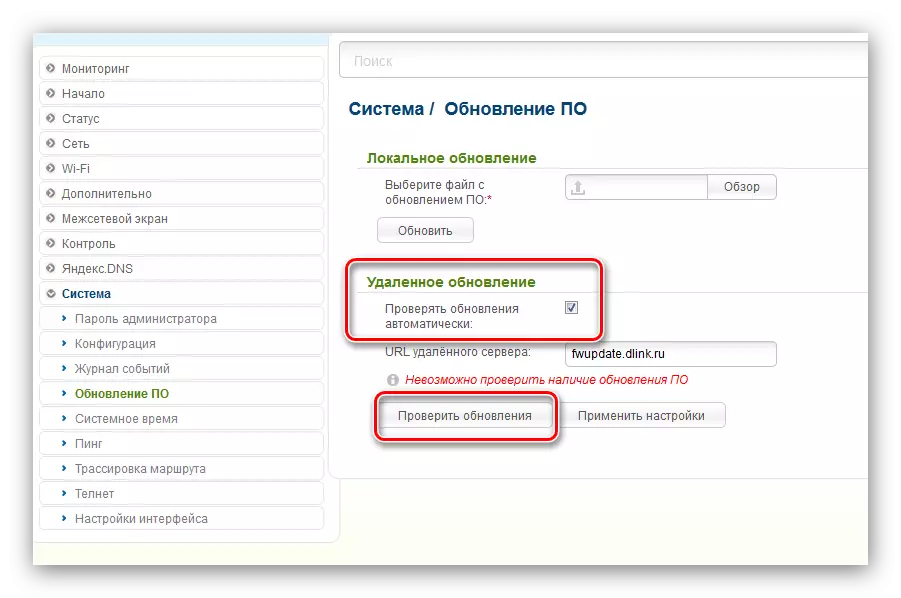
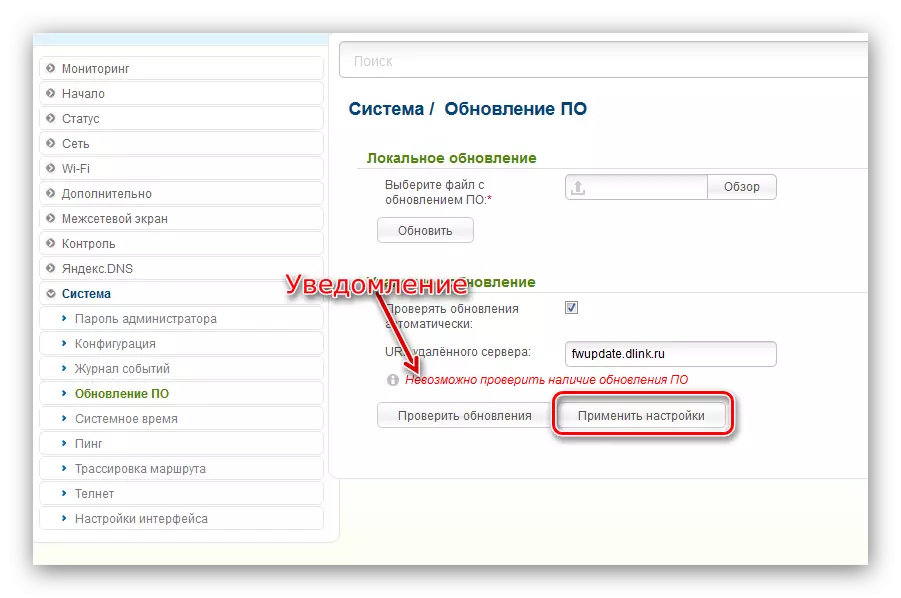
The further part of the operation is passed without user participation. It will take some time from 1 to 10 minutes depending on the connection speed to the Internet. Please note that in the process of updating the firmware, events may occur as a shutdown of the network, imaginary hang or reboot the router. In the circumstances of installing a new system software, this is a normal phenomenon, so do not worry and just wait for the end.
Method 2: Local Method
Some users consider the mode of manual firmware update more efficient than the automatic way. Both methods are sufficiently reliable, but the indisputable advantage of the manual option is the ability to upgrade without active internet connection. An independent version of the installation of the latest software for the router has such a sequence of actions:
- Determine the hardware revision of the router - the number is indicated on the sticker, which is located at the bottom of the device.
- Go through this link to the manufacturer's FTP server and locate the file folder to your device. For convenience, you can press Ctrl + F, enter in the paging line DIR-300.
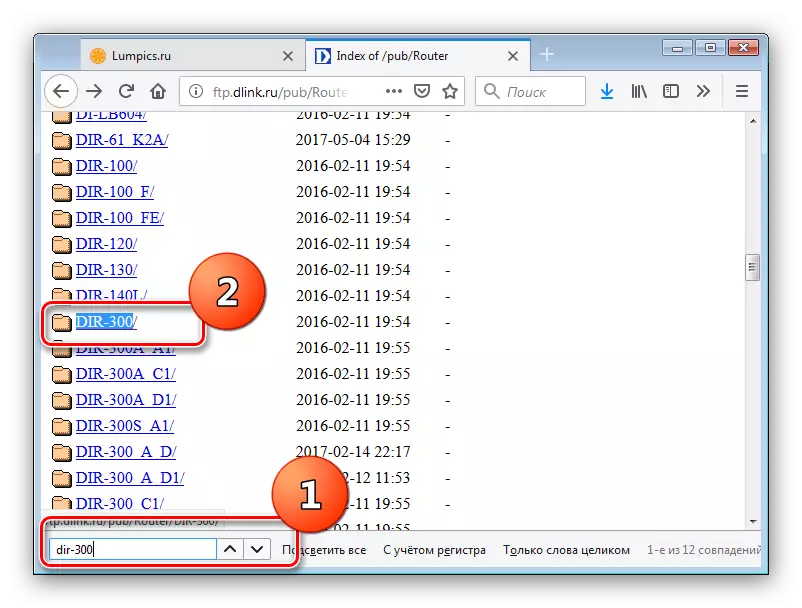
Attention! DIR-300 and DIR-300 with indexes A, C and NRU are different devices, and their firmware NOT Interchangeable!
Open the folder and go to the "Firmware" directory.
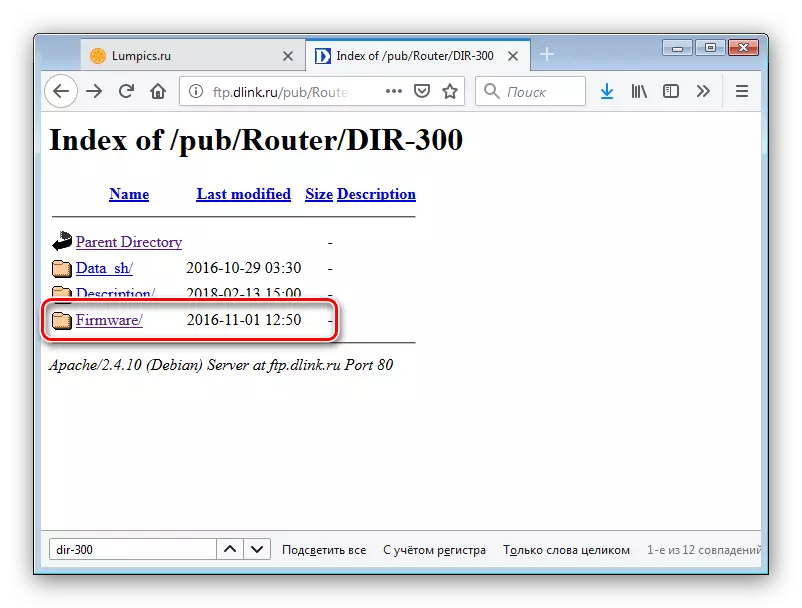
Next, download the desired firmware in BIN format to any suitable place on your computer.
- Open the Firmware update section (step 1 of the previous method) and pay attention to the "Local Update" block.
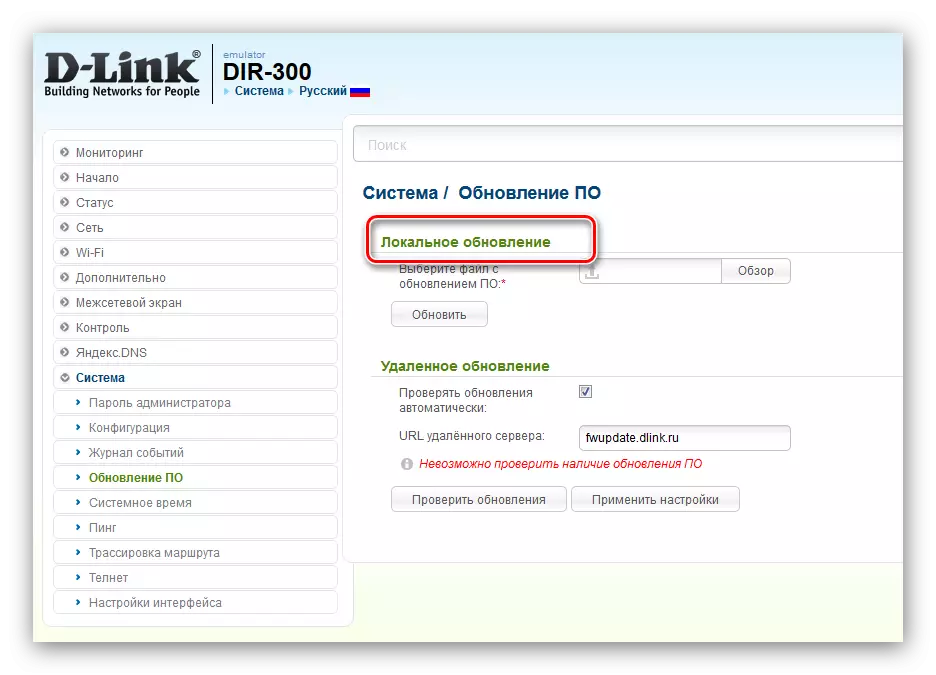
First of all, you need to select the firmware file - click on the "Overview" button and through the "Explorer" go to the directory with the previously downloaded BIN file.
- Use the "Update" button to start the Upgrade procedure.
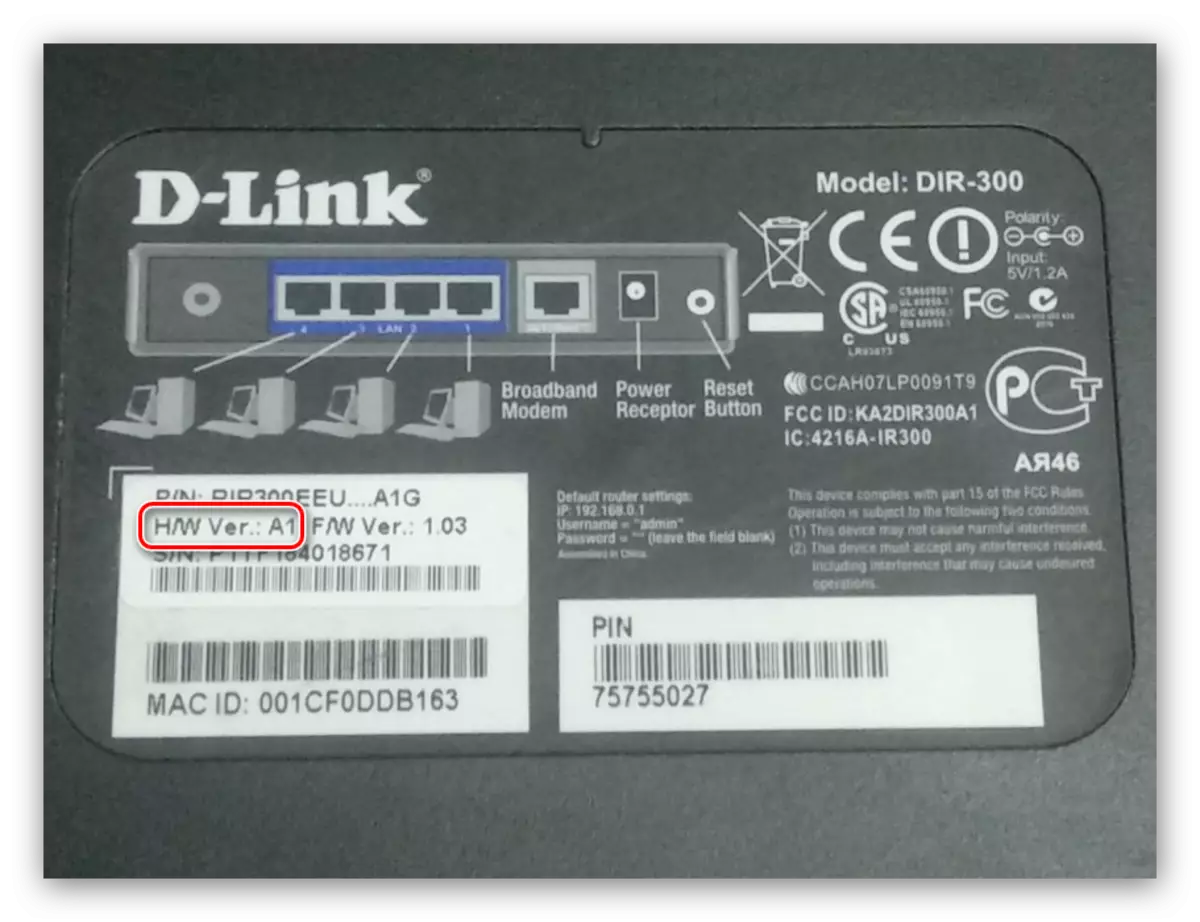
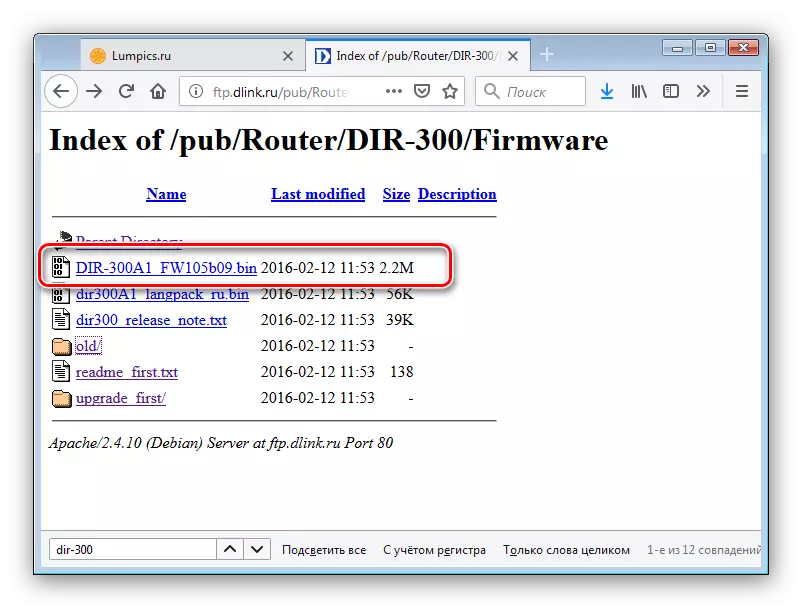
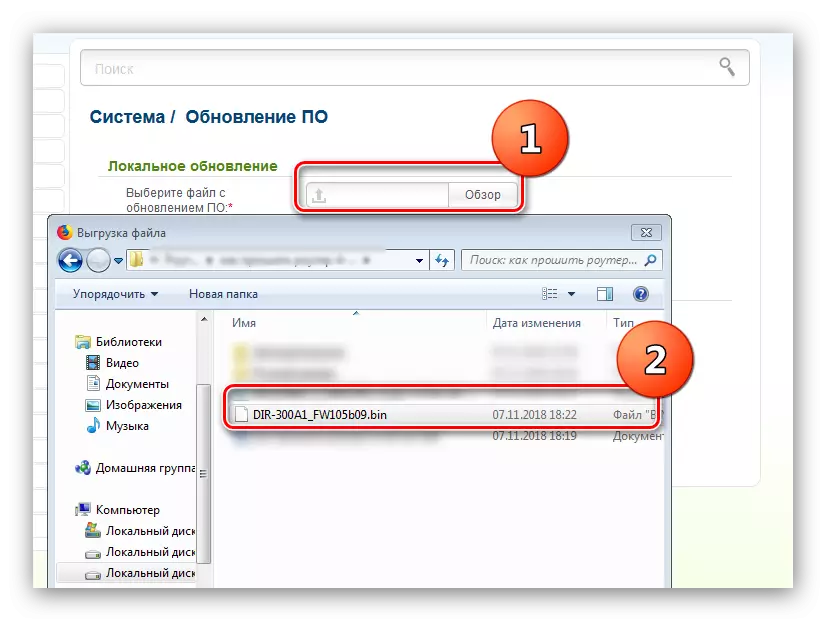
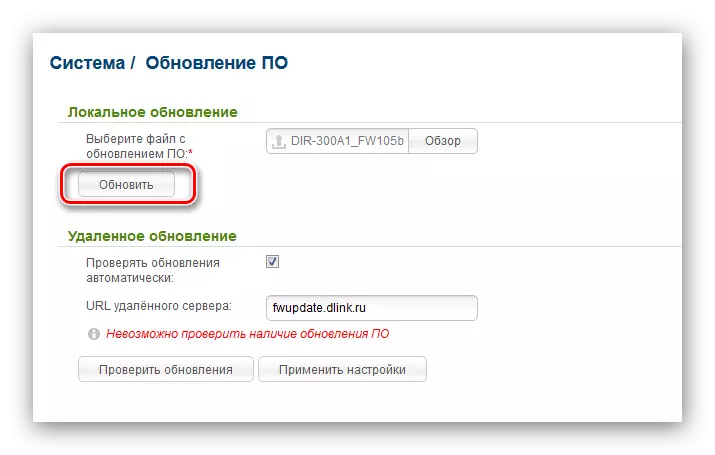
As in the case of automatic update, the further participation of the user is not required during the process. This option is also characterized by the features of the upgrade process, so do not be afraid if the router stops responding to requests either the Internet or Wi-Fi will disappear.
On this, our story about the firmware D-Link DIR-300 is over - as you can see, there is nothing difficult in this manipulation. The only difficulty can make a choice of the correct firmware to a specific revision of the device, but it must be done, since the installation of the wrong version will bring the router in order.
