
Each existing USB modem from different companies, including Beeline, has one very unpleasant defect, which consists in the absence of SIM-card support from any other operators. Fix it is possible exclusively by installing an informal firmware. In this article, we describe this procedure in detail.
Beeline modem firmware under all SIM cards
Further, the described actions follows only at your own risk, since incorrect manipulations can derive a device. In addition, in addition to the described methods, it is also possible to resort to the official and more secure software.
Note: You can flash only modems supported by special software.
Step 2: Unlocking
- Prepare codes without closing the page Go to a site with multiple programs that allow you to open the unlock code input window. This software is compatible with all modem and therefore, when you select the version, carefully examine the list of supported models.
Go to download programs for unlocking
- By downloading the program to the computer by any convenient way, perform its installation. This procedure does not differ from the installation of standard software that goes by default with the device.
Note: If the modem is not supported, you can try to find a suitable shell on the Internet.
- In some cases, it may be necessary to delete the standard program to control the modem. For example, if you do not open the unlock window when trying to connect.
- Disable the modem from the computer and set the SIM card from any other operator except Beeline.
- Connect the modem to the free USB port, after running the connection control program. If you are all done correctly and software is compatible with your device, after installing the drivers, the "Unlock Data Card" window will appear.
- If you do not know which specifically code to use, in order, enter the previously generated numbers from the "V1" and "V2" string.
- If successful, after turning off the blocking, the modem can be used for completely any SIM cards without the need to repeat the described actions.
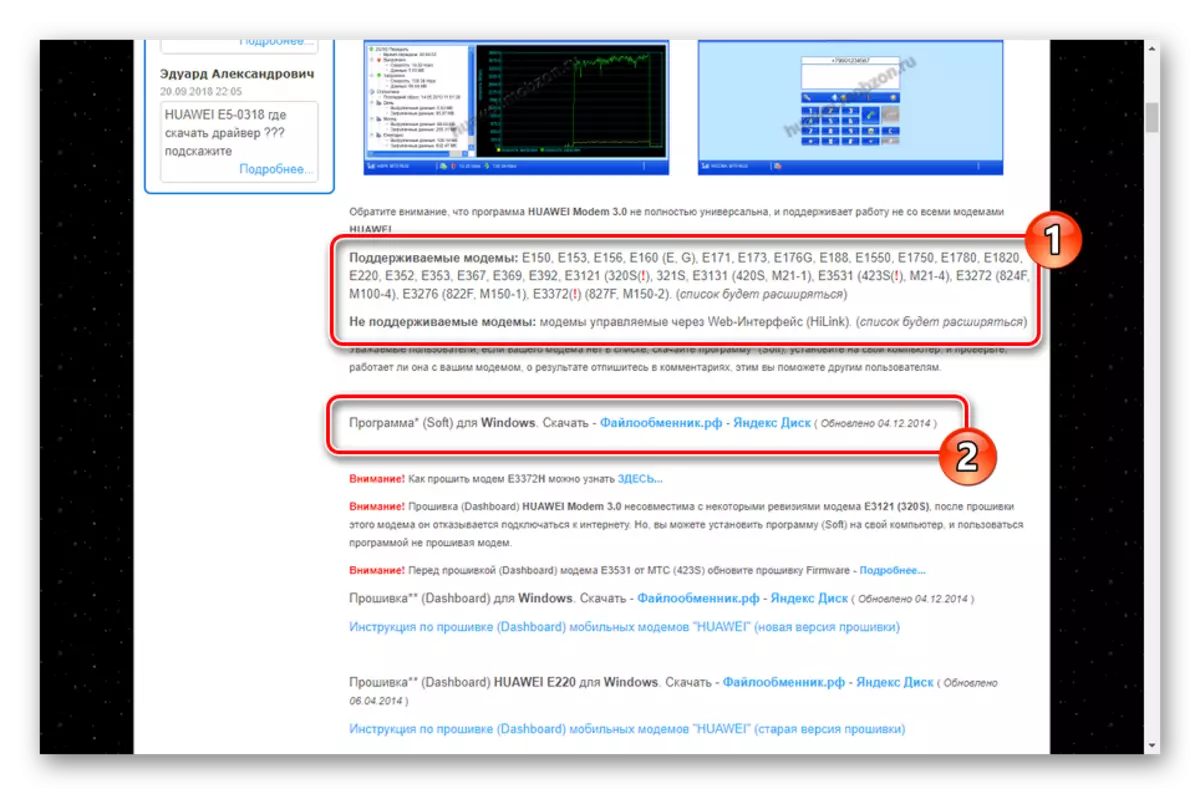
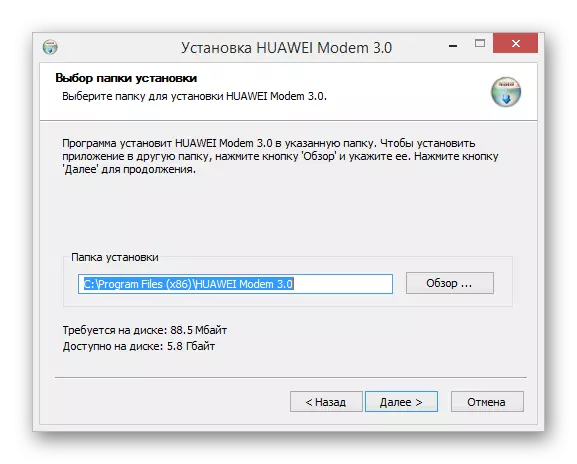
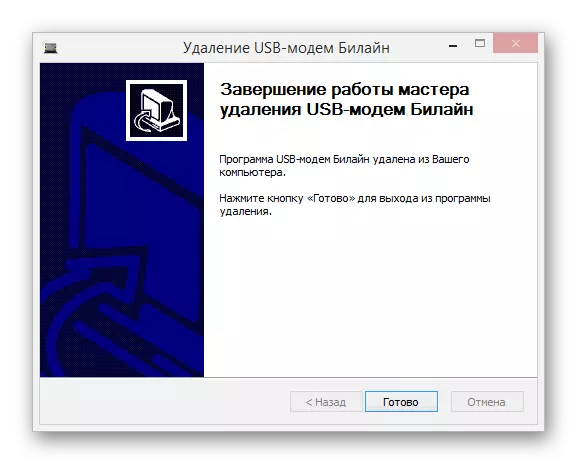

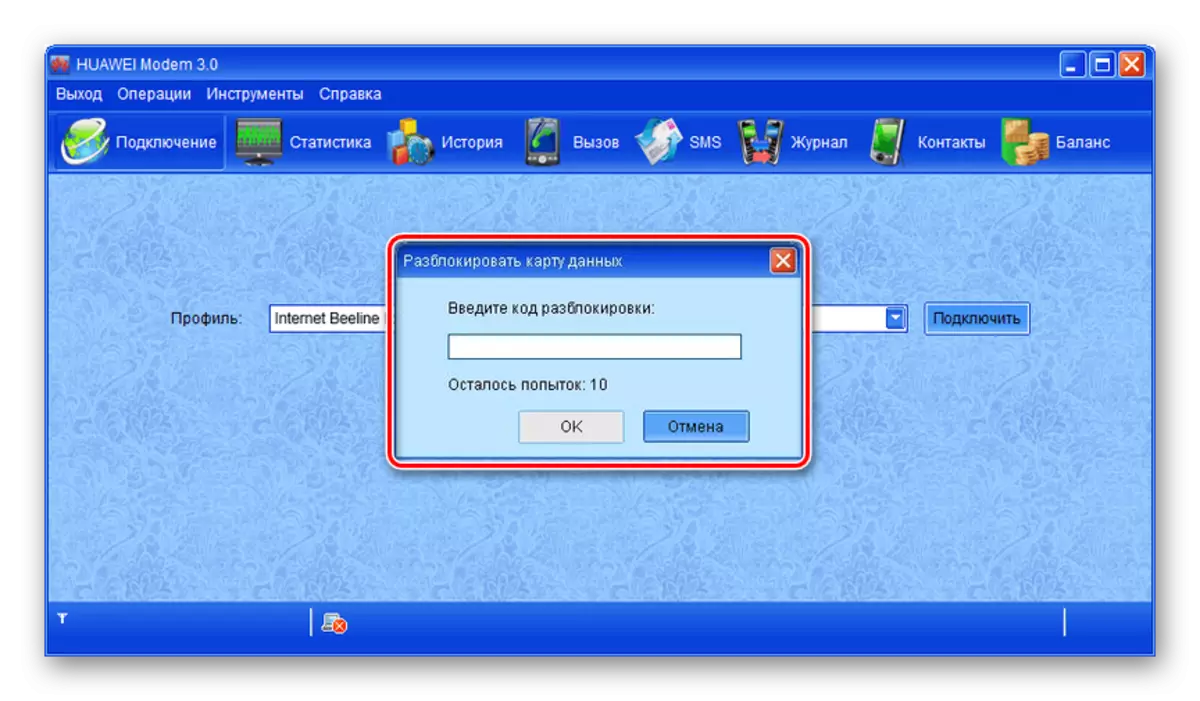
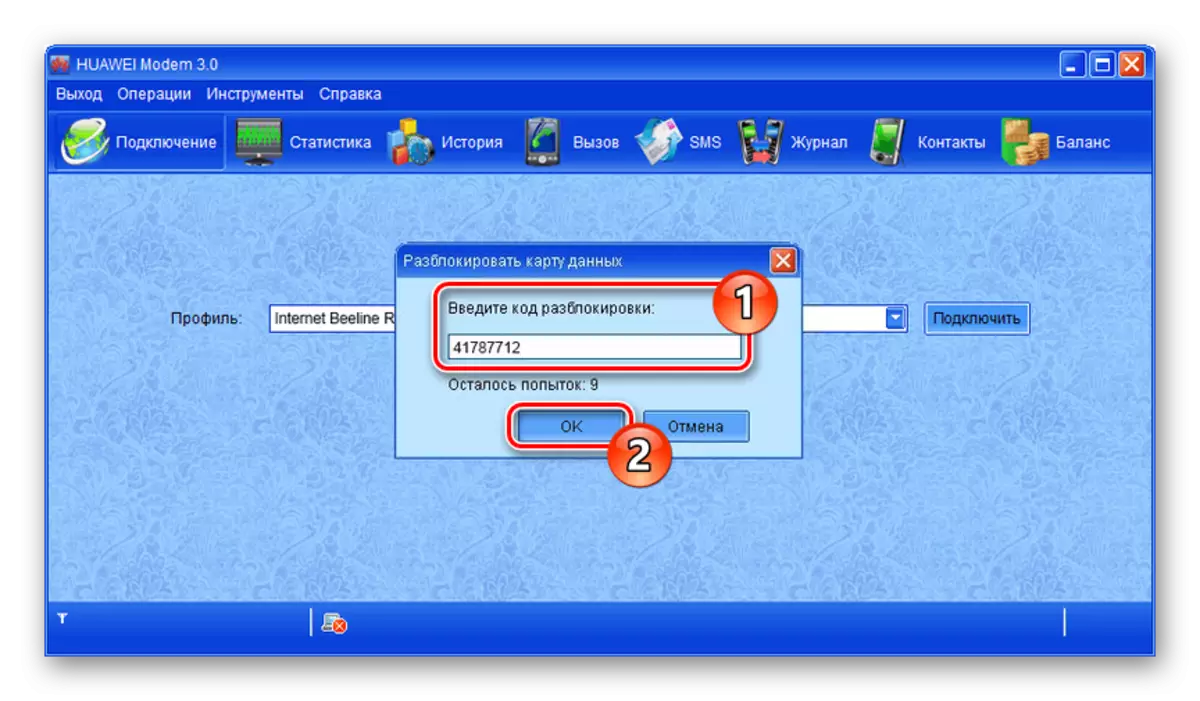
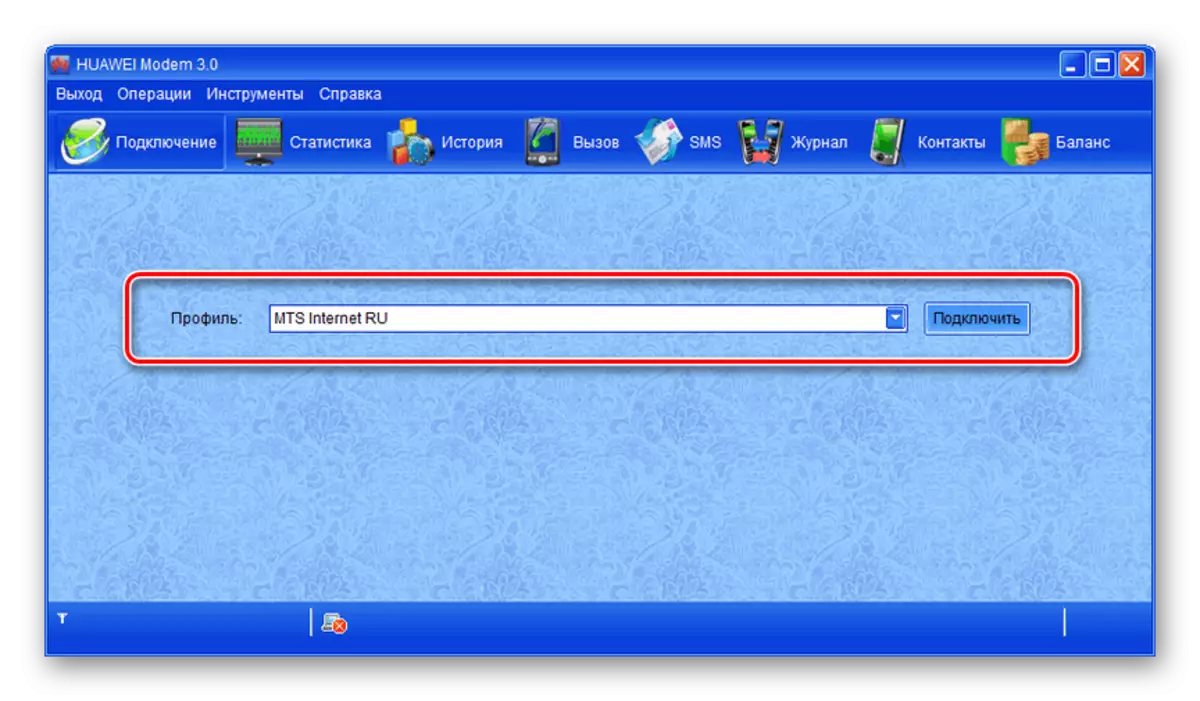
The procedure from this method is not related to the update of the device. Moreover, unlocking does not affect the ability to install updates from official Beeline sources.
Option 2: ZTE modems
In addition to the usual USB modems, Huawei, the Beeline company also produced substantially different ZTE devices, which occurs through a special web interface. The main difference here is the need to use additional components for unlocking.
Page with optional files
Step 1: Preparation
- Before connecting a USB modem to a computer, download and install the Special ZtedrvSetup driver. It can be downloaded on the page on the link presented above.
- Now download the DC Unlocker program from the official site and run it.
Go to download DC Unlocker
- Through the SELECT Manufacturer drop-down list, select the ZTE Modem option.
- Also, if possible, specify the appropriate option in the "Select Model" block and press the button with the image of the magnifying glass.
- After receiving diagnostic data, pay attention to the port, its value must be limited to "COM9". You can change the port via DC Unlocker in the respective lines.
- As with the driver, you need to download the file "Diag1F40_f0aa" and unzip it into the root directory of the system disk.
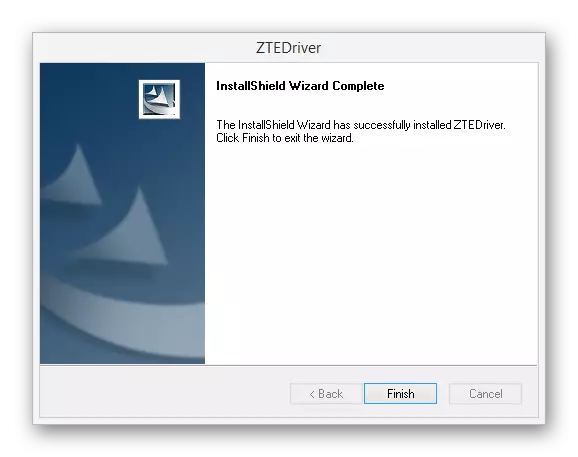
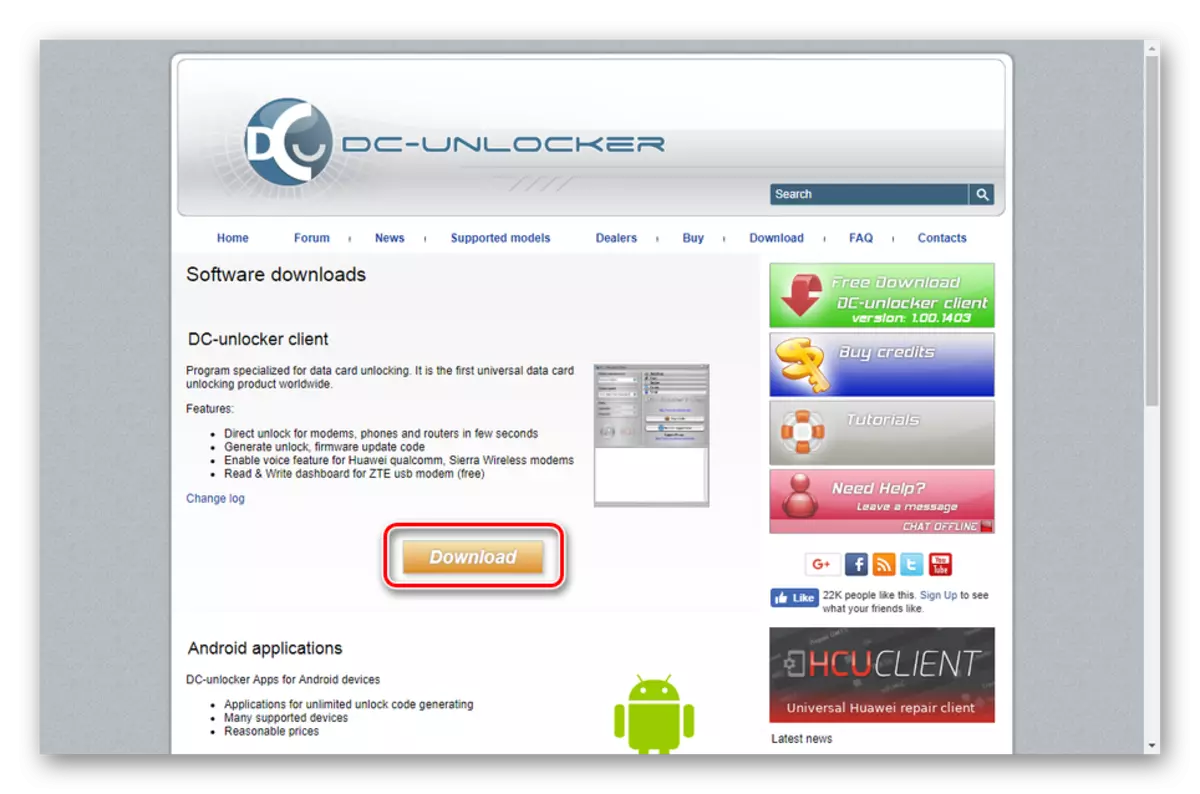
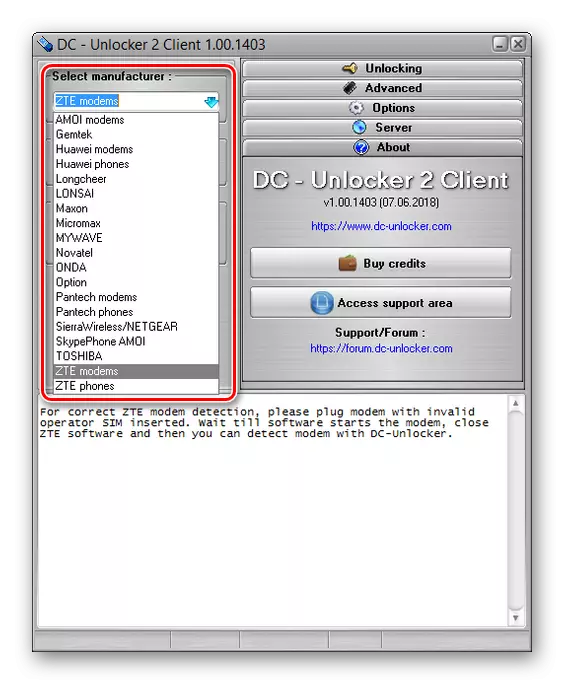
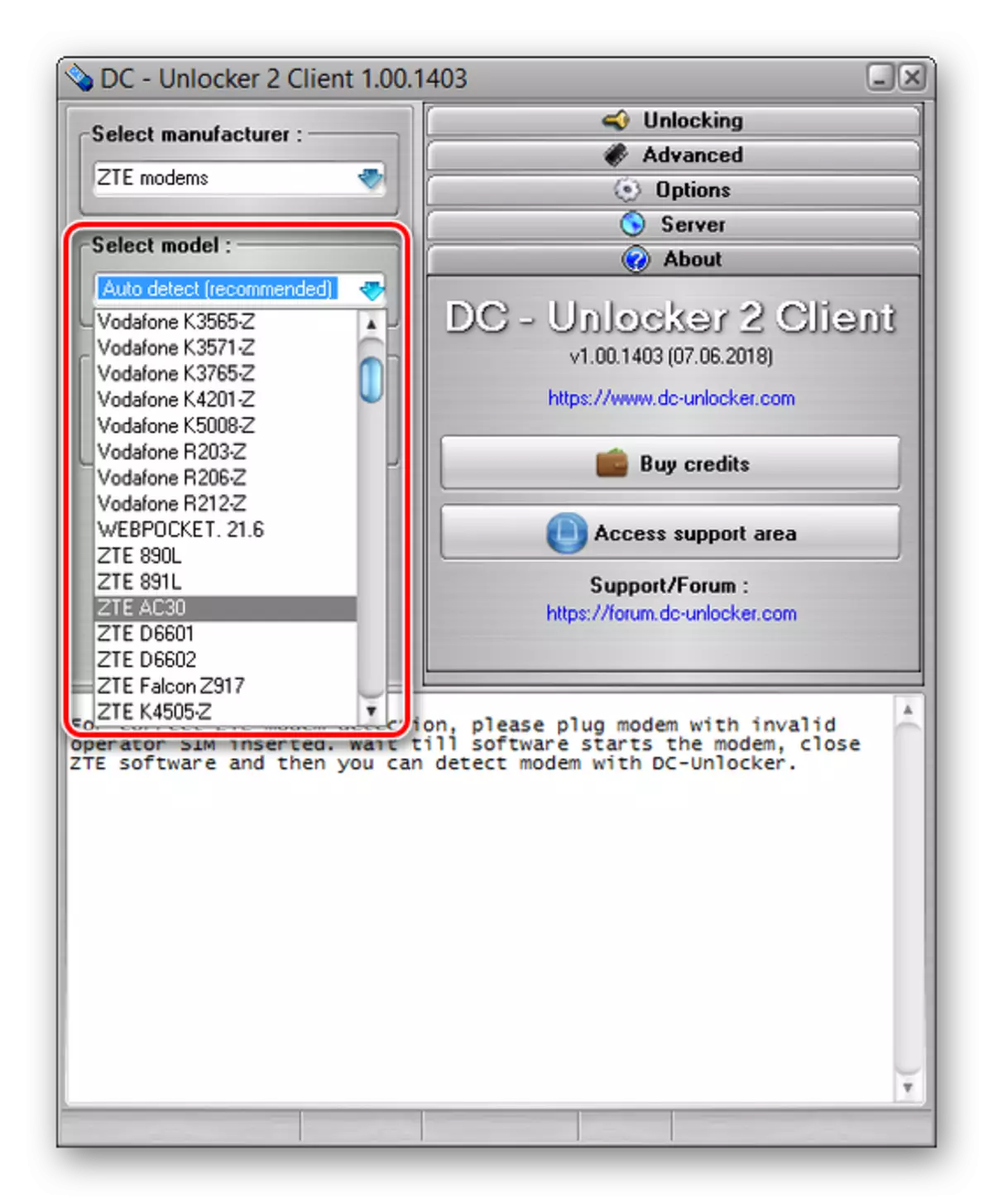
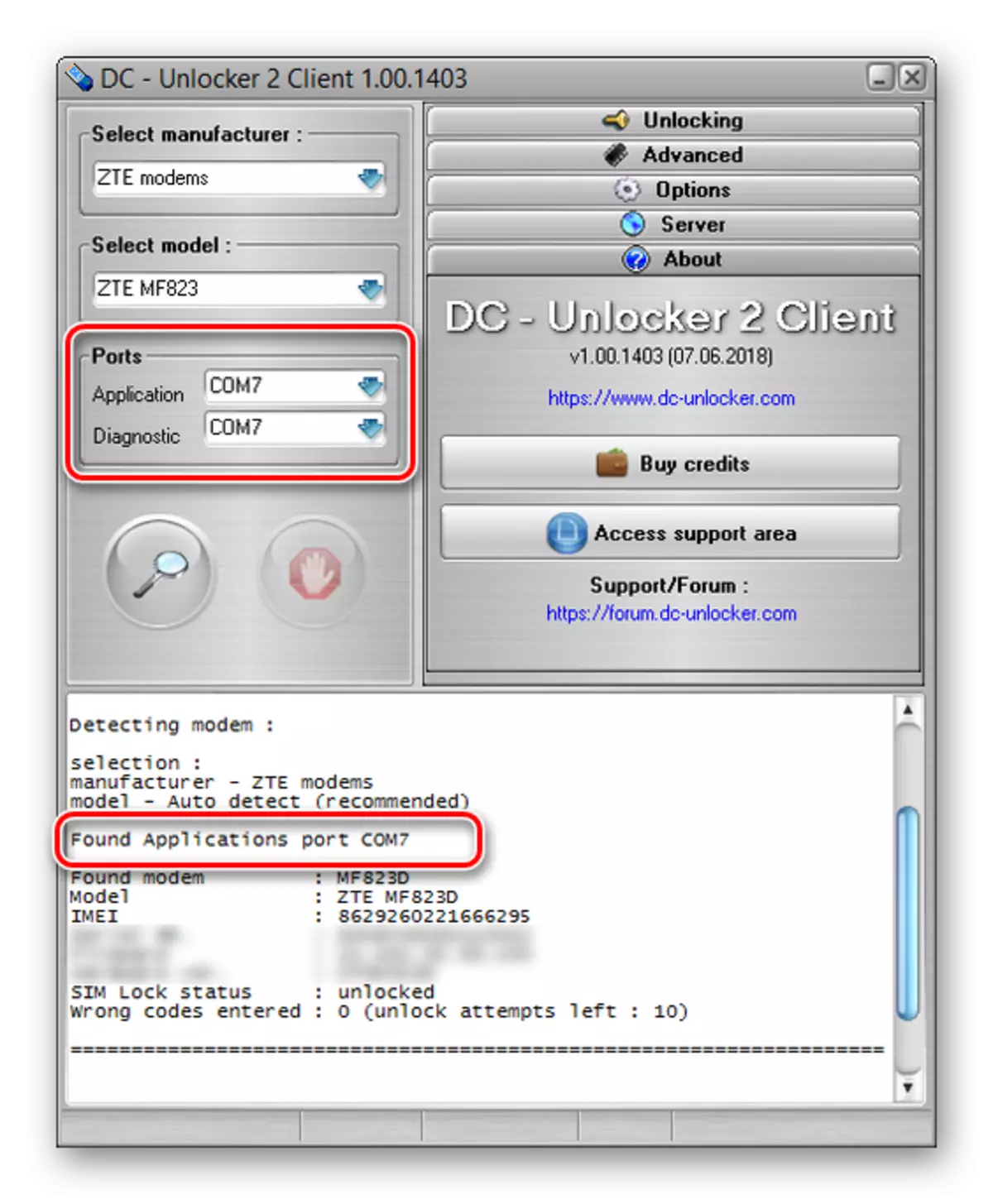
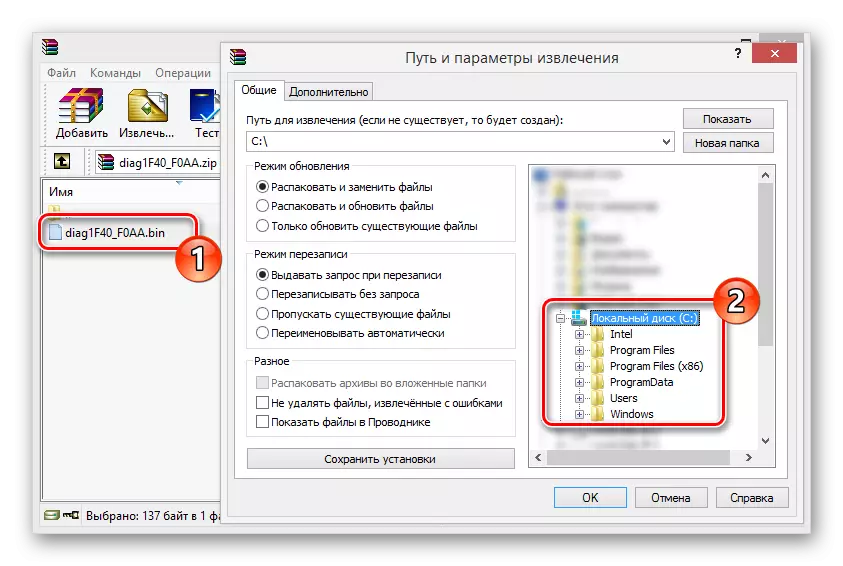
Step 2: Unlocking
- On behalf of the administrator, run the "Command Line" and enter the following code followed by pressing "ENTER".
CD /
- Next, you must copy the file with a special command.
Copy / B Diag1F40_f0aa.bin COM7
- Now a message will be displayed for successful copying files.
Note: The procedure is not always completed successfully.
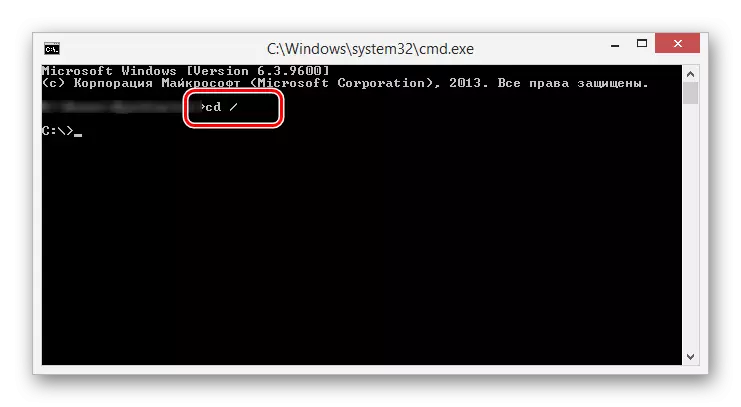
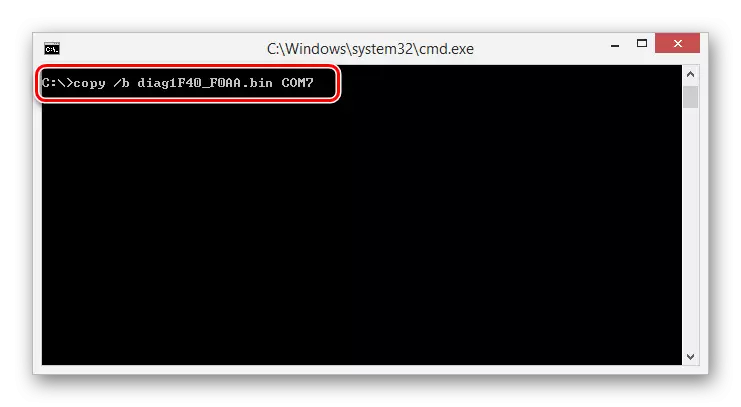
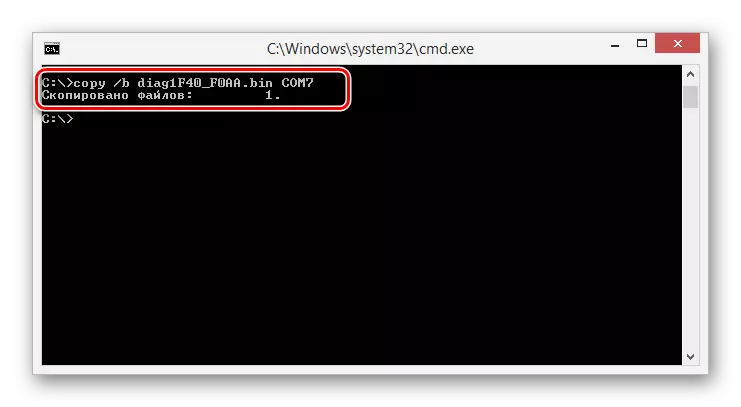
Step 3: Completion
- Expand the DC Unlocker program and enter the following command in the console.
AT + ZCDRUN = 8
- Immediately after that, you need to enter the following code.
AT + ZCDRUN = F
- After completing this procedure, disconnect and re-connect the modem. Subsequently, you can use any SIM card.
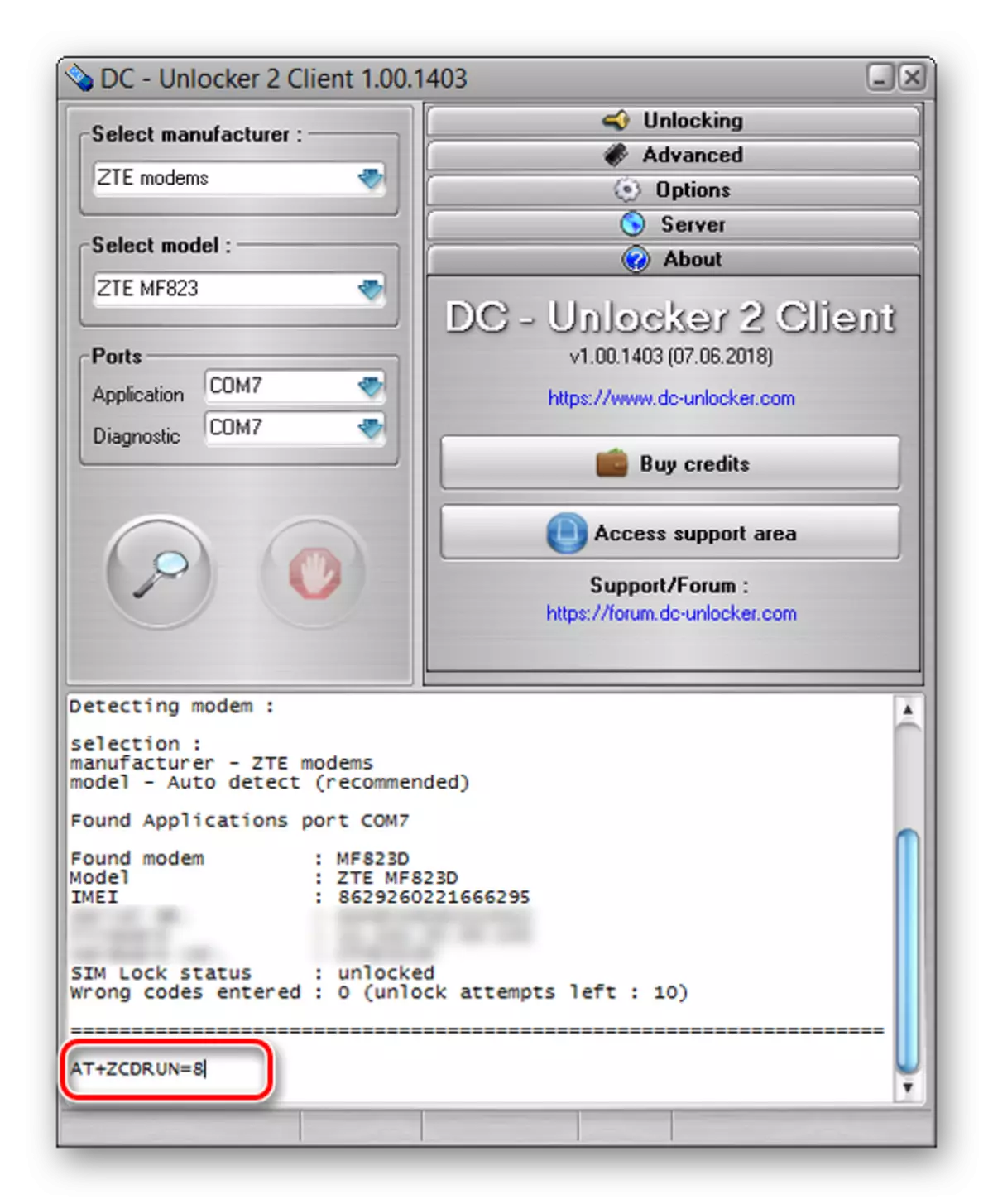
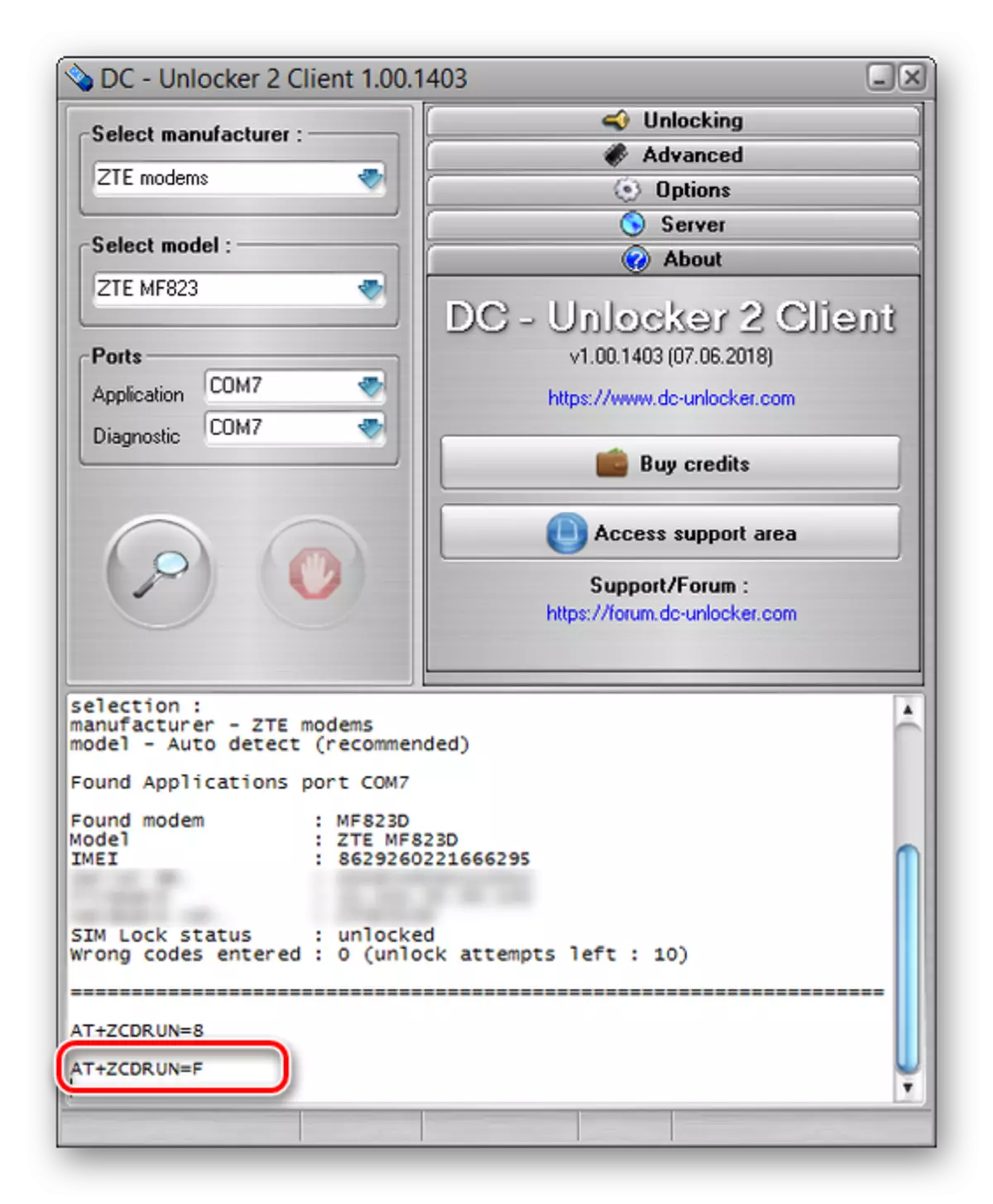
As the first option described above, this is also not perfect and you may well have different kinds of complexity. Because of this, you should not continue to unlock, reaching the restrictions in 3 and less attempts so that the device does not fail.
Conclusion
We hope that after reading our instructions, you managed to flash a USB modem Beeline under the SIM card of any operators. If something does not work, you can always contact the specialists in this area or ask clarifying questions to us in the comments.
