
Restored iPhone is a wonderful opportunity to become the owner of an apple device for a much lower price. The buyer of such a gadget can be confident in full warranty service, new accessories, housing and batteries. But, unfortunately, his "insides" remains old, which means that a similar gadget cannot be called a similar gadget. That is why today we will look at how you can distinguish the new iPhone from the restored.
I distinguish the new iPhone from the restored
In the restored iPhone there is absolutely nothing bad. If we are talking about devices restored by Apple's company, then on external signs to distinguish them from new it is impossible. However, unscrupulous vendors can easily issue gadgets for absolutely clean, and therefore, thereby screw the price. Therefore, before buying from hands or in small stores, everything should be checked.There are several signs that will make it clear whether the device is new or restored.
Sign 1: Box
First of all, if you buy a fresh iPhone, the seller must provide it in a sealed box. It is by packing and you can find out which device before you.
If we talk about officially restored iPhones, these devices are delivered in boxes that do not contain images of the smartphone itself: as a rule, the packaging is supplemented in white color, and it shows only the device model. For comparison: in the photo below to the left, you can see an example of a box of recovered iPhone, and on the right - a new phone.

Sign 2: device model
If the seller gives you the opportunity a little more to study the device, be sure to look in the settings the name of the model.
- Open the phone settings, and then go to the "Main" section.
- Select "About this device". Pay attention to the "Model" string. The first letter in the symbol set should give you comprehensive information about the smartphone:
- M. - Fully new smartphone;
- F. - restored model, repaired and the process of replacing parts in Apple;
- N. - a device designed to replace under warranty;
- P. - Gift version of a smartphone with engraved.
- Compare the model from the settings with the number indicated on the box - this data must be coincided.
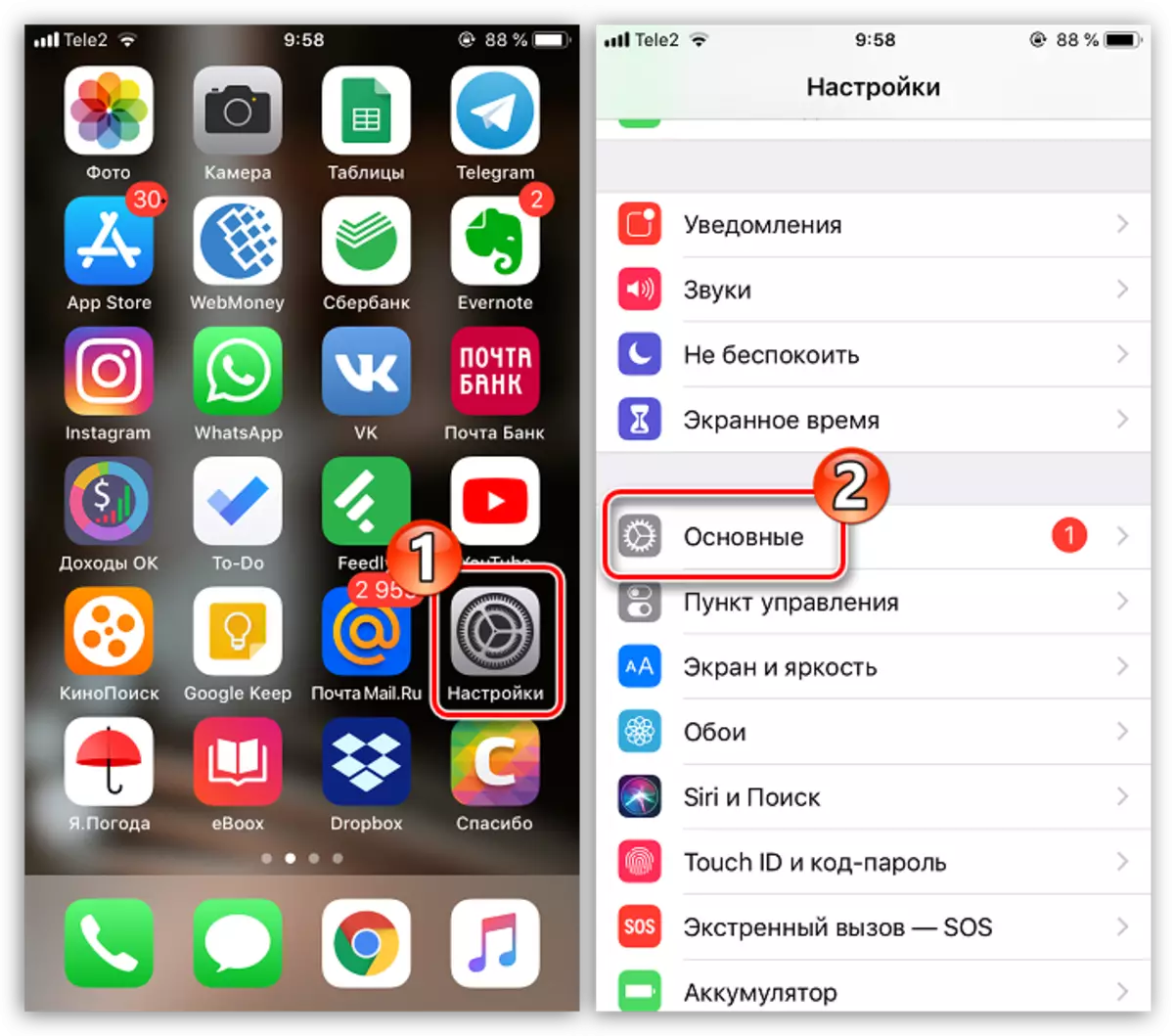
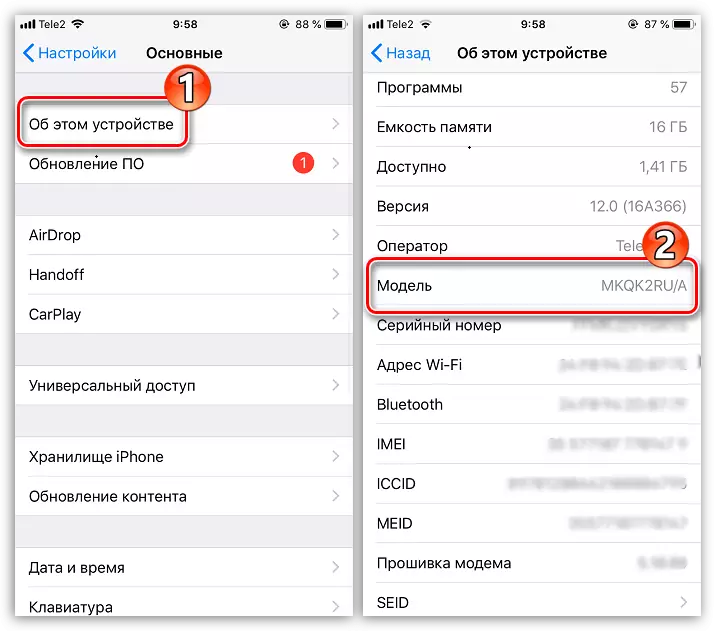
Sign 3: mark on the box
Pay attention to the sticker on the box from the smartphone. Before the name of the Gadget model, you should be interested in the abbreviation "RFB" (which means "refurbished", that is, "restored" or "as new"). If such a reduction is present - in front of you restored smartphone.

Sign 4: IMEI check
In the smartphone settings (and on the box) there is a special unique identifier that contains information about the device model, memory size and color. Imei checking, of course, will not give an unequivocal response, whether the smartphone was restored (if it is not about official repairs). But, as a rule, when recovering outside the Apple, the wizard is infrequently trying to maintain the correctness of IMEI, and therefore when checking the phone information will be different from real.

Be sure to check the smartphone on IMEI - if the data obtained does not match (for example, having it says that the color of the Silver housing, although you have Space Gray on your hands), it is better to refuse to get better from the purchase of such a device.
Read more: How to check iPhone by IMEI
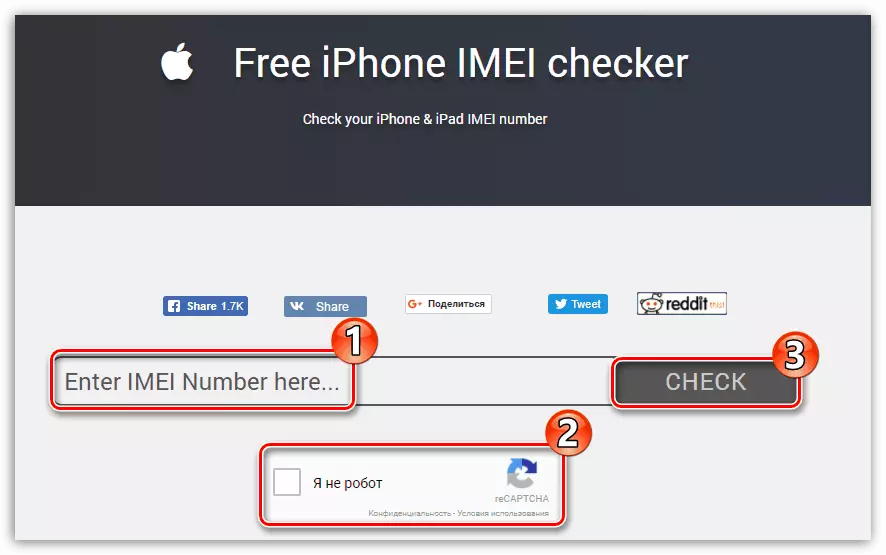
One time should be reminded that the purchase of a smartphone from hand or in unofficial stores is often big risks. And if you have decided on a similar step, for example, due to a significant cash savings, try to pay the time for checking the device - as a rule, it takes no more than five minutes.
