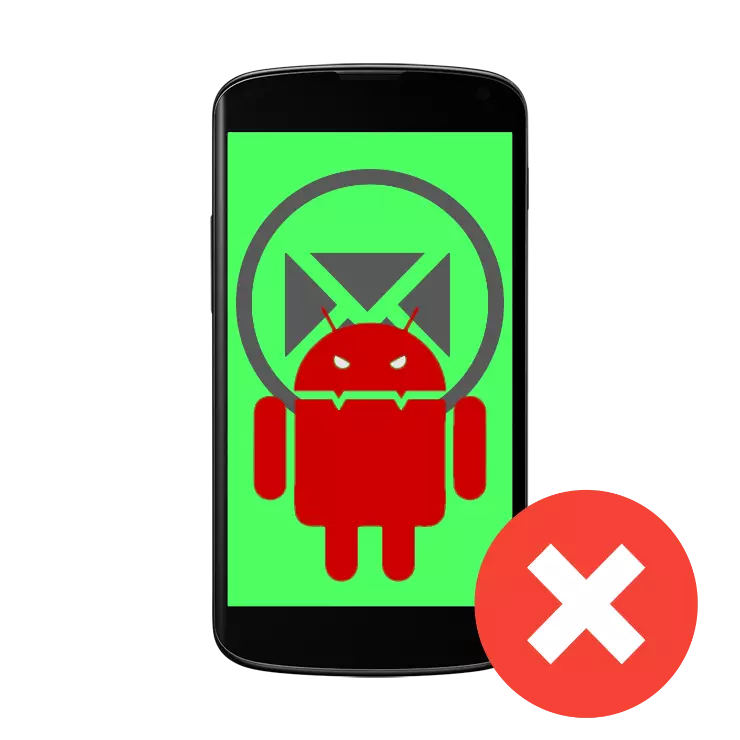
On any popular operating system, malicious software appears sooner or later. Google Android and its options from different manufacturers takes the first place in terms of prevalence, so no wonder the appearance of many viruses under this platform. One of the most annoying is viral SMS, and in this article we will tell you how to get rid of them.
How to delete SMS viruses from Android
The SMS virus is an incoming message with reference or an attachment, the opening of which leads either to load a malicious code to the phone, or to write off the money from the account, which is most often happening. Saving the device from infection is very simple - not enough by reference in the message and the more not to install any programs that download on these links. However, such messages can constantly come and annoy you. The method of combating this misfortune lies in blocking the number from which viral SMS comes. If you accidentally moved on the link from such a sort, then you need to correct the damage.Step 1: Adding a viral number to the "Black List"
From the virus messages themselves, it is very easy to get rid of themselves: it is enough to make a number that sends you malicious SMS, in the "black list" - a list of numbers that cannot communicate with your device. At the same time, harmful SMS are automatically deleted. We have already talked about how to make this procedure correctly - on the links below you will find both the general instructions for Android and the material is clean for Samsung devices.
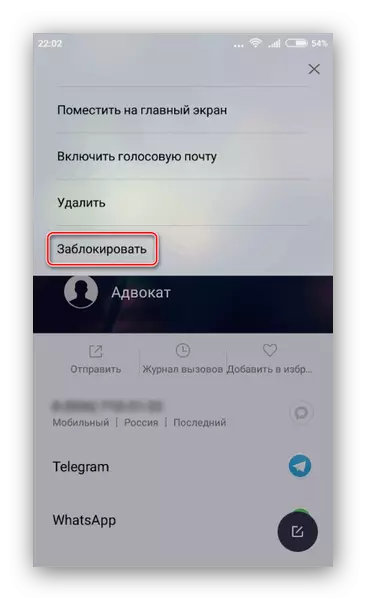
Read more:
Adding a room to "Black List" on Android
Creating a "black list" on Samsung devices
If you did not open a link from the SMS virus, the problem is solved. But if the infection occurred, go to the second stage.
Stage 2: Elimination of infection
The procedure for combating the invasion of malicious software is based on this algorithm:
- Disconnect the phone and pull out the SIM card, thereby cutting off the criminals access to your mobile score.
- Find and delete all unfamiliar applications that appeared before receiving a viral SMS or immediately after that. Half protection defend themselves from removal, so use the instructions below to safely uninstall such software.
Read more: How to delete a failed application
- The manual for the link from the previous step describes the procedure for removing administrative privileges from applications - swipe it for all programs that seem suspicious to you.
- For prevention, it is better to install antivirus to the phone and spend deep scanning with it: many viruses leave traces in the system, which will help to get rid of protective software.
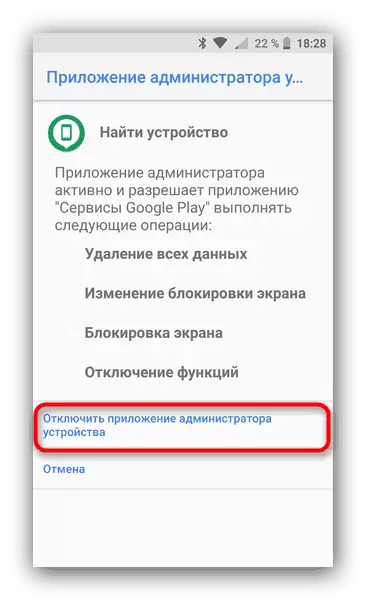
If you exactly performed the instructions presented above, you can be sure - the virus and its consequences are eliminated, your money and personal information in safety. It is also aless.
Solving possible problems
Alas, but sometimes in the first or second stage of the elimination of SMS virus, problems may arise. Consider the most frequent and submit a solution.The viral number is blocked, but SMS with references are still coming
Pretty frequent difficulty. It means that the attackers simply changed the number and continue to send dangerous sms. In this case, nothing remains how to repeat the first stage from the instruction above.
There is already an antivirus on the phone, but he does not find anything
In this sense, there is nothing terrible - most likely, malicious applications are really not installed on the device. In addition, it is necessary to understand that the antivirus itself is not omitted by itself, and is not able to determine absolutely all existing threats, so you can uninstall an existing one for your own calmness, install a deep scanning instead of it and already a new package.
After adding to the "Black list", SMS stopped coming
Most likely, you added too many numbers or code phrases to spam list - open the "black list", and check everything there. In addition, it is possible that the problem is not related to the elimination of viruses - more precisely the source of the problem will help you diagnose a separate article.
Read more: What to do if the SMS does not come on android
Conclusion
We reviewed ways to remove virus SMS from the phone. As you can see, the procedure is quite simple and carry it into force even inexperienced user.
