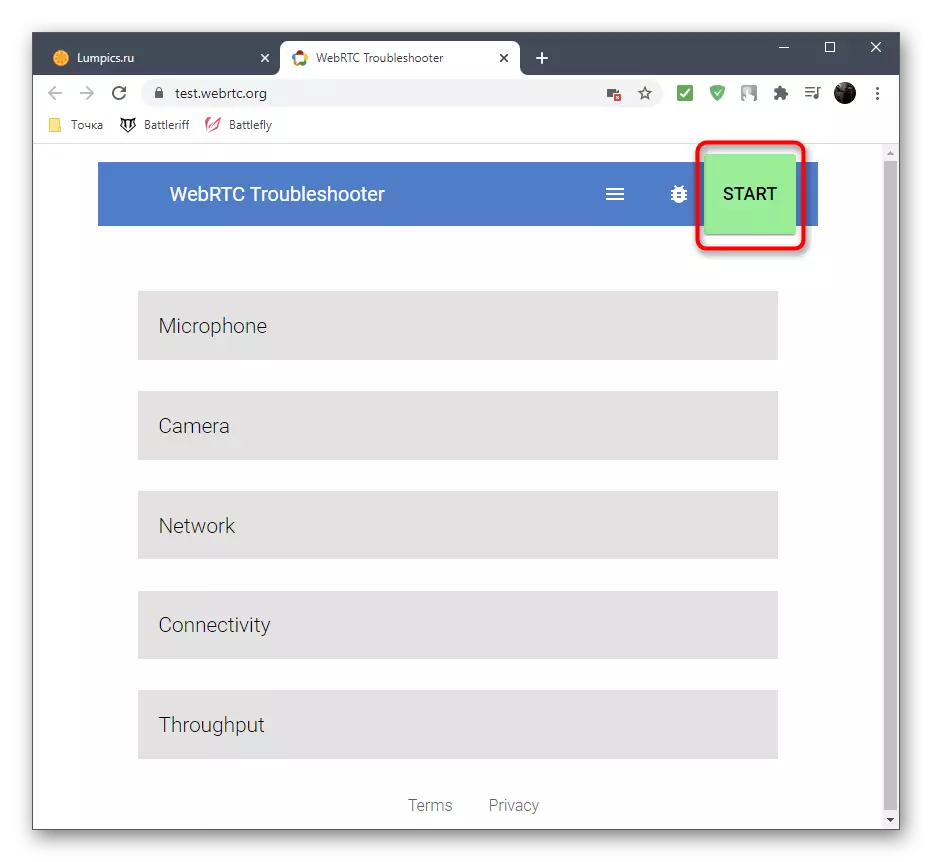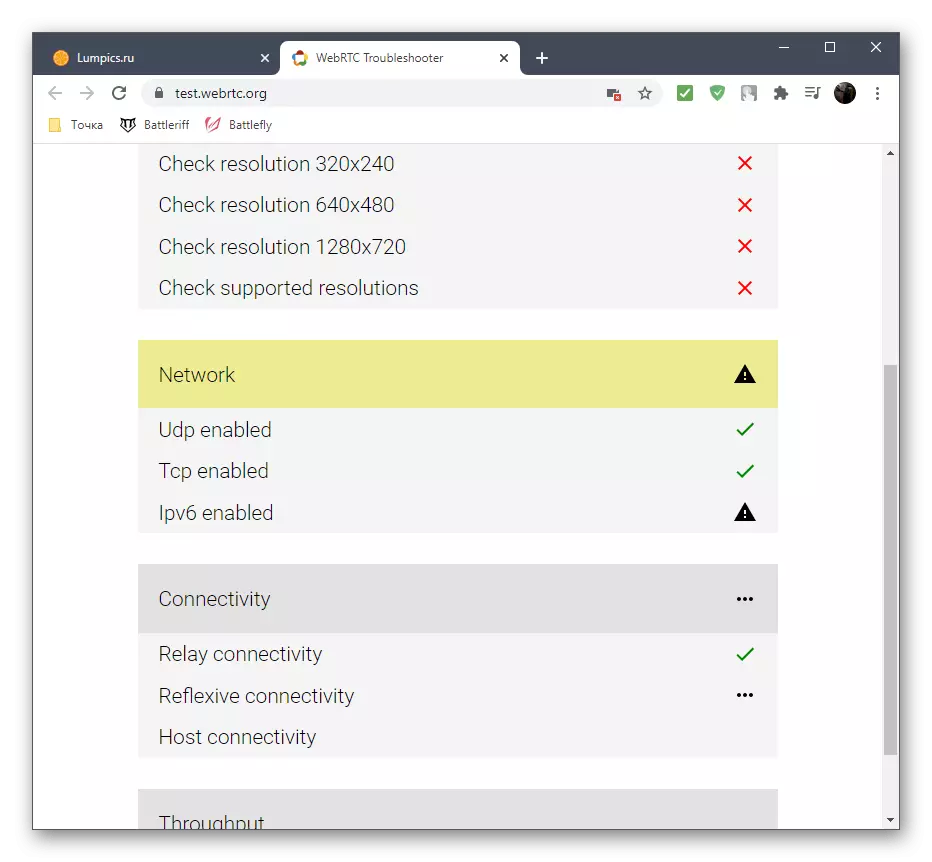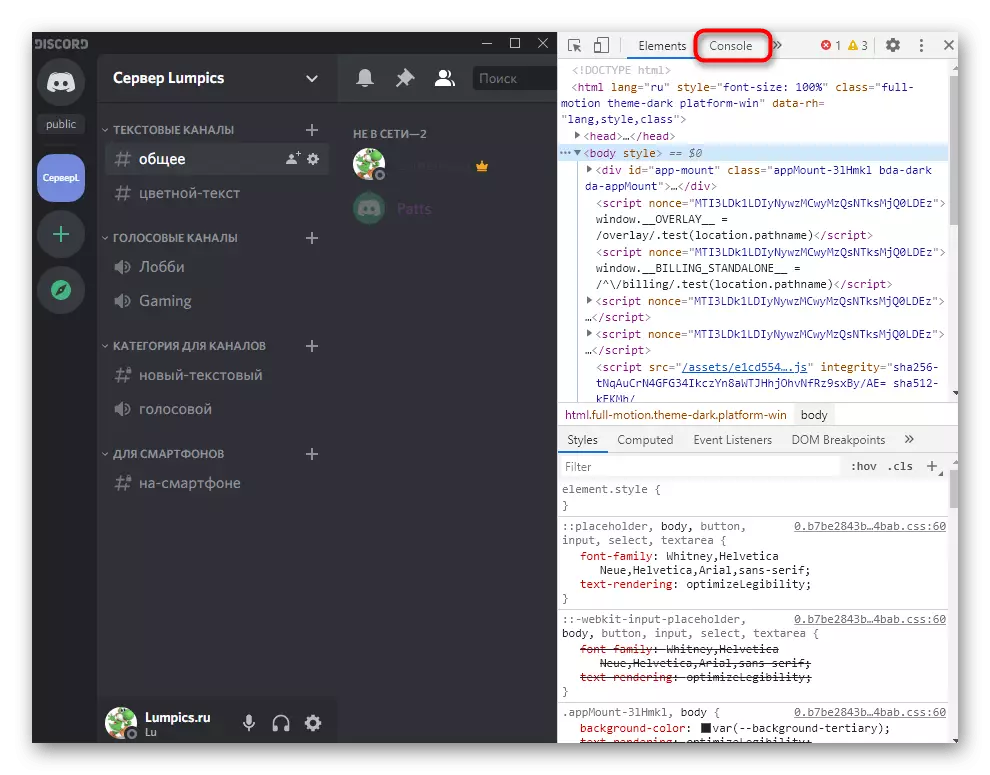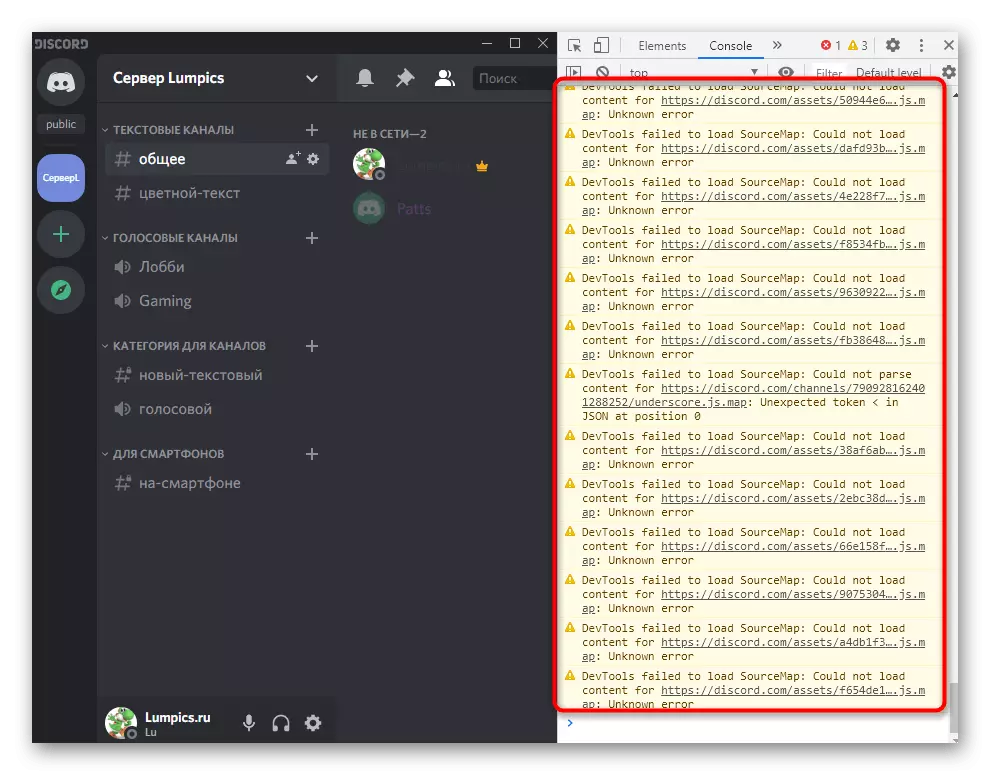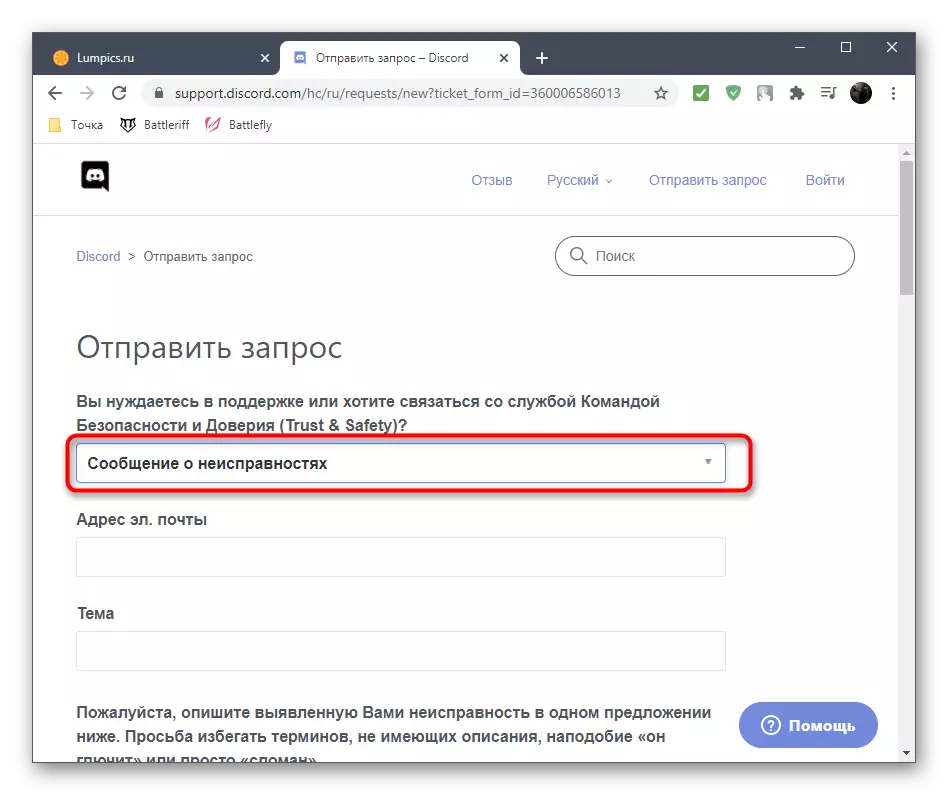The appearance of an error with the inscription "The route is not installed" when connected to a voice channel in Discord often indicates problems with the Internet connection. We recommend checking the quality of communication, complete all unnecessary processes loading the network, and for a while pausing downloading files. As an additional actions, contact other members of the server, including the administration, specifying, has not yet been observed at someone like this error. When collective problems, we can blame in everything you can work the server and ask the administration to change the region, which we are talking about in the method 4 of this article.
Method 1: Check Firewall and Anti-Virus
If the problem with the text "not installed the route" appears when you try to connect to any voice channel, perhaps the snag lies in conflicts between the discard itself and antivirus / firewall. First, try temporarily disable the components, following the instructions from our other articles on the following links.
Read more:
Turn off the firewall in Windows 10
Disable antivirus
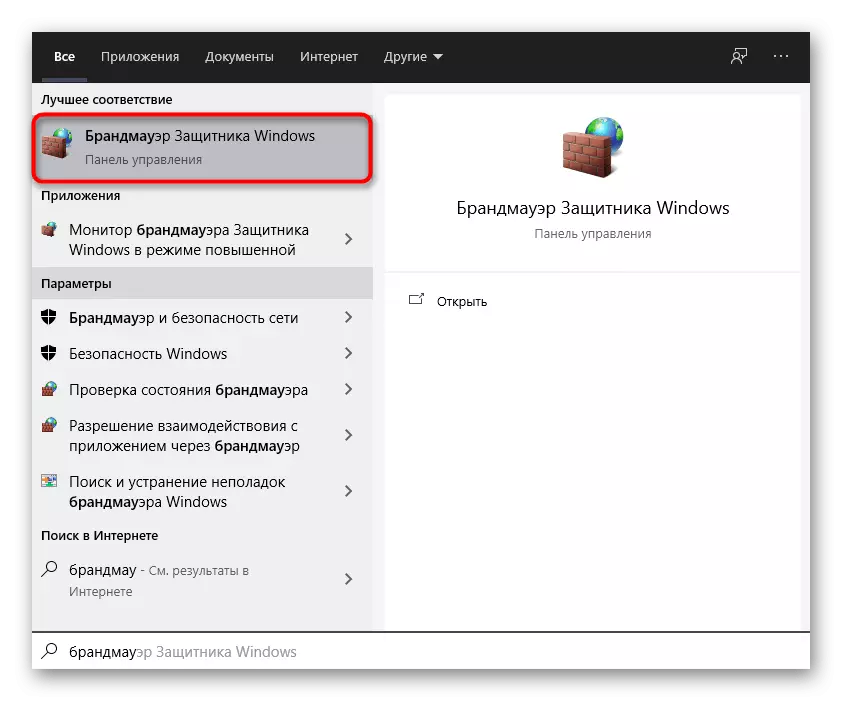
Outdoor antiviruses that find out that after disabling protection, the problem is disappeared, you will need to add Discord to the exception list so that the security tool ignores the actions of this software and did not block the connection. This is told in another article on our website.
Read more: How to add a program to exclude antivirus
As for the firewall, there are a little different things here. It can be left alone in the disconnected state if it comes to the standard Windows tool. Alternatively uses a setting that allows an incoming connection. The owners of firewalls from third-party developers will be required to independently deal with the graphical interface, finding the corresponding function there, and the regular firewall, such actions are carried out as follows:
- Open the firewall control window, for example, finding it in "Start", as shown in the previous screenshot. After the new window appears on the left pane, select "Advanced Parameters".
- In the Windows Firewall Monitor of the Windows Defender in Increased Security mode, you are interested in the category "Rules for incoming connections".
- After pressing this line, the list of actions will appear on the right, among which you need to choose "Create Rule".
- Mark the marker option to create "for the program" and go further.
- It will be needed to specify the path where the Discord files are for what to click on the "Overview".
- In a new "Explorer" window, follow the path C: \ Users \ Username \ APPDATA \ LOCAL \ Discord.
- Double click on the folder with the current version of the discard to open it.
- Select the "discord.exe" executable file to add it to the new firewall rule.
- After returning to the previous menu, click the "Next" button, thereby confirming the option of the application path to create an incoming connection.
- The type of action will be needed to specify the "Allow Connection".
- Typically, the rule is used for all types of networks, so tick each item and go further.
- The last step is to enter the name of the rule and its description. If the name is configured, then here is the description - only optionally, the field can be left empty.
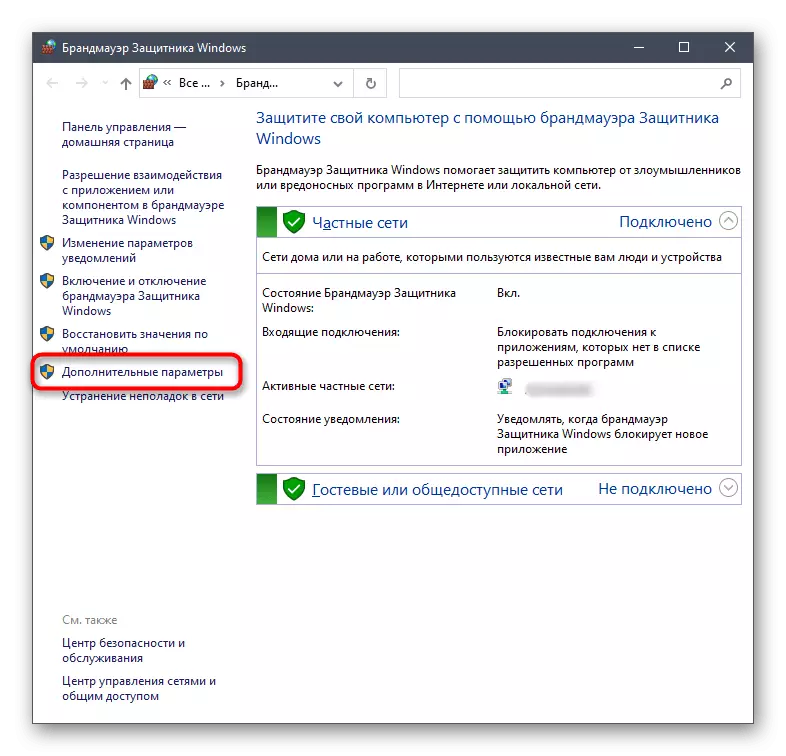
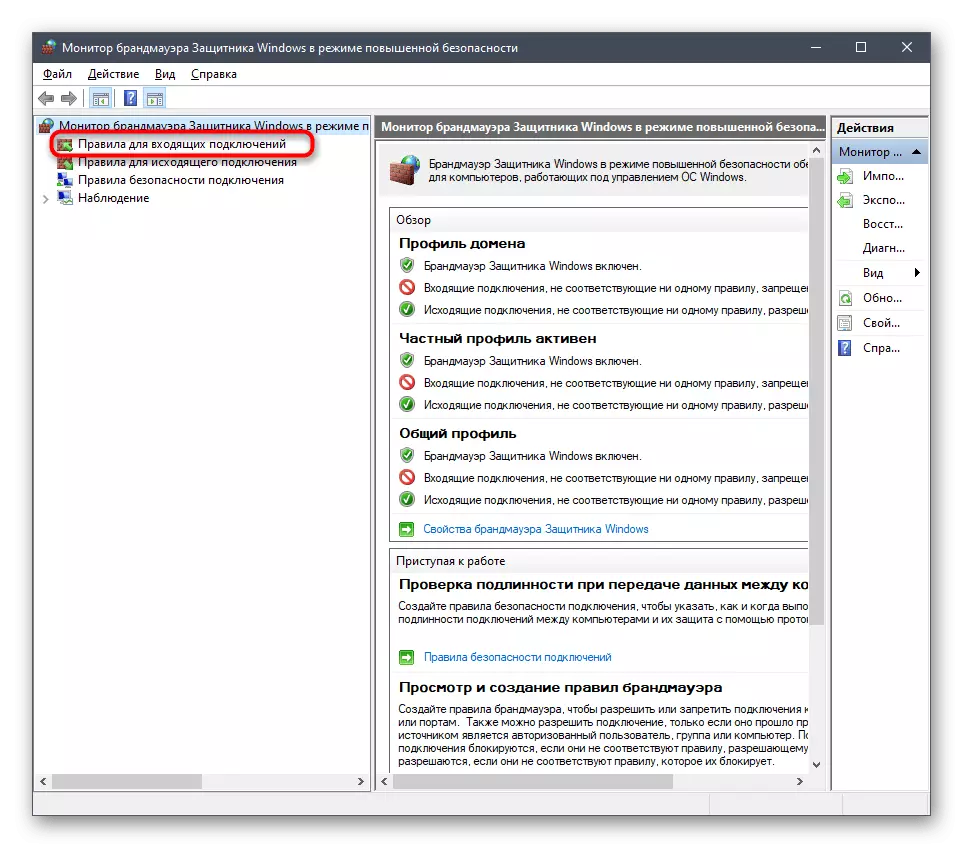
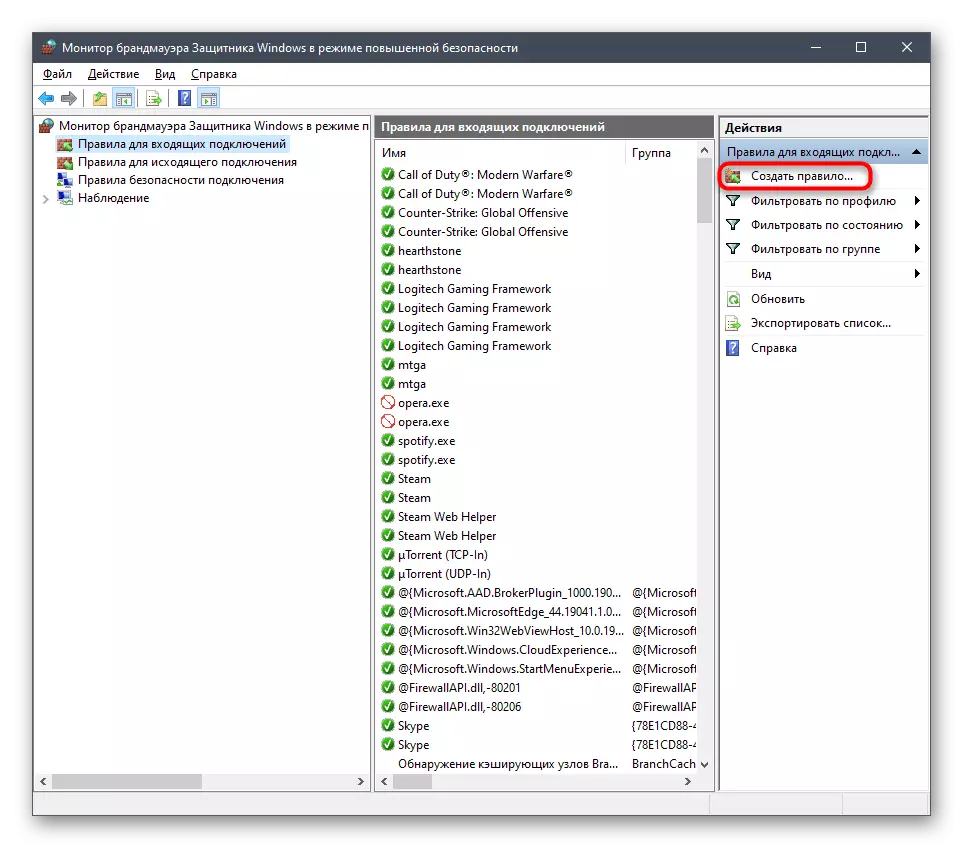
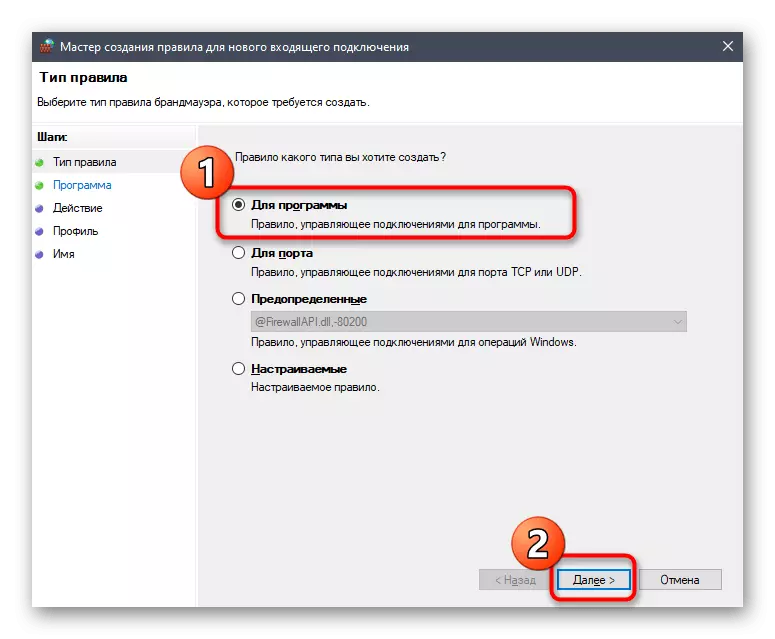
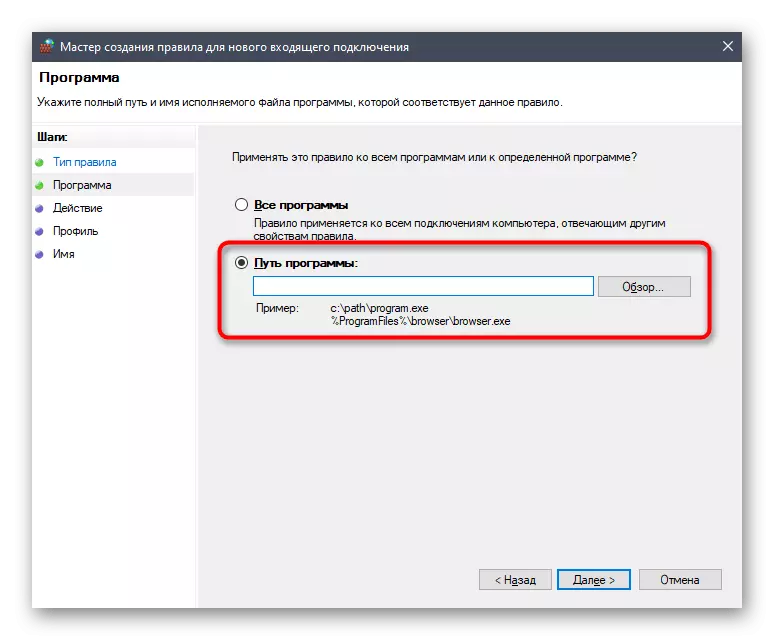
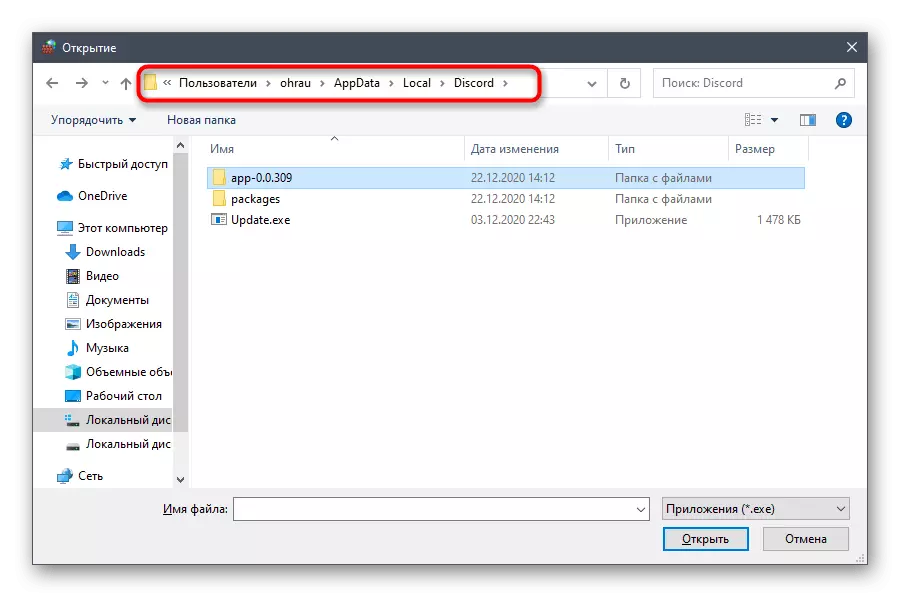
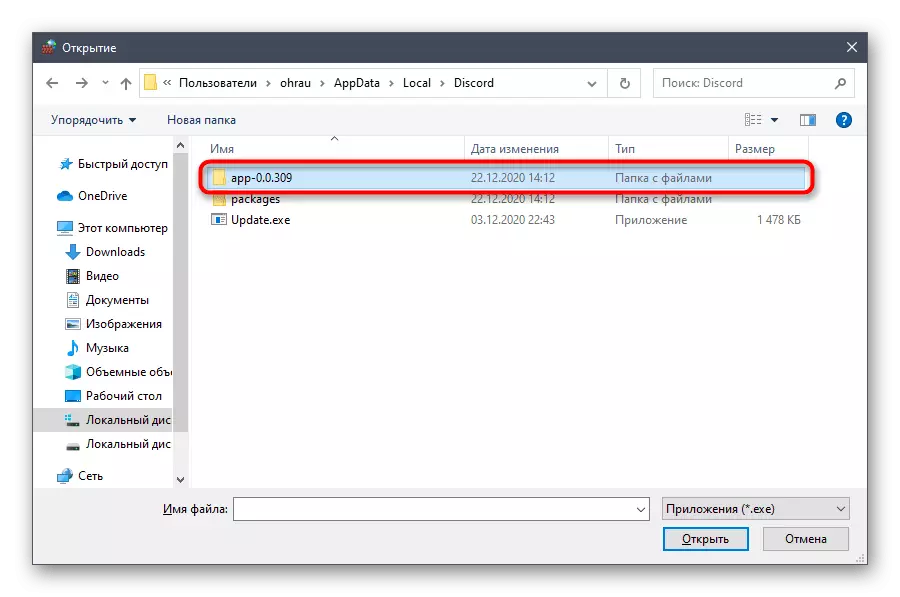
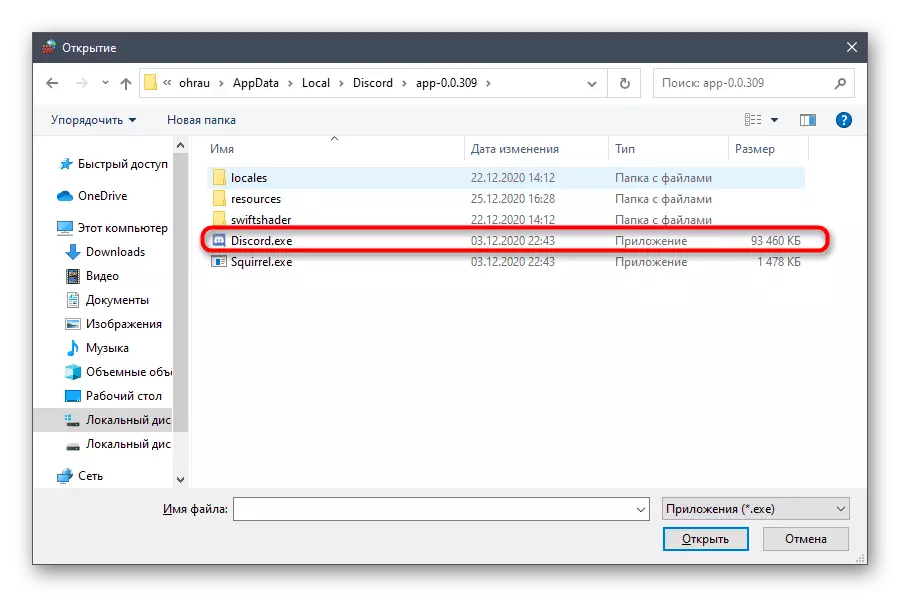
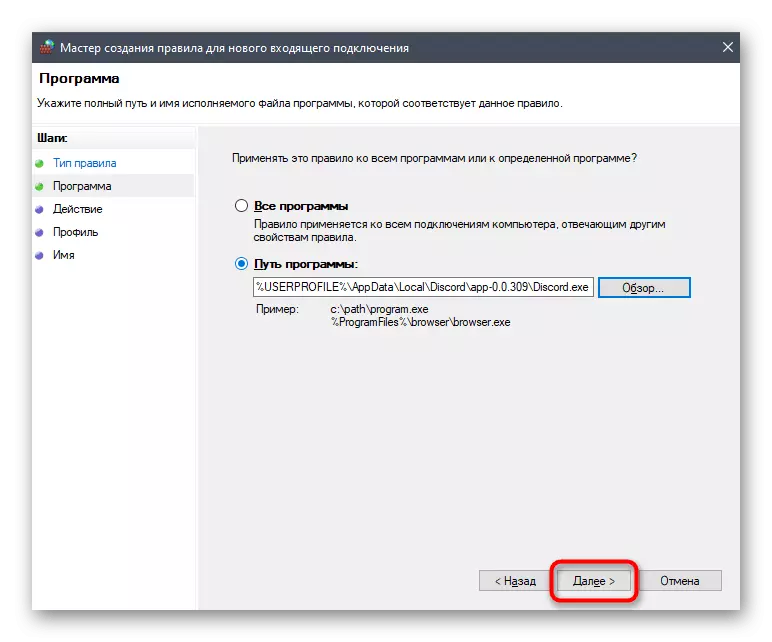
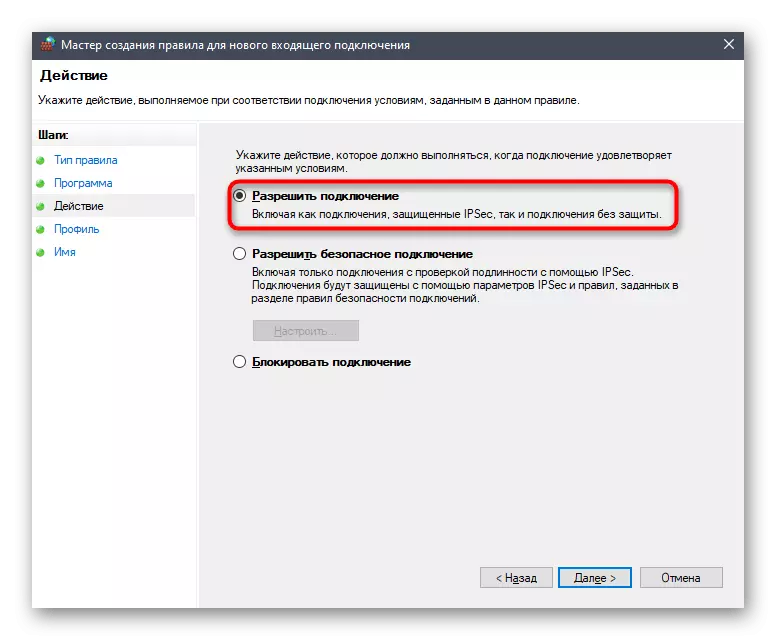
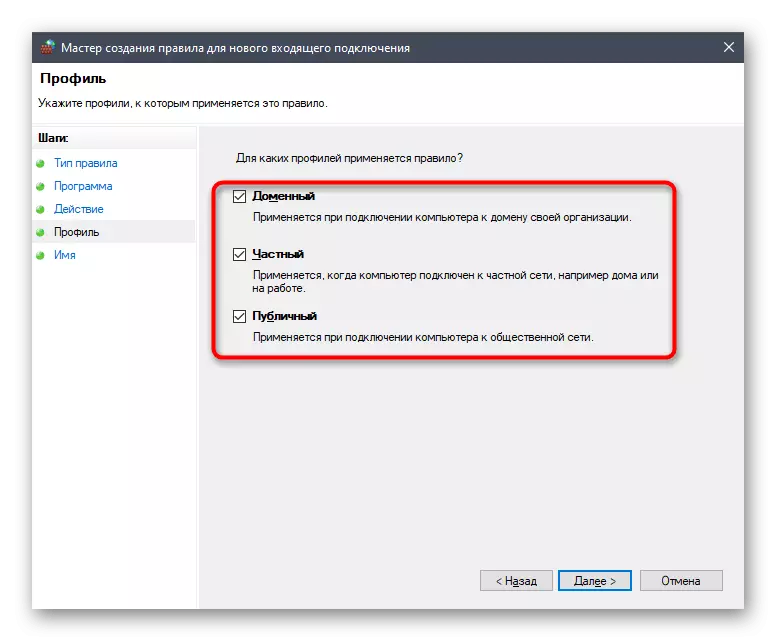
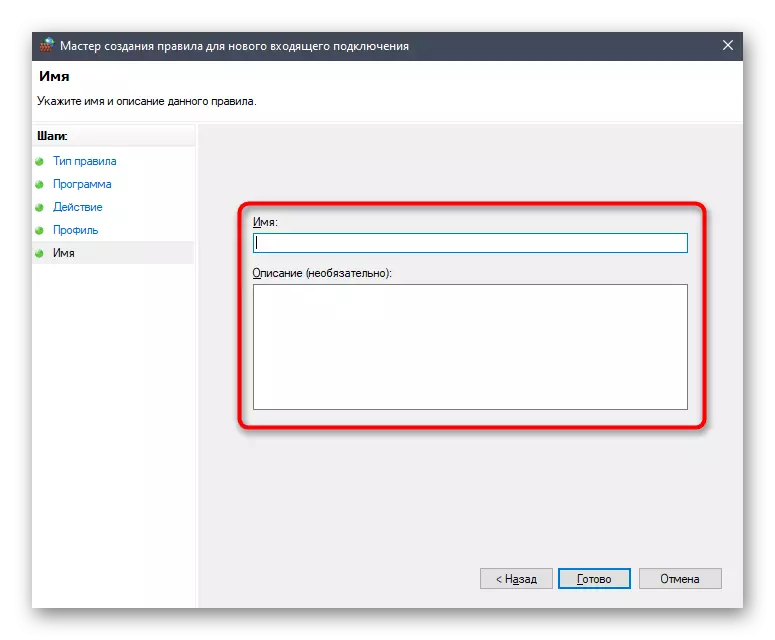
Upon completion of this setting, it is better to restart the computer so that all changes have entered into force and the parameters of incoming connections have been updated. Then run the discord and check the connection to the voice channels of different servers.
Method 2: Turning off VPN
From the title of this method, it is already clear that it is necessary to implement it only to users using a VPN connection on your computer, whether it is a regular Windows tool or the installed program from third-party developers. With additional tools, it will be necessary to figure it out independently, finding the button in the graphical menu that is responsible for pausing the VPN action, and when working with the built-in tool, do the following:
- Open the Start menu and click on the gear icon to go to "Parameters".
- Click on the Tile "Network and the Internet".
- Go to the "VPN" section through the panel on the left.
- In the next screenshot you see that there are no connections now, but if they are available, you will need to move the slider that is responsible for stopping the virtual network operation, or completely remove the VPN if no longer need it.
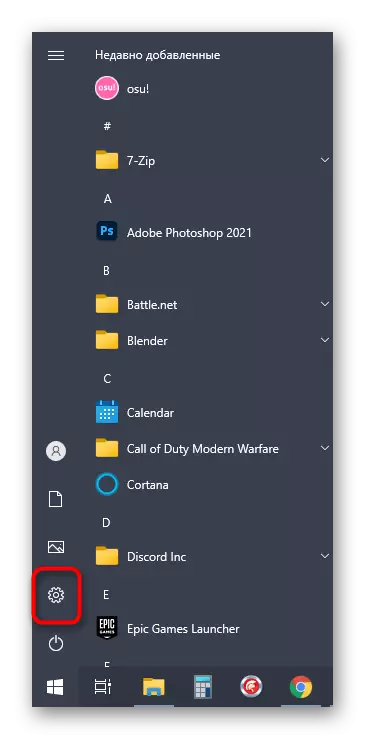
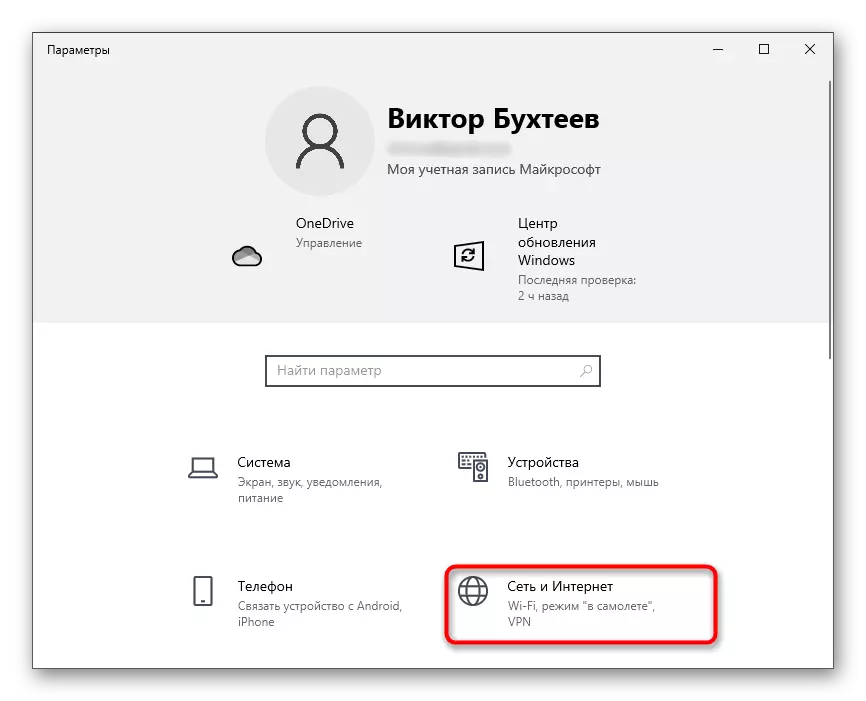
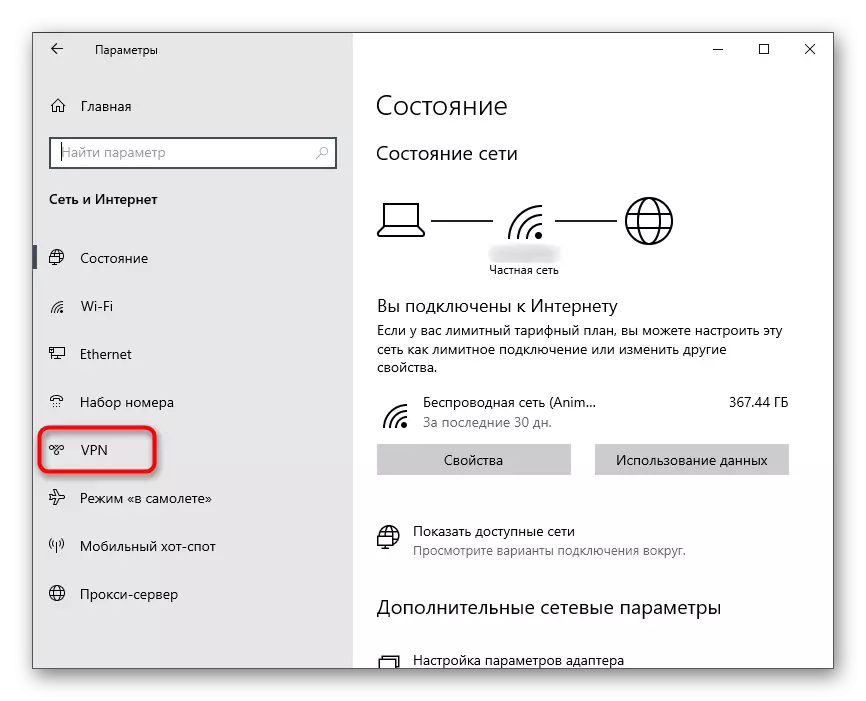
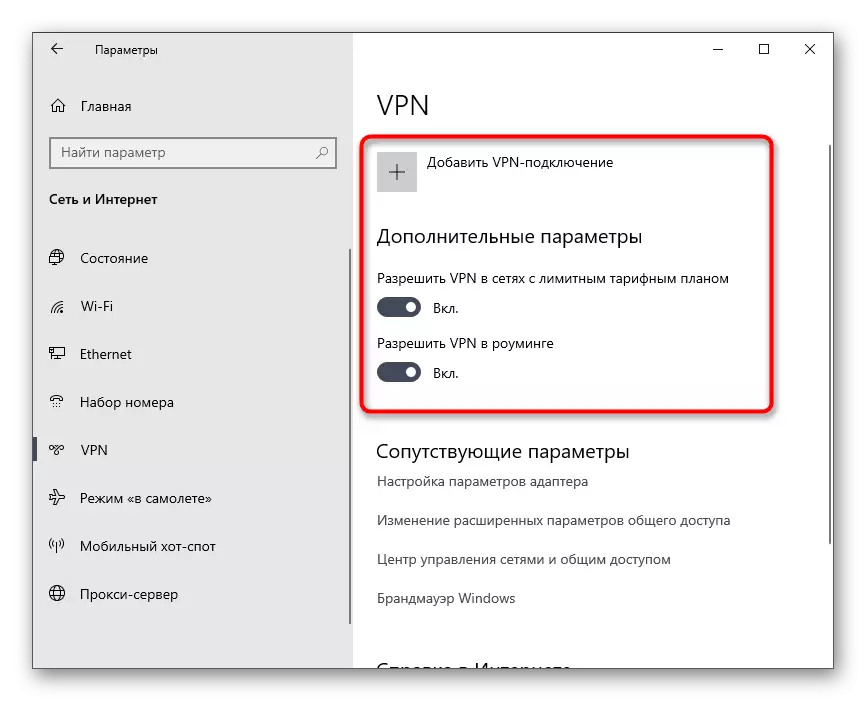
Method 3: Check permissions in a working or educational network
If you need to use the discord on your working or educational computer, which set up the company's system administrator, most likely, the appearance of the error "not installed route" is caused by the lack of necessary permits for the transfer of packets using the network. The only way out in this case is an appeal to the system administrator with a request to provide your account all available rights to interact with the OS.Method 4: Server Region Change
Let's talk about the only method associated with the wrong work of the server, where the problem is "not installed" when you try to connect to any voice channel. To solve this situation, you will need administrator rights on the server or you must be its creator.
Read more: Receiving admin rights on the server in Discord
The essence of this method is to change the server region, which, accordingly, the traffic is redirected to other DisCord physical servers, allowing you to correct possible network problems if such arose due to overload or temporary connection of communication channels. Setting the setting is as follows:
- As an administrator or the creator of the server, open it through the panel on the left and click on the name.
- From the list, select "Server Settings".
- Immediately the necessary section is displayed - "Review", where in the "Server Region" block, make a click on "Change".
- Familiarize yourself with the notice that there will be a short contact breakdown on voice channels, and select one of the other available regions.
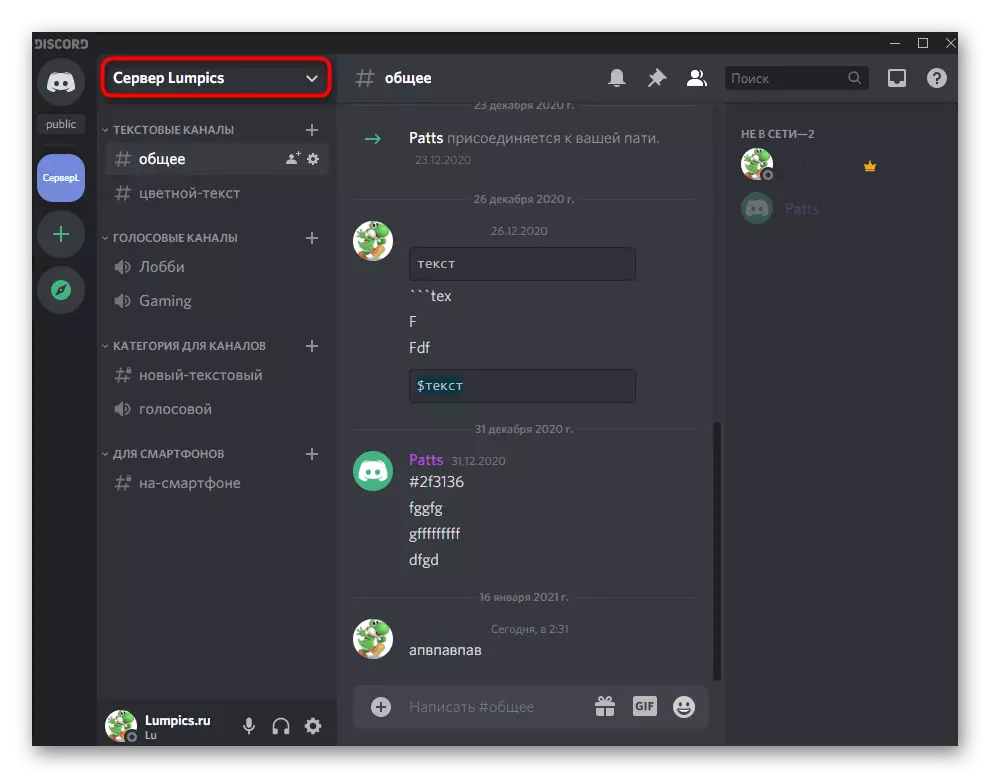
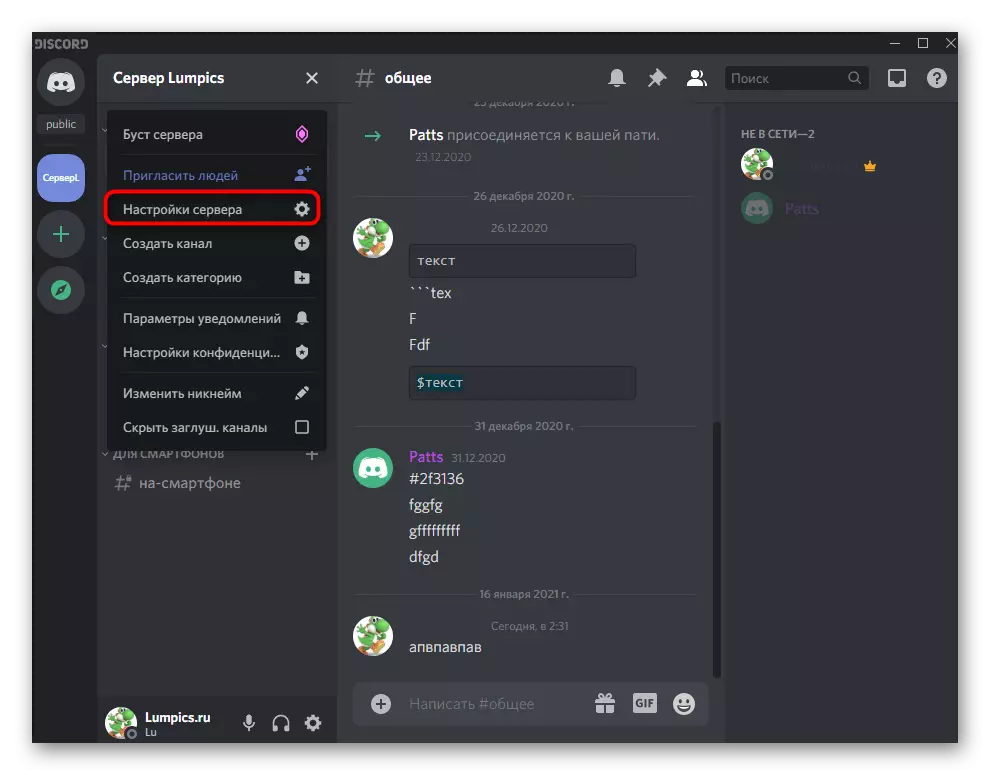
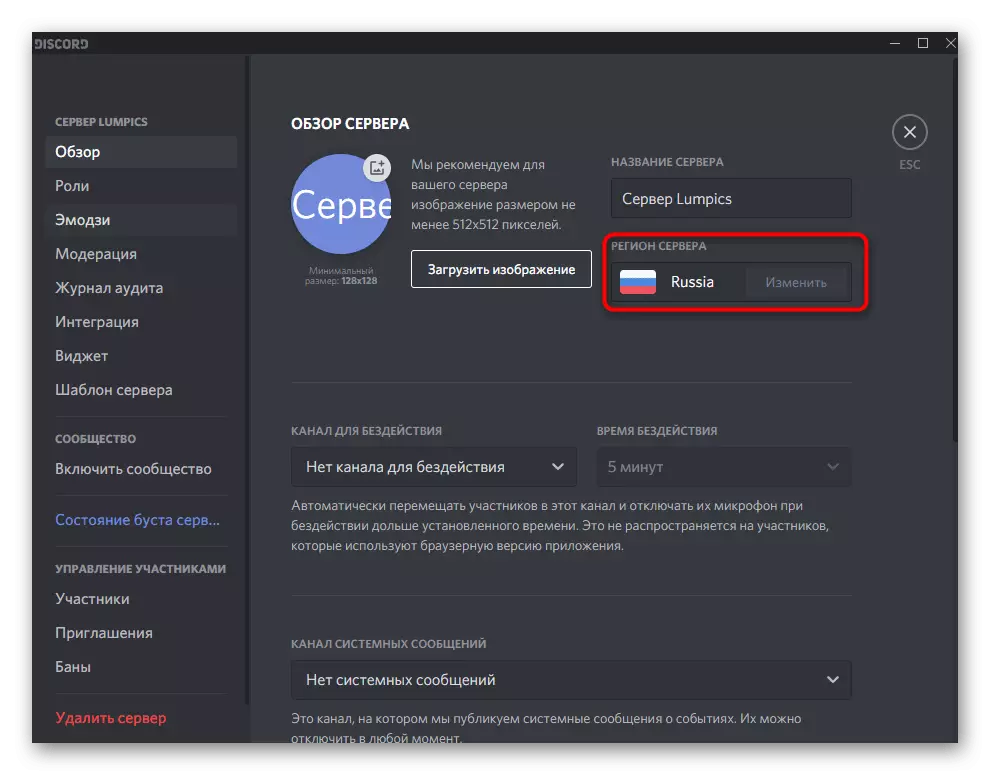
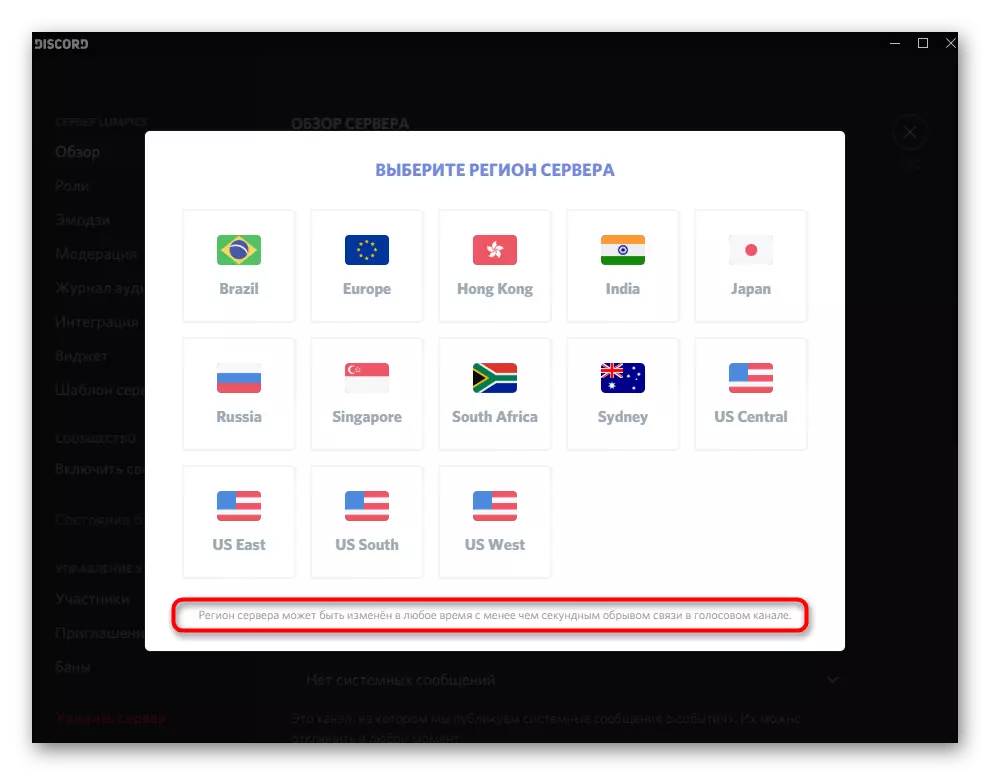
Method 5: Disable packets with high priority
Discord developers have added one function to the program focused on the increased priority of network packet processing. Sometimes the active work of this technology conflict with the rules from the provider, therefore, it is difficult when installing the route while connecting to the voice channel. We advise you to verify this setting in the account settings.
- To do this, click on the gear located on the right of your nickname.
- Go to the "Voice and Video" section.
- Find the "Enable packet maintenance service with high priority" option and deactivate it if it works.
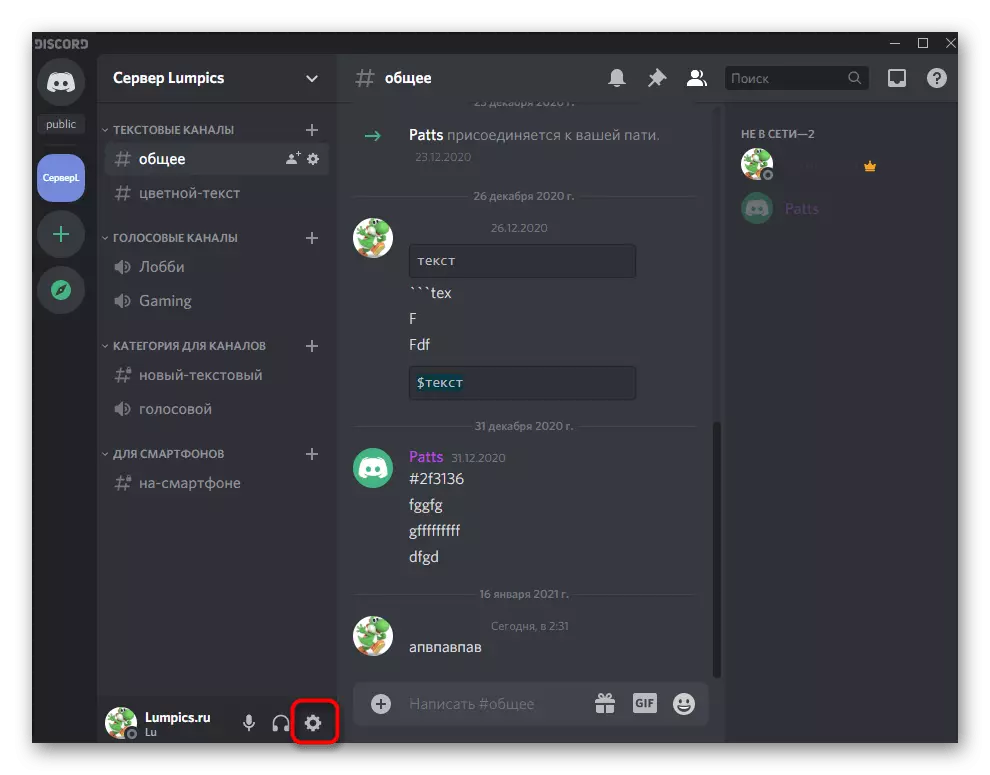
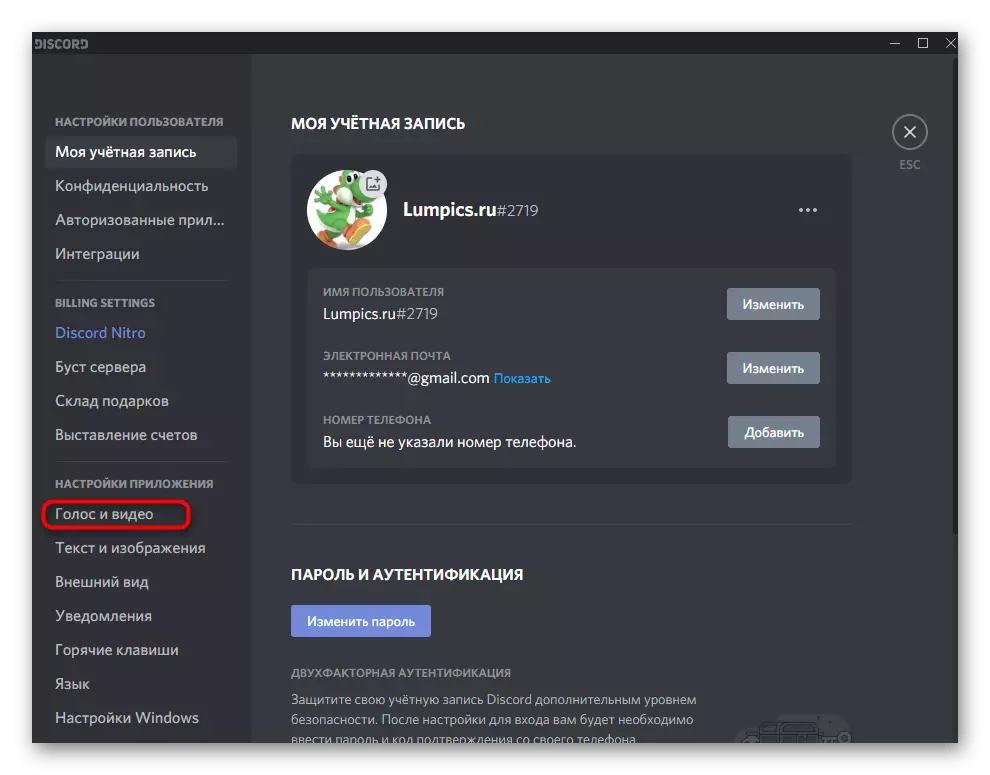
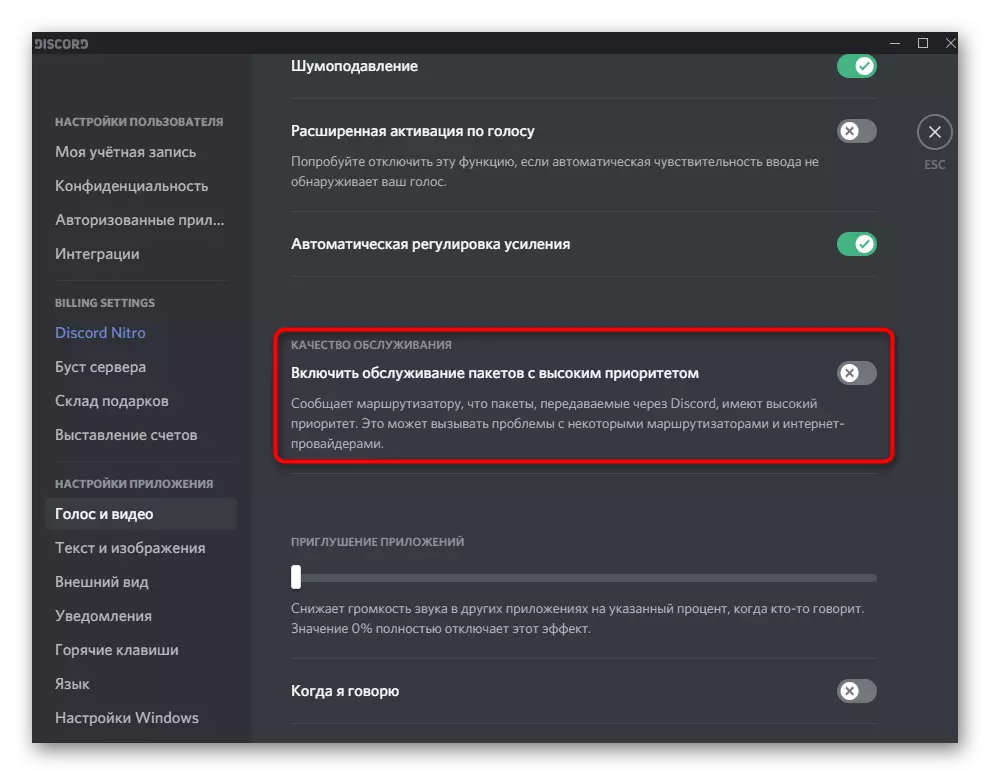
Method 6: Changing the network adapter parameters
Sometimes the network adapter configuration installed by the provider (in this case, the DNS server) does not meet the requirements for Discord, or for some reason it is now that indexing failures. Then a possible solution will be an independent change in parameters.
- Open "Start" and go to "Parameters".
- Click on "Network and Internet".
- Run to the "Advanced Network Settings" block and click on the "Adapter Settings" item.
- Make the right click on the current network.
- Through the context menu, call "Properties".
- Among the components, find "IP version 4 (TCP / IPv4)" and double-click the left mouse button on this row.
- Mark the menu item "Use the following DNS servers addresses".
- As a preferred DNS server, specify 8.8.8.8, for alternative - 8.8.4.4.
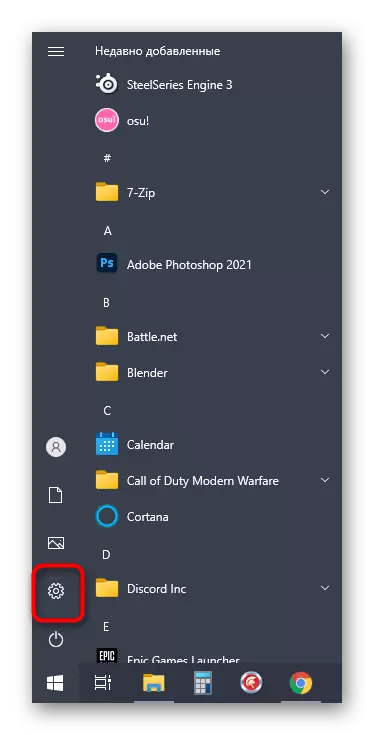
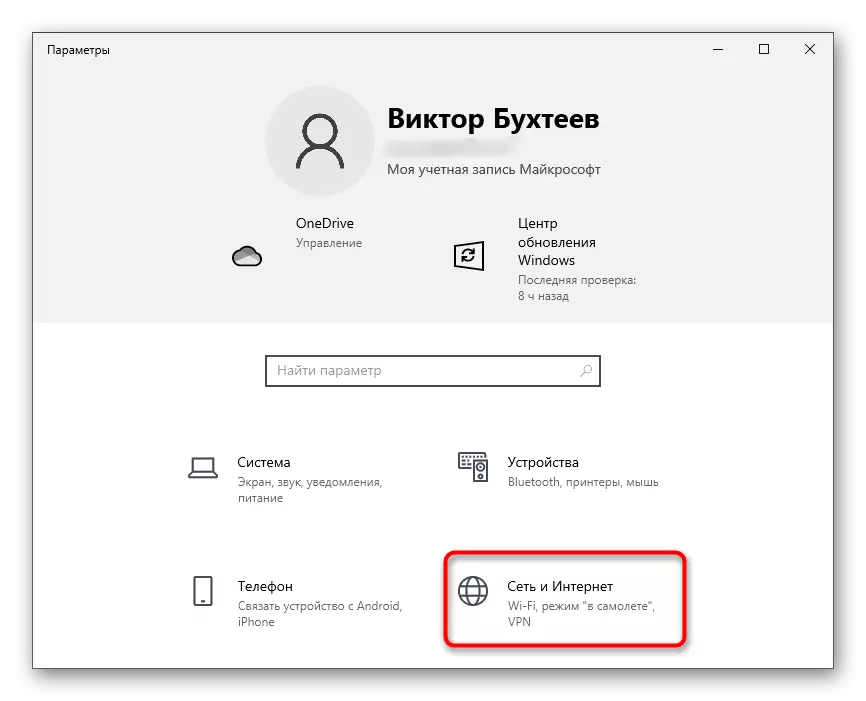
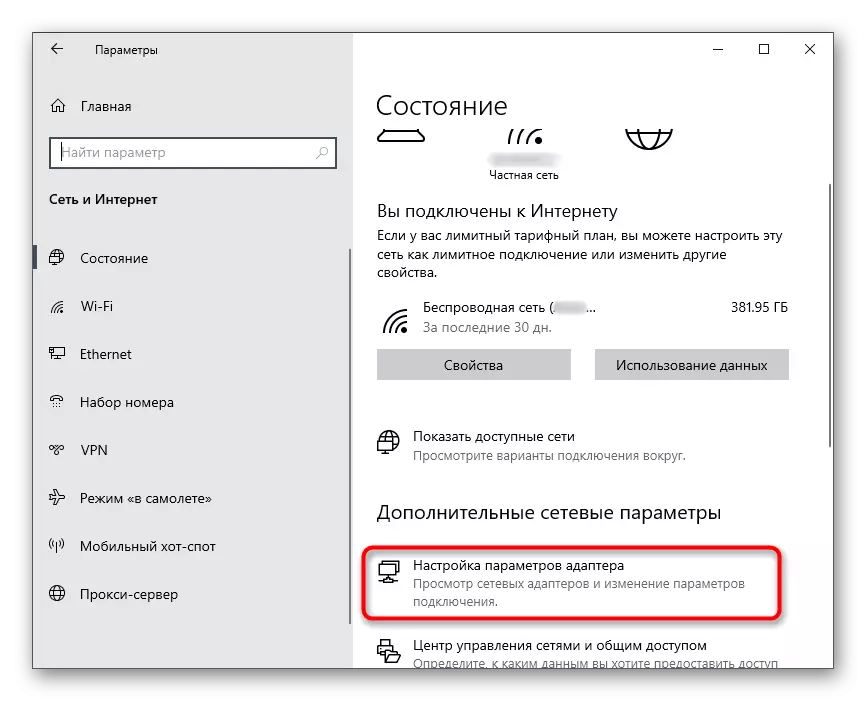
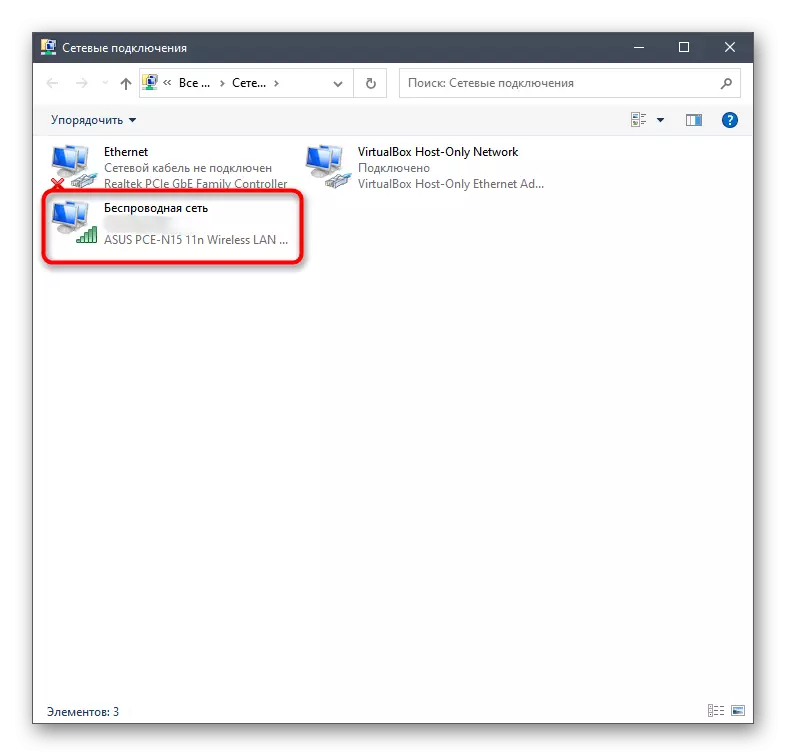
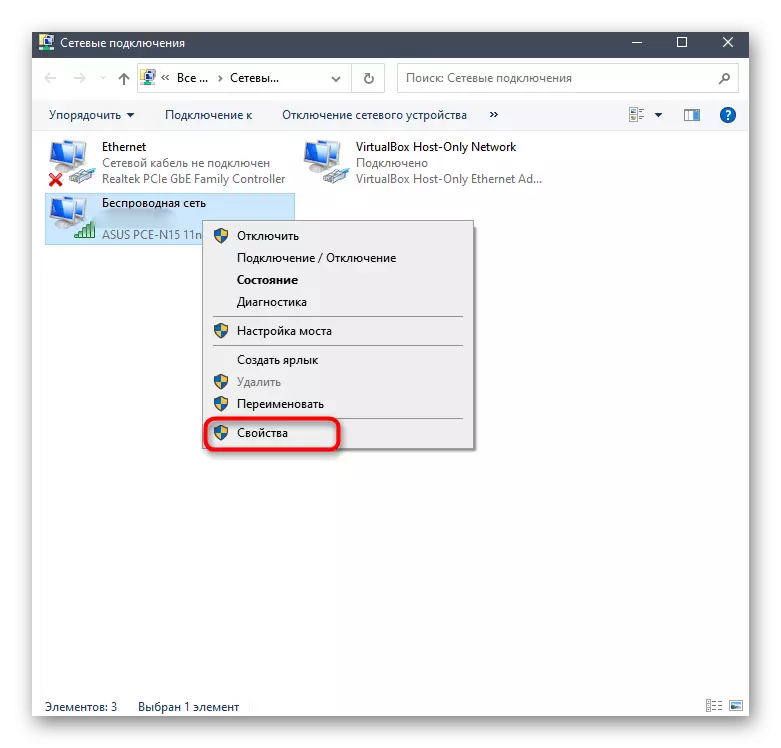
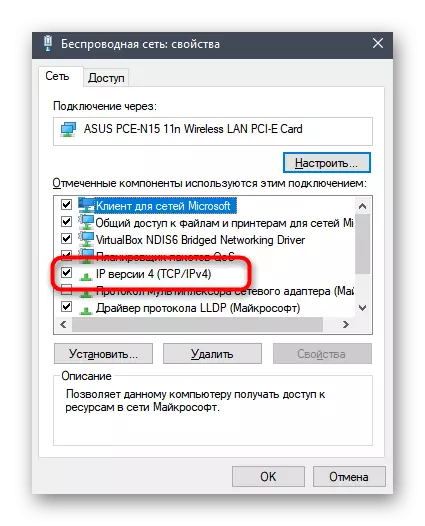
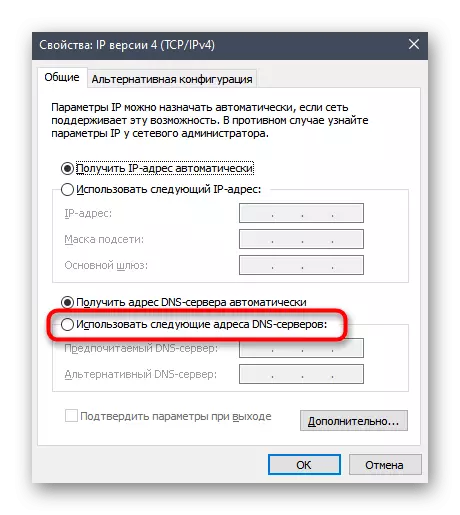
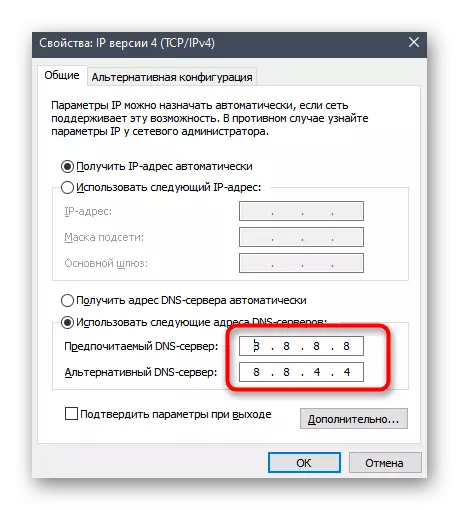
After applying these changes, it is recommended to restart the computer and then proceed to check the connection to the voice channel in the discor.
Method 7: Appeal to Discord Support
We will analyze the last available method, which consists in making a letter to the discard support service with the provision of all the necessary error information "not installed route." Competent staff will help solve this problem, if it is associated with a conflict of some kind of software or system parameters, and you will need to collect some information.
Go to Webrtc Troubleshooter website
- Use the link above to go to the network protocol checks, where you click on "Start".
- Wait for the completion of testing, which will take literally a few seconds, after which make screenshots of all results obtained.
- Open Discord and press Ctrl + Shift + i to open the developer tools where you select the "Console" tab.
- Take a snapshot of the latest warning.
- Go to the official discard support page and select Type of Control Type "Fault Message".
- Fill in the fields in accordance with the requirements, not forgetting how to specify the cause of the fault. Attach the screenshots created so that the administration can figure out the problem, and then send a request.
The answer will come soon to the email address you specified, so check the list of incoming messages, and upon receipt of the letter, follow the instructions and check whether they will help solve the trouble.