
Refracting (or recovery) iPhone - the procedure that each Apple user should be performed. Below we will look at what you may need this, as well as how this process is launched.
If we talk exactly about flashing, and not about the simple reset of the iPhone to the factory settings, then it can be run only using the iTunes program. And here, in turn, two options for developing events are possible: either Aytyuns will independently load and install the firmware, or you download it yourself and start the installation process.
Opporting iPhone may be required in the following situations:
- Installing the latest version of iOS;
- Installing Beta versions of the firmware or, on the contrary, rollback to the last official version of iOS;
- Creating a "clean" system (it may be necessary, for example, after the old owner, which has a jailbreak on the device);
- Solving problems with the performance of the device (if the system works explicitly incorrectly, the flashing is capable of eliminating problems).
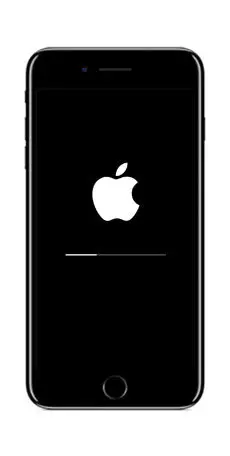
We reflash iPhone
To start flashing the iPhone, you will need an original cable (this is a very important point), a computer with the iTunes installed and in advance downloaded firmware. The last item will be required only if you have the need to install a specific IOS version.

Immediately should make a reservation that Apple does not allow you to roll back iOS. Thus, if you have iOS 11 installed and you want to lower it to the tenth version, even if there is a downloaded firmware, the process will not be launched.
However, after the release of the next IOS release, the so-called window remains, which allows for limited time (as a rule, about two weeks) without any problems to roll back to the previous version of the operating system. It is very useful in those situations when you see that with fresh firmware an iPhone is clearly worse.
- All firmware for the iPhone have IPSW format. In the event that you want to download OS for your smartphone, go to this link to the download site for Apple devices, select the phone model, and then the iOS version. If you do not have a task to perform the operating system rollback, there is no point loading the firmware.
- Connect the iPhone to a computer using a USB cable. Run iTunes program. You will need to enter the device in the DFU mode. About how to do it, previously told in detail on our website.
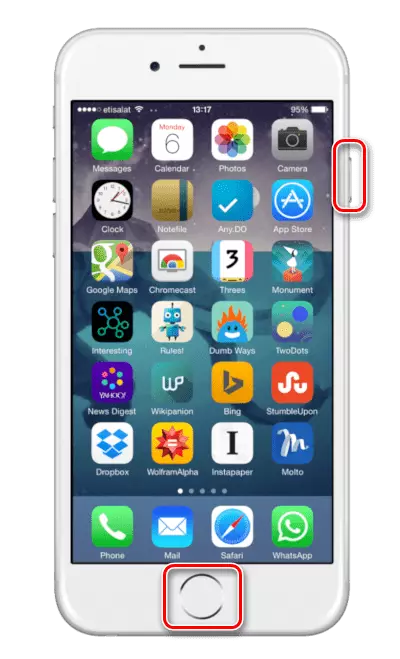
Read more: How to enter the iPhone in DFU mode
- iTunes will report that a telephone in recovery mode was discovered. Click on the "OK" button.
- Click the Restore iPhone button. After starting the recovery, iTunes will start loading the latest available firmware for your device, and then goes to its installation.
- If you want to install the firmware before downloaded to the computer, hold down the Shift key, then click on the "Restore iPhone". The Windows Explorer window will appear on the screen, in which you need to specify the path to the IPSW format file.
- When the process of flashing is running, you can only wait for its end. At this time, in no case are not interrupting the computer, and also do not disconnect the smartphone.
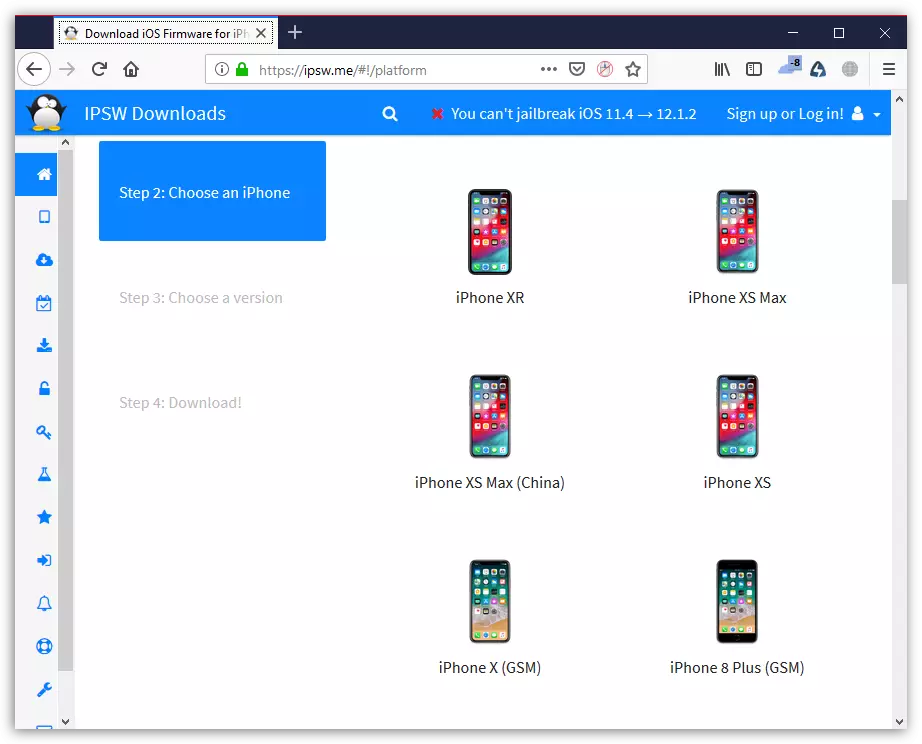
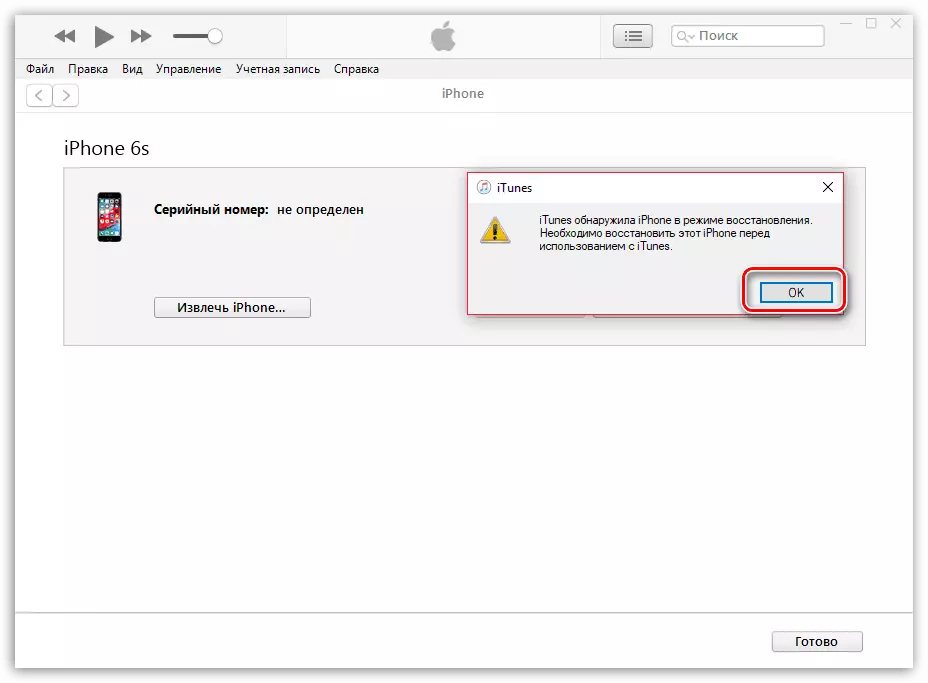
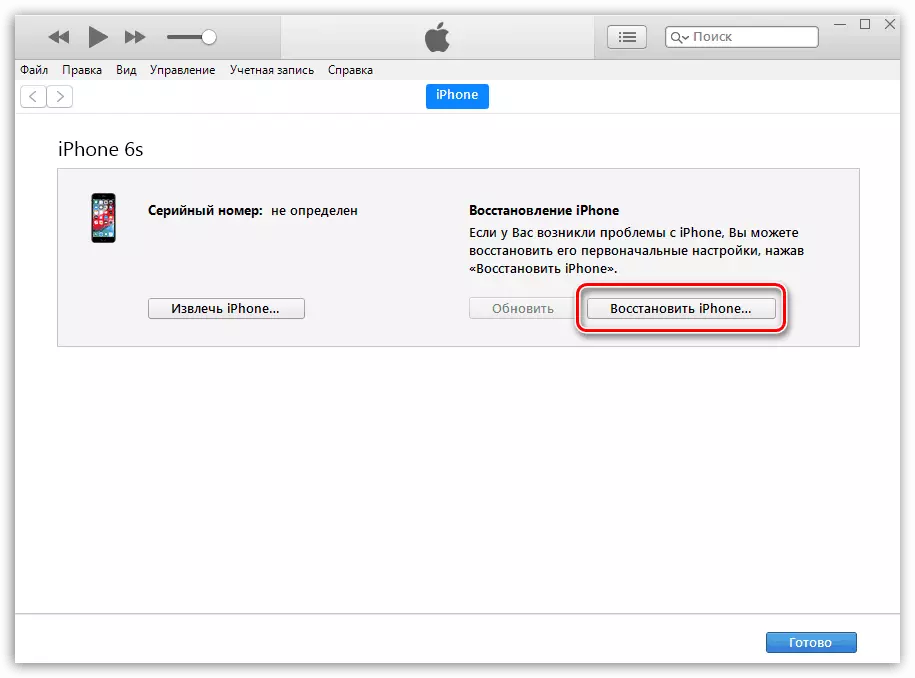
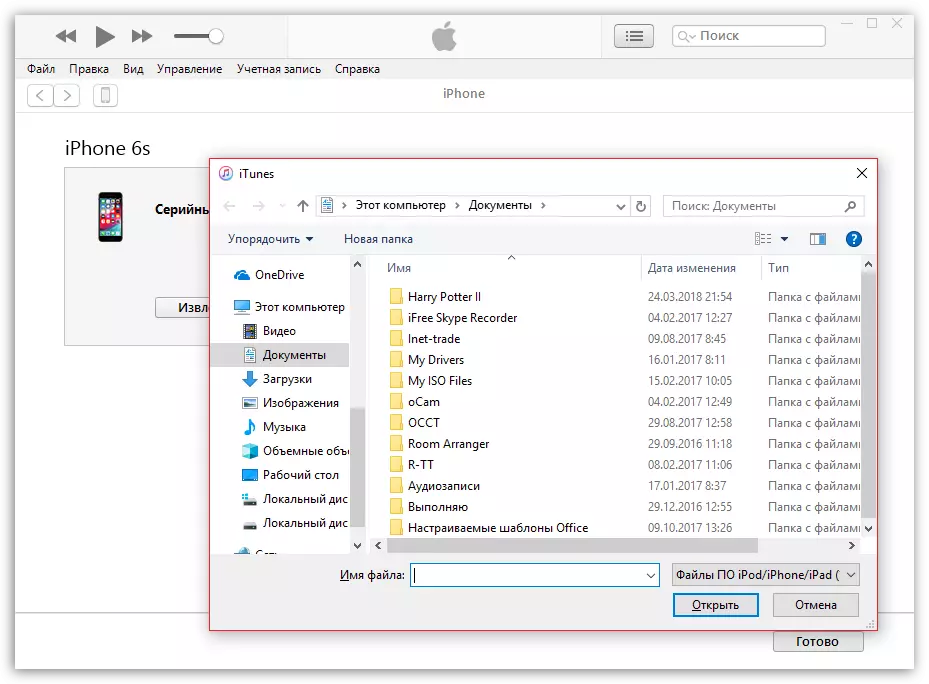
Upon completion of the flashing process, the iPhone screen will meet the familiar apple logo. Next, you can only restore the gadget from the backup or start using as a new one.
