
One of the most popular types of alphabet coding, digits and punctuation marks is the Morse alphabet. Encryption occurs due to the use of long and short signals, which are indicated as points and dash. In addition, there are pauses that indicate the separation of letters. Thanks to the emergence of special Internet resources, you can without much effort to transfer the ABC Morse to Cyrillic, Latin or vice versa. Today we will tell you in detail about how to execute it.
Transfer to ABC Morse online
In the management of such calculators, even an inexperienced user will figure out, they all work according to a similar principle. It makes no sense to consider all existing online converters, so we chose only from them to visually show the entire translation process.
Now you see that the results show two different calculators that are suitable for solving the task. Let's focus on the first.
- This tool is a conventional translator and has no additional features. First you need to enter text or Morse code in the field, and then click on the "Calculate" button.
- Immediately a ready-made result will be displayed. It will be shown in four different versions, including the Morse, Latin symbols and Cyrillic.
- You can save the solution by clicking on the appropriate button, however, for this you have to register on the site. In addition, the transfer of links to transfer through various social networks is available.
- Among the translation list, you found a mnemonic option. The information about this encoding and the algorithm for its creation is described below in the Detailed tab.
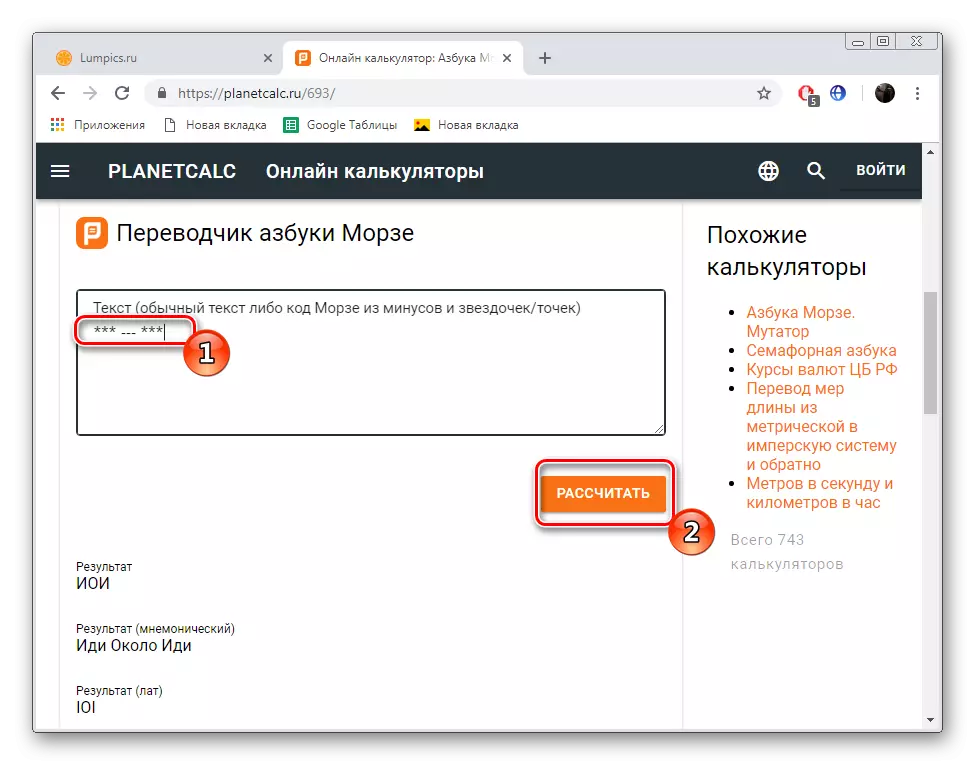



As for the input of points and dash when translating from the Morse encoding - be sure to consider writing the prefixes of letters, because they are often repeated. Divide each letter when set by a space, because * denotes the letter "and", and ** - "E" "E".
Text translation in Morse is approximately the same principle. You only need to perform the following steps:
- Type in the word or offer in the field, then click "Calculate".
- Expect a result, it will be provided in different versions, including the encoding you need.
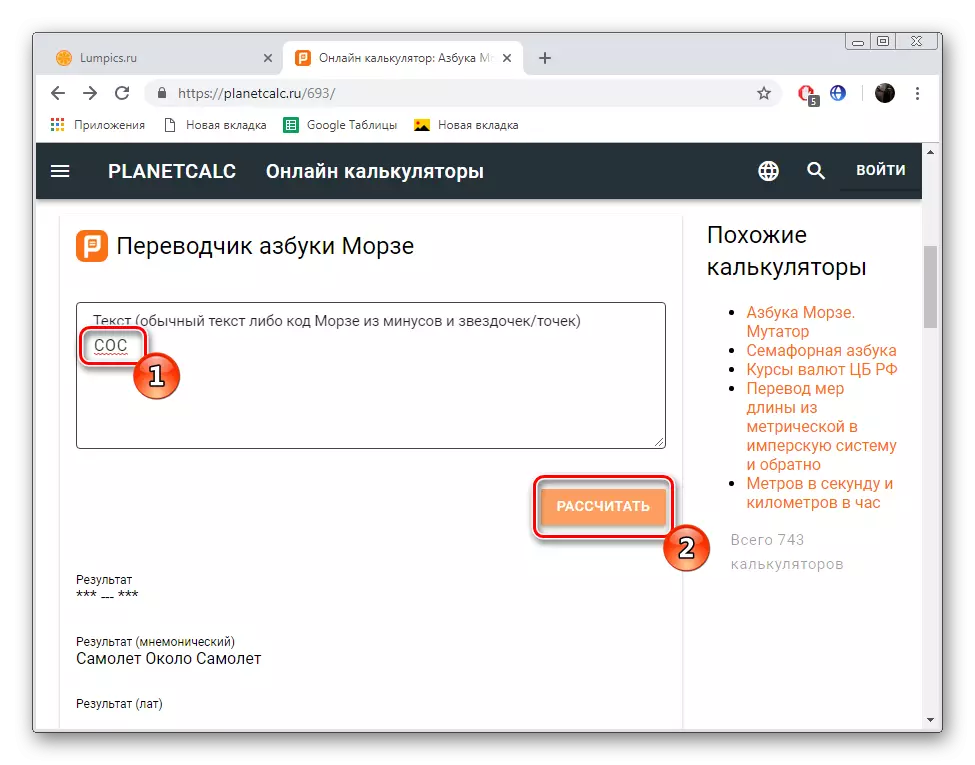
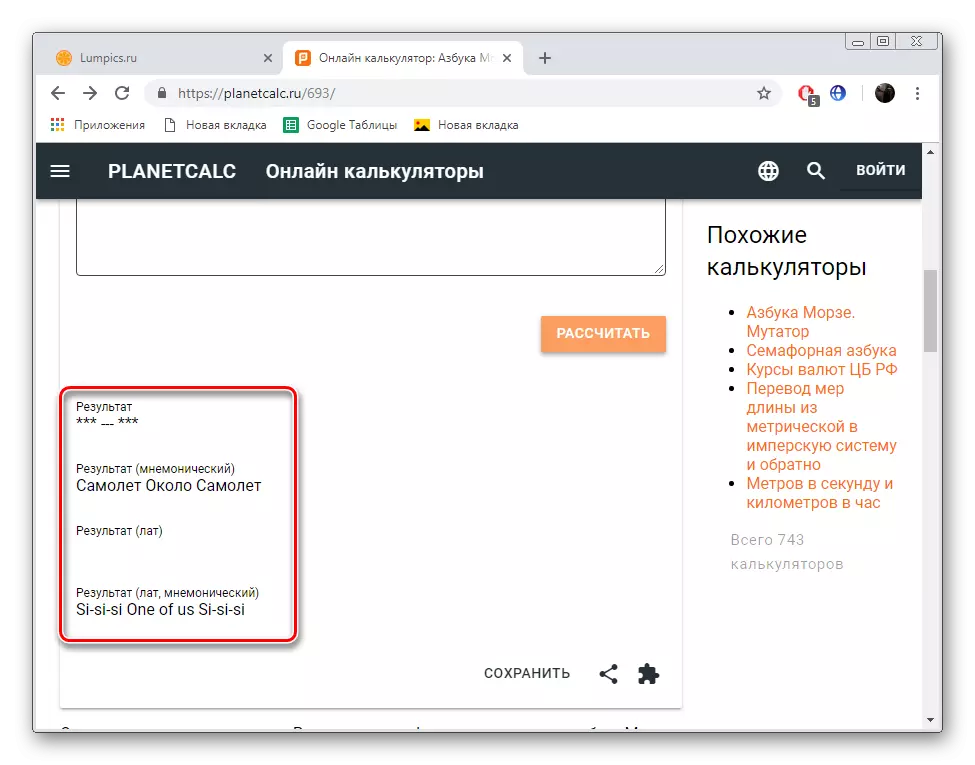
On this, work with the first calculator is completed on this service. As you can see, there is nothing complicated in the transformation, because it is automatically produced. It is only important to enter the characters correctly, observing all the rules. Now proceed to the second converter called "ABC Morse. Mutator. "
- Being in a tab with search results, click on the link of the desired calculator.
- First, type the word or offer for translation in the form.
- Change the values in the points "Point", "Dash" and "Separator" to suitable for you. Data symbols will be replaced by standard encoding designations. When the setup is completed, click the "Calculate" button.
- Familiarize yourself with the received mutated encoding.
- It can be saved in the profile or share with friends by sending them a link through social networks.
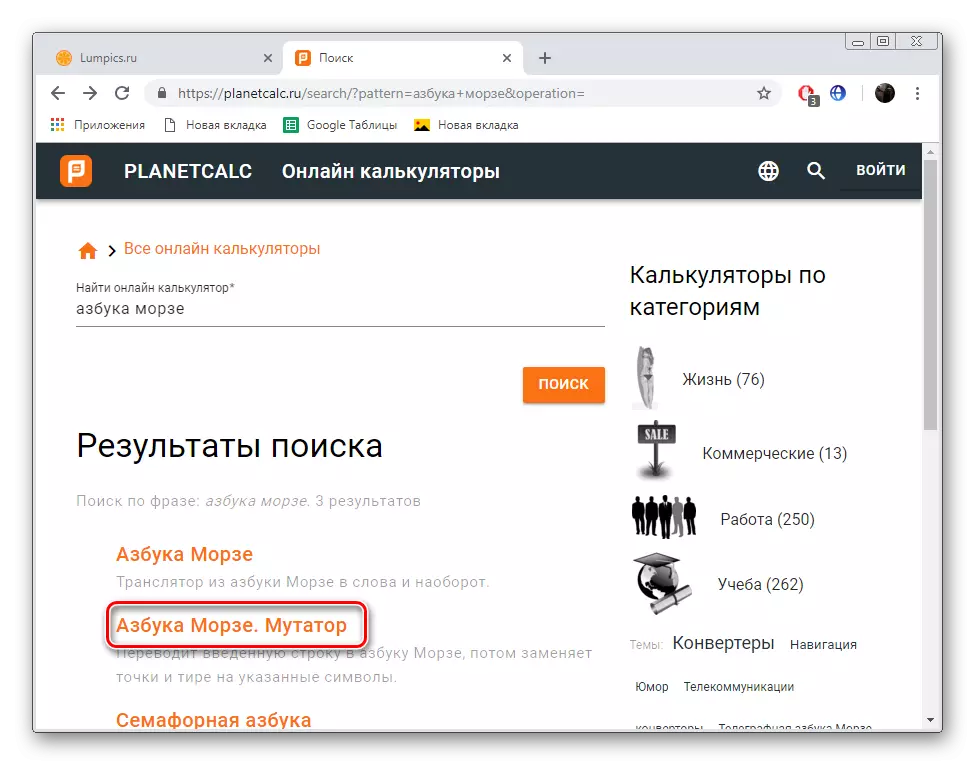
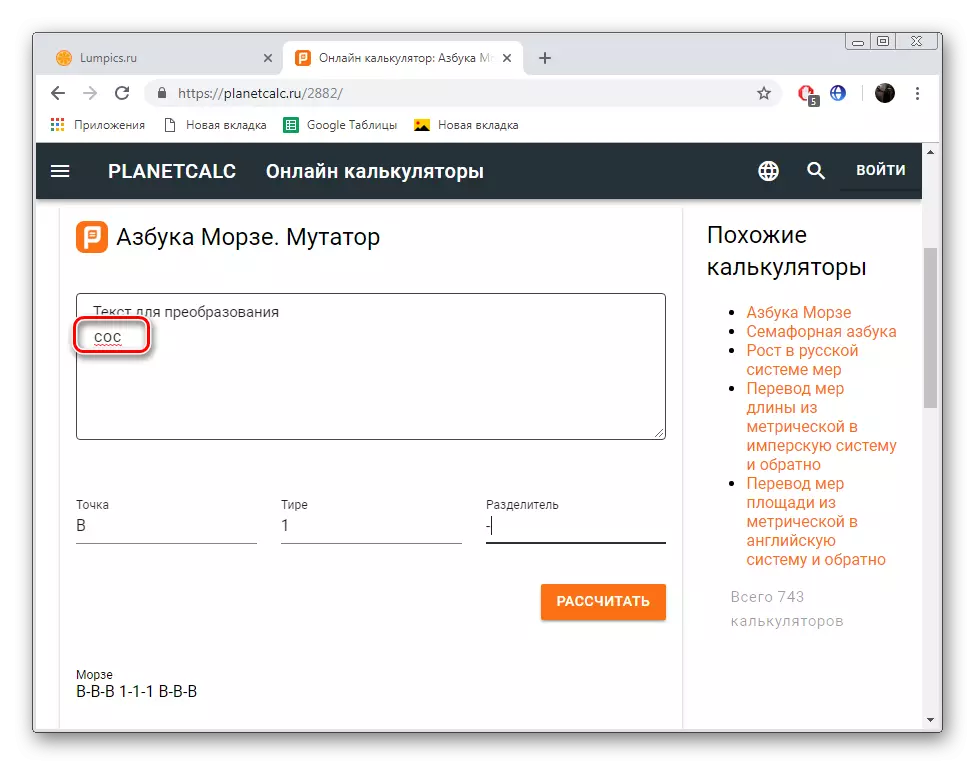
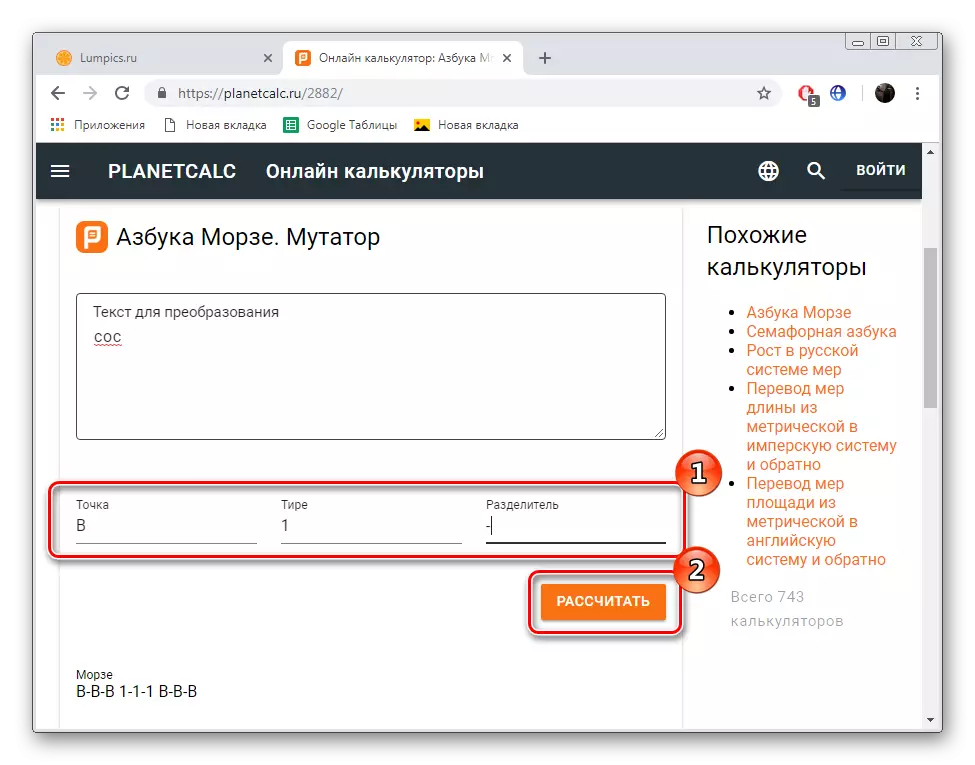


We hope that the principle of operation of this calculator is understandable. Repeat again - it works only with the text and translates it into a distorted alphabet of Morse, where points, dash and separator are replaced with the other, specified by the user, symbols.
Method 2: CalcsBox
Calcsbox, like the previous Internet service, collected many converters in itself. Azbuchi Morse translator is present here, which is discussed in this article. You can quickly and easily transform, just follow the following instructions:
Go to the CalcSBox website
- Go to the CalcsBox website using any web browser convenient for you. On the main page, find the desired calculator, and then open it.
- In the Translator tab, you will notice the table with the designations of all characters, digits and punctuation marks. Click on the required to add them to the input field.
- However, we first recommend familiarizing yourself with the rules of work on the site, and then go to conversion.
- If you do not want to use the table, enter the value into the form yourself.
- Mark the necessary translation for the marker.
- Click on the "Convert" button.
- In the "Convert Result" field, you will receive the finished text or encoding, which depends on the selected type of translation.
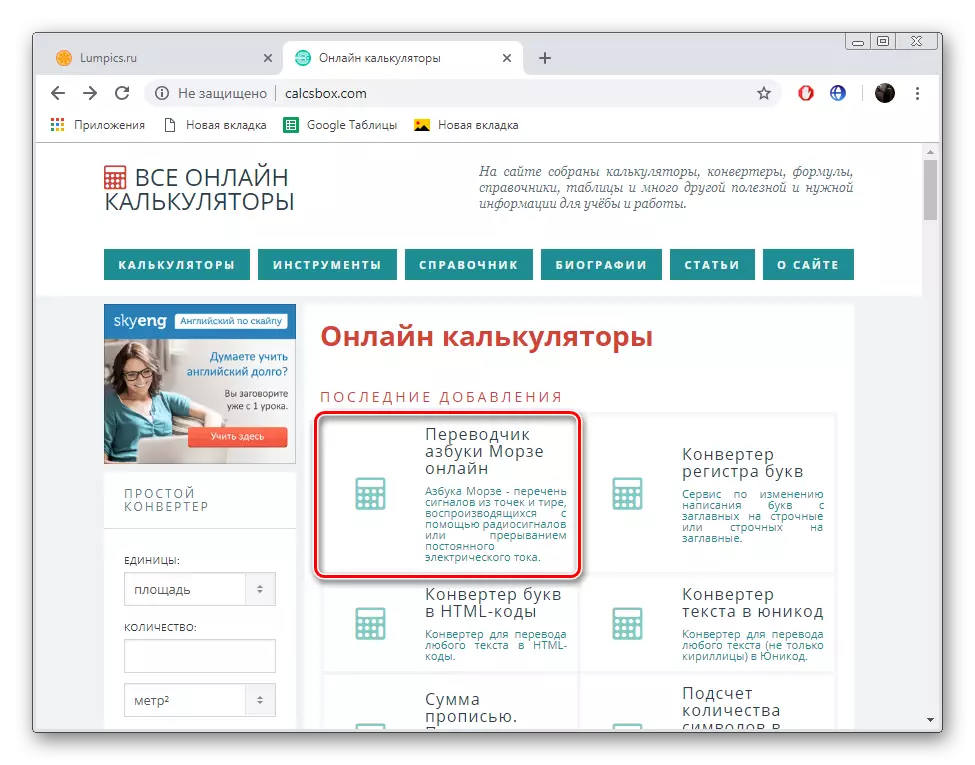
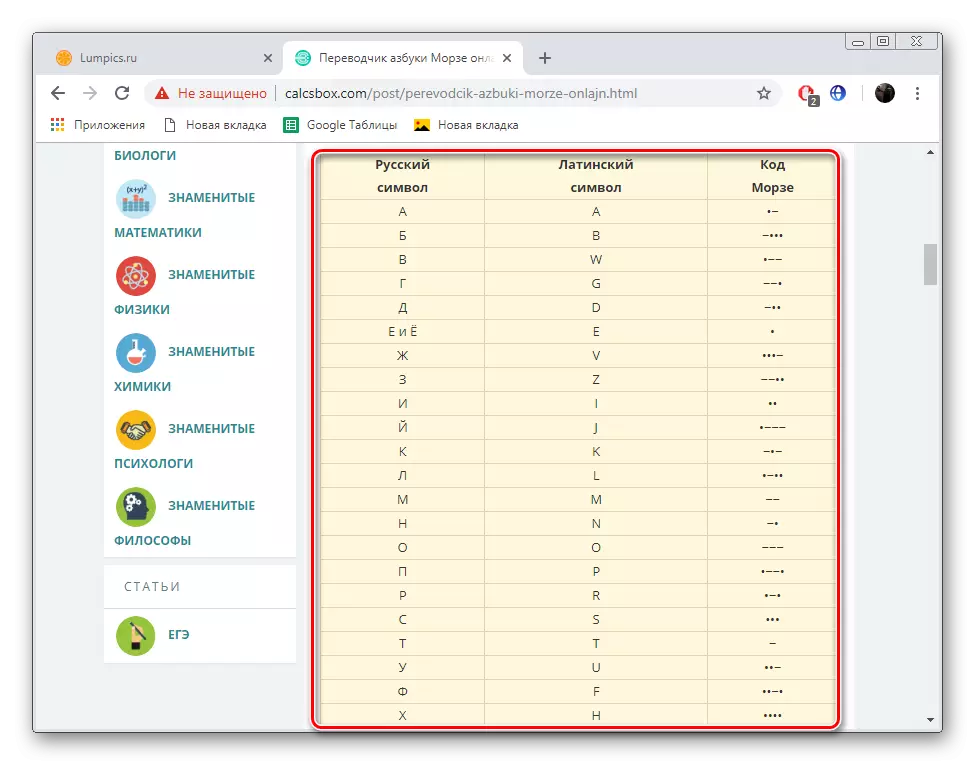
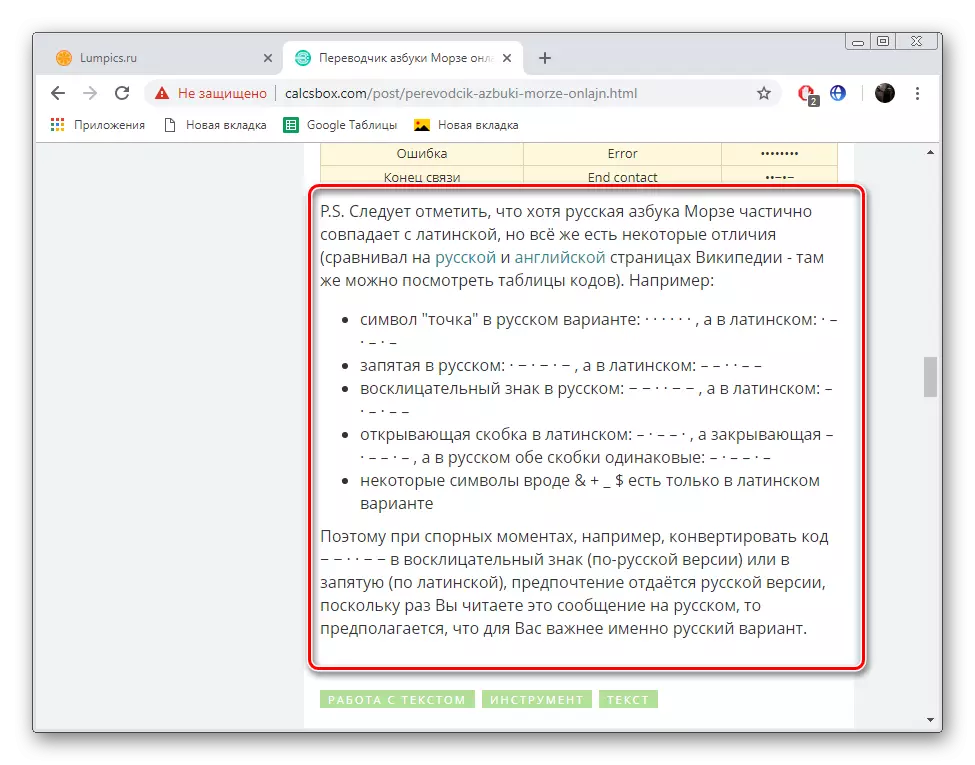
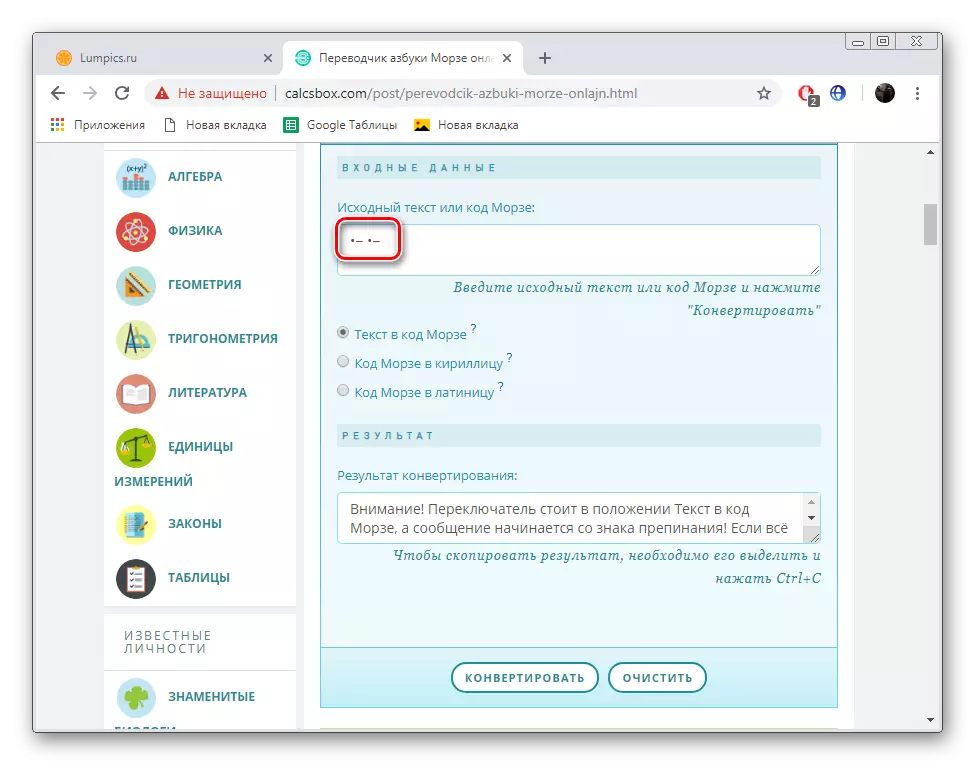
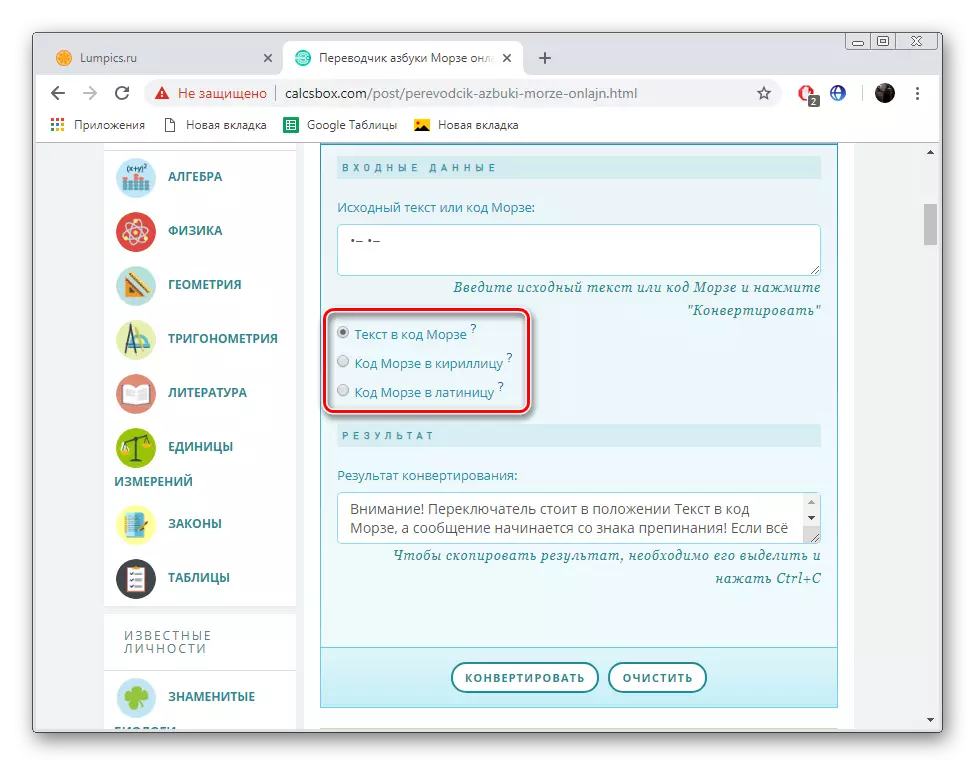
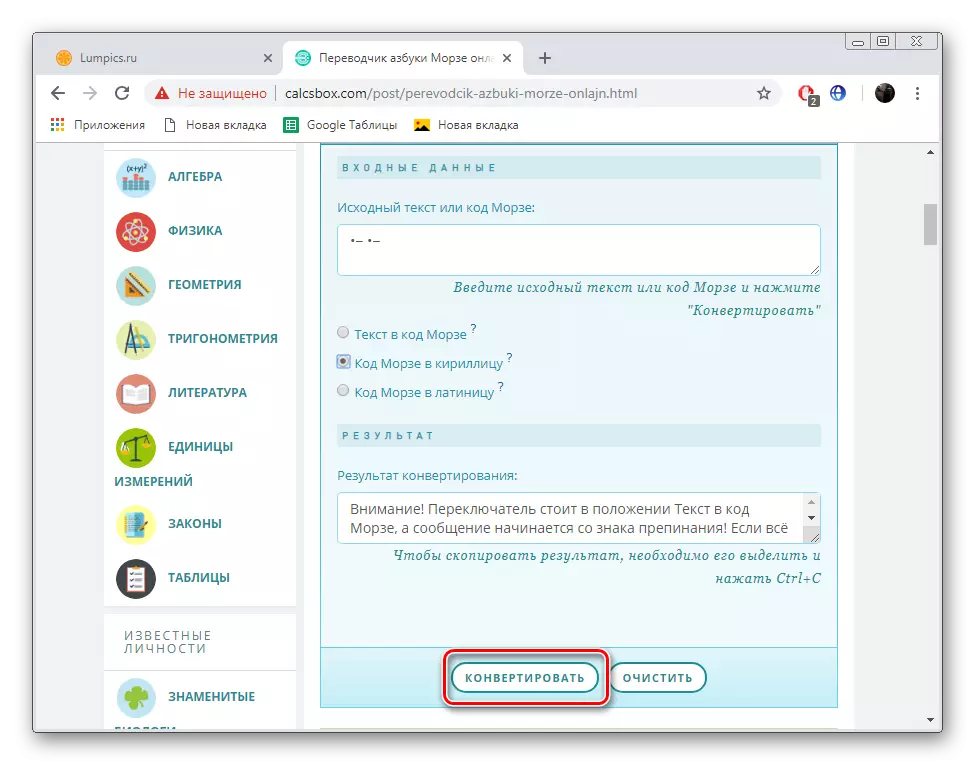
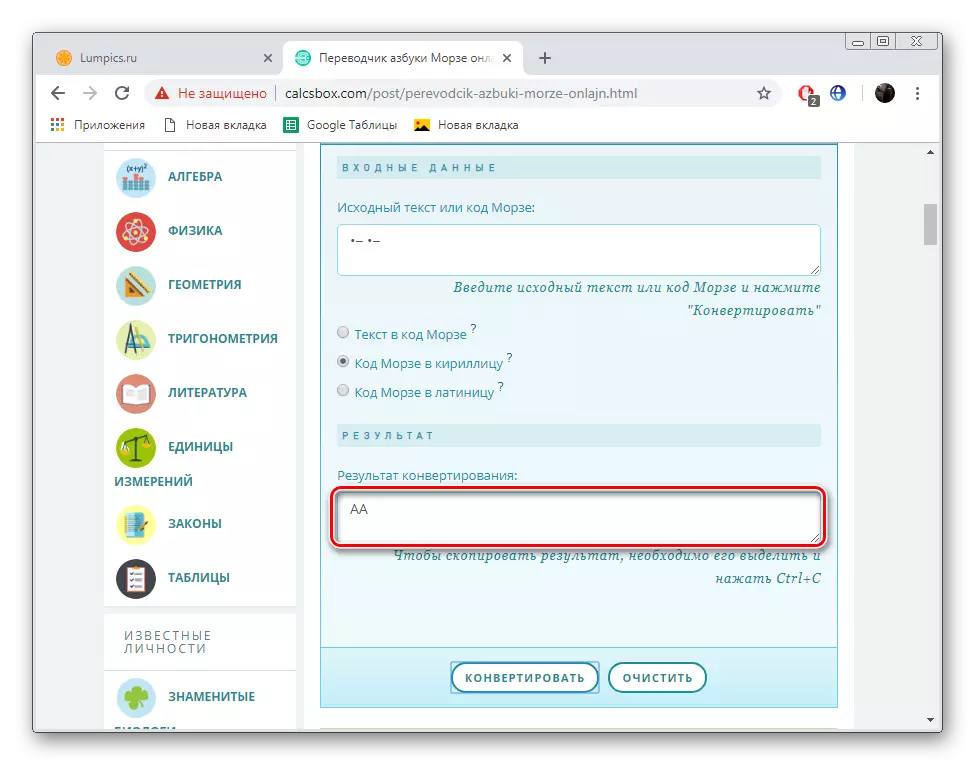
Considered today online services are practically no different from each other on the principle of operation, but the first has additional functions, and also allows the transformation into a mutated alphabet. You can only choose the most suitable web resource, after which you can safely go to interaction with it.
