
Many Android devices are equipped with a special LED indicator that gives a light signal when calling and incoming notifications. The iPhone of this tool is deprived, but as an alternative, the developers offer to use the camera outbreak. Unfortunately, such a solution arranges far from all users, in connection with which the need often occurs when the call is disabled.
Turn off the flash when calling the iPhone
Often, iPhone users are faced with the fact that the flash with incoming calls and notifications is activated by default. Fortunately, it can be deactivated in a couple of minutes.
- Open the settings and go to the "Basic" section.
- Select "Universal Access".
- In the "Human" block, select "Flash Warnings".
- If you need to completely disable the operation of this feature, move the slider around the "Flash Warnings" parameter to the off position. If you want to leave the flash operation only for those moments when the sound is turned off on the phone, activate the item "in silent mode".
- Settings will be immediately modified, which means you can just close this window.
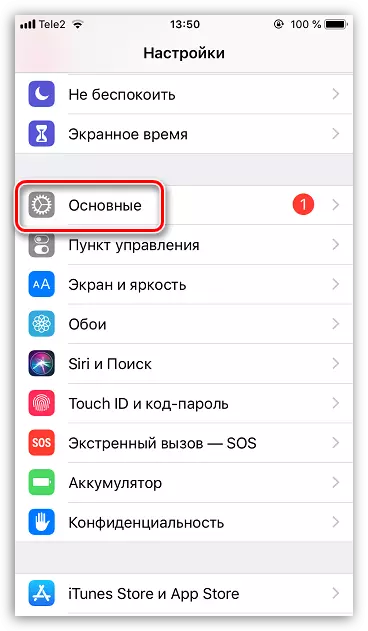

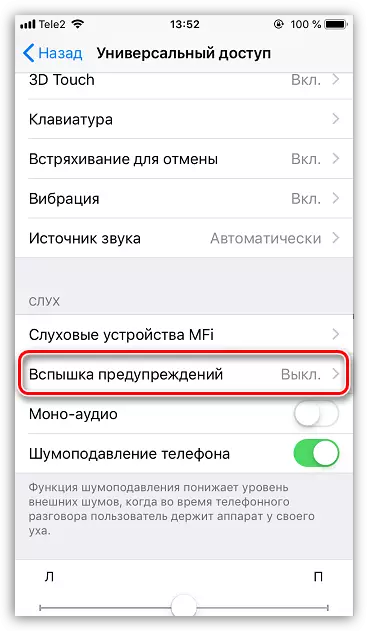

Now you can check the operation of the function: To do this, lock the iPhone screen, and then make a call on it. More LED-flash to bother you should not.
