
Method 1: Search engines
Briefly affect the built-in search tools for converting weight. For example, in Google, you can simply write a "weight converter", and then choose which magnitude you need to transform.
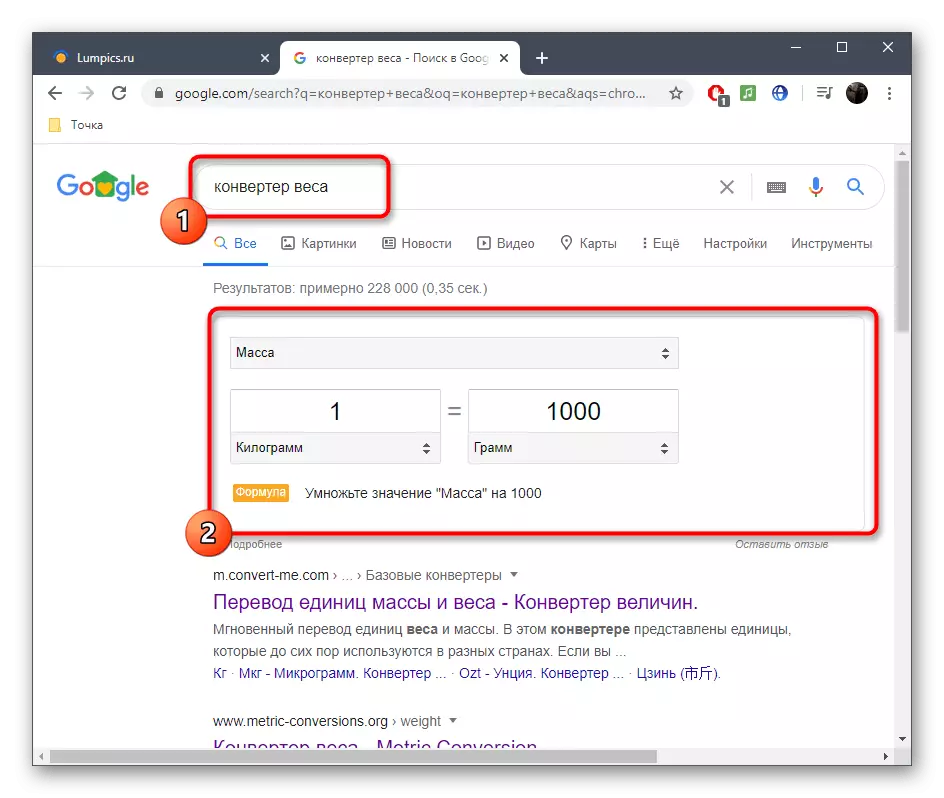
In Yandex, instead, write, for example, "kilograms in pounds", and then use the form that appears to quickly convert. Pay attention to the formula string, since it shows which formula is used for calculations.
Method 2: Convert-Me
A full-fledged Convert-Me Converter is designed to work with any values of different formats, including weight. There are two transformation options that will be optimal in different situations, so we will stop at each.
Go to the Convert-ME online service
- Open the CONVERT-ME main page by clicking on the link above. The first table is called "Metric System". It is located all the usual units familiar to us. Select the already existing value, for example, in kilograms.
- Enter it to the appropriate field, and then click on the "Calculate" button.
- In a formed automatically, the table you see that now the initial value in kilograms was transformed into all units of the metric system. Lay the desired item to understand how many kilograms will, for example, in a kilotonne or Newton.
- Each row with a clicable weight. Click on it to go to the specific calculations if this table does not suit you.
- In the field that appears, specify the value and click "Calculate".
- Now learn all the represented lines in different weight measurement formats.
- Please note that CONVERT-ME uses a variety of units that are no longer popular, for example, Chinese formats of different years. Deploy one of the tables to find out the result of the conversion.
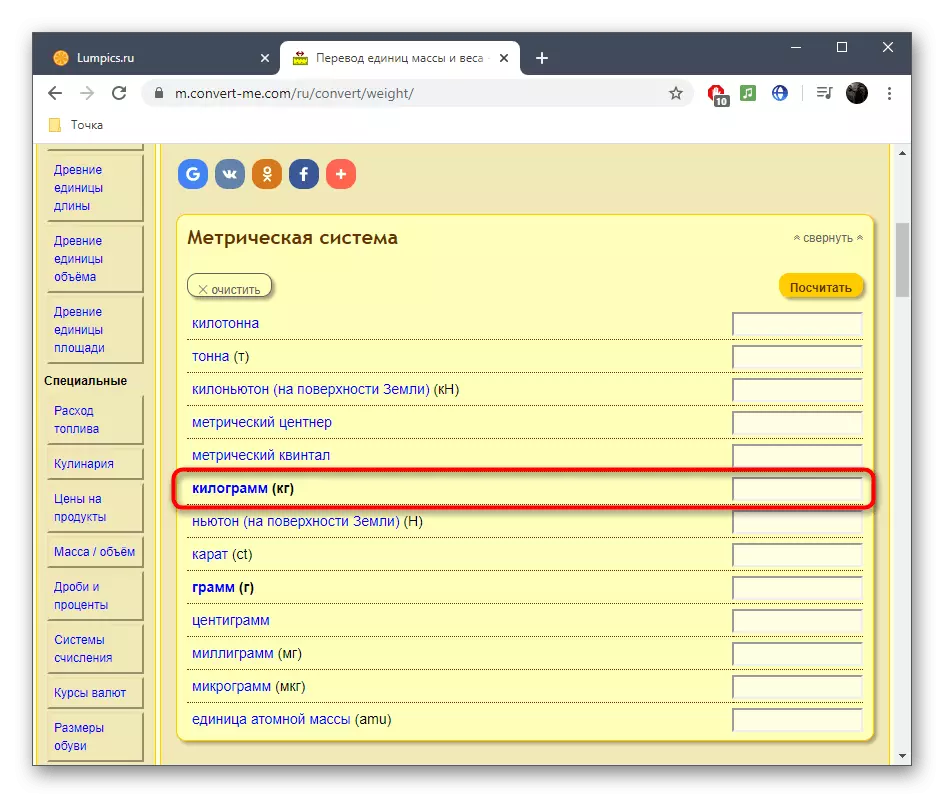
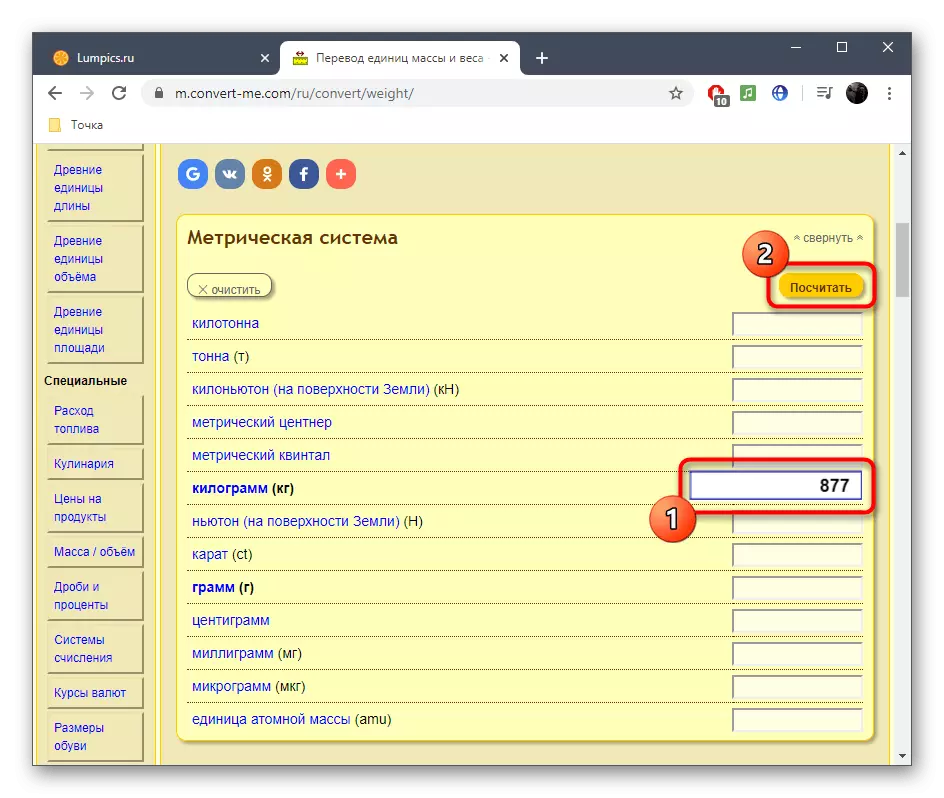
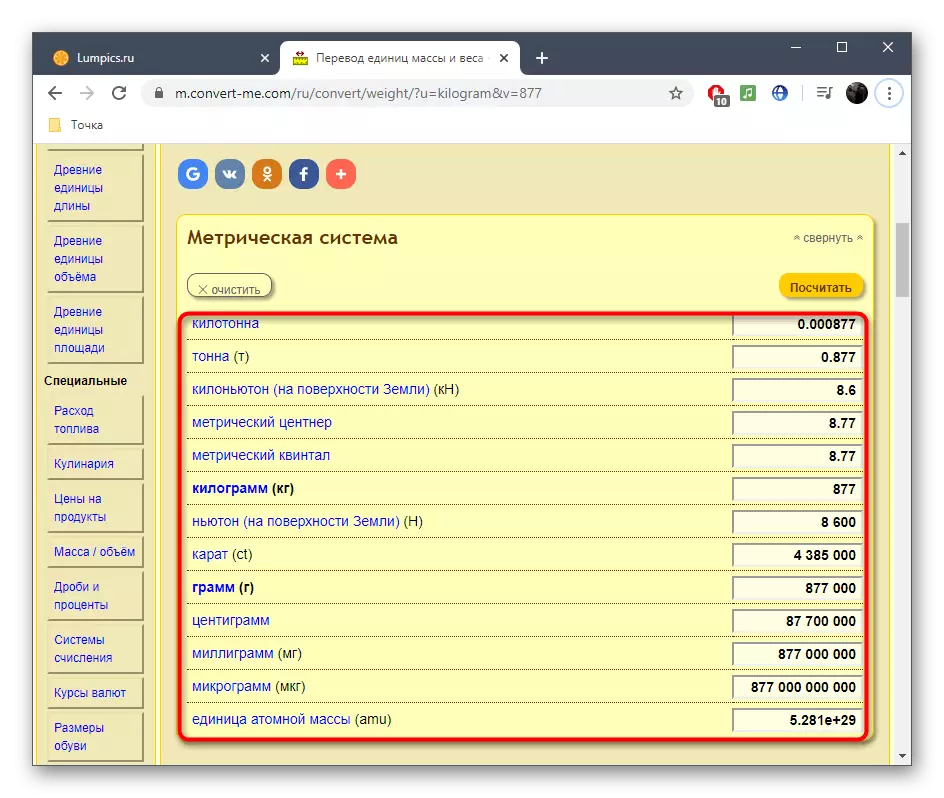
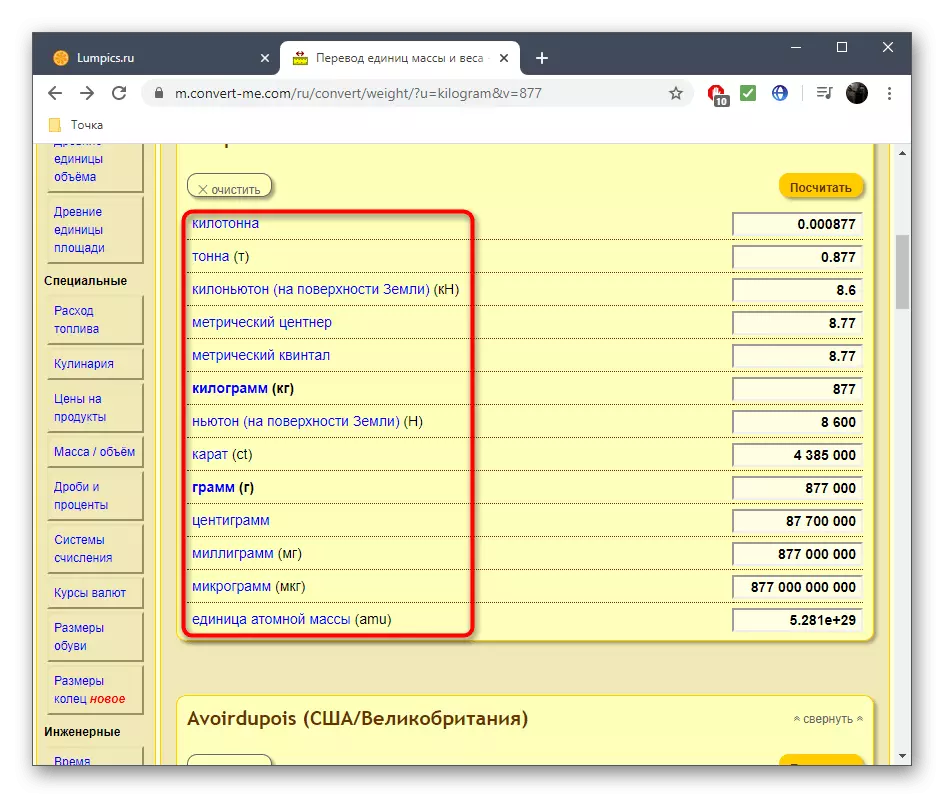
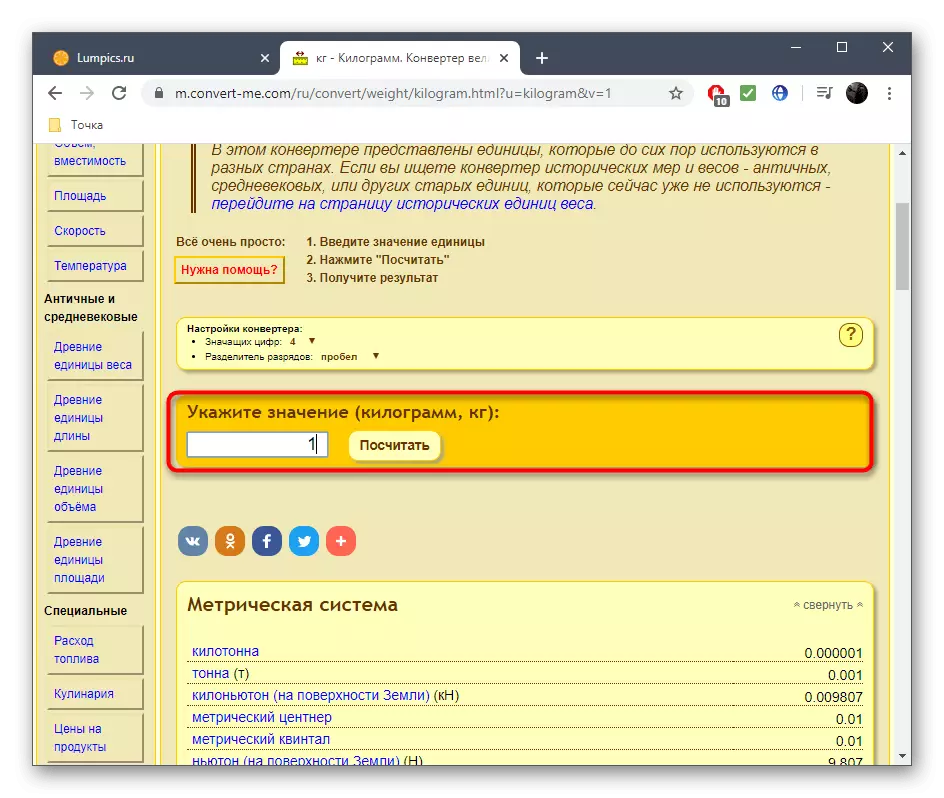
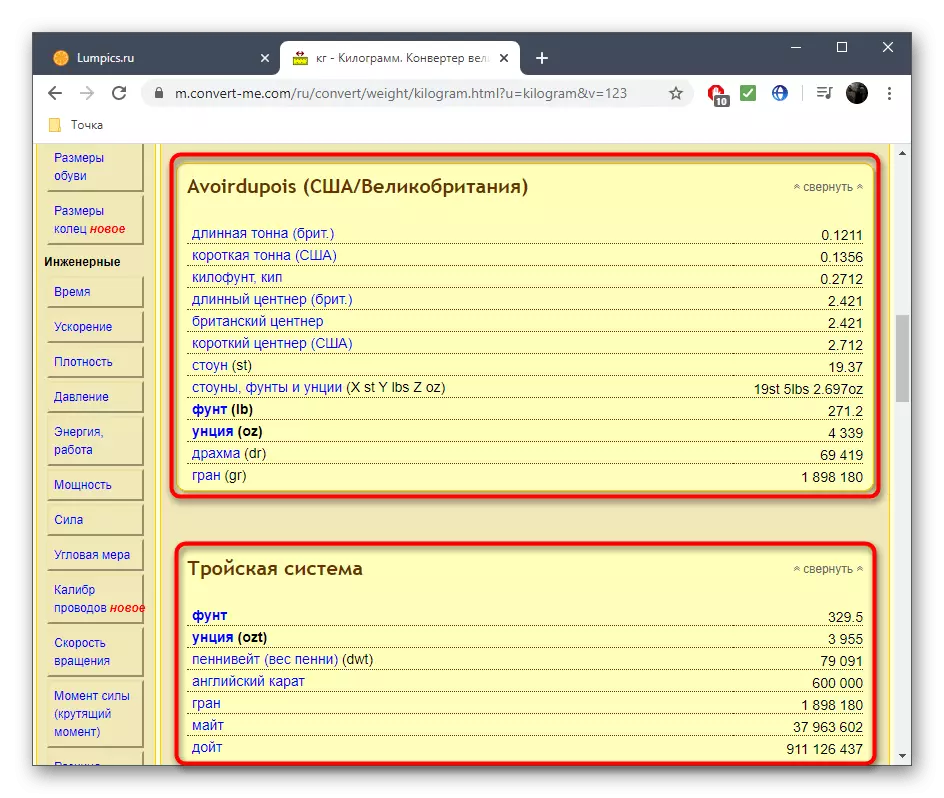
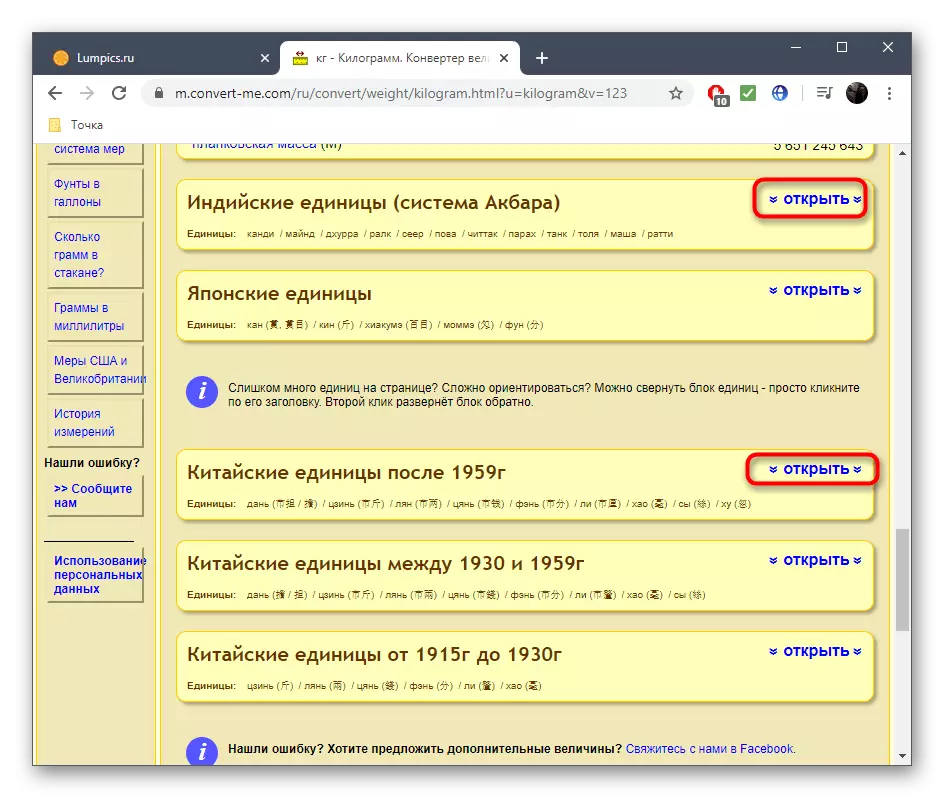
Method 3: Metric ConverseS
From the name of the Metric ConVersions web service it is clear that there are only metric units of measurement. If this option suits you, go to familiarization with the instructions.
Go to Metric ConverseS online service
- On the main page, select what magnitude you want to convert to another by clicking on the appropriate tile.
- In the new tab, enter the existing value and wait a few seconds to get the final result.
- Check out the data obtained. If necessary, you can change the format and set accuracy by opening the drop-down menus.
- Expand the "show formula" block if you want to know what mathematical formula is used to calculate this conversion.
- The "Additional Information" displays basic information about the selected unit of measurement. Sometimes it is useful to clarify the circle of use and find out the exact definition of the weight unit.
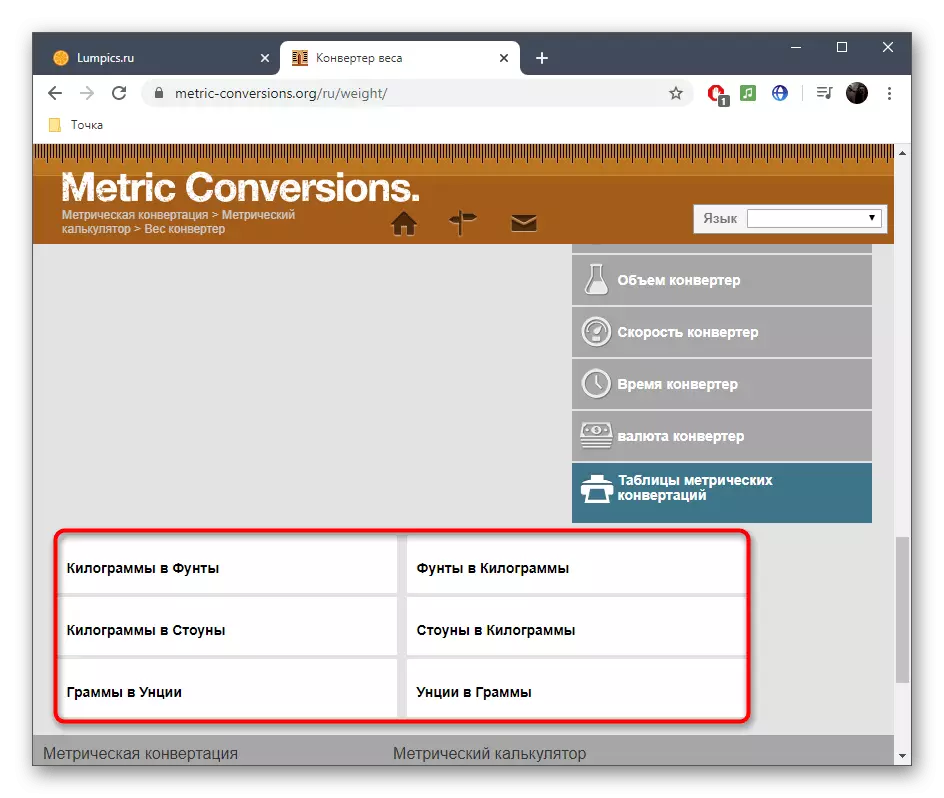
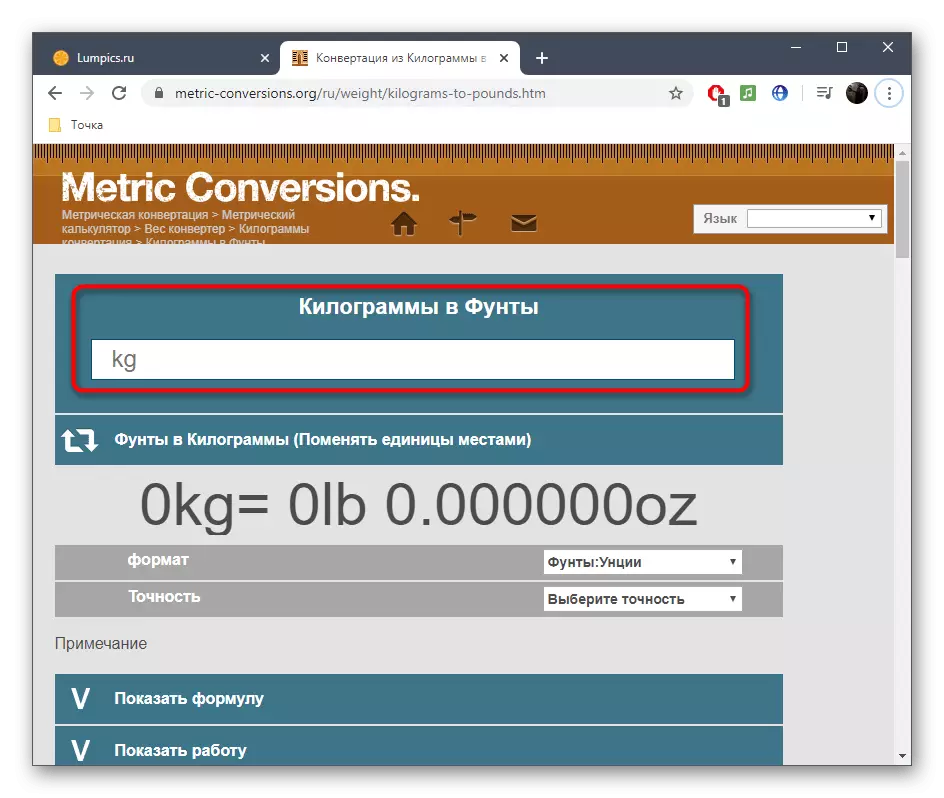
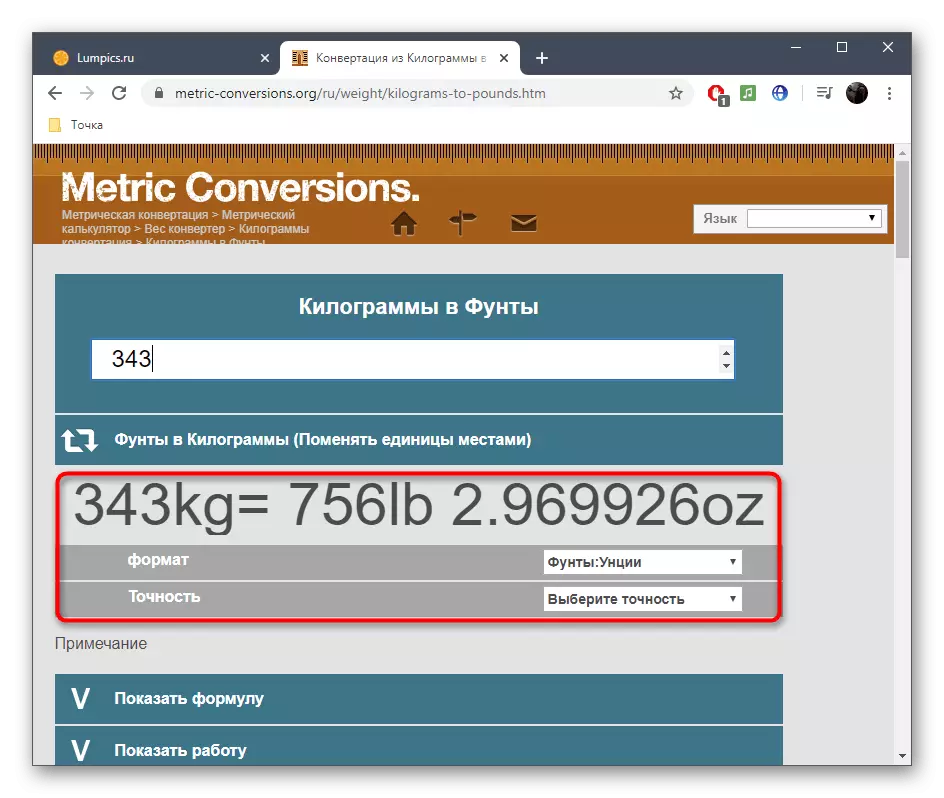
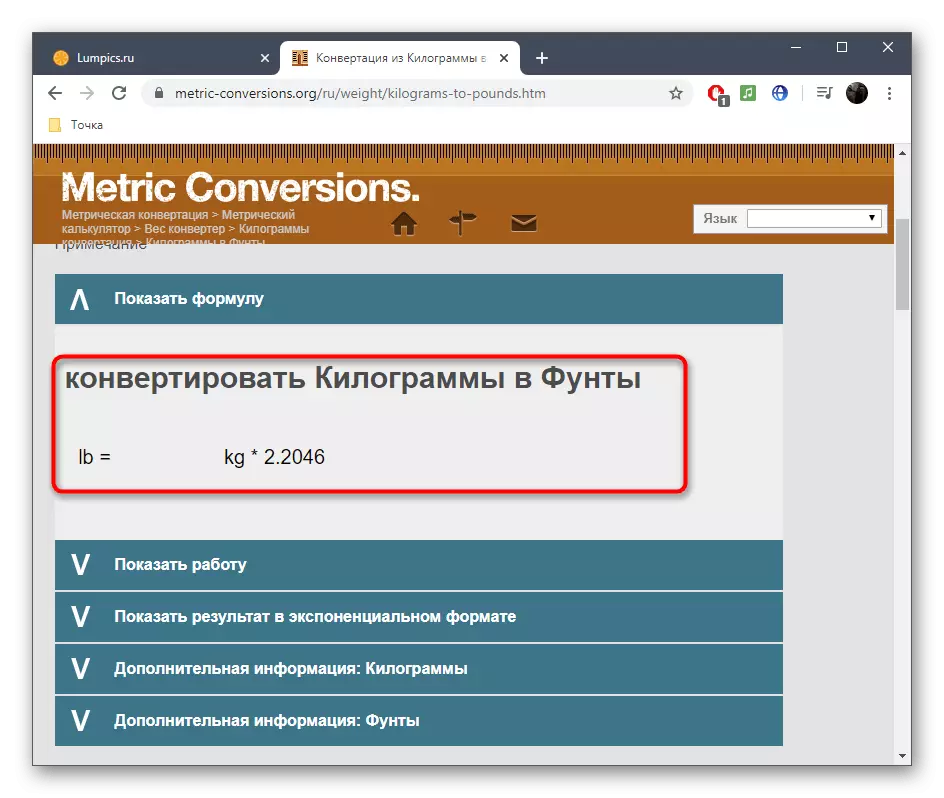
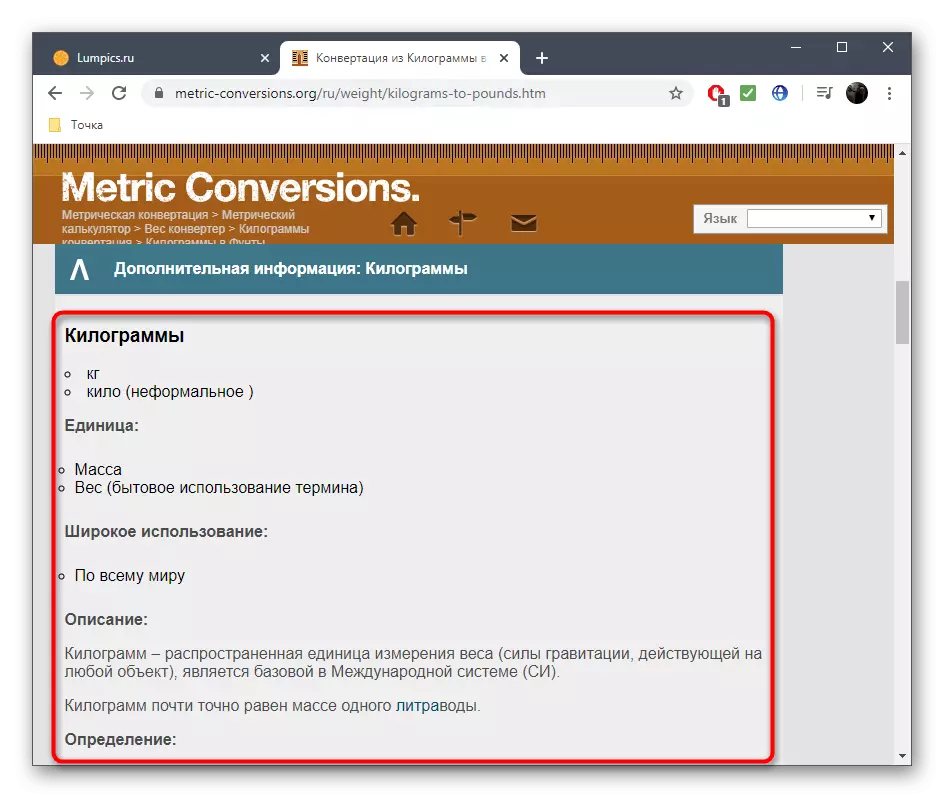
Method 4: AllCalc
AllCalc functions approximately as convert-me. With this tool, you can get the results of conversion in different systems at the same time, which is happening:
Go to AllCalc online service
- Click the link above to get to the AllCalc website, where locomient the field with the desired value and enter its value.
- On the processing of information will be spent literally a few seconds. After you can familiarize yourself with all the results of different measurement systems.
- Click on a certain amount of weight to go directly to operation with it.
- Enter a value for conversion and select which value you want to get the result, and then click "Calculate".
- Check out the result and find out what formula for this was used. If necessary, indicate rounding to hundredths or tenths.
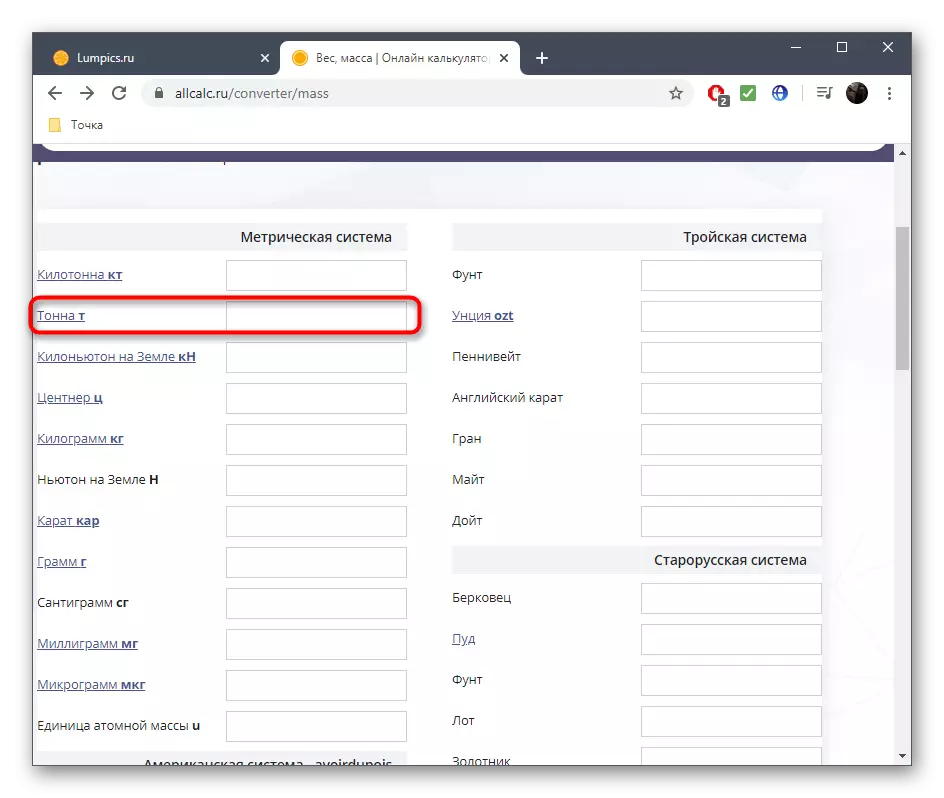
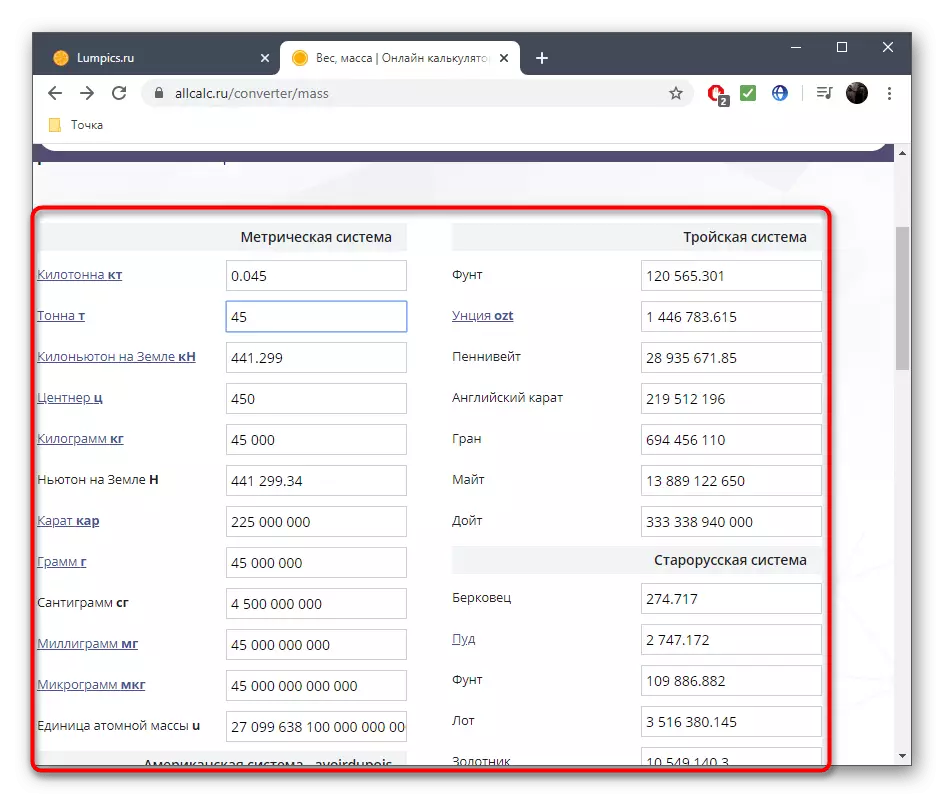
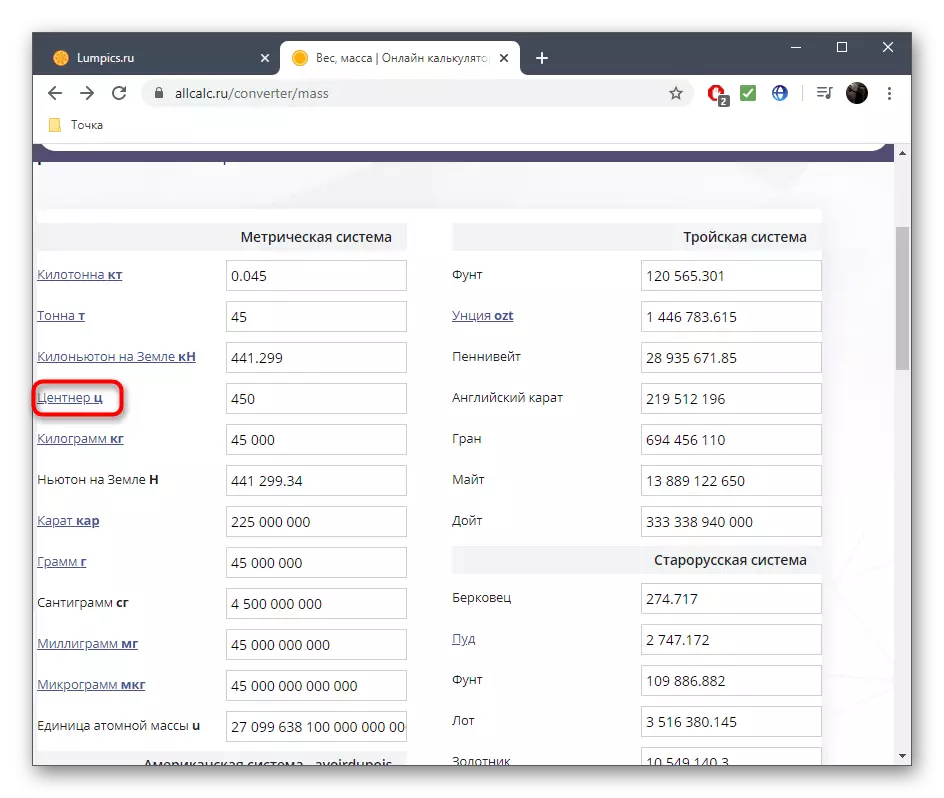
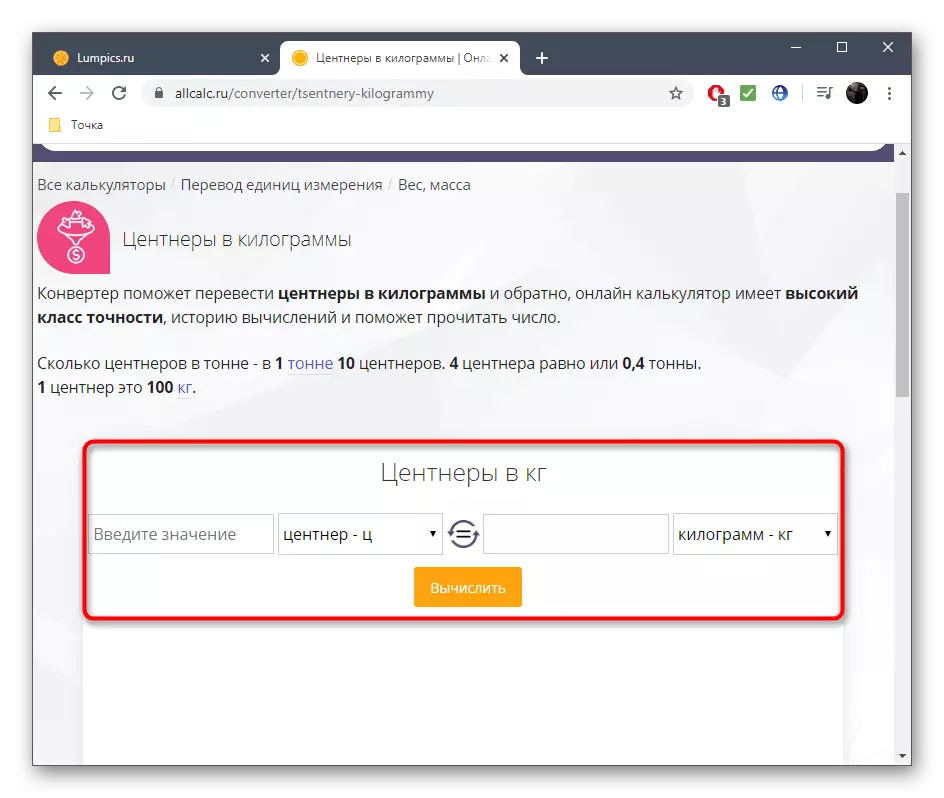
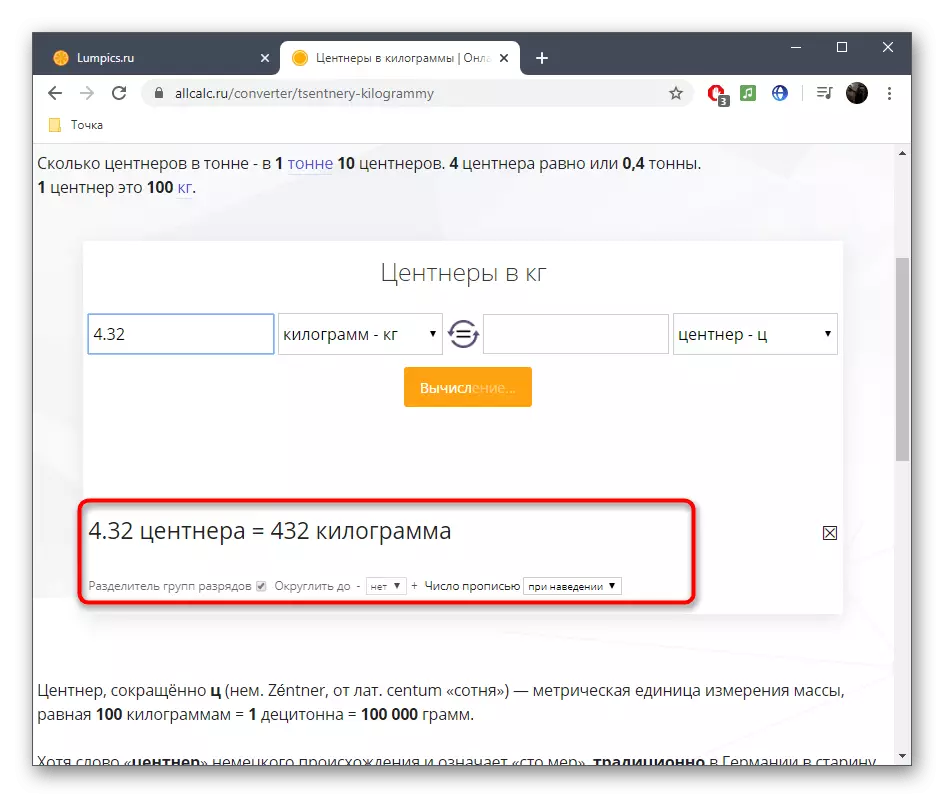
On our site there is a separate article in which online services disassemble, allowing to convert different physical quantities. Use the instructions given there if you need to work with other units of measurement.
Read more: Convert physical quantities online
