
Quite often, when working with photos, situations may arise that require changes in the original hair color. You can do this with the help of both full-fledged photo edits and special online services.
Change the hair color on the photo online
To change the hair color, you can essentially resort to any editor of photos on a network that allows you to work with a color scheme. However, we will consider this process only in those web services that are most convenient to use.Method 1: Avatan
Online service Avatan is today one of the best photo edits available from the browser and not requiring registration. This is due to the presence of a huge number of tools, including allowing enough quickly to change the hair color.
Go to the official Avatan site
Treatment
- Opening the main page of the service, hover the mouse over the "Edit" button and select any convenient photo download method.
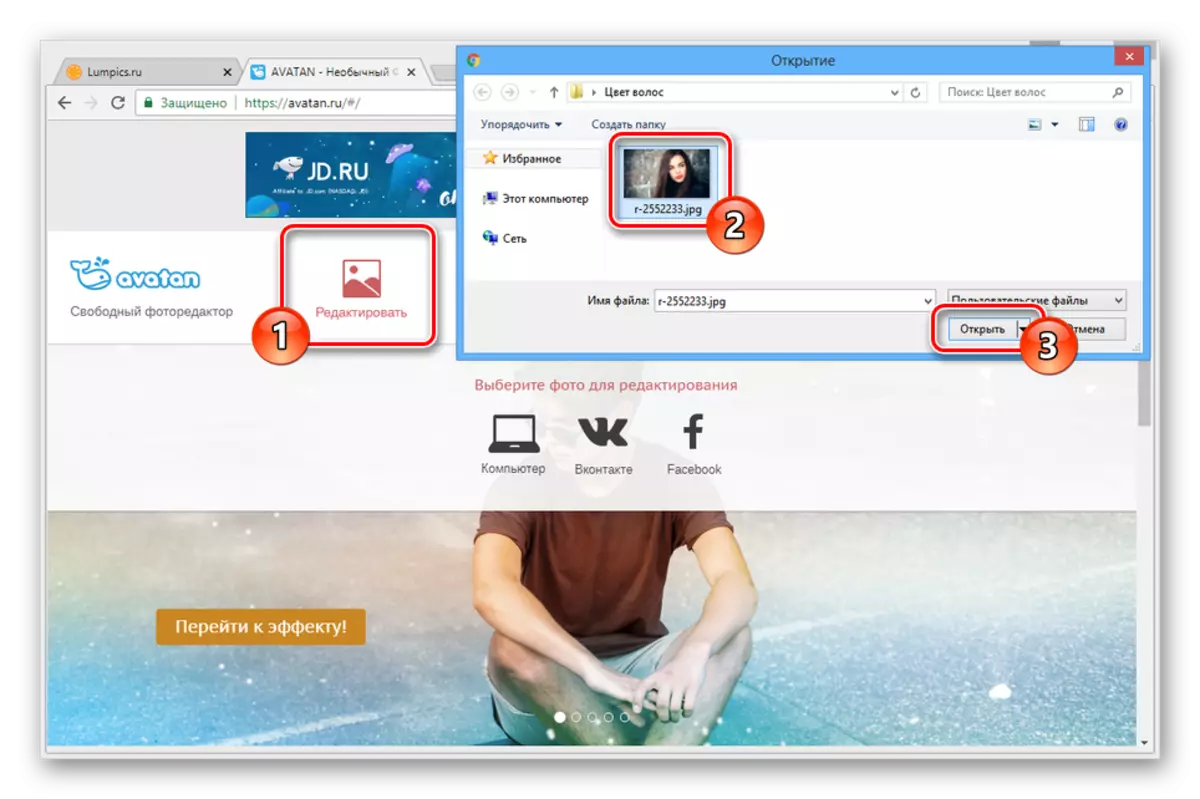
At this stage, it may be necessary to manually activate Flash Player.
- On the top toolbar above the working area, select Retouch.
- From the list of partitions, discover the "rest" block.
- Now press the button with the signature "hair color".
- Configure the color gamut using the presented palette. You can also use standard online service templates.
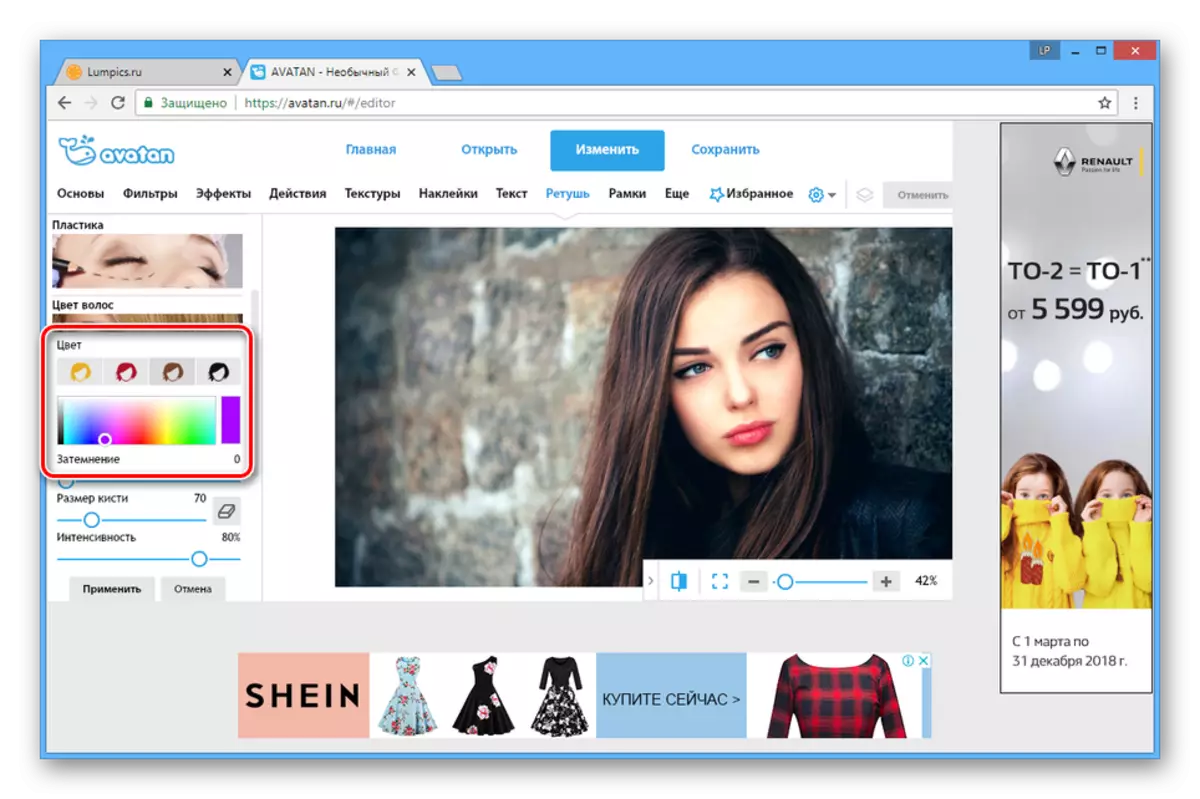
You can change the brush coverage area using the brush size slider.
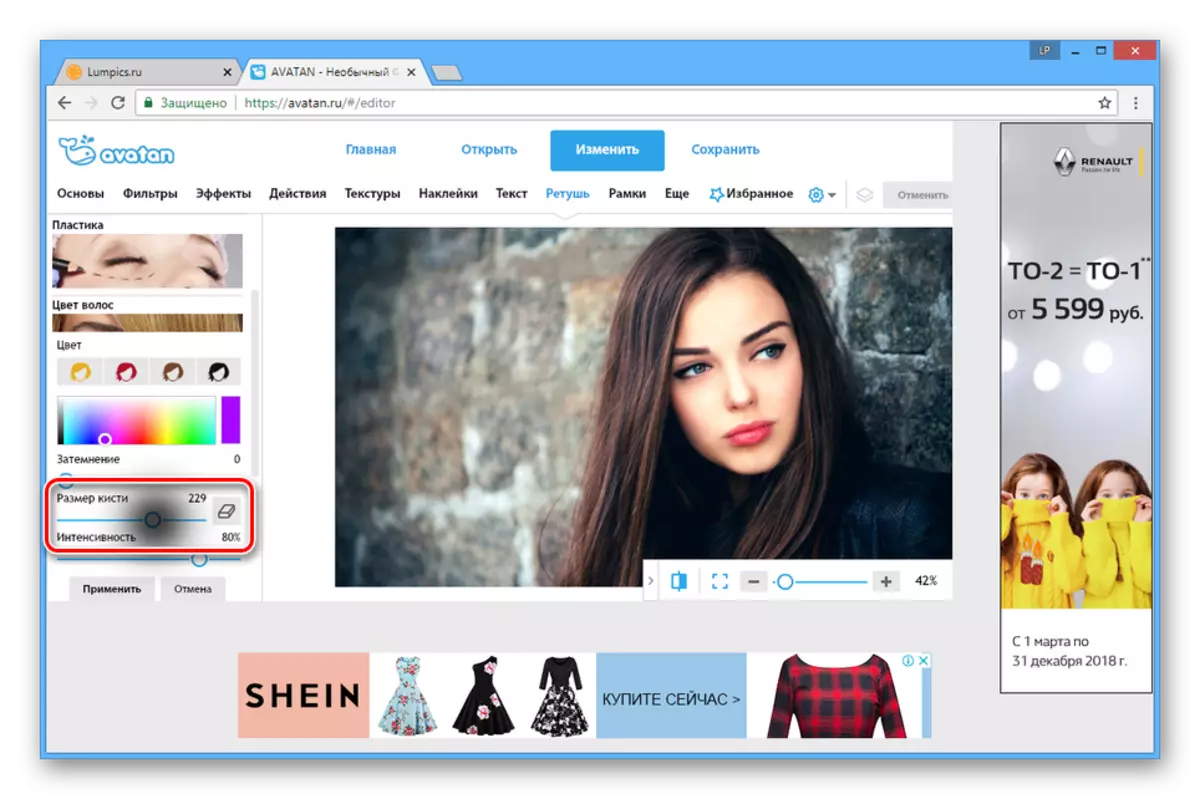
The degree of transparency is determined by the values exhibited in the "Intensity" block.
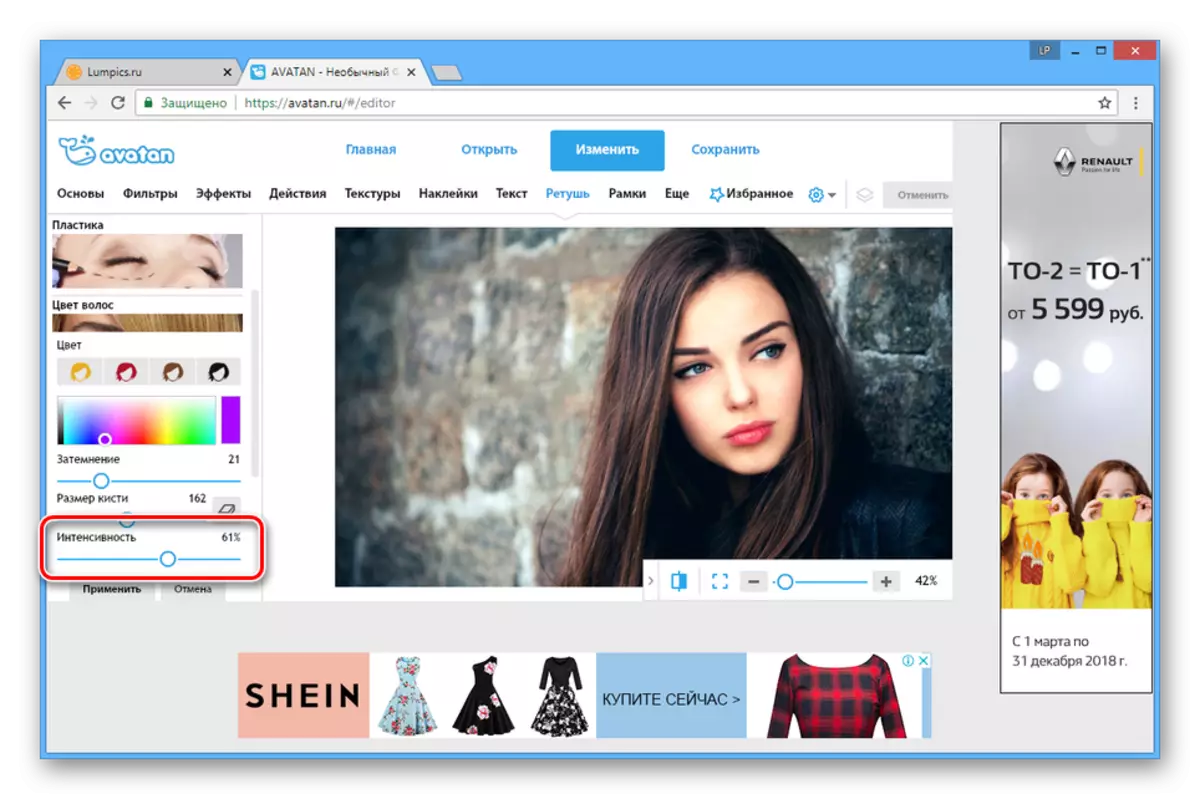
Brightness can be changed using the Dimony parameter.
- After completing the setting, in the work area of the editor, perform hair color.
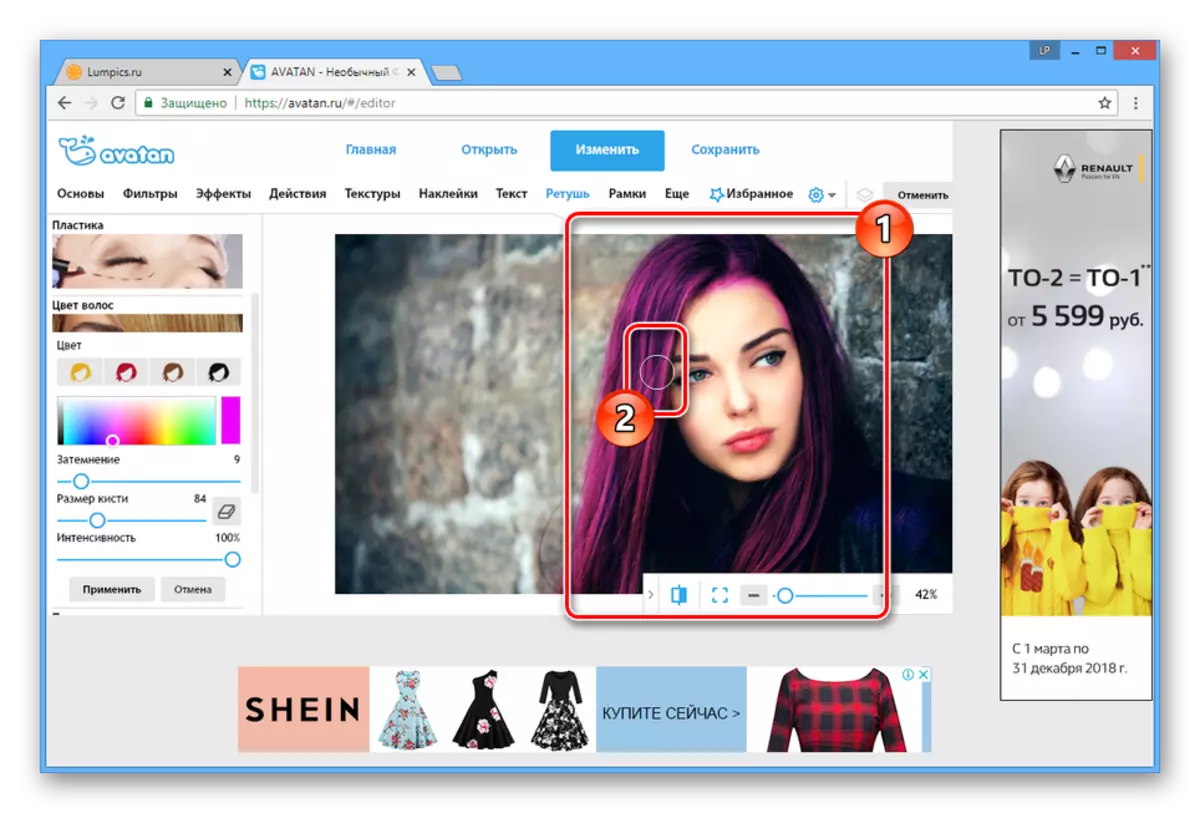
To move on image, scaling or canceling actions, you can use the toolbar.
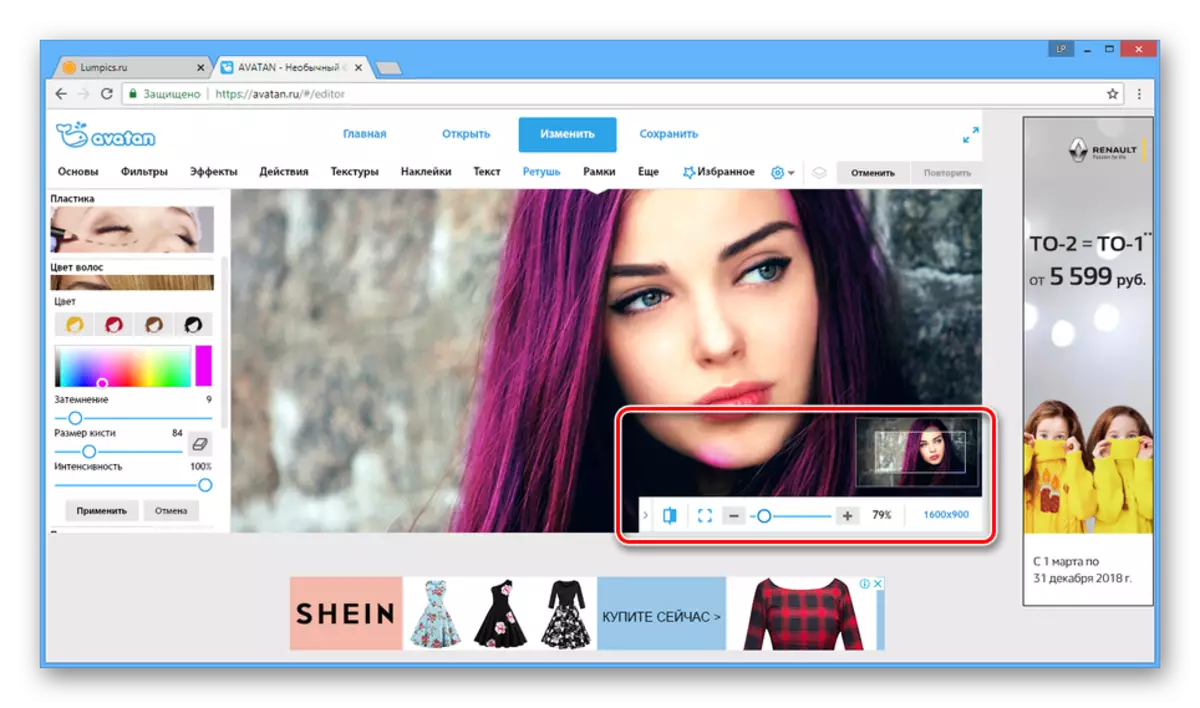
When you repeatedly select a shade in the palette, the hair you already selected will be repainted.
- If necessary, click on the icon with the image of the eraser and adjust it to work using the "brush size" slider. After selecting this tool, you can delete previously marked zones, returning the original range of photos.
- When the end result is reached, click the Apply button to save it.
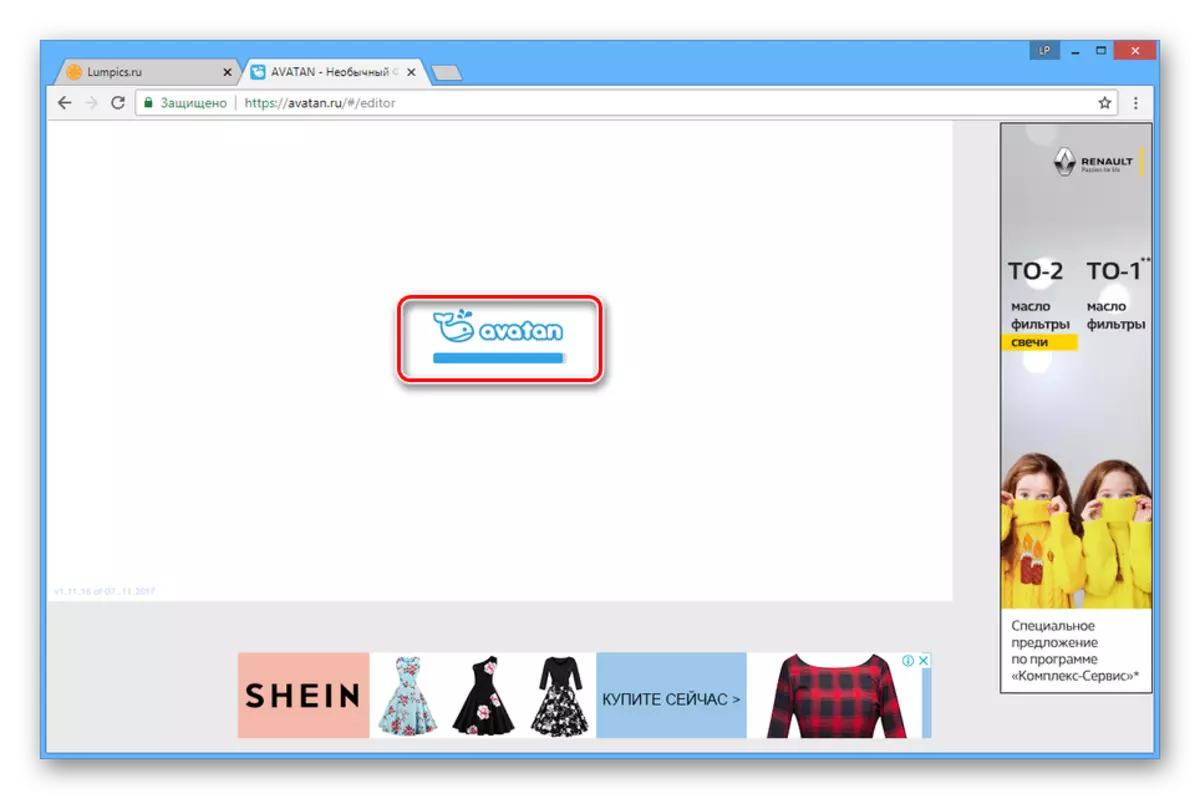
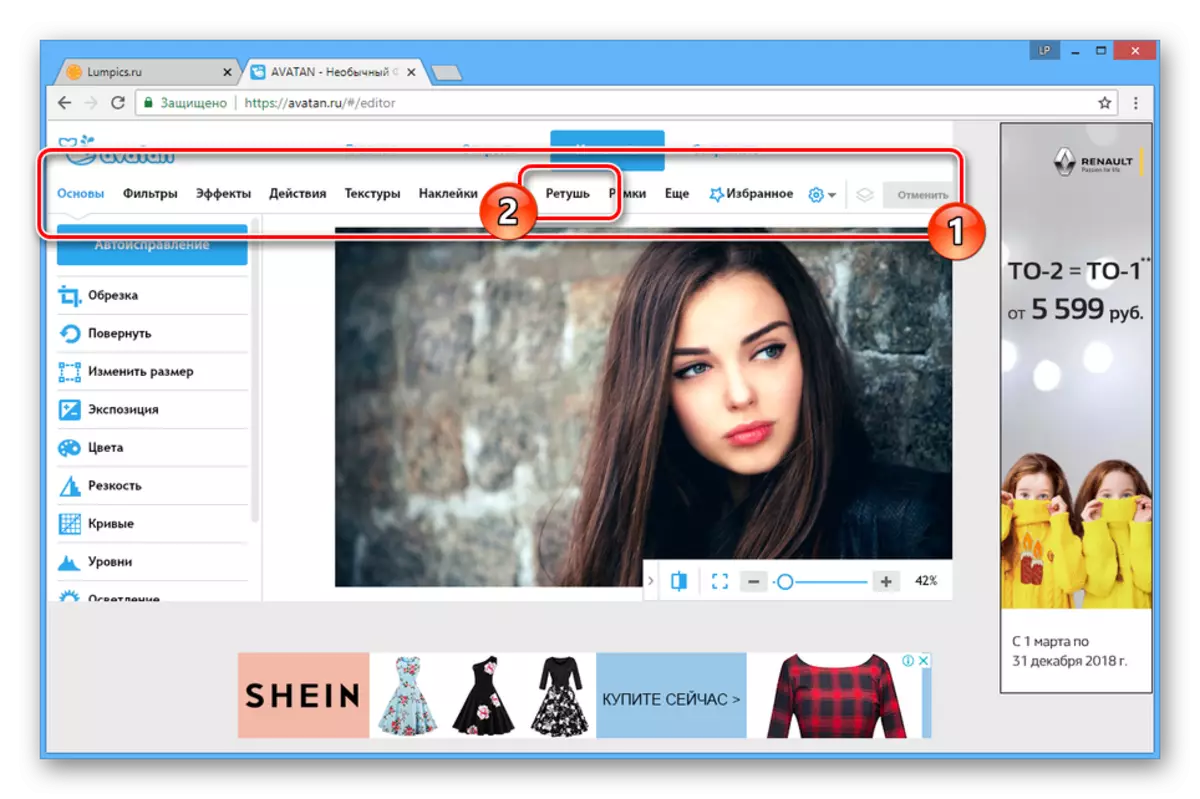
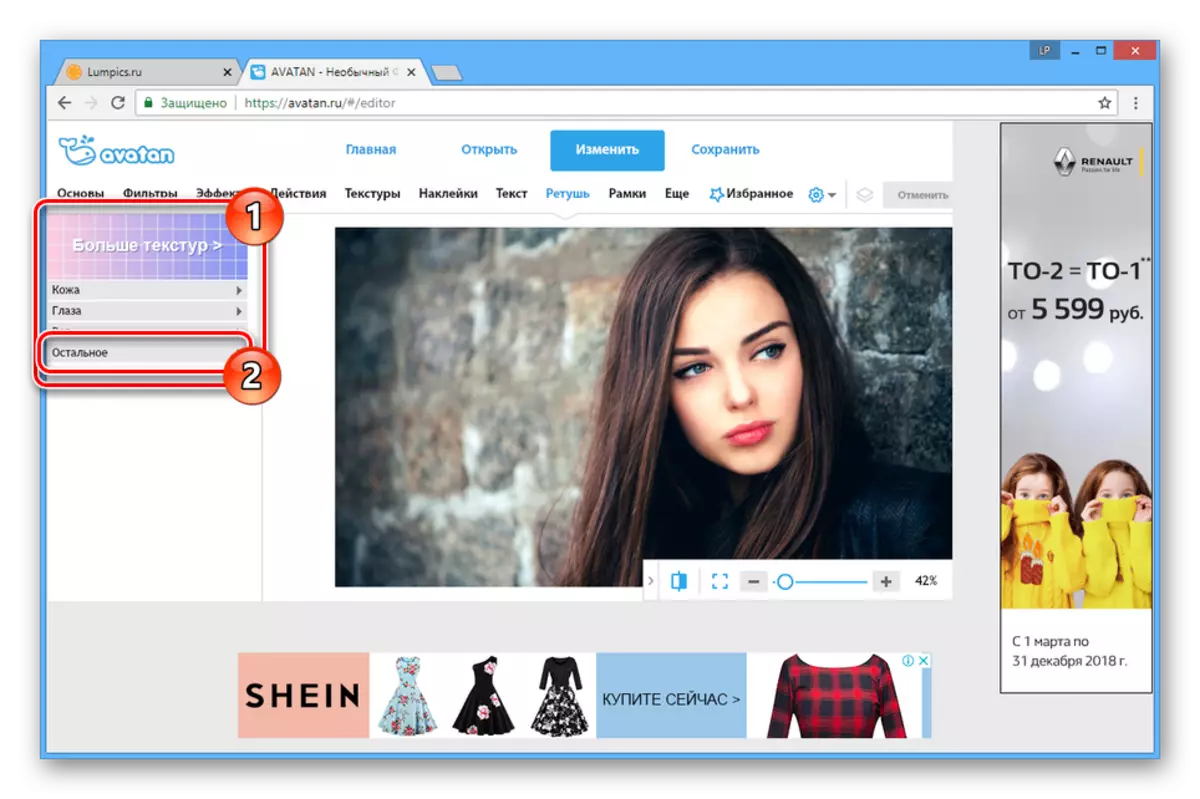
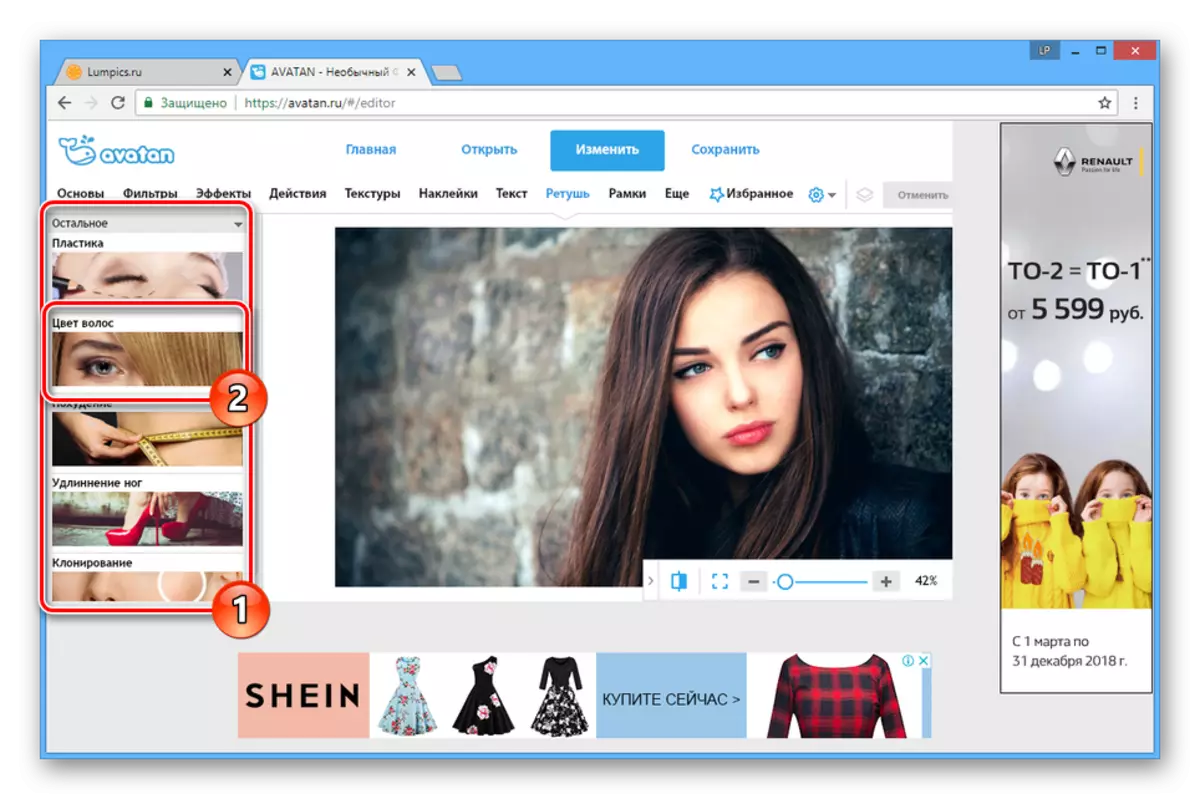
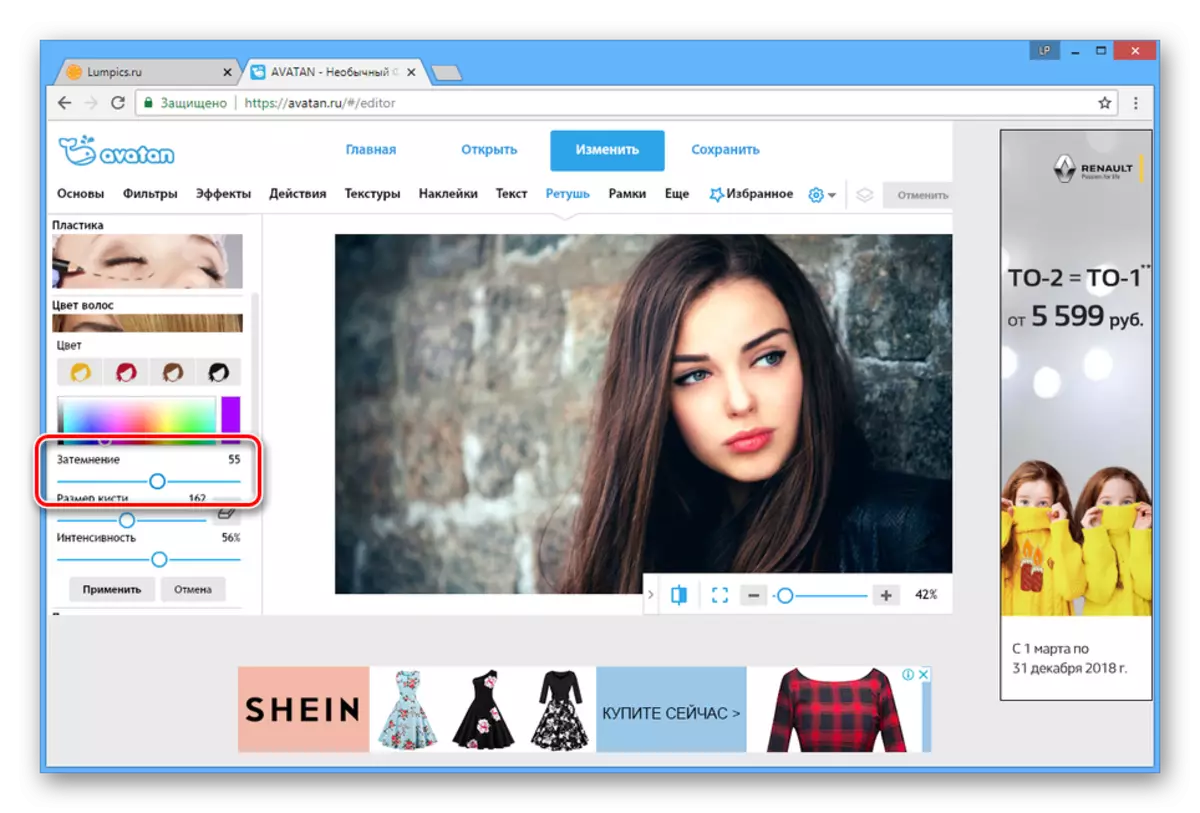
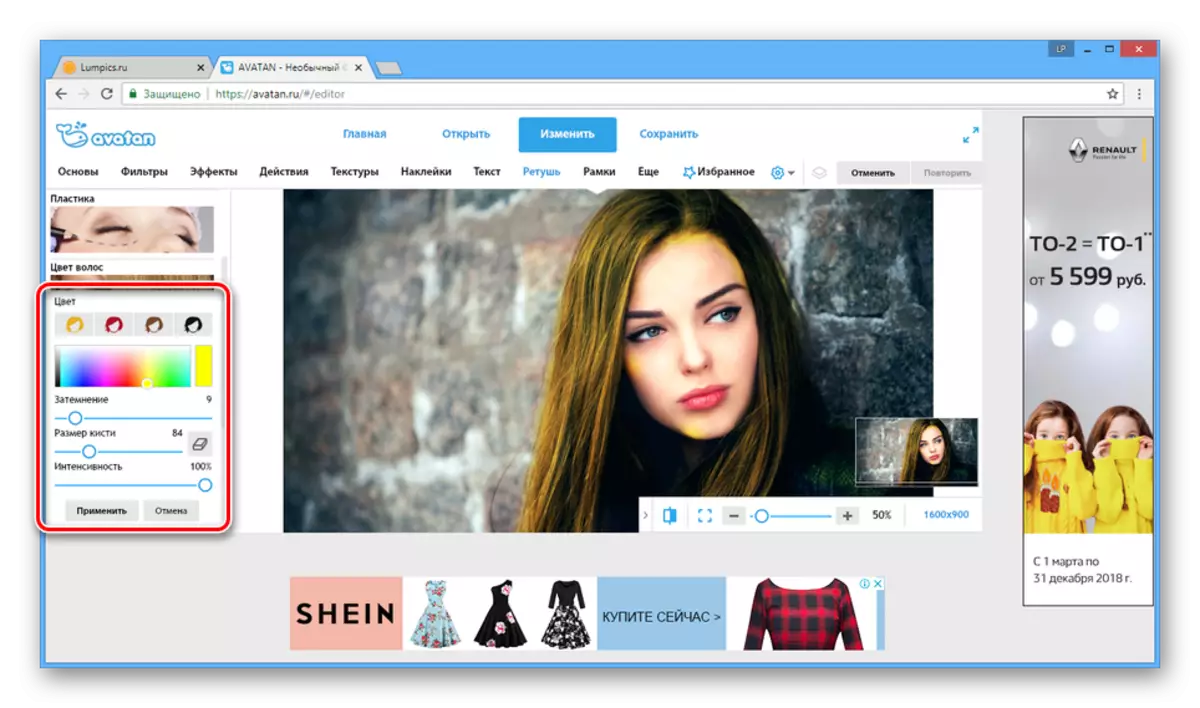
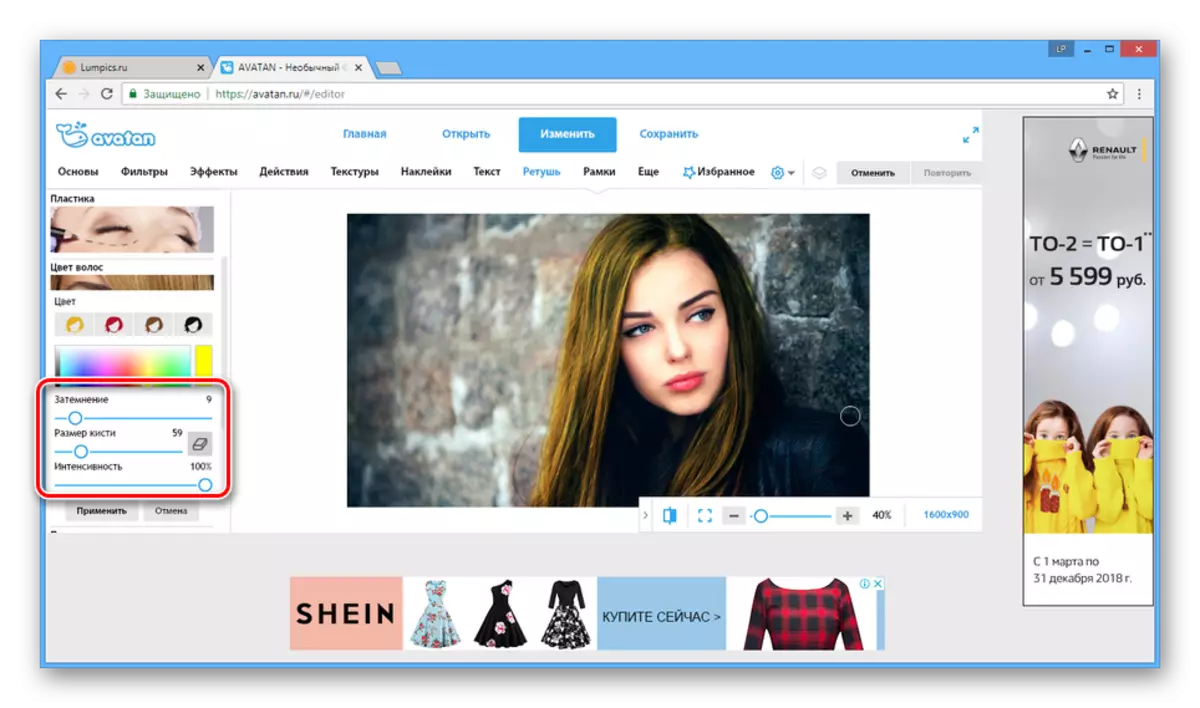
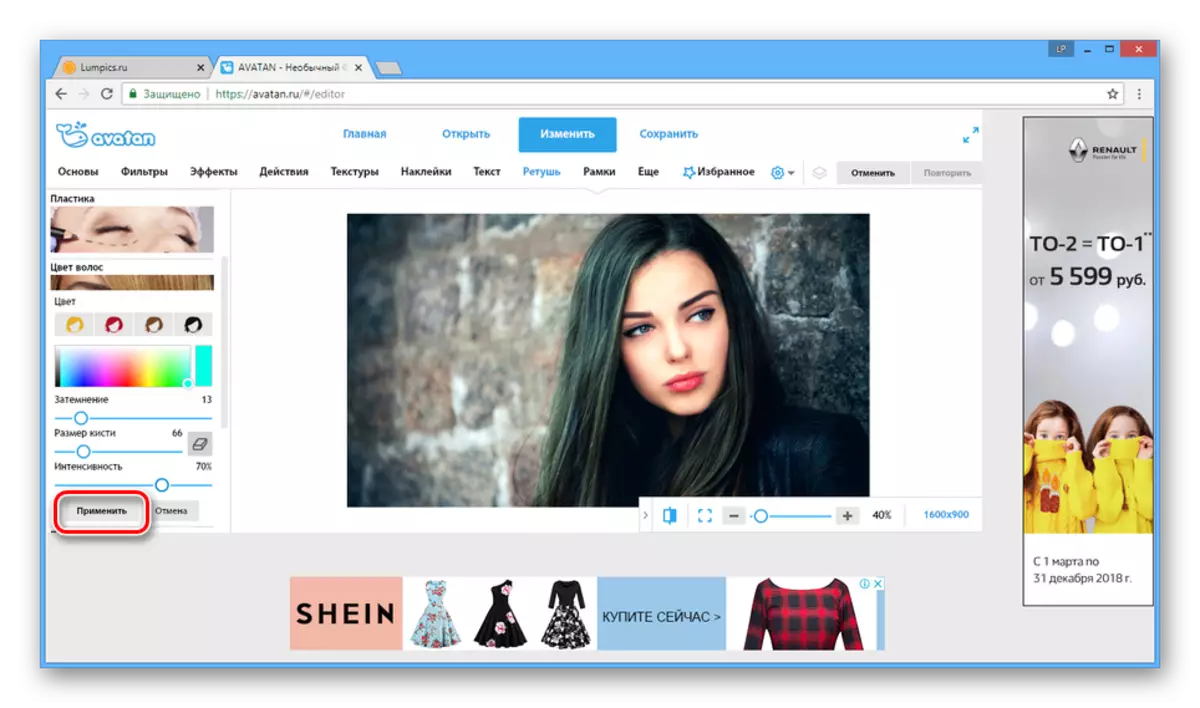
Preservation
After completing the hair color processing process in the photo, the finished file can be saved to a computer or download to one of the social networks.
- Click the Save button on the top toolbar.
- Fill in the "File Name" field and select the most suitable format from the list.
- Set the "Image Quality" value and use the Save button.
- Make sure the hair color change is successful by opening the photo after downloading. At the same time, its quality will be at a completely acceptable level.
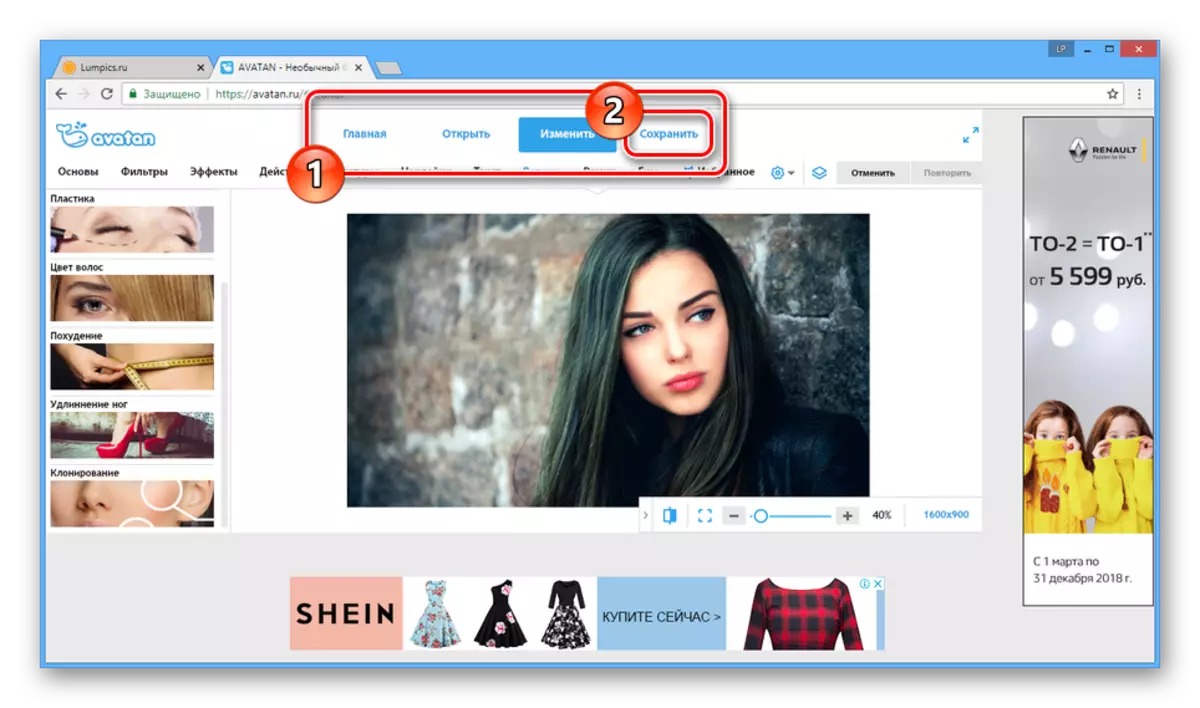
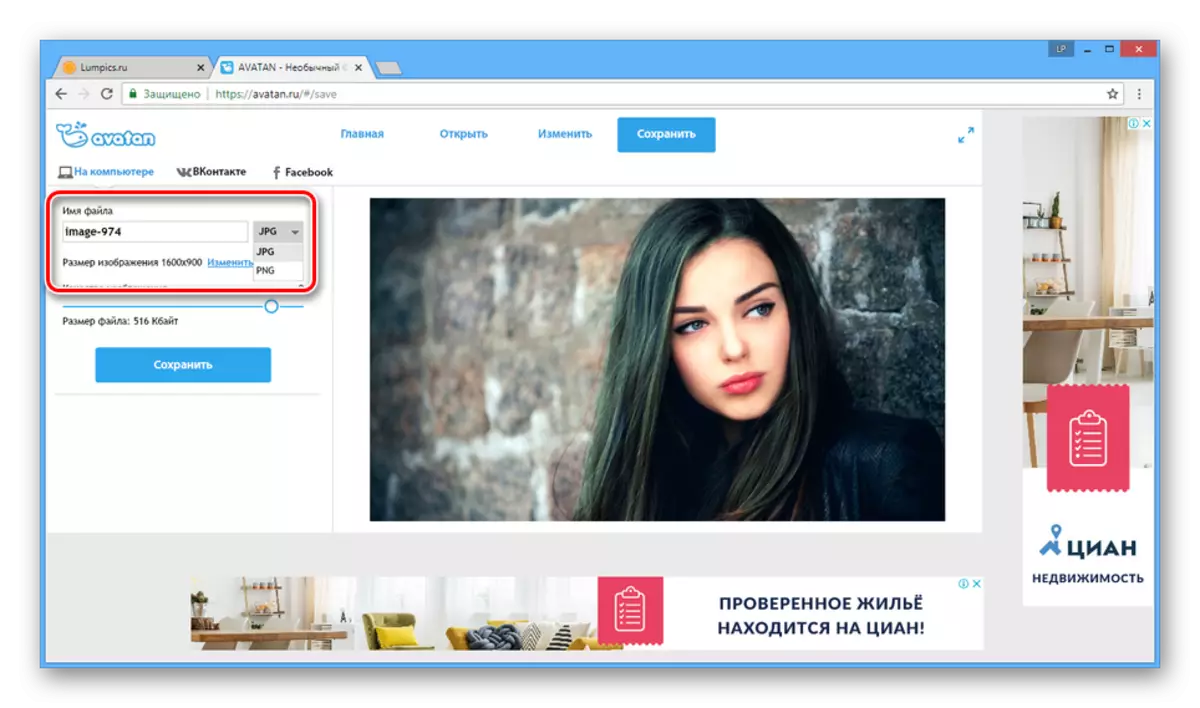
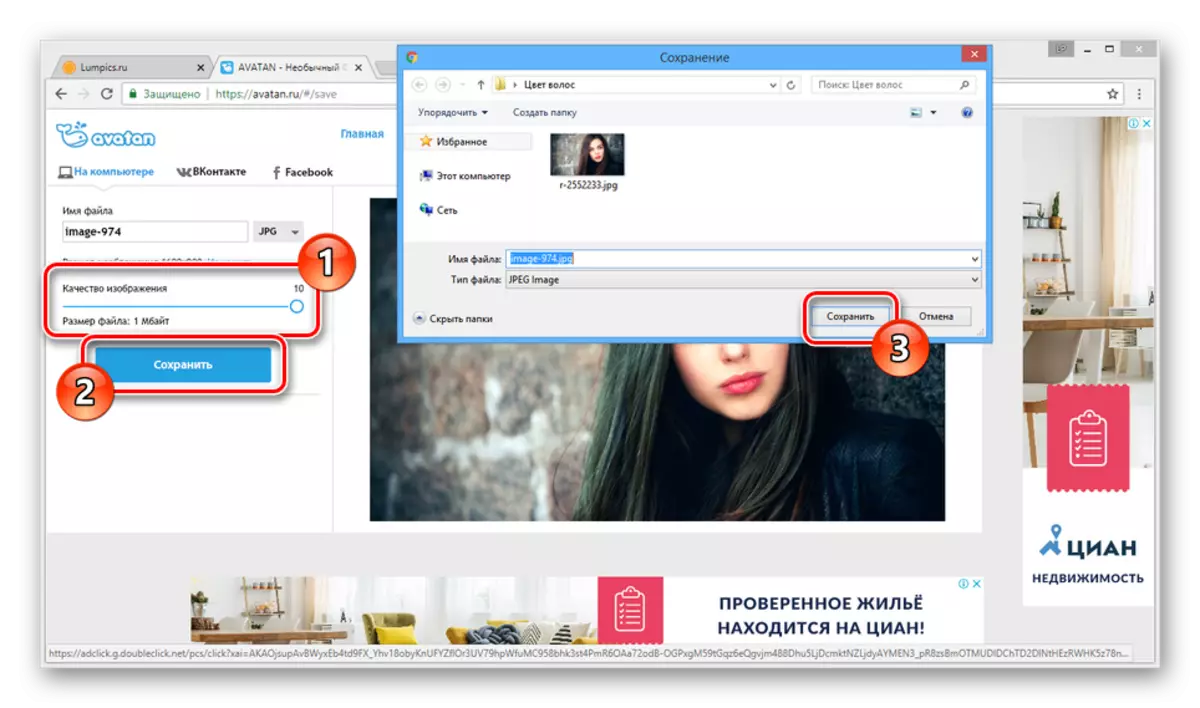
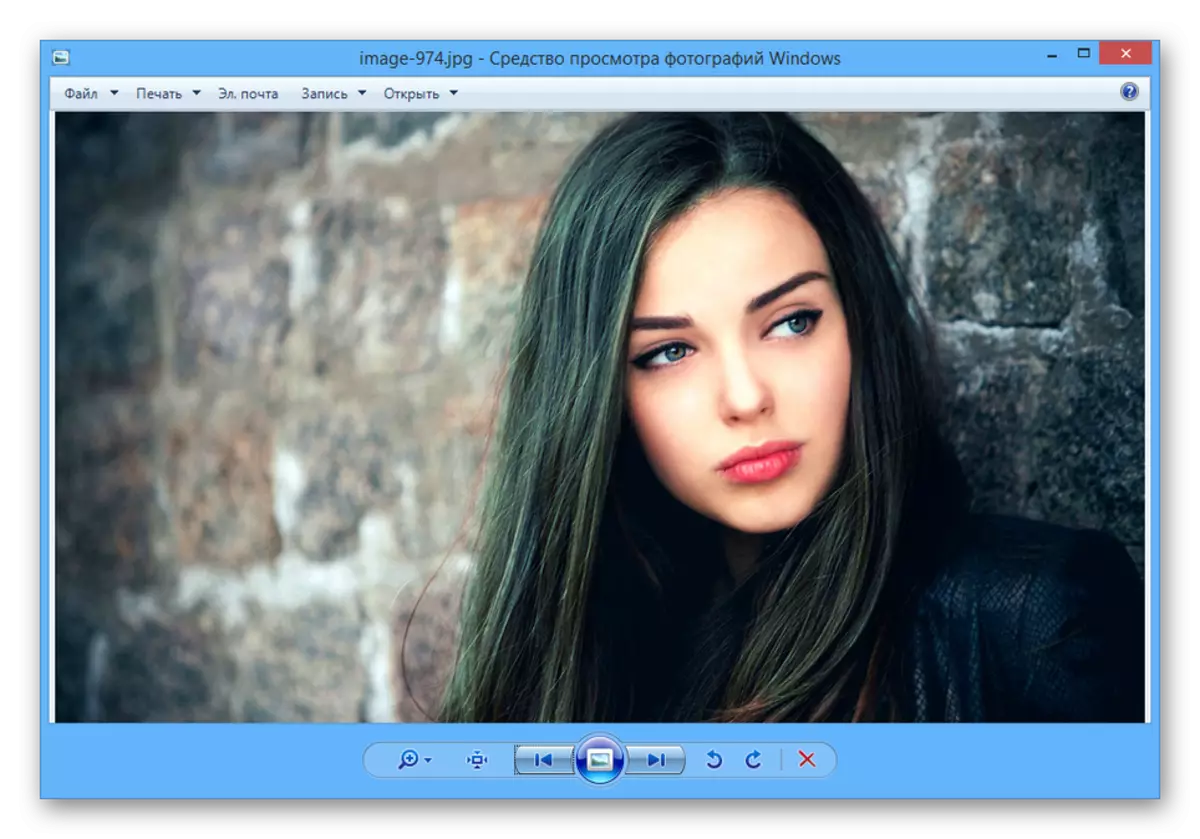
If this online service does not satisfy your requirements, you can resort to another, more narrowly controlled resource.
Method 2: Matrix Color Lounge
This service is not a photo editor and its main purpose is the selection of hairstyles. But even considering this feature, it can be used to change the color of the hair, for example, if you need to try on one or another gamut.
Note: For the service, the latest browser version with the updated Flash Player is required.
Go to the official site of Matrix Color Lounge
- Open the site page on the submitted link, click the "Download Image" button and select the photo being processed, it must be in high resolution.
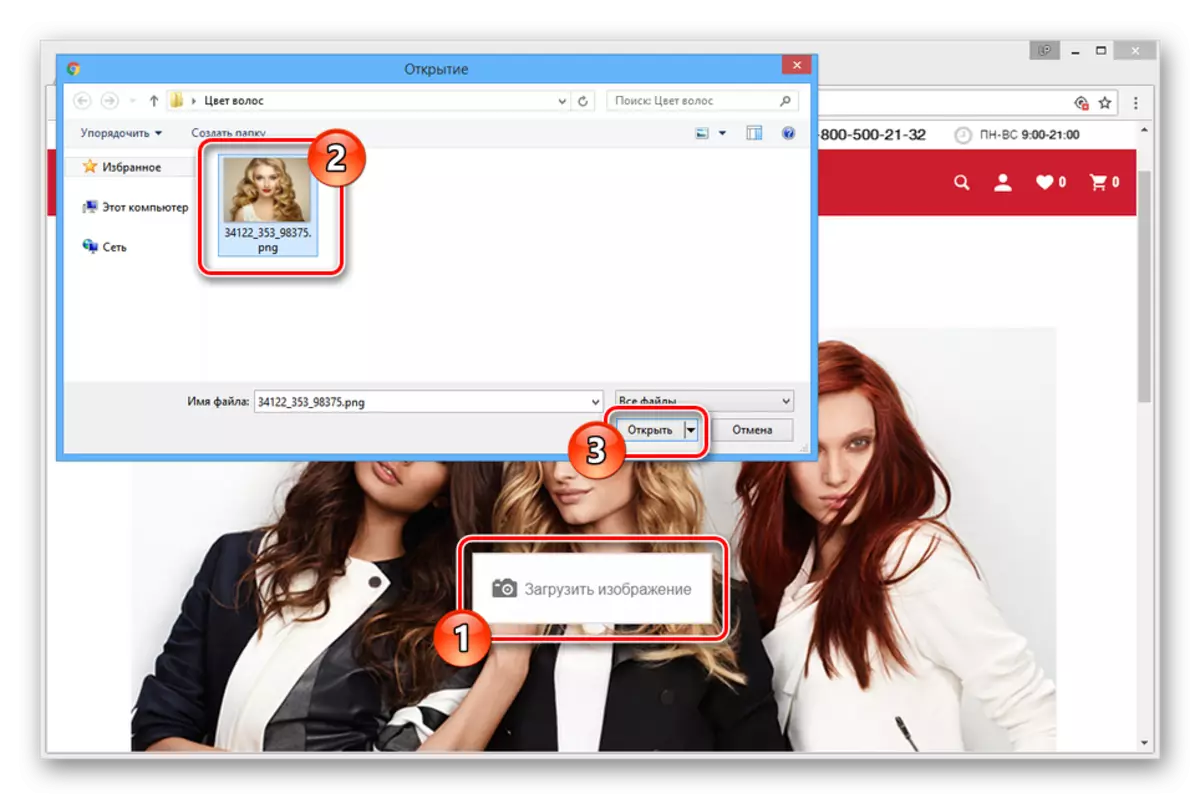
- Using the "Select" and "Delete" tools, select the area in the image, which includes hair.
- To continue editing, click the Next button.
- Choose one of the proposed styles of hair color.
- To change the color gamma, use the options in the Column "Select Column". Please note that not all colors can go well with the original photo.
- Now in the "Select Effect" block, click on one of the styles.
- Using the scale in the "Color" section, you can change the level of color saturation.
- If the hair blend effect is selected, you will need to specify additional colors and painting zones.
- If necessary, you can change the already created painting areas in the photo or add a new image.
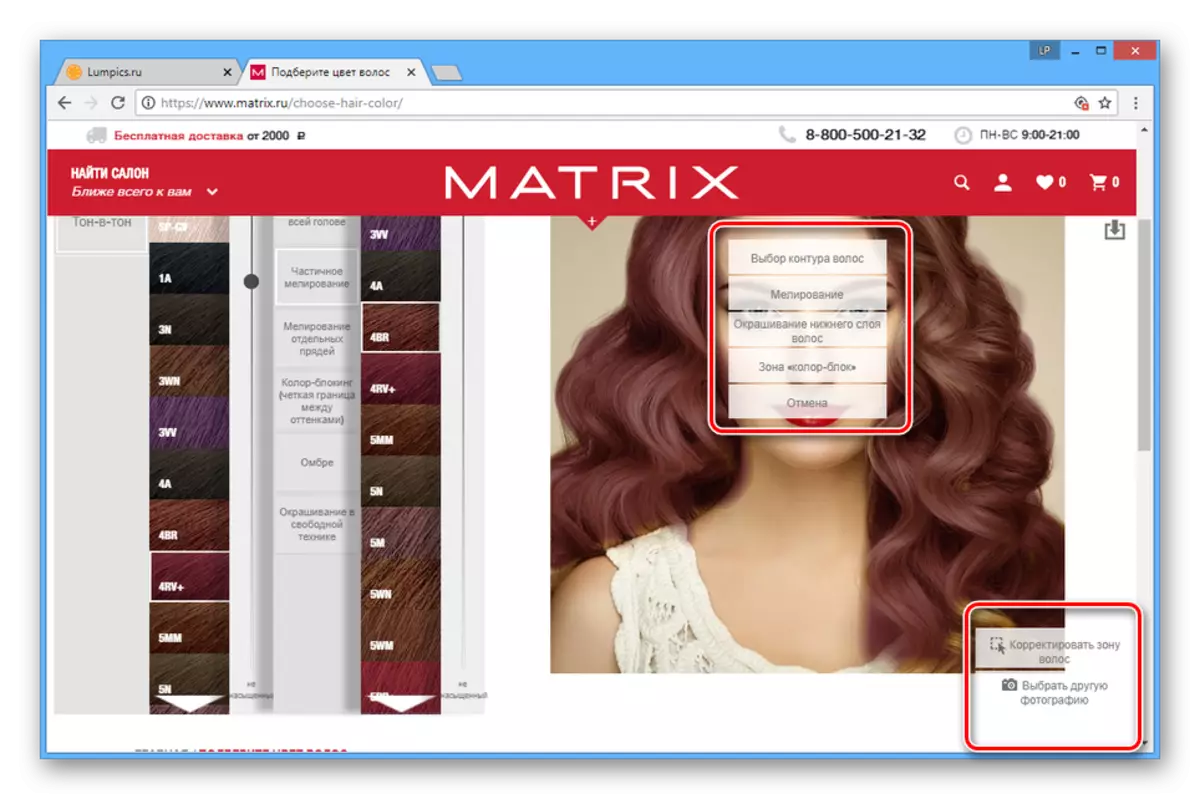
In addition, the modified photo can be downloaded to your computer or on social networks by clicking on one of the respective icons.
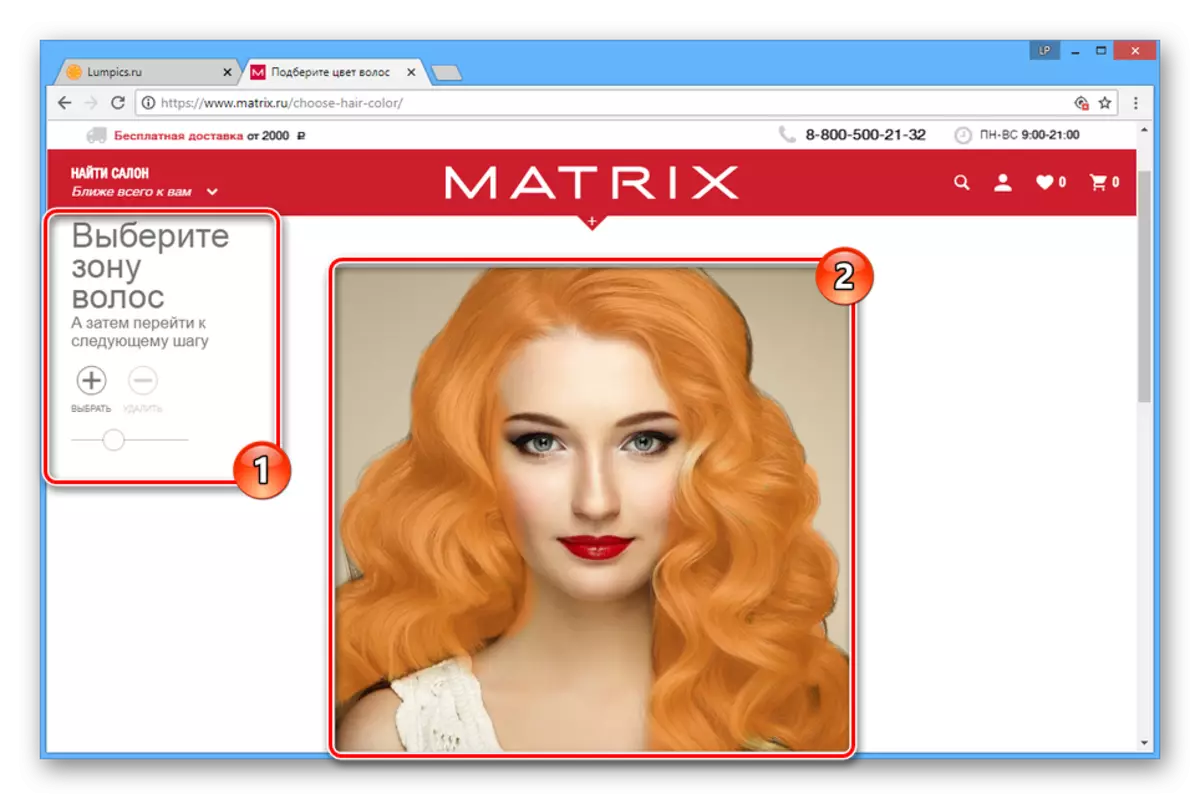
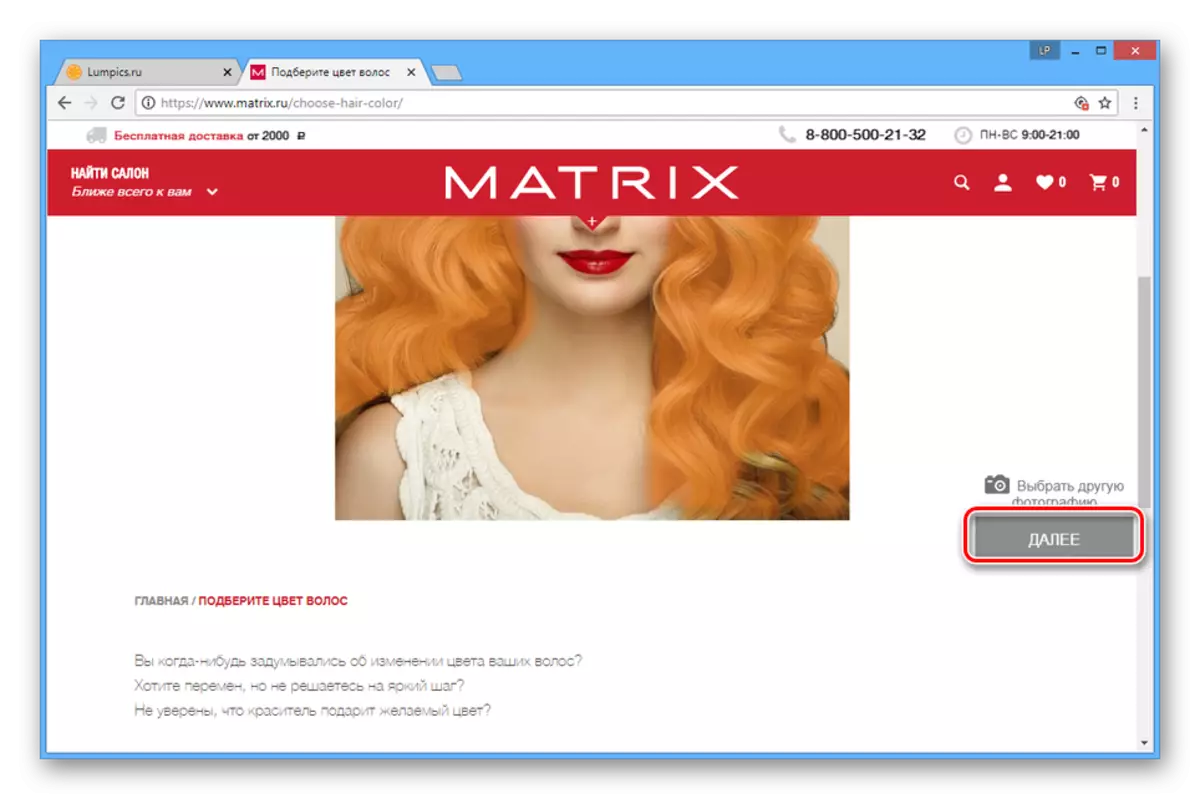
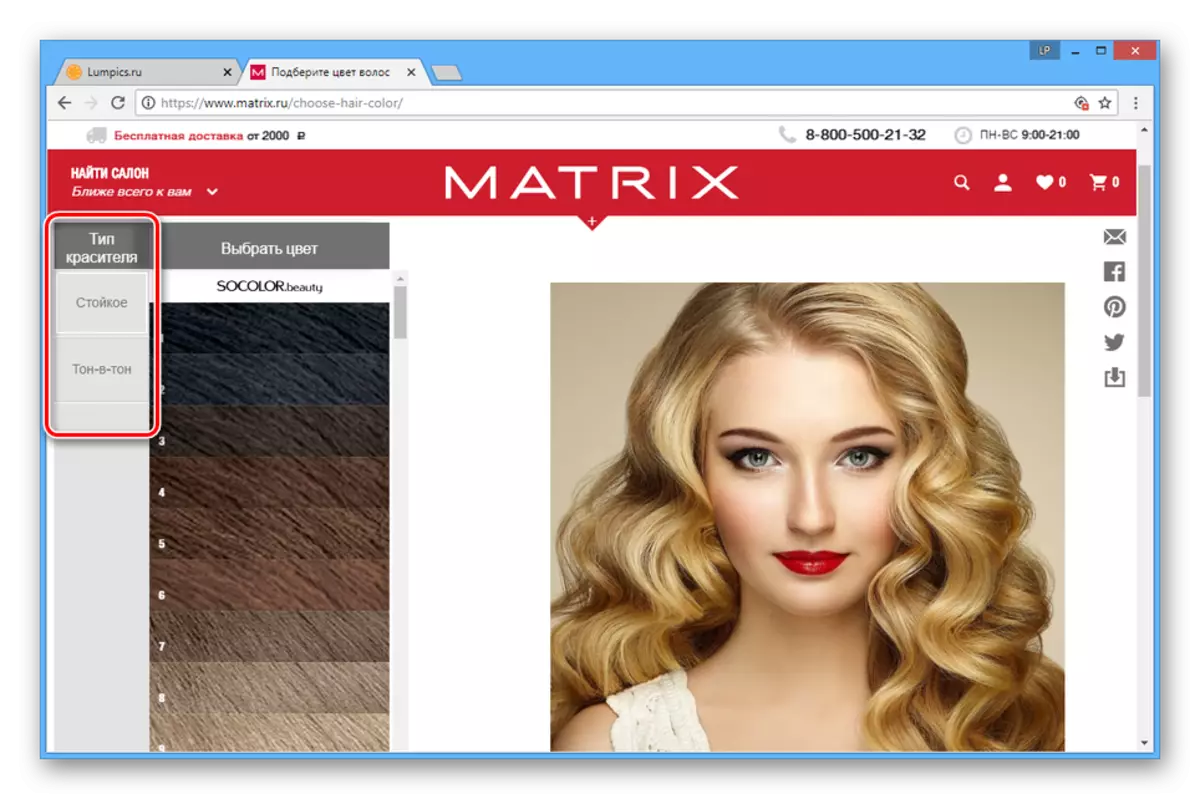
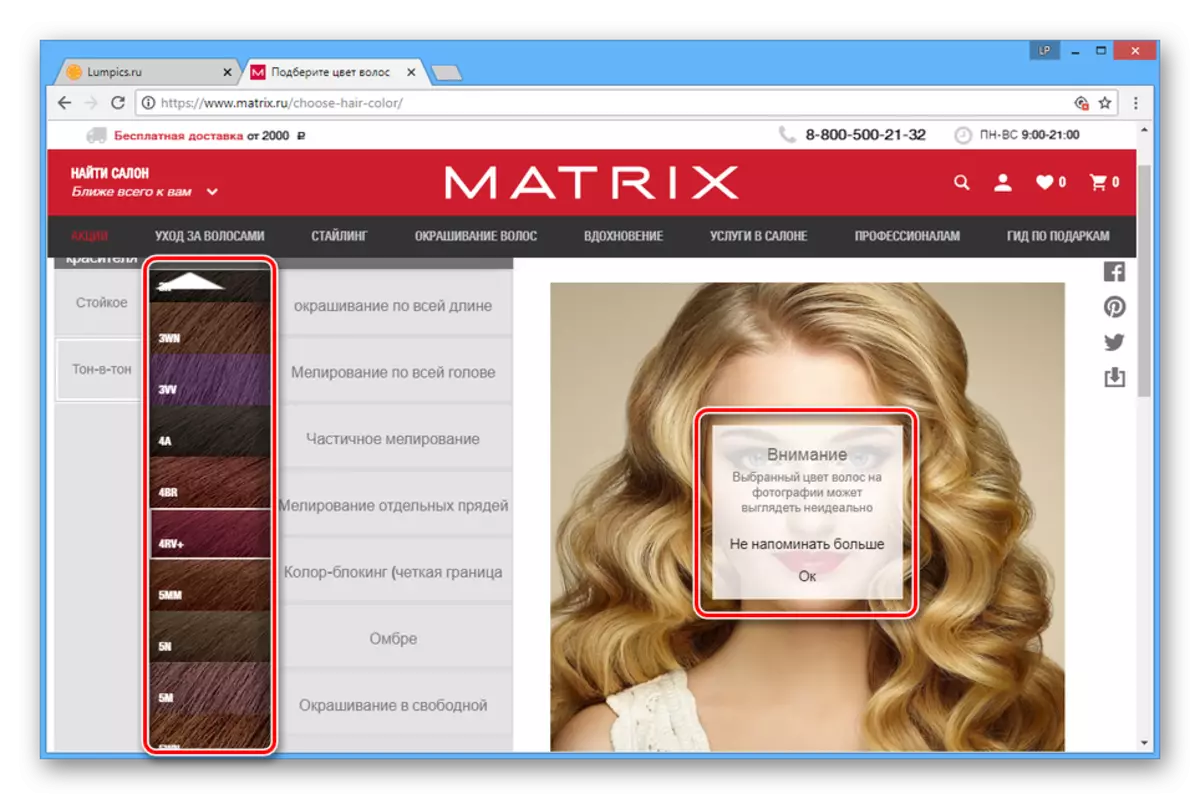
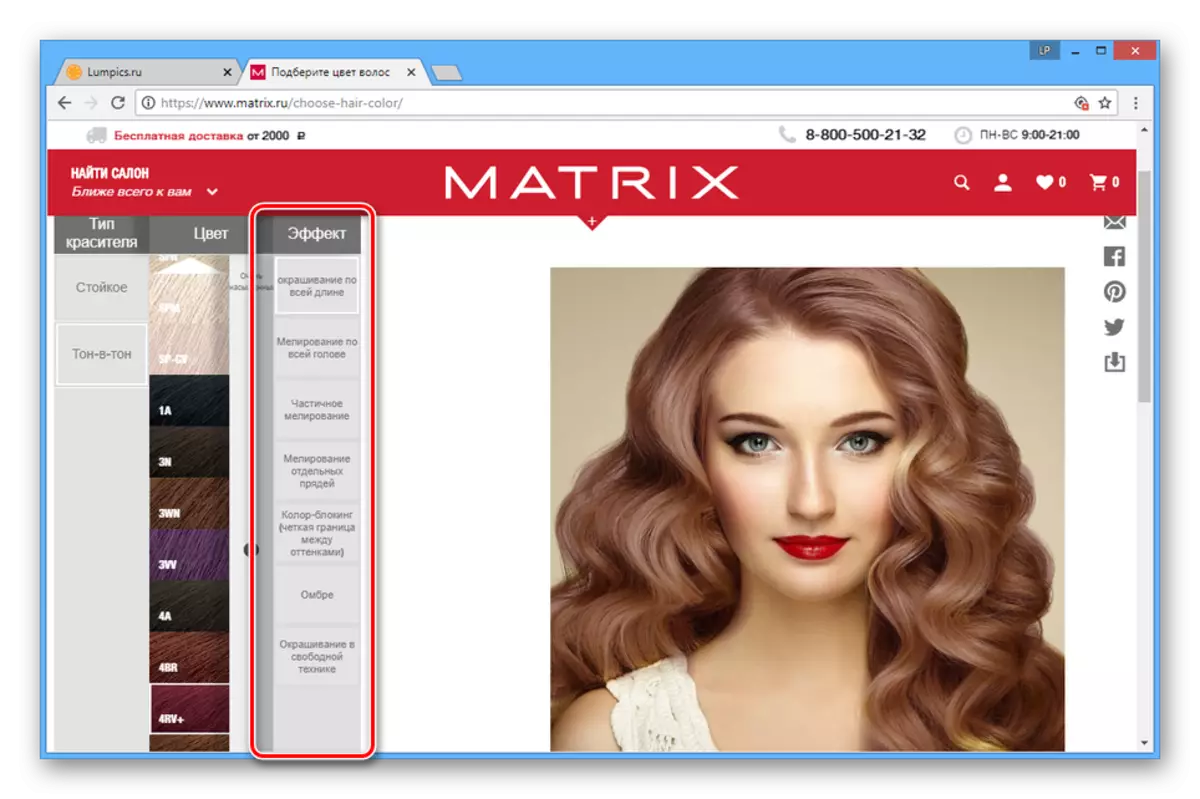
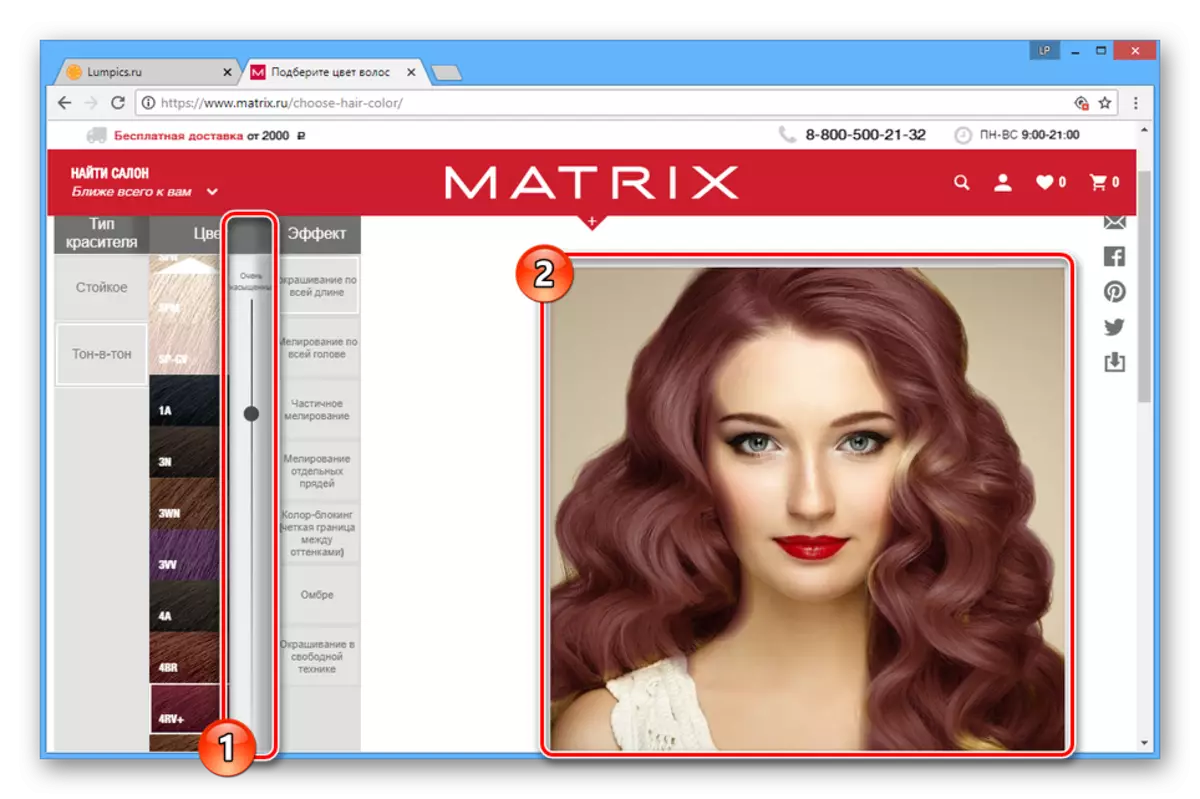
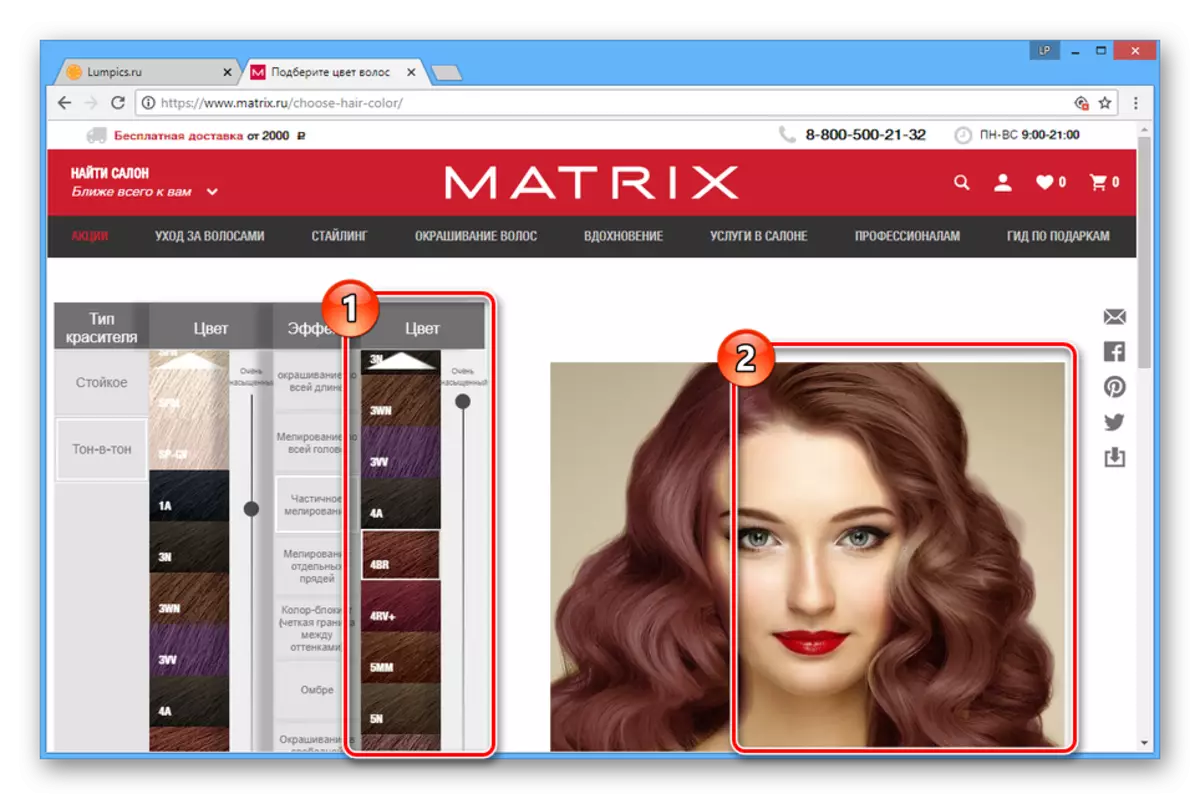
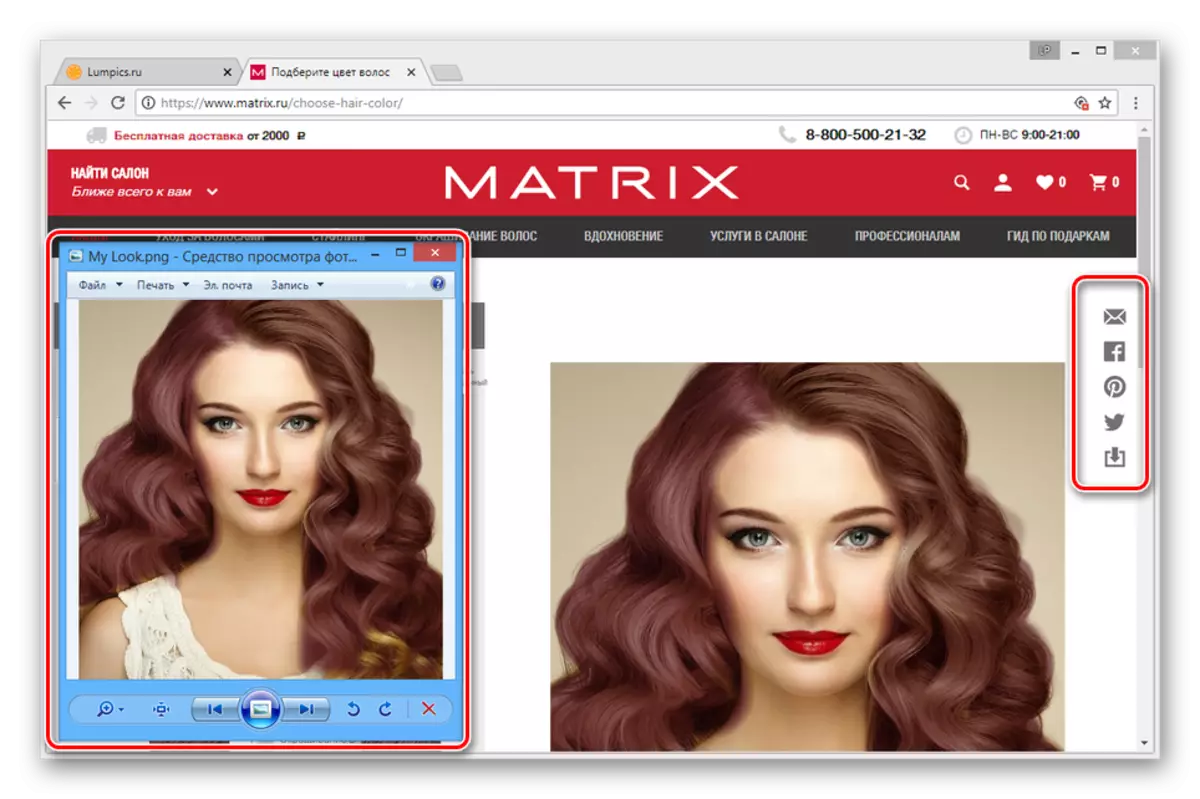
This online service is perfectly coping with the task in automatic mode, requiring you a minimum of action. In the case of lack of tools, you can always resort to Adobe Photoshop or any other full-fledged photo editor.
Read more: Professional color selection programs
Conclusion
In the case of any of the online services reviewed, the main negative and at the same time the positive factor is the quality of photography. If the snapshot satisfies the requirements specified by us earlier in the article, you will be able to repaint hair without problems.
