
The size of the photo directly depends on its permission, so some users reduce it with any convenient methods in order to minimize the final weight of the file. It is possible to carry out this using special programs, but they are not always easy to download, therefore online services will be the best option.
The minus of this service is that each picture will have to be processed separately, which is not suitable for some users. In this case, we recommend getting acquainted with the following representative of such resources.
Method 2: ILOVEIMG
ILOVEIMG website provides many useful tools on mass editing images, it was focusing by developers. Let's immediately proceed to reduce the permission.
Go to ILOVEIMG website
- Being on the main page of the site, select the "Resize" tool.
- Now you need to select images. You can download them from the online store or select the file on the computer.
- In the case of booting from a PC with a clamping CTRL, mark all the necessary images, and then click on "Open".
- Select the "Pixels" mode and in the manual setup menu that opens, enter the width and height of the photo. Tick the checkboxes "Save the proportions" and "not to increase, if less", if necessary.
- After that, the "Change Image Size" button is activated. Click on the left mouse button.
- It remains only to unload compressed pictures in the online storage, download to a computer or copy the direct link to them for further work.
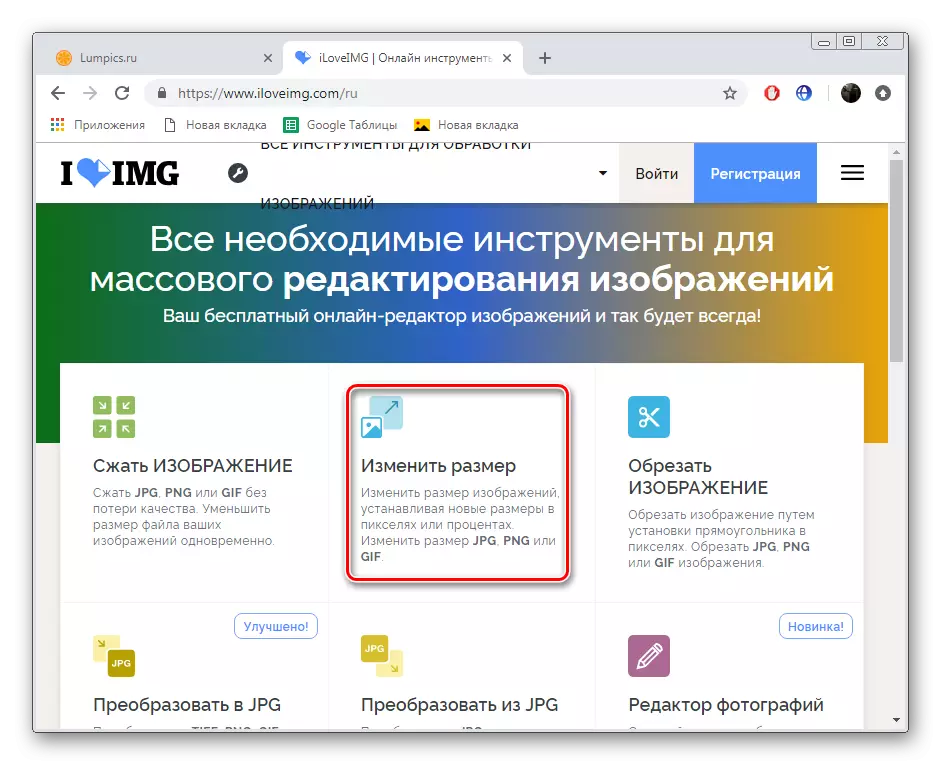
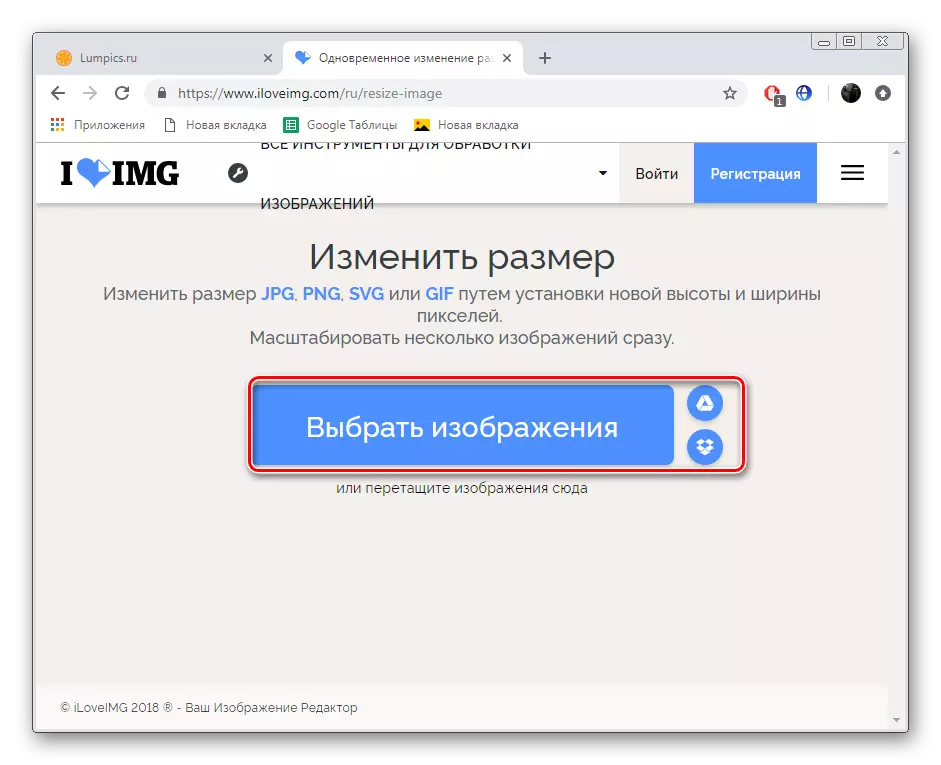
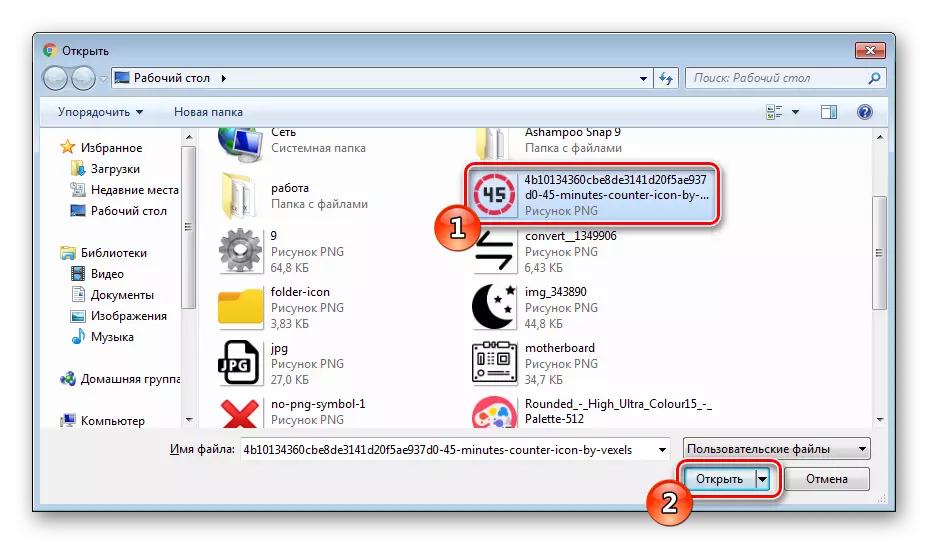
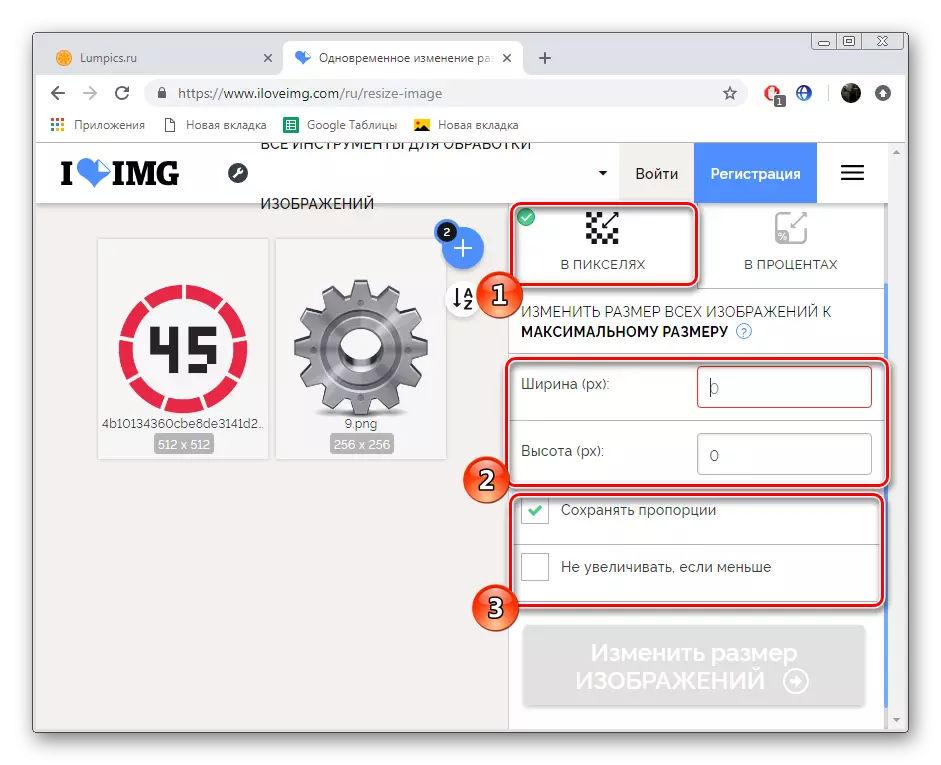
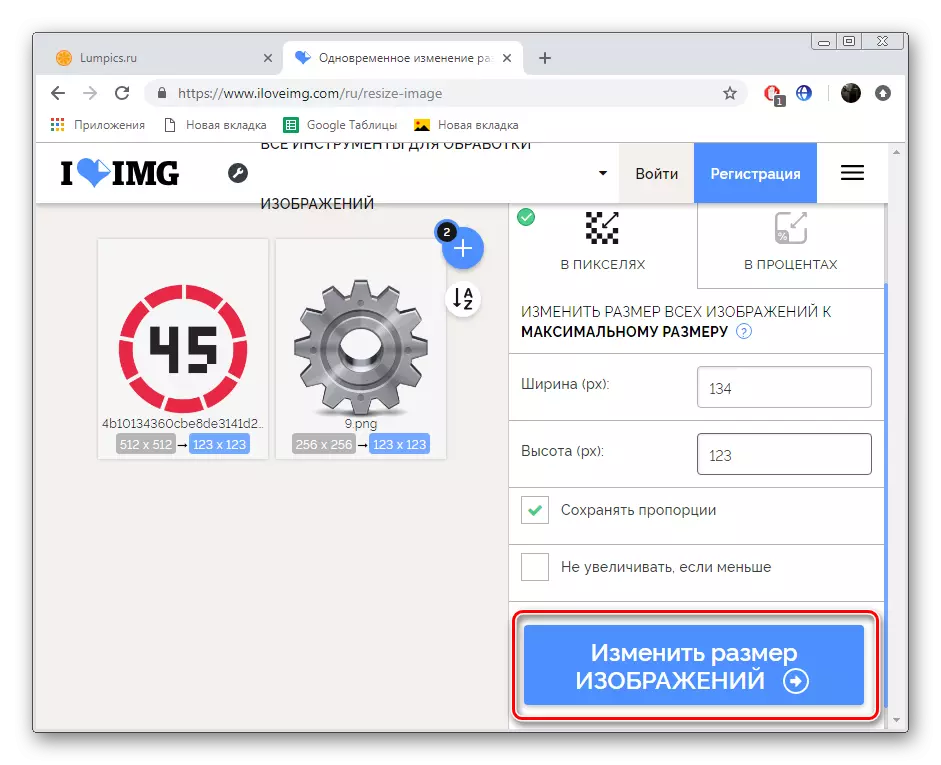
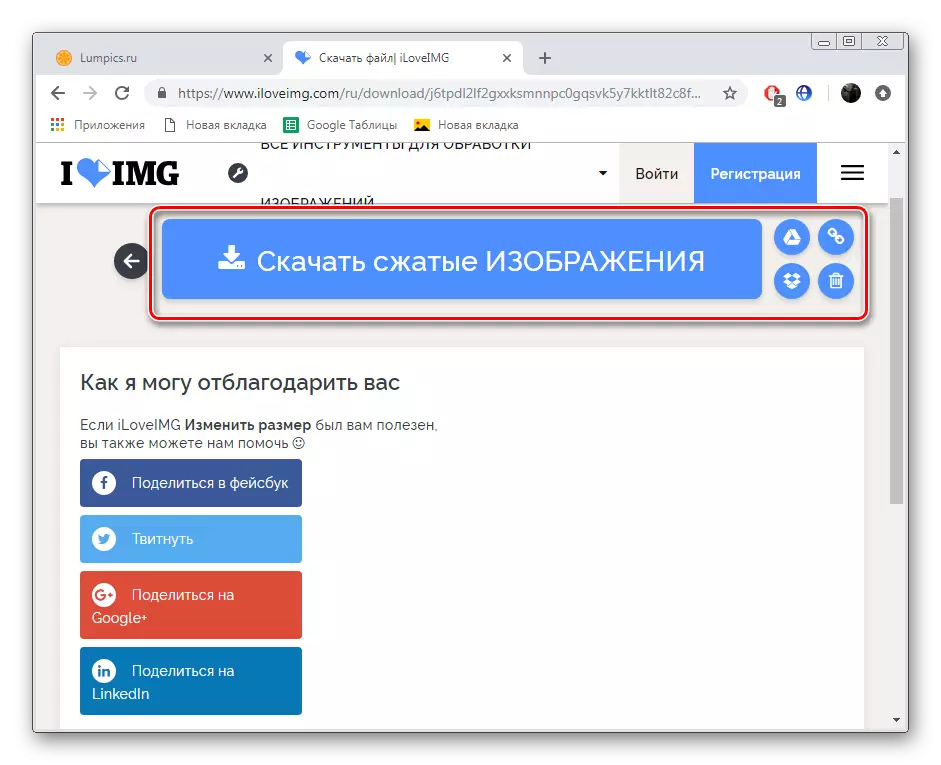
On this work in the service Iloveimg comes to an end. As you can see, all tools are available for free and images download in one archive without any restrictions. Even inexperienced users will figure out the procedure of adjustment itself, so we can safely recommend this resource for use.
Above, we considered two sites, allowing you to reduce the resolution of photos online. We hope that the material presented was useful, and you no longer have questions on this topic. If they are, boldly ask them in the comments.
See also:
How to change the size of the photo
Programs for trimming photos
