
The Sony PlayStation Portable portable prefix has gained the love of users, and still relevant, let it already have been done for a long time. The latter leads to a problem with games - discs find more and more difficult, and from PS Network console has been turned off for several years. The output is - you can use a computer to install game applications.
How to install games on PSP with PC
The first thing is forced to disappoint users who want to play on this prefix to games from the computer - it even at the time of exit had small hardware characteristics, so there is only a SCUMMVM for this platform, a virtual machine for launching quests of the 90s. The further article will be devoted to the installation of PSP games from the computer.
In order to install the game with the help of a computer on the PSP, we will need:
- The consol itself with a modified firmware is desirable on the basis of the latest released software, and the memory card Memory Stick Duo with a volume of at least 2 GB. Use the MEMORY STICK DUO adapters under MicroSD is not recommended as it does not affect the stability of work;
- MINIUSB cable for connecting to a computer;
- PC or laptop running Windows not lower than Vista.
Alternatively, you can use the MEMORY STICK card adapter for a computer: pull out the card from the console, insert into the adapter and connect the last to the PC or laptop.
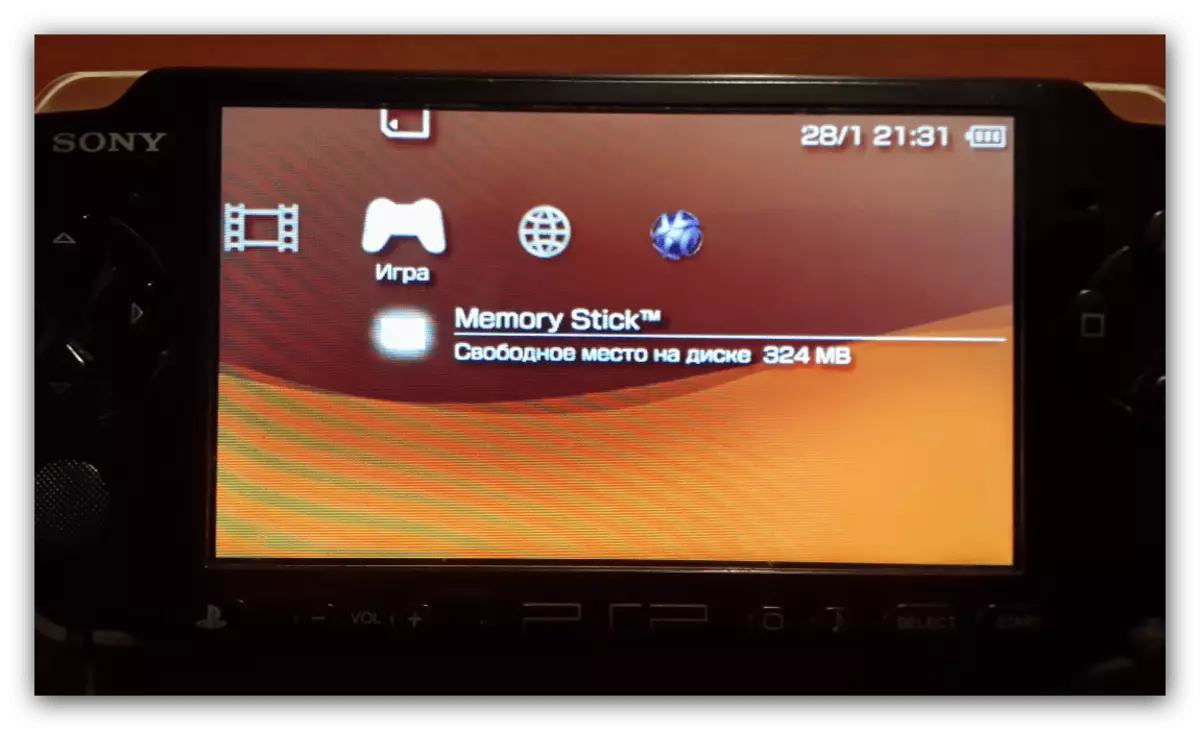
Possible problems and their solution
The prefix is not determined by the computer.
A fairly common malfunction, which most often occurs due to lack of drivers or problems with cable or connectors. Drivers malfunctions can be solved by reinstalling.
Lesson: Installing Drivers Standard Windows
Also try to replace the cable or connect it to another USB connector. By the way, PSP is not recommended to connect with a computer through hubs.
Copied the game, but it is not visible in "Memory Stick"
This problem may have several reasons, the most frequent one - the game tried to install on the official firmware. The second - the game is in an unsuitable directory. Also, the problems with themselves, memory card or the card reader also exclude.
The game was established normally, but it works incorrectly
In this case, the reason is ISO or, more often, the CSO file. Games in the last format take up less space, but compression often disrupts the workability of resources, so it is recommended to use full-size images.
As you can see, the procedure for installing games on the PSP using a computer is quite simple.
