
Usually users have one embedded drive on their computer. At the first installation of the operating system, it is broken down by a certain number of sections. Each logical volume is responsible for storing certain information. In addition, it can be formatted in different file systems and in one of two structures. Next, we would like to describe the software structure of the hard disk as in detail.
As for physical parameters, the HDD consists of several parts combined into one system. If you want to get detailed information on this topic, we recommend contacting the individual material according to the following link, and we go to the analysis of the software component.
Now that an appeal to the partitions of the disk, it is necessary to determine the active site from which the OS will be loaded. The first byte in this sample reading determines the desired partition to start. The following select the head number to start loading, the number of the cylinder and the sector, as well as the number of sectors in the volume. The read order is shown in the following picture.
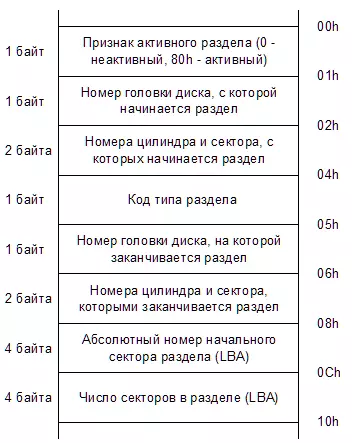
For the coordinates of the Location of the Department of the section in question, the CHS (Cylinder Head Sector) is responsible. It reads the number of the cylinder, heads and sectors. The numbering of said parts begins with 0, and sectors C 1. It is by reading all these coordinates that is determined by the logical partition of the hard disk.
The lack of such a system is limited to addressing the amount of data. That is, during the first version of the CHS, the section could have a maximum of 8 GB of memory, which soon, of course, stopped grasp. The LBA addressing (Logical Block Addressing) was replaced, in which the numbering system was reworked. Now the discs of up to 2 TB are supported. LBA was still improved, but the changes affected only GPT.
With the first and subsequent sectors, we successfully figured out. As for the latter, it is also reserved, called AA55 and is responsible for checking the MBR for the integrity and availability of the necessary information.
GPT.
MBR technology has a number of shortcomings and restrictions that could not provide work with a large number of data. It was meaningless to correct it or change it, so together with the release of UEFI, users learned about the new GPT structure. It was created taking into account the constant increase in the volume of drives and changes in the work of the PC, so this is the most advanced solution for the current time. Differs from MBR. It is the parameters:
- The lack of CHS coordinates, the work is supported only with the modified LBA version;
- GPT stores two copies on the drive - one at the beginning of the disk, and the other at the end. Such a solution will allow to reanimate the sector through a stored copy in case of damage;
- The structure of the structure is recycled, which we will talk about;
- Checking the correctness of the header occurs with the UEFI using the checksum.
Linux
We dealt with Windows file systems. I would like to pay attention to the supported types in the Linux OS, since it is also popular among users. Linux supports work with all Windows file systems, but the OSE itself is recommended to be installed on a specially designed FS. Mark there are such varieties:
- Extfs has become the first file system for Linux. It has its own limitations, for example, the maximum file size cannot exceed 2 GB, and its name must be in the range from 1 to 255 characters.
- EXT3 and EXT4. We missed the previous two versions of EXT, because they are now quite irrelevant. We will only tell about more or less modern versions. The feature of this FS is to support objects of up to one terabyte, although in when working on the old kernel, EXT3 did not support the elements of more than 2 GB. Another feature can be called support for Windows-written software. The new FS EXT4 was followed, which allowed to store files by volume up to 16 TB.
- The main competitor is EXT4 XFS is considered. Its advantage is a special algorithm for recording, it is called "deferred place allocation". When the data is sent to the entry, they first placed in RAM and are waiting for a queue for saving in disk space. Moving on HDD is carried out only when RAM ends or deals with other processes. Such a sequence allows you to group small tasks into large and reduce the fragmentation of the carrier.
As for the selection of the file system, the installation of the OS, the usual user is better to choose the recommended option when installing. This is usually ETX4 or XFS. Advanced users already involve FS under their needs, applying its various types to perform their tasks.
The file system changes after formatting the drive, therefore it is a fairly important process that allows not only to delete files, but also to correct the problems that have arisen with compatibility or reading. We suggest you read a special material in which the correct HDD formatting procedure is most detailed.
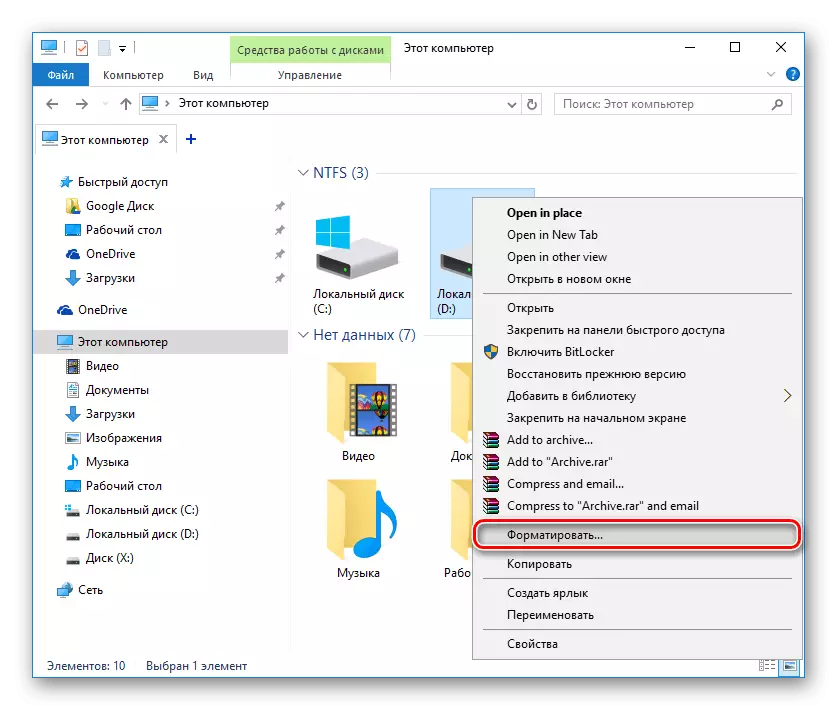
Read more: What is the formatting of the disk and how to do it correctly
In addition, the file system combines groups of sectors to clusters. Each type does it differently and knows how to work only with a certain number of information units. Clusters differ in size, small suitable for working with light files, and large benefits are less susceptible to fragmentation.
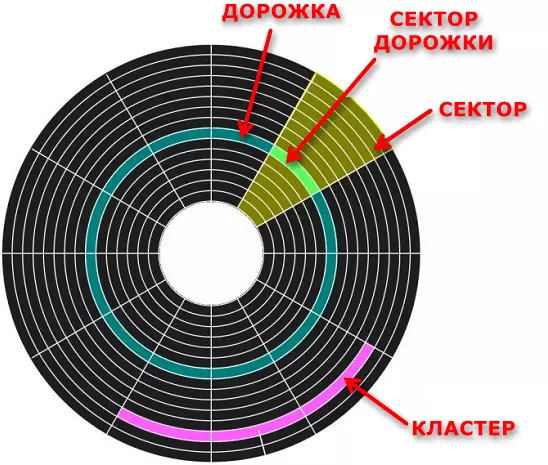
Fragmentation appears due to constant overwriting data. Over time, the broken files are stored in completely different parts of the disk and it is required to produce manual defragmentation to perform the redistribution of their location and increase the speed of the HDD.
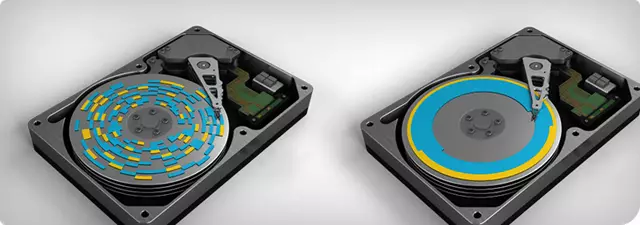
Read more: All you need to know about the defragmentation of the hard disk
Information about the logical structure of the equipment under consideration is still a considerable amount, take the same file formats and the process of writing to sectors. However, today we tried the most simply to tell about the most important things that would help you know any user of the PC, who wants to explore the world of components.
See also:
Restore hard disk. Step by step guide
Hazardous impact on HDD
