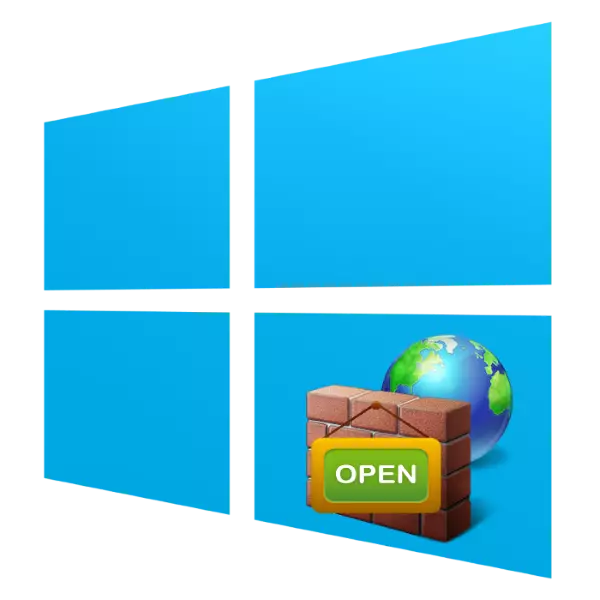
Users who often play network games or download files using BitTorrent network clients face closed ports. Today we want to present a few solutions to this problem.
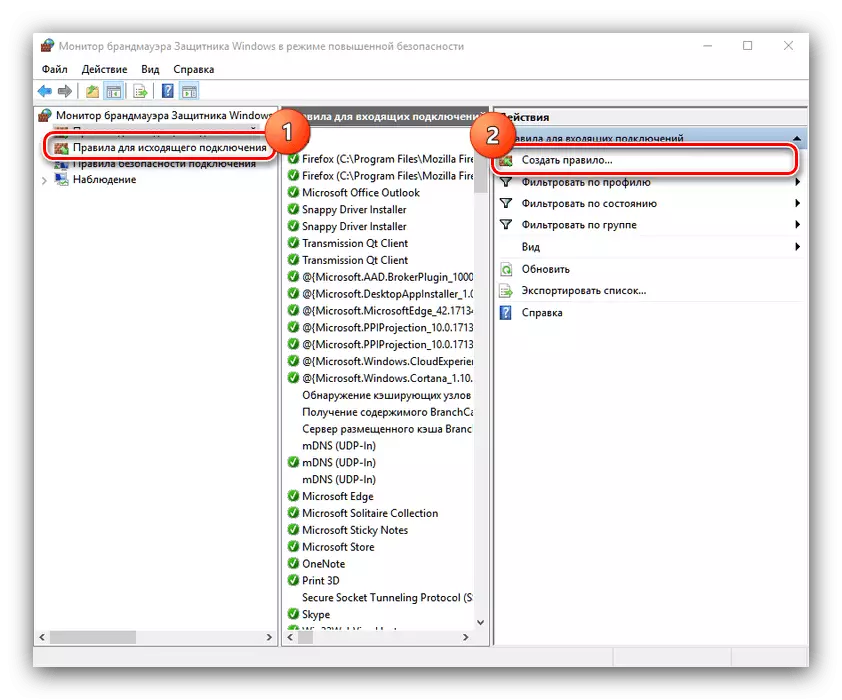
The reasons for which ports may not open
Not always the above procedure gives the result: the rules are spelled correctly, but one or another port is defined as closed. This happens for several reasons.
Antivirus
Many modern protective products possess their own firewall, which runs around the Windows System Firewall, which is why the ports are required and in it. For each antivirus procedures differ, sometimes significantly, so we will tell about them in individual articles.
Router
A frequent reason why ports do not open through the means of the operating system - blocking them from the router. In addition, some models of routers have a built-in firewall, whose settings do not depend on the computer. With the procedure of forwarding ports on routers of some popular manufacturers, you can find the following manual.
Read more: Opening ports on the router
This end the analysis of the opening methods of the ports in the Windows 10 system firewall.
