
Keyboards in laptops are two formats: with a digital block without it. Most often, compact versions are embedded in devices with a small diagonal of the screen, adjusting to overall dimensions. In laptops with displays and dimensions of the device itself, there is a possibility to add a NUM block to the keyboard, usually out of 17 keys. How to enable this additional block to use them?
Turn on the digital block on the laptop keyboard
Most often, the principle of inclusion and shutdown of this sector is identical to conventional wired keyboards, but in some cases it may differ. And if you have no right-handed block with numbers at all, but you really need it, or for some reason, Num Lock does not work, for example, the mechanism itself was broken, we recommend using the virtual keyboard. This is a standard Windows application that is in all versions of the operating system and emulates keystrokes by clicking the left mouse button. With it, enable us Lock and use the rest of the digital block keys. On how to find and run such a program in Windows, read the article on the link below.Read more: Run a virtual keyboard on a laptop with Windows
Method 1: NUM LOCK key
The NUM LOCK key is designed to enable or turn off the num keyboard.
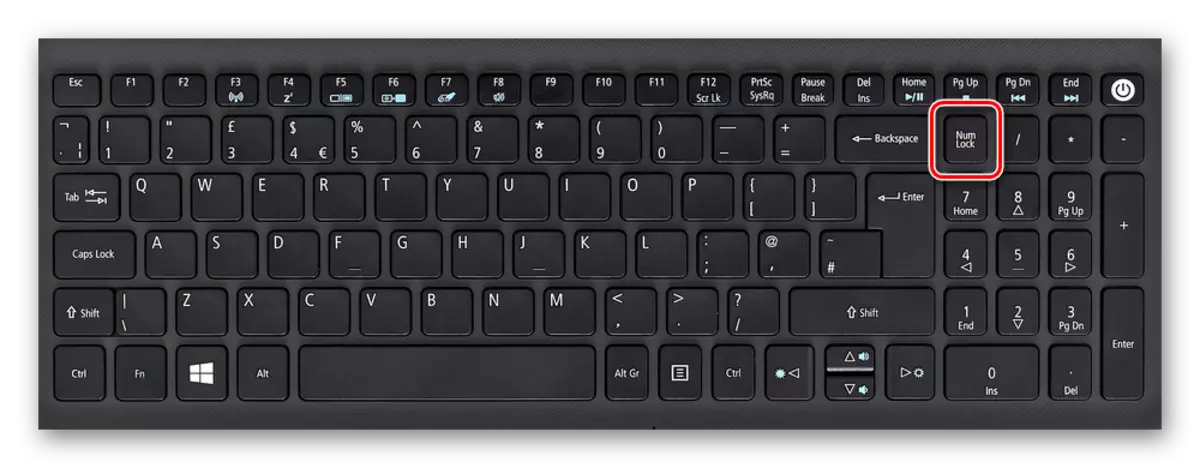
Almost all laptops have a light indicator displaying its condition. Light bulb is on - it means the numeric keypad works and you can use all its keys. If the indicator is extinct, you only need to click on Num Lock to enable the block of these keys.

In devices without the status of the key, the keys remain navigate the logic - if the numbers do not work, it remains to press Num Lock to activate them.
Disable the Num keys usually do not need, this is done for convenience and protection against accidental clicks.
Method 2: FN + F11 key combination
Some models of laptops have a separate digital block, there is only an option combined with the main keyboard. This variant is cut and consists only of numbers, while a full-fledged right block consists of 6 additional keys.
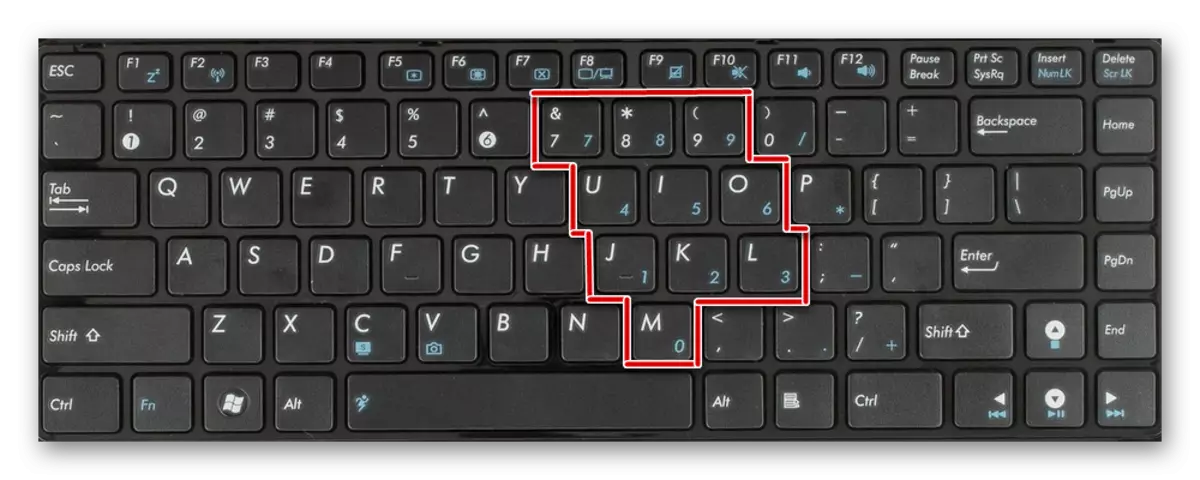
In this case, you will need to press the combination of the Fn + F11 keys to switch to the digital key block. Reuse the same combination includes the main keyboard.

Note: depending on the brand and the laptop model, the key combination may be slightly different: Fn + F9., Fn + F10 or Fn + F12. . Do not press all combinations in a row, first look at the icon of the function key to make sure whether it is responsible for something else, for example, for changing the brightness of the screen, Wi-Fi and others.
Method 3: Change BIOS settings
In rare cases, the BIOS is responsible for the operation of the right unit. The parameter activating this keyboard must be enabled by default, but if the last laptop owner, you or another person for some reason turned it off, you will need to go and activate it again.
We looked at several ways to allow you to turn on the numbers to the right on a laptop with a keyboard of different form factor. By the way, if you are the owner of a minimalistic version without a digital block, but you need it on an ongoing basis, then look at Nampass (digital keyboard blocks) connected to a USB laptop.
