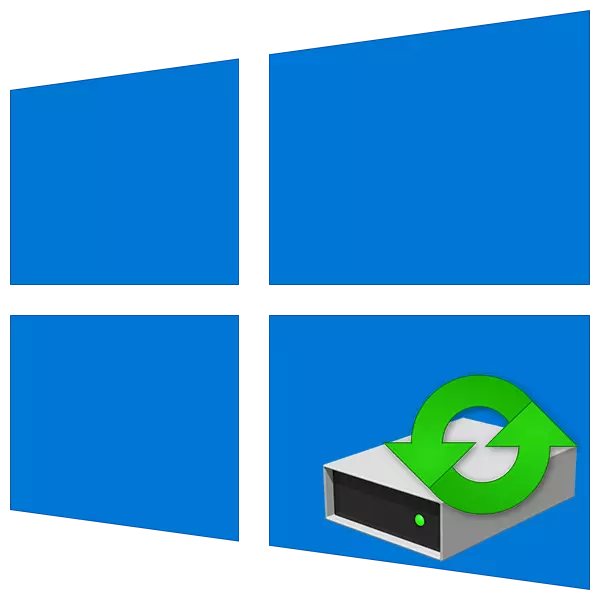
The Windows operating system regularly checks, download and install updates for its components and applications. In this article, we will deal with how you can get data about the update procedure and installed packages.
View updates windows
There are differences between the lists of established updates and directly the magazine. In the first case, we receive information about packages and their purpose (with the possibility of removal), and in the second - directly the log displaying the executed operations and their status. Consider both options.Option 1: update lists
There are several ways to get a list of updates installed on PC. The simplest of them is the classic "control panel".
- Open the system search by clicking on the icon with the image of the magnifying glass on the "taskbar". In the field, start entering the "Control Panel" and click on the appearing item in the issuance.
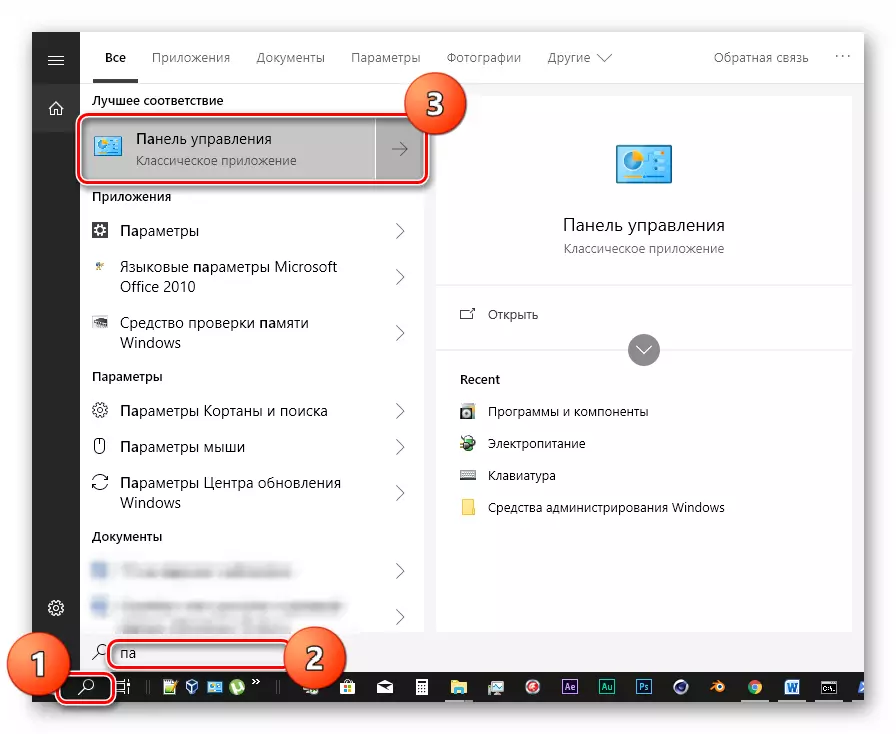
- Turn on the "Minor Icons" viewing mode and go to the Applet "Programs and Components".

- Next, go to the section installed updates.

- In the next window, we will see a list of all packages available in the system. Here are the names with codes, version, if any, target applications and installation dates. You can delete an update by clicking on the PCM and selecting the appropriate (only) item in the menu.
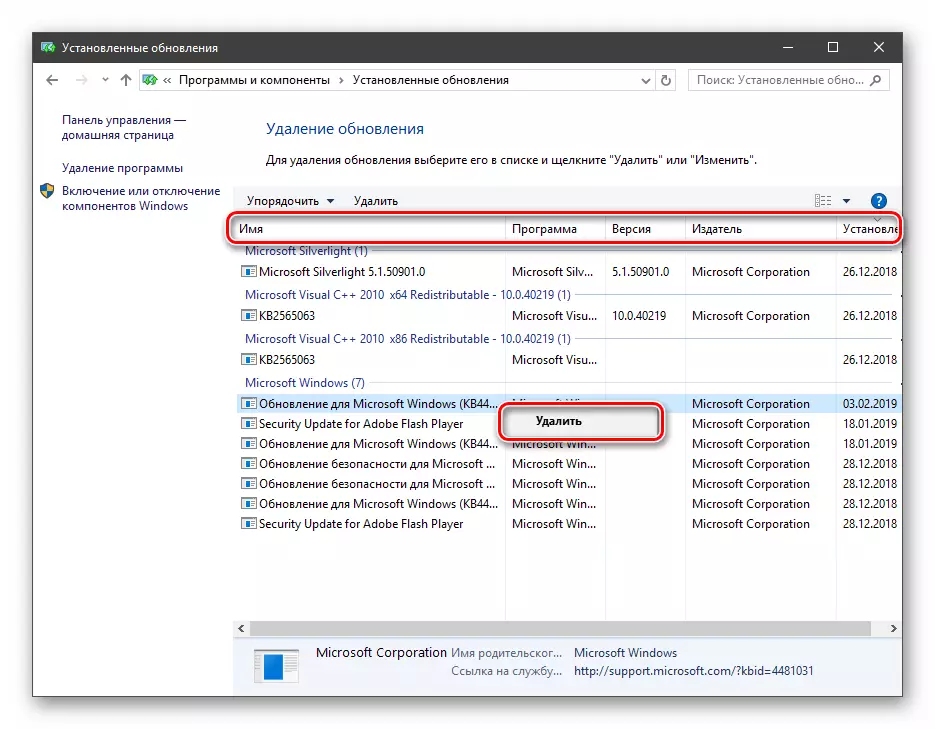
For more information, please contact PowerShell. This reception is mainly used for "Calod" errors when updating.
- Run "PowerShell" on behalf of the administrator. To do this, press the PCM on the "Start" button and select the desired item in the context menu or, subject to the absence of that, we use the search.

- In the window that opens, execute the command
Get-windowsupdatelog
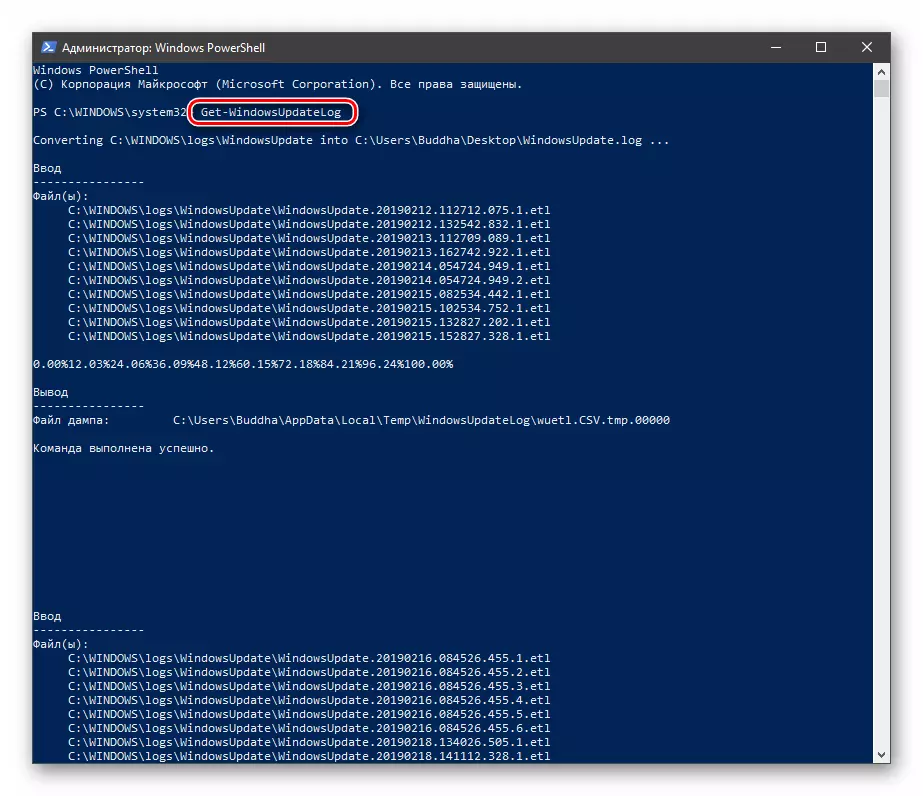
It converts log files to the readable text format by creating a file with the name "windowsupdate.log" on the desktop, which can be opened in the usual notebook.
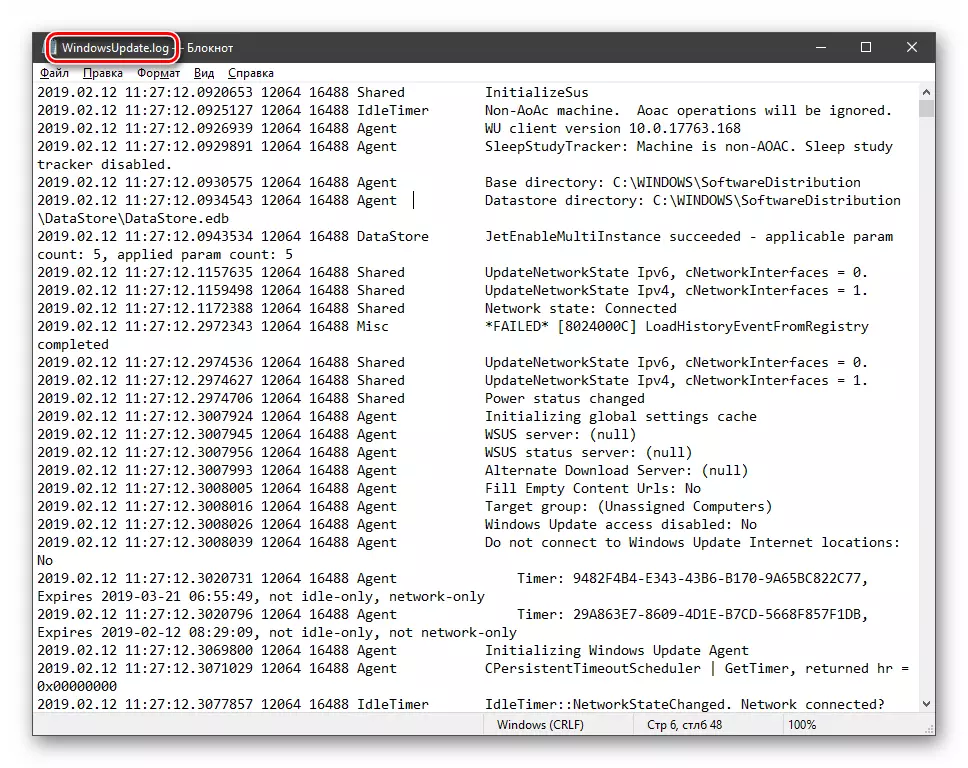
"Simply Mortal" read this file will be very hard, but the Microsoft website has an article that gives some idea that contains the lines of the document.
Go to Microsoft
With regard to home PC, this information can be used to identify errors at all stages of the operation.
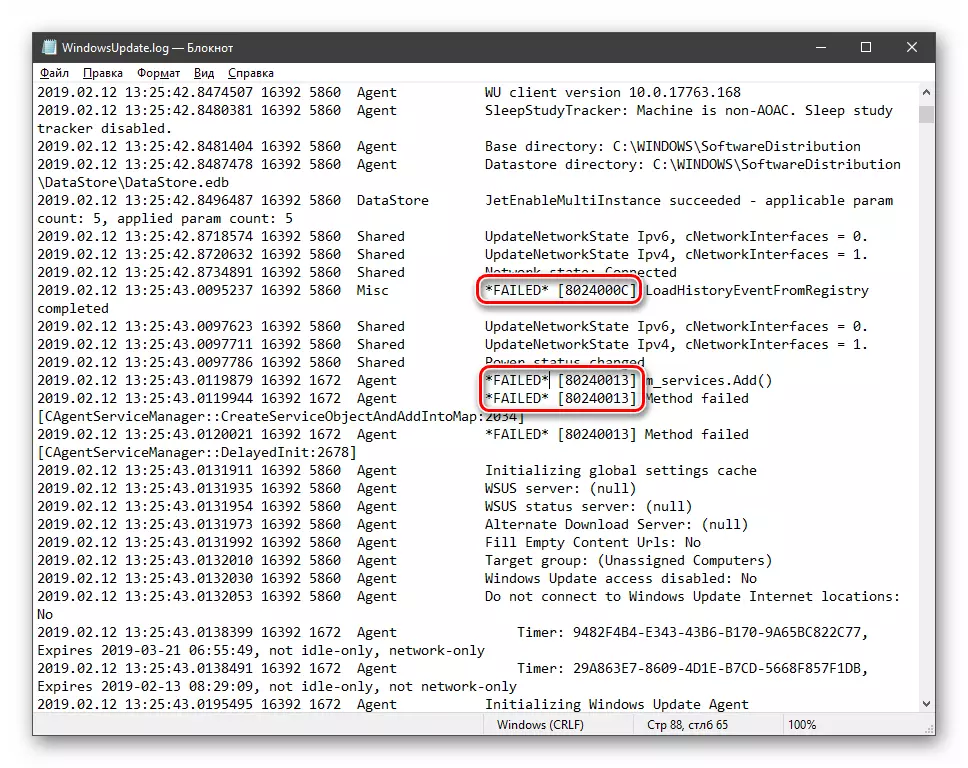
Conclusion
As you can see, you can view Windows 10 update log in several ways. The system gives us enough tools for information. The classic "control panel" and the section in "parameters" are convenient to use on the home computer, and the "command line" and "PowerShell" can be used to administer the machines on the local network.
