
In comparison with a standard PC or laptop monitor, TV is more suitable for watching movies because of the screen size and position. Because of this, you may need to connect a PC to the TV for this purpose.
Watching movies from PC to TV
To view videos from your PC to your big screen TV you must perform the following steps. In many aspects of instruction is applicable to other varieties of devices that can play movies.See also: How to connect the projector to a PC
Connecting devices
The only method of using the TV as a means of viewing the multimedia data from the computer is to connect one device to another.
HDMI
Today, many devices that can play video and audio content by default equipped with a HDMI-port, which allows to transmit signals with the highest speed and with minimal loss of quality. If possible, it is best to use this interface to connect, since it is not only the fastest but also the universal, that is, at the same time working with the video and audio stream.

Read more: How to connect a computer to the TV via HDMI
VGA
The following commonly used connection interface is VGA. This connector is present on almost any machine, be it a computer or laptop. Unfortunately, sometimes there are situations that the VGA-port is not on the TV, thus limiting the ability to connect.

Read more: How to connect a computer to the TV via a VGA
Wi-Fi
If you own a Smart TV or ready to purchase additional equipment, the connection can be arranged on Wi-Fi. This primarily applies to laptops, since not all computers are equipped with a special Wi-Fi adapter.
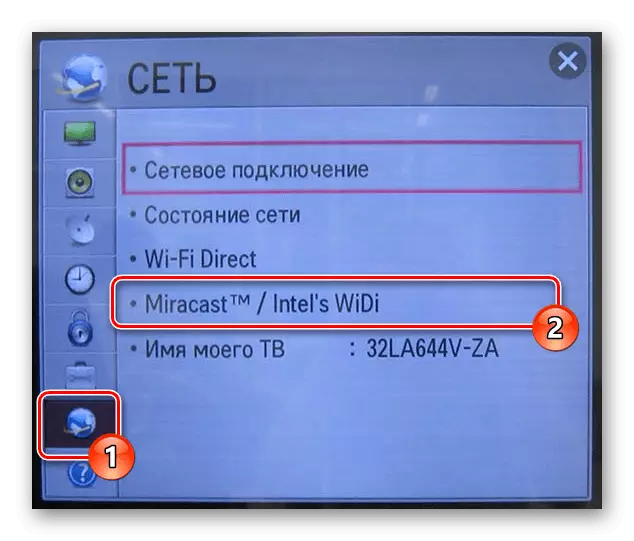
Read more: How to connect your laptop to your TV via Wi-Fi
USB
Connectors for USB-devices are present on virtually every modern computer, and it is actually used for its connection to a TV. This can be done by acquiring and connecting a special converter USB-HDMI signal or VGA. Of course, for this to be present on TV is one of the appropriate interfaces.

Read more: How to connect your laptop to the TV via USB
RCA
If you want to watch movies on your TV through a PC equipped with only one RCA-connectors have to resort to a special signal converter. This solution of the problem will come up on an extreme case, since the final image quality is much worse in comparison with the original.

Read more: How to connect a computer to the TV via RCA
adapters
If you have your TV, for example, there is no HDMI-port, only the connector is present on your computer, you can resort to a special adapter. Such devices are sold in many shops with computer components.

In some cases, especially with respect to the connection via VGA, the sound is not transmitted together with the main video signal from the computer to the TV. You can solve the problem of audio output from a PC to the individual speakers or TV itself.

See also:
How to choose columns for your computer
How to connect a stereo, subwoofer, amplifier, home theater PC
software installation
To play back movies on a computer, and in this case, and on the TV, you need a special software.
Installing codecs
Codecs are one of the most important parts of the system, since they are responsible for the correct decoding of the film. The most recommended is a package of K-Lite Codec Pack.
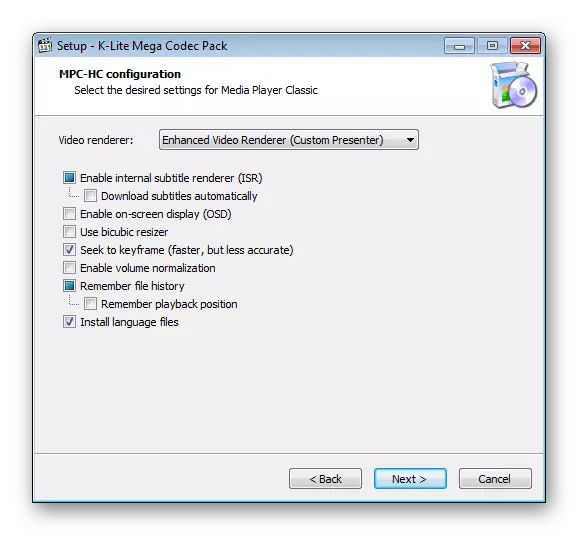
More: How to set up K-Lite Codec Pack
The choice of the player
To play a movie you need to install not only codecs, but also a media player. What specific program to use, you must decide for yourself, see a list of available options.
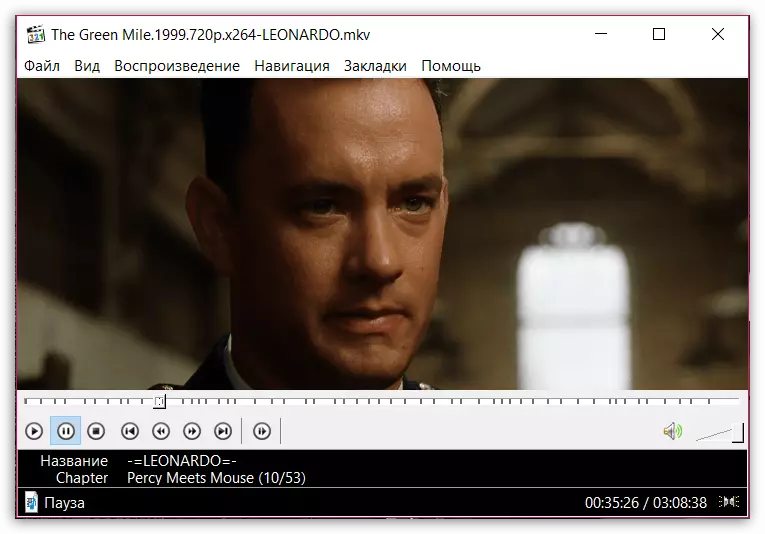
Read More: Top Players Video
Playing movies
After installing the required software, you can start watching movies. To this end, among the files on your computer, select the video you want, double-clicking on the file.
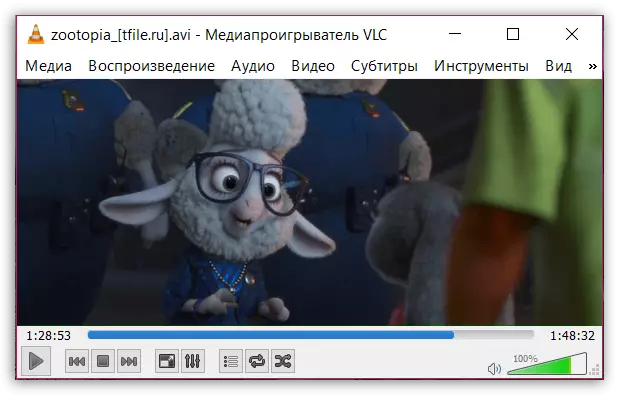
See also: How to watch 3D movies on your PC
Problem solving
When browsing or when you try to play a video may arise all sorts of problems, but most of them can be easily removed.
connectors
Even after proper connection and configuration of equipment, there may be a problem with the transmission signal. The solution of some of the most common ones we described in the relevant articles on our site.
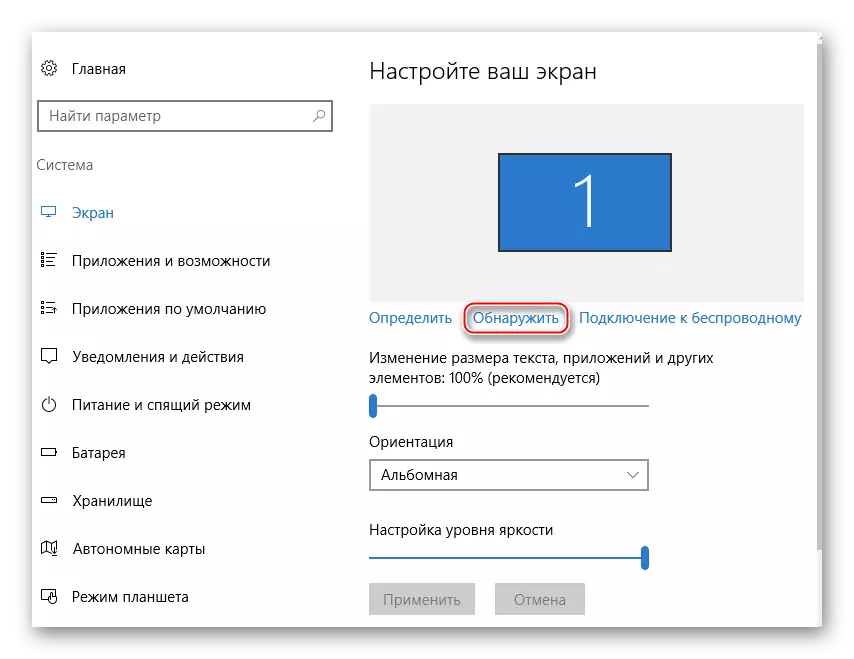
Read more: Does not work HDMI, Wi-Fi, USB
videos
Problems can arise not only in hardware, but also with the settings used programs. Often it concerns improper installation or lack of codecs current drivers for your video card.
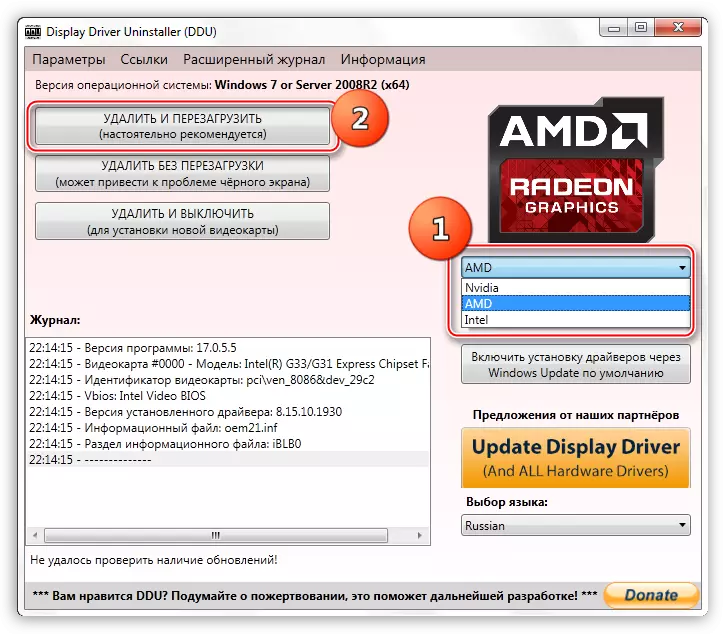
Read more:
Solving problems with video playback on PC
How to reinstall the video card driver
Sound
In case of lack of sound, we also prepared an article with possible solutions. No sound can be caused by the lack of or error of drivers.
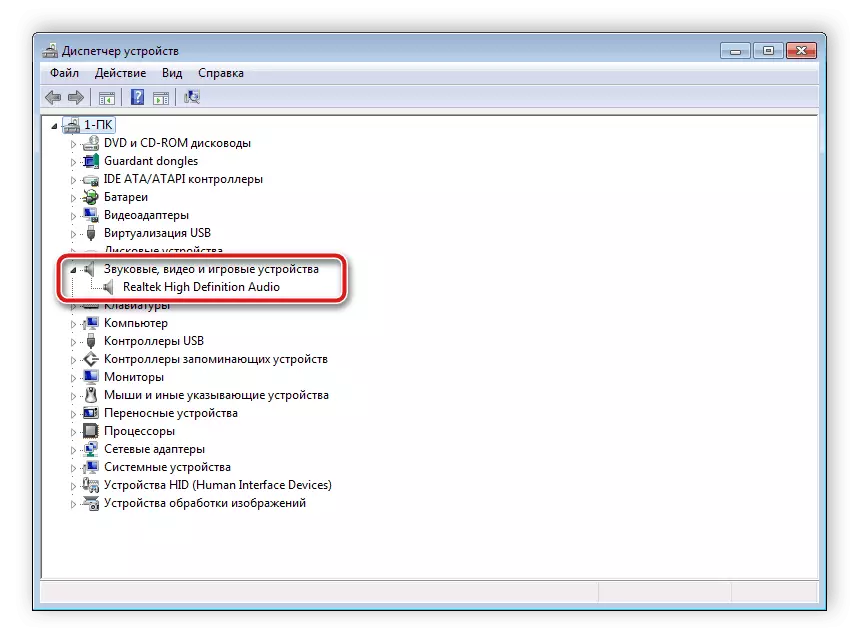
Read more:
Sound does not work on the computer
How to update audio driver
If, after reading the instructions, you have questions about this or that aspect, ask them in comments. You can also do this on a page with specific instructions.
Conclusion
Each Connection Method considered by us will allow you to use the TV as the main screen for viewing videos from the computer. However, only HDMI cable and Wi-Fi can be attributed to the priority connection methods and Wi-Fi, as the image quality is preserved at a high level.
