
There are situations when you need to find out the exact video card model or any other component. Not all the necessary information can be detected in the device manager or on the gland itself. In this case, special programs come to the rescue that help not only determine the component model, but also to get many additional useful information. In this article we will look at several representatives of such software.
Everest.
Use this program will be able to be both advanced users and newcomers. It helps not only get information about the state of the system and hardware, but also allows some setting and check the system with various tests.
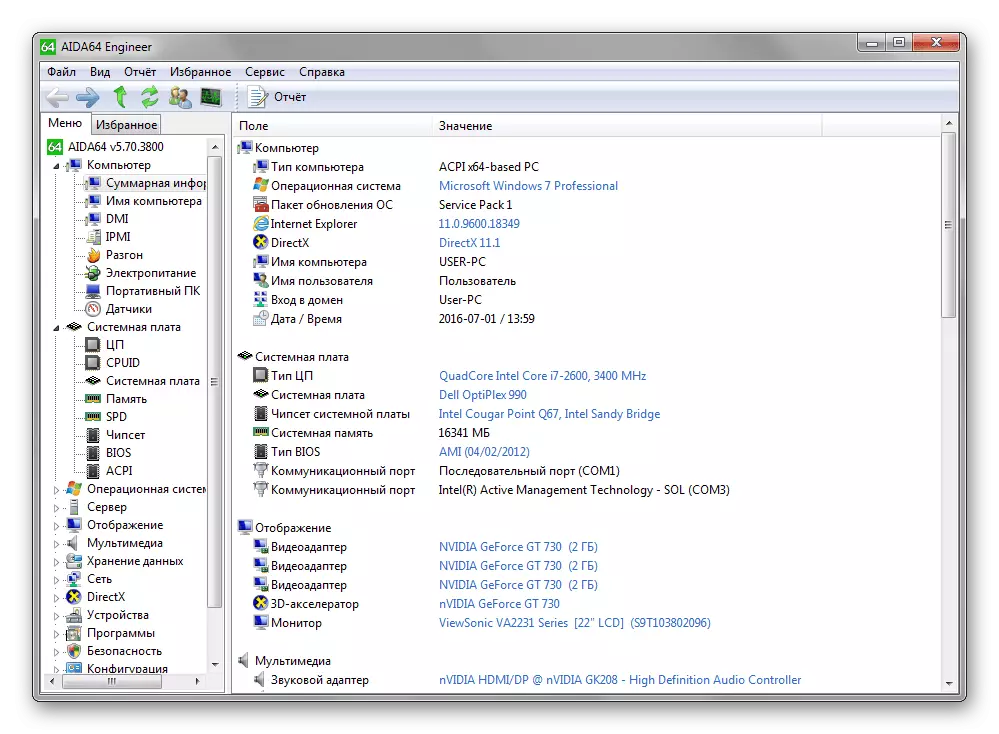
EVEREST is distributed absolutely free, does not occupy a lot of hard disk space, has a simple and understandable interface. You can get general information directly in one window, but more detailed data are in special sections and tabs.
Aida32.
This representative is one of the oldest and is considered the progenitor of Everest and Aida64. The program has not been supported for a long time supported by developers, and updates are not issued, but it does not interfere with it properly perform all its functions. With this utility, you can get the basic data on the state of the PC and its components in one moment.
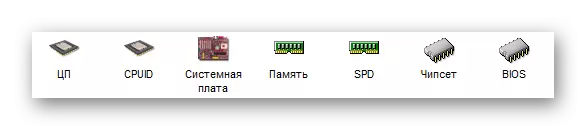
More information is in separate windows that are conveniently sorted and have their own icons. For the program nothing needs to be paid, as well as there is a Russian language, which cannot but rejoice.
Aida64.
Assist in the diagnosis of components and testing tests is designed by this popular program. It contains all the best from Everest and AIDA32, improved and added several additional functions that are not available in most of the other similar support.
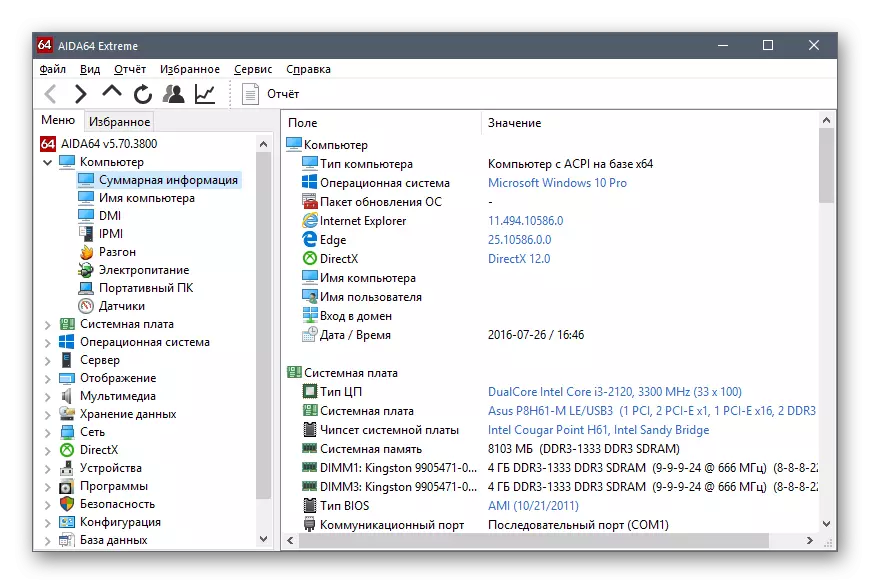
Of course, for such a set of functions will have to pay a little, but it will need to be done only once, there are no subscriptions per year or a month. If you can not decide on the purchase, then the official site has a free trial with a period per month. For such a life of the use, the user will definitely be concluded about the utility of software.
Hwmonitor
This utility does not have such a large set of functions as previous representatives, but it has something unique in it. Its main task is not to show the user all the most detailed information about its components, and allow you to monitor the condition and gland temperatures.
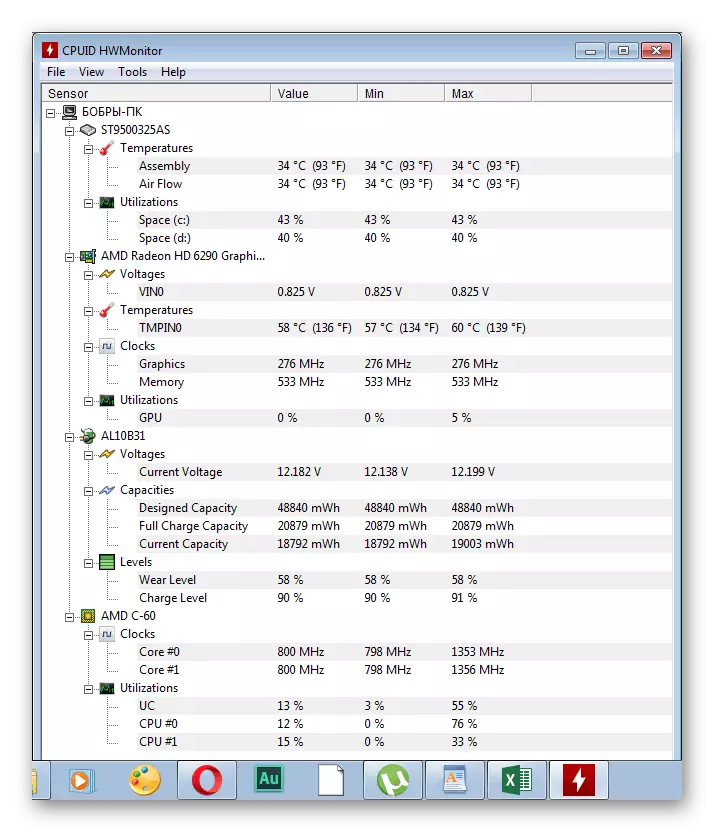
The voltage, load and heating of a certain element are displayed. Everything is divided into segments to be easier to navigate. The program can be downloaded absolutely free from the official site, but there is no Russian version, but without it everything is intuitive.
Speccy
Perhaps one of the most extensive programs presented in this article in its functionality. There are many diverse information and ergonomics of all elements. Separately, I would like to touch on the function of creating a snapshot of the system. In another software, it is also possible to save test results or monitoring, but most often it is only a TXT format.
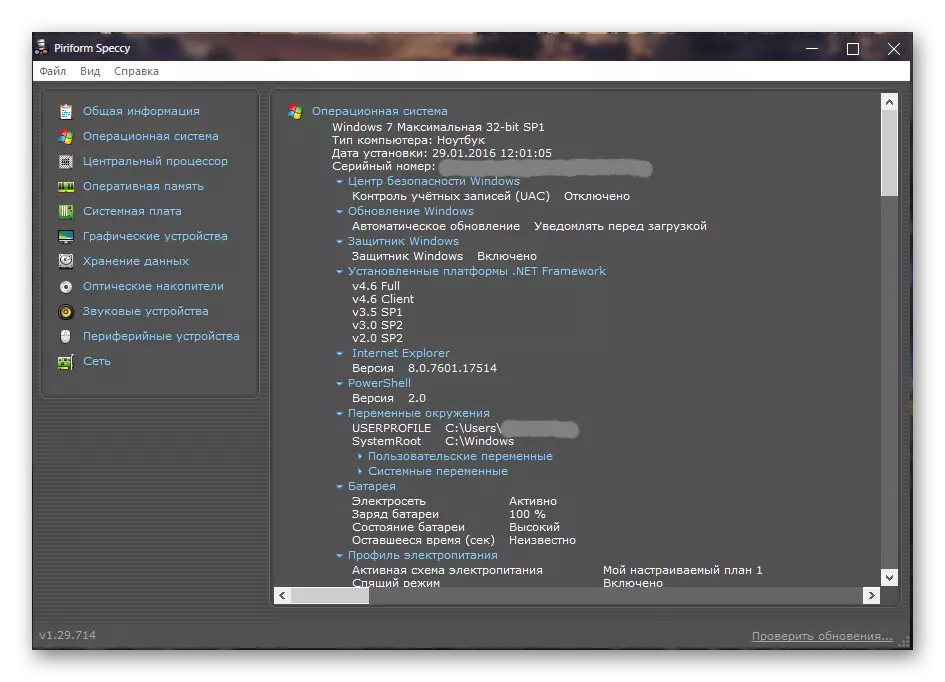
All the features of Speccy simply do not list, there are really a lot of them, it's easier to download the program and view each tab of yourself, we assure you to learn more and more about your system - this is a very busy business.
CPU-Z.
CPU-Z is a narrow source software that is focused only to provide the user of data on the processor and its state, carrying out various tests and show information about RAM. However, if you need to get just such information, then additional functions are simply and not need.
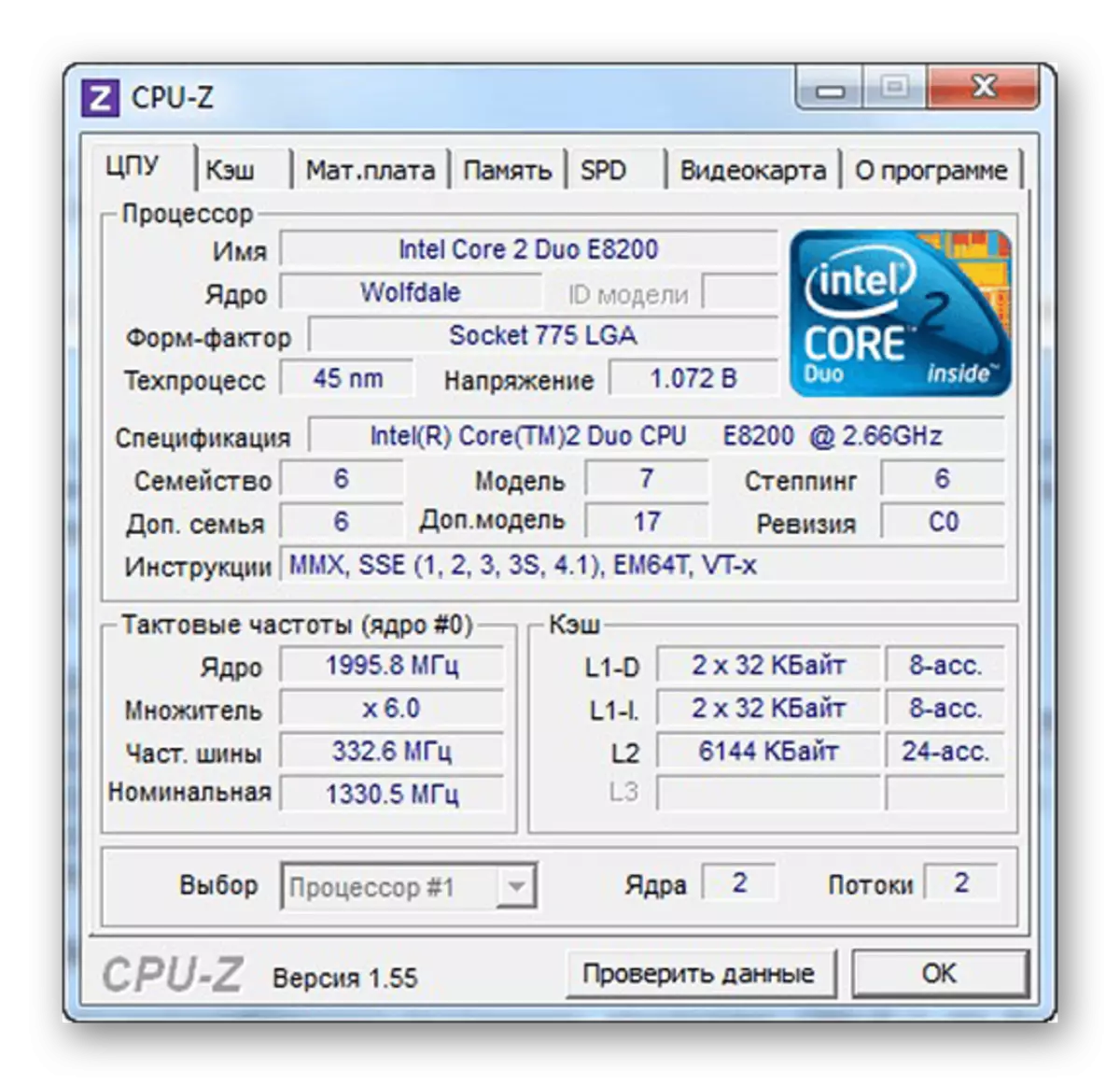
The program developers are CPUID, whose representatives will still be described in this article. CPU-Z is available for free and does not require a lot of resources and hard disk space.
GPU-Z.
Using this program, the user will be able to get the most detailed information about the installed graphic adapters. The interface is made as compact as possible, but all the necessary data accommodate on one window.
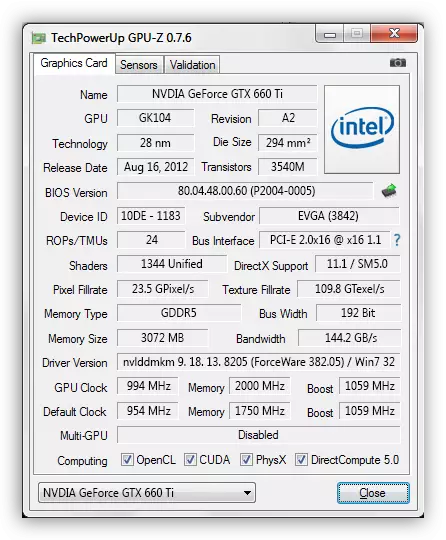
GPU-Z is perfect for those who want to know everything about their graphic chip. This software is distributed absolutely free and supports Russian, but not all parts are translated, but it is not a significant disadvantage.
System SPEC.
System SPEC - developed by one person, freely extends, but the updates did not have enough long time. This program does not require installation after downloading to the computer, it can be used immediately after downloading. It provides a large number of useful information not only about the hardware, but also on the state of the system as a whole.
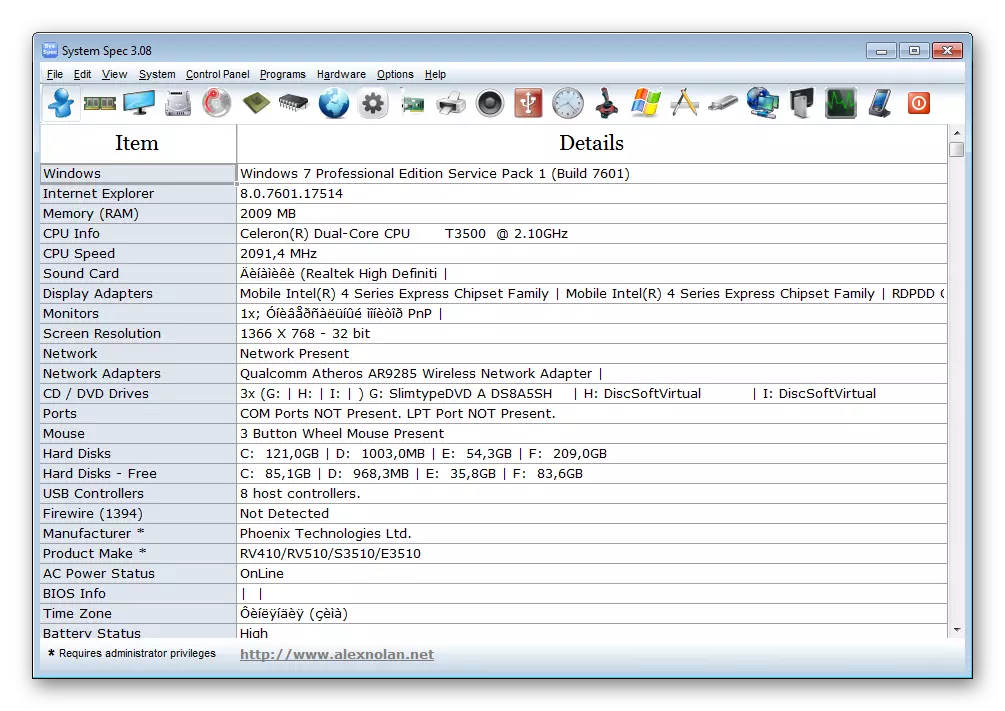
The author has its own website where this software can be downloaded from. There is no Russian language, but even without it all the information is easy to understand.
PC Wizard
Now this program is not supported by the developers, respectively, and updates are not issued. However, the last version can be comfortable to use. PC Wizard allows you to learn detailed information about components, track their condition and spend several performance tests.
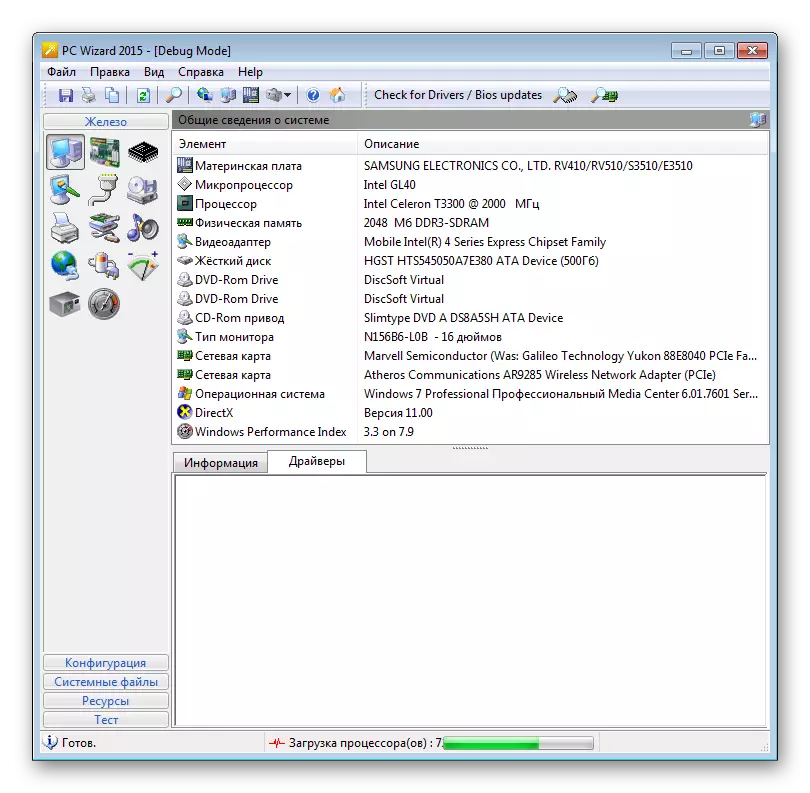
The interface is pretty simple and understandable, and the presence of the Russian language helps to easily deal with all the functions of the program. You can download and use it absolutely free.
Sisoftware Sandra.
Sisoftware Sandra applies for a fee, but for its money, it provides the user with a wide range of functions and opportunities. Unique in this program is that you can connect to the computer remotely, you just need to have access to this. In addition, it is possible to connect to servers or just to a local computer.
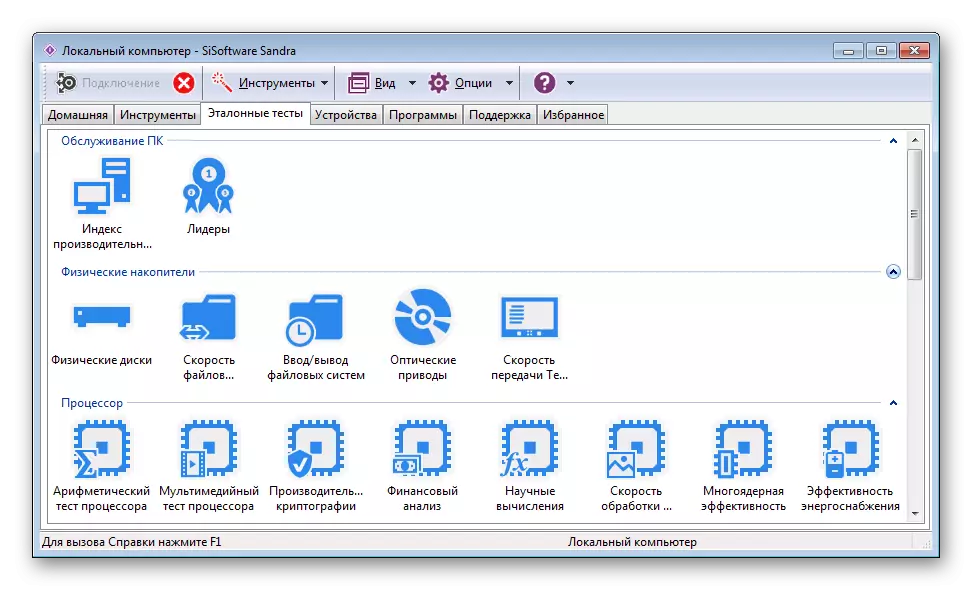
This software allows you to monitor the system of the system as a whole, to learn detailed information about the hardware. You can also find sections with installed programs, various files and drivers. All this can be edited. Loading the latest version in Russian is available on the official website.
BatteryInfoview.
The narrow-controlled utility, the purpose of which is the display of data on the installed battery and monitoring its condition. Unfortunately, she does not know how much she does, but fully performs its task. A flexible setting and a number of additional functional are available.
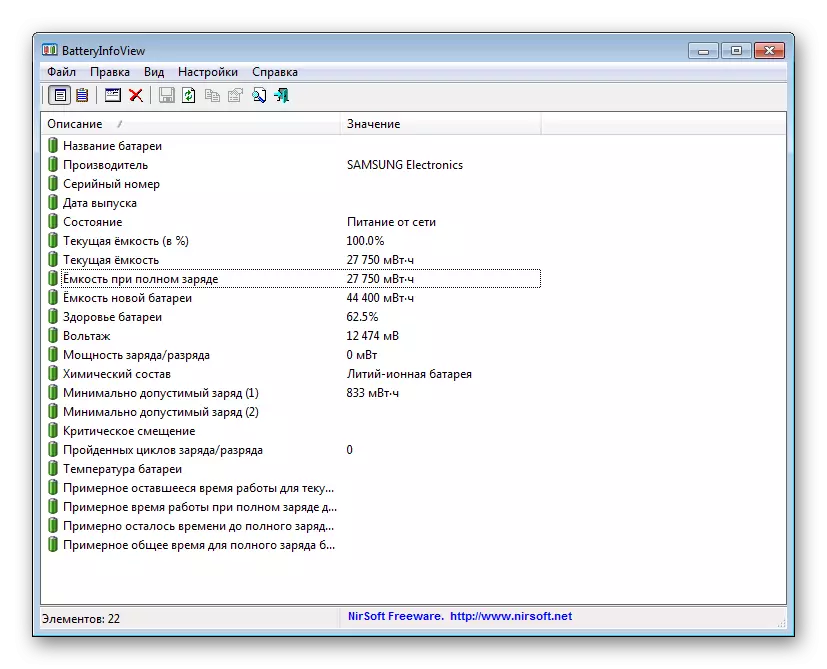
All detailed information opens with one click, and the Russian language allows you to quickly master the work of the software. You can download BatteryInfoview from the official website for free, and there is a crack in the installation instructions.
This is not a complete list of all programs that provide information about PC components, but during testing they have shown themselves quite well, and even several of them will be enough to get all possible detailed information not only about components, but also about the operating system.
