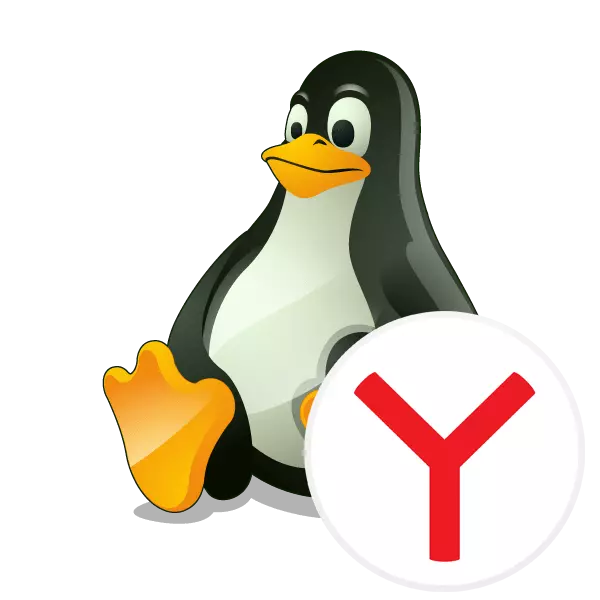
Yandex.Browser is a popular web browser from Russian developers. It actively uses not only the owners of Windows operating systems, but also set to distributions based on the Linux kernel. The installation procedure is slightly different from other OS and can be performed by two different methods. Today we would like most and easy to tell about them so that you can choose the most optimal for yourself.
Install Yandex.Browser in Linux
The installation procedure in various distributions is practically no different with the exception of the need to load packages of different formats and accounting console syntax. We will definitely tell about all the nuances further. Unfortunately, the Yandex has no own repository, so you have to download packages through another browser from the official site or use the "Terminal" to download libraries from custom repository. Now let's look at these two options step by step.Method 1: Download from user storage
Adding a browser library to the system through user repositories can be useful if there is no other installed web browser in the system, but there is an internet connection. The user will need to use only the classical console and carry out such actions:
- Run the "terminal" in any convenient way, for example, by pressing the corresponding icon in the menu.
- Enter the WGET -Q -O command - https://repo.yandex.ru/yandex-Browser/yandex-Browser-Key.gpg | Sudo APT-KEY Add - and then press the ENTER key.
- Specify the password to provide superuser rights. Note that the characters that are input never appear.
- Add the repository to the SUDO SH -C 'ECHO command "DEB [Arch = AMD64] http://repo.yandex.ru/yandex-Browser/Deb Beta Main"> /etc/apt/sources.list.d/yandex -Browser-beta.list '.
- Update the system libraries by writing Sudo APT UPDATE.
- Set the package downloaded to the computer through the sudo apt install Yandex-Browser-Beta.
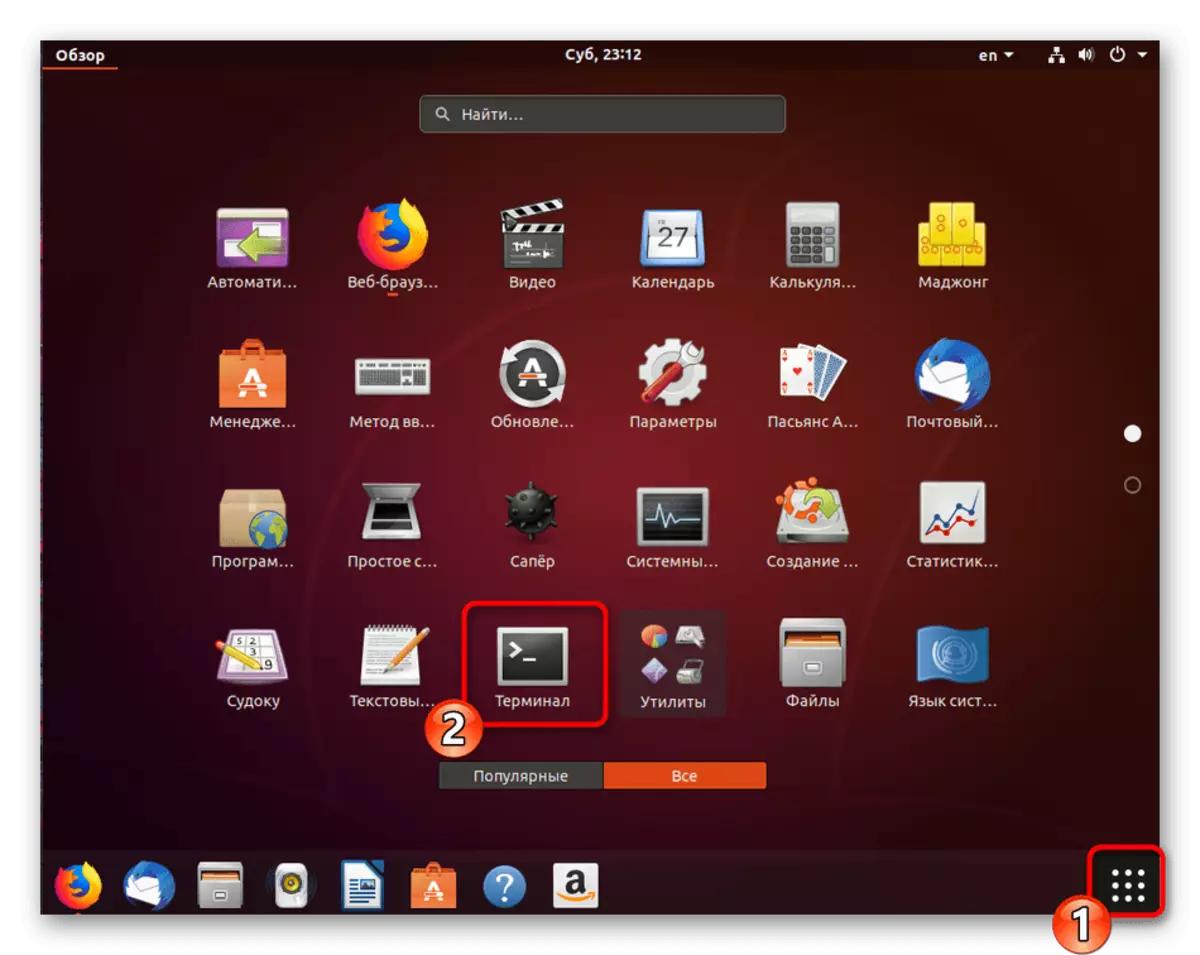
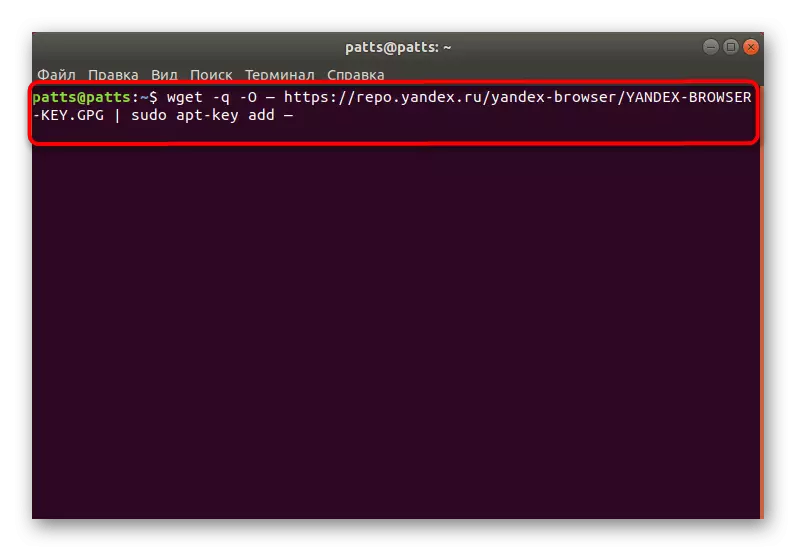
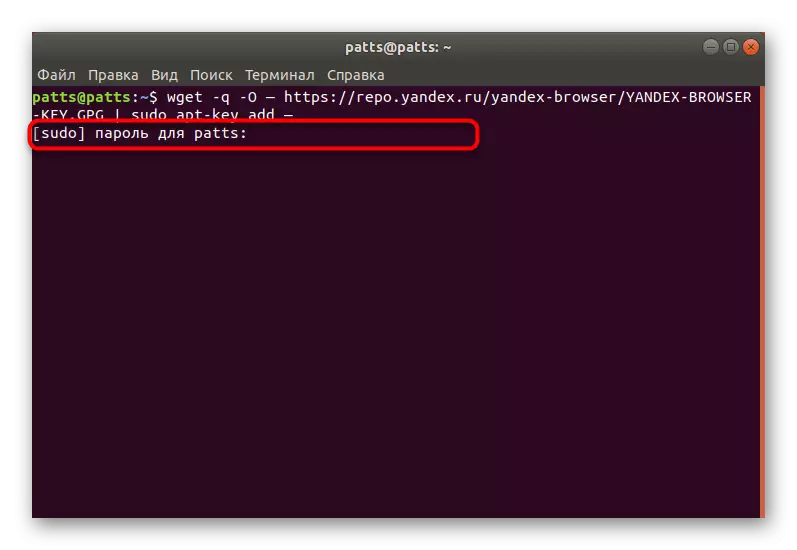
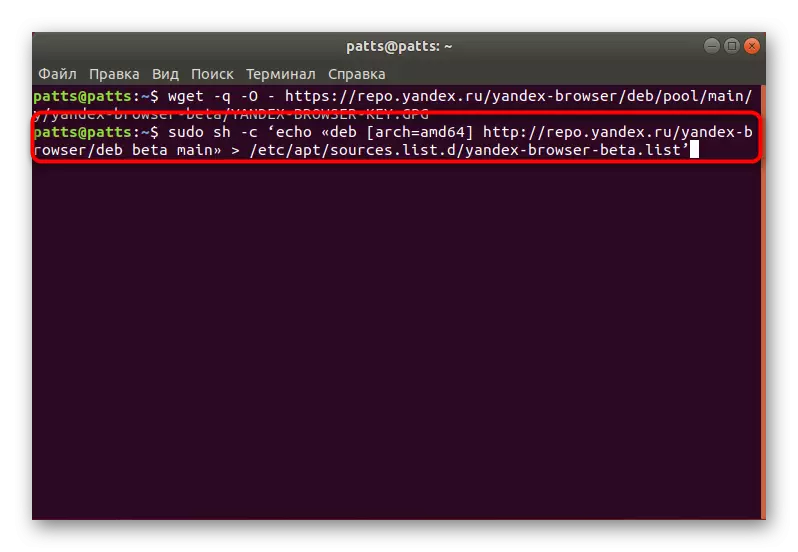
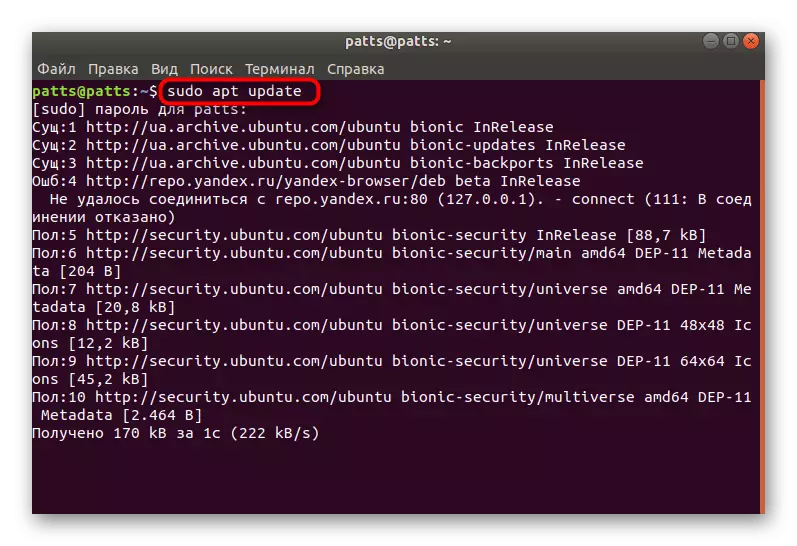
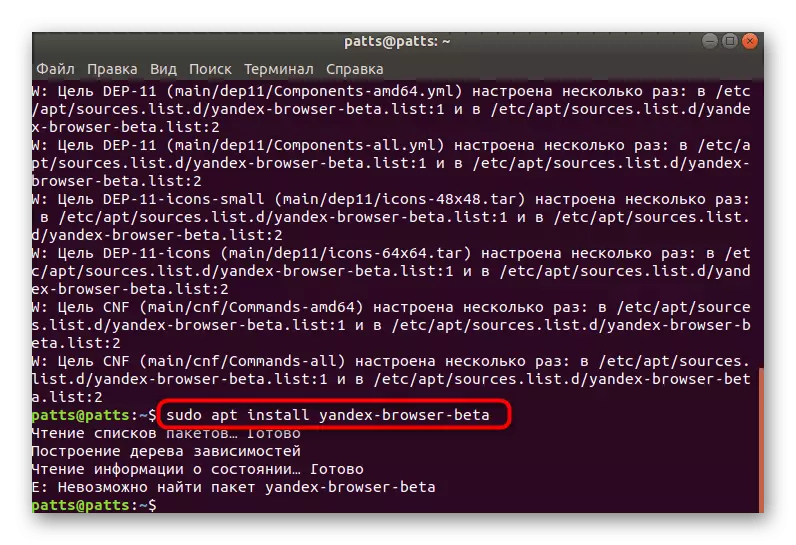
As you can see, there is nothing difficult to use repository, because you only need to enter the specified commands, taking into account the syntax of the Linux distribution.
Method 2: Loading a package from the official site
The company Yandex on its site has placed the versions of their own browser for different platforms. Therefore, the user remains only to go there, select the appropriate assembly, load it and install on your computer.
- Go to the above link to get to the main page of the Yandex.Bauser. At the bottom, click on the "Beta" link.
- Download the proposed assembly or click on "Other Versions" to change the selection.
- Install the marker to "open in" or "Save File", then click on "OK".
- After the download is complete, open the package through the standard application of the operating system and start the installation process.
- Implement authentication.
- Wait until the installation is completed.
- Jump to use with Yandex.Browser through the menu by clicking on the appropriate icon.
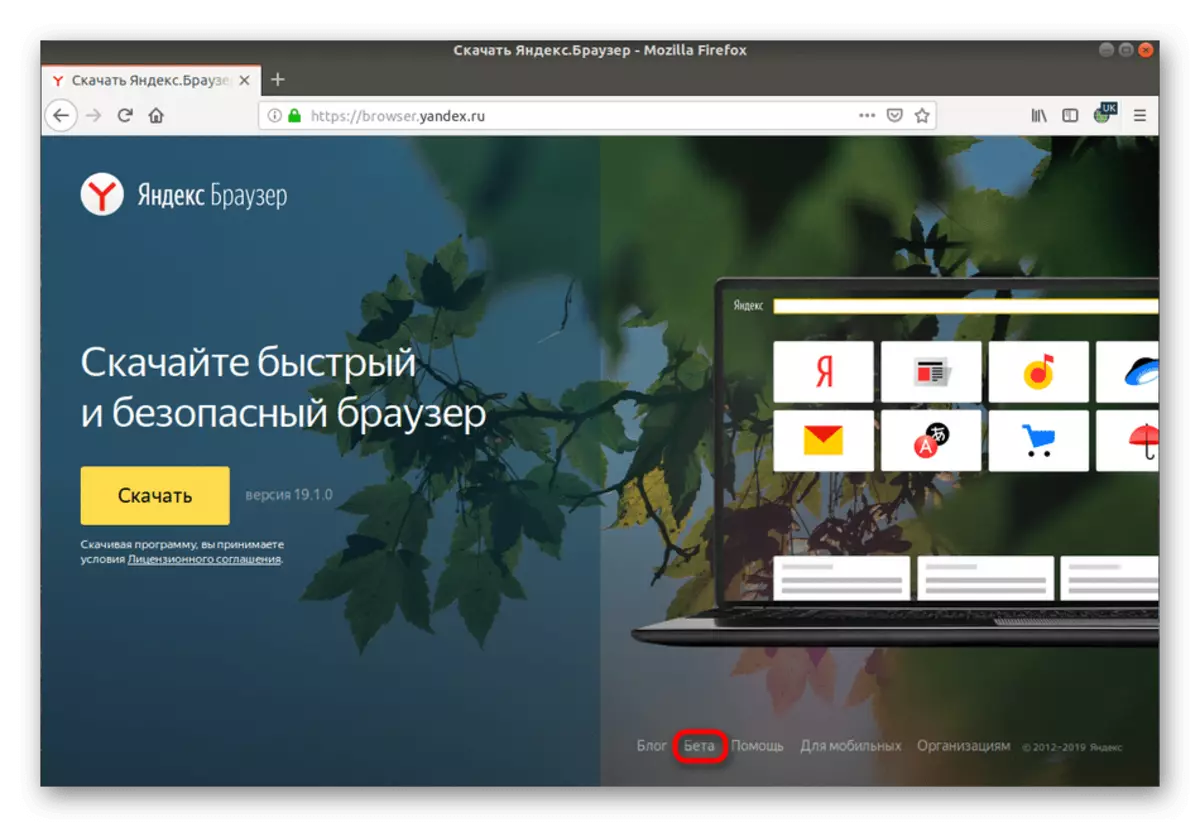
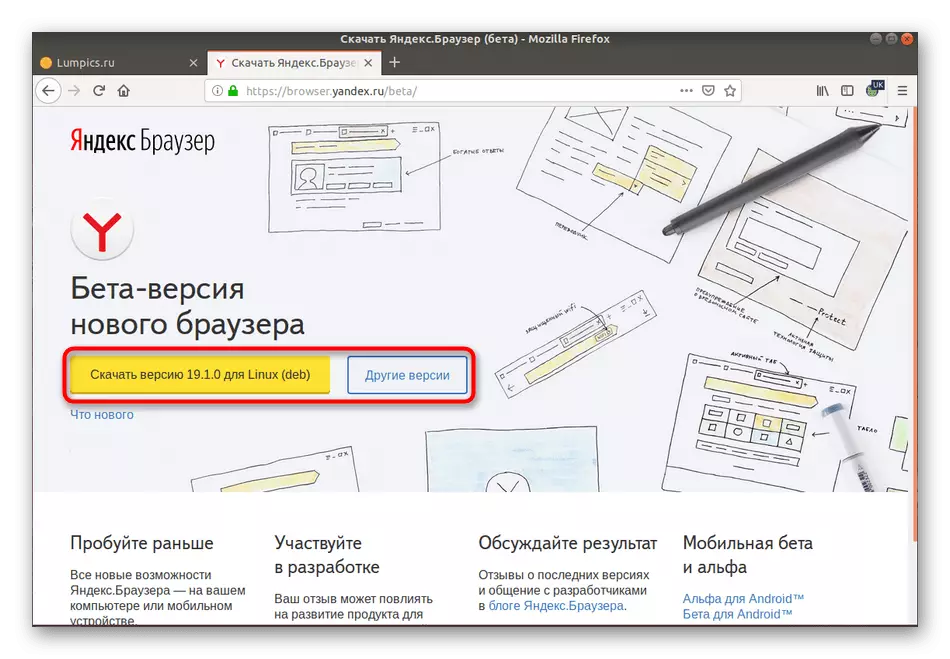
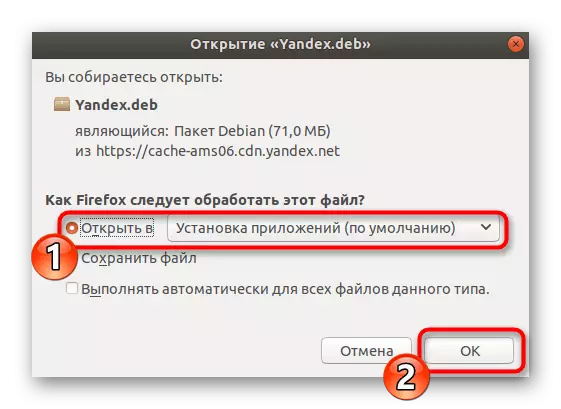
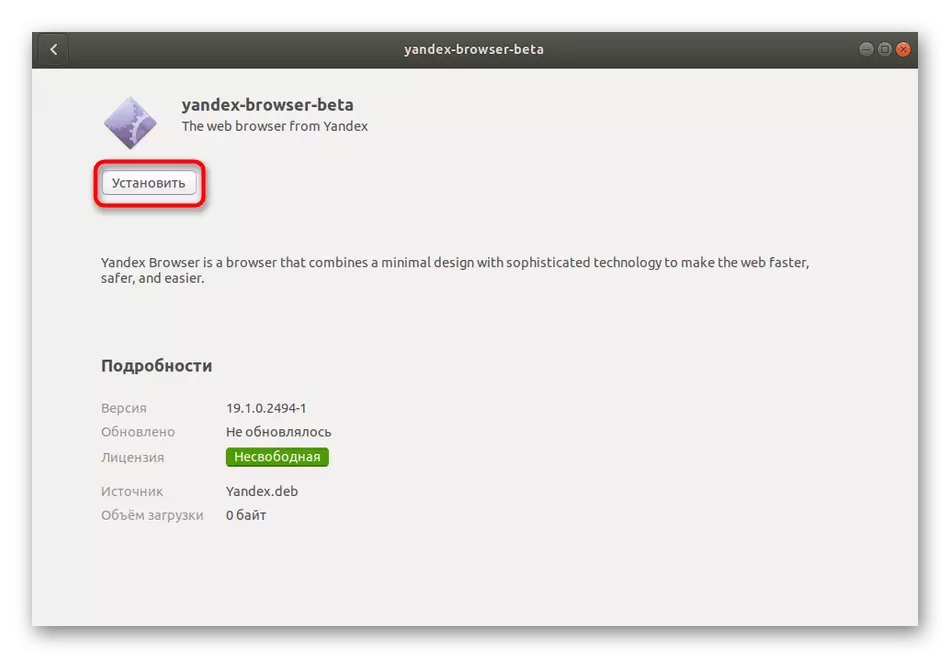
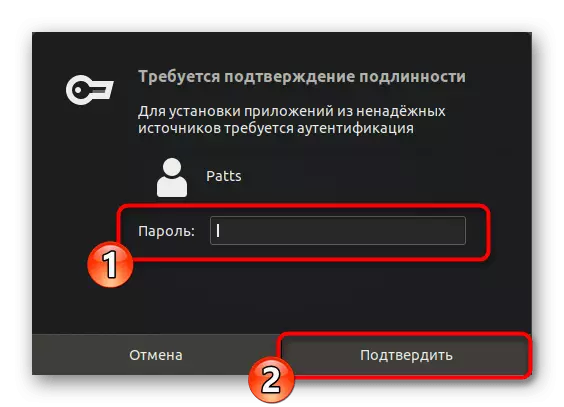
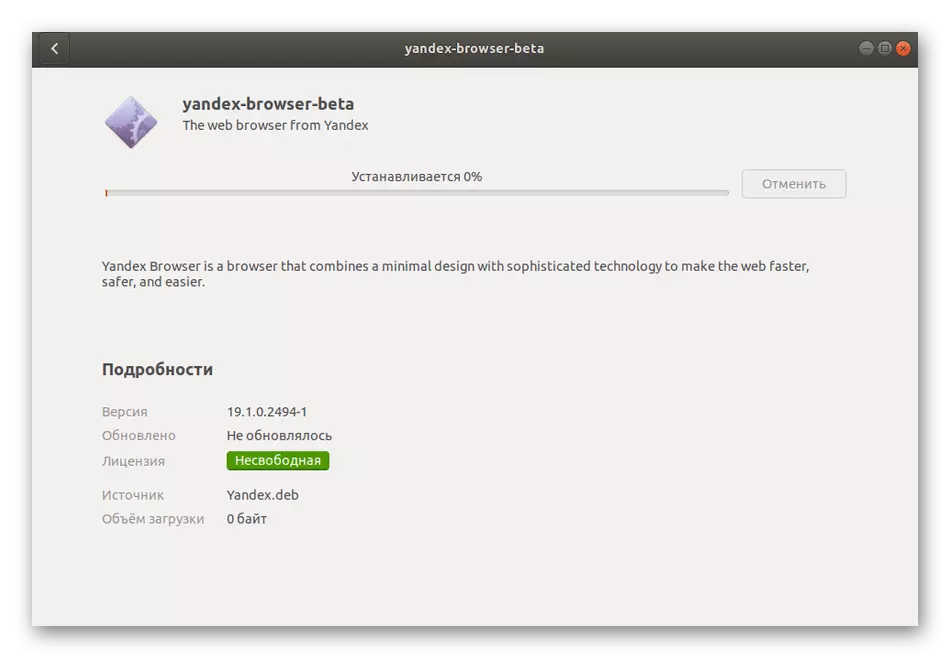

We invite you to familiarize yourself with other methods for installing Deb packets for Distributions on Ubuntu in a separate material on the link below.
Read more: Installing Deb Packages in Ubuntu
The above two methods of installation of Yandex.Bauser will suit different users in certain situations. Therefore, we strongly recommend first to get acquainted with them with two, and then pick up the optimal one.
