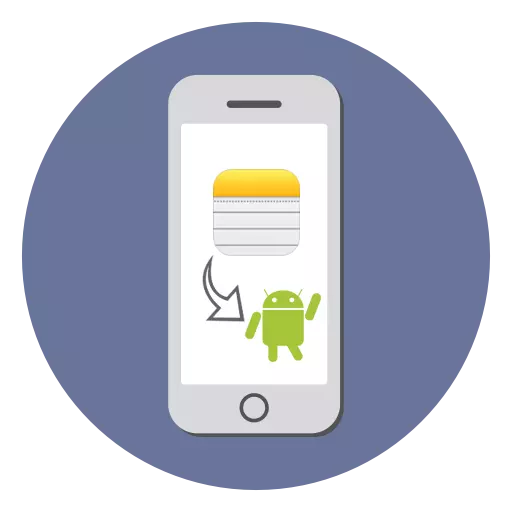
When moving from the IOS device on Android, there is a need to transfer all data, including notes. It is easy to implement using auxiliary services.
Transfer notes with iPhone on Android
Notes are text records, for the transfer of which the user does not need to save them first to the computer, and then pump on android. This can be done quickly using synchronization through such popular services as Gmail and Outlook.
Stage 2: Working with Android-Smartphone
- Go to Gmail email applications.
- Click on the special menu icon in the upper left corner.
- Click "Settings".
- Go to the section with the name of your mail.
- Find the Gmail Synchronization item and check the box on the contrary.

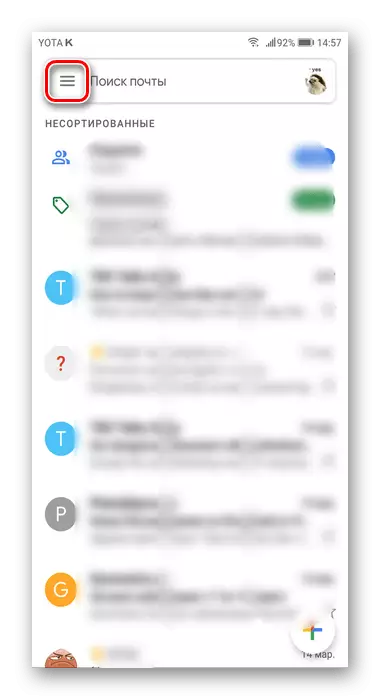
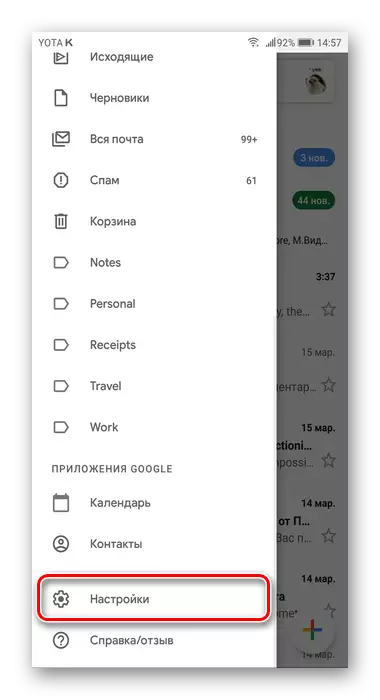
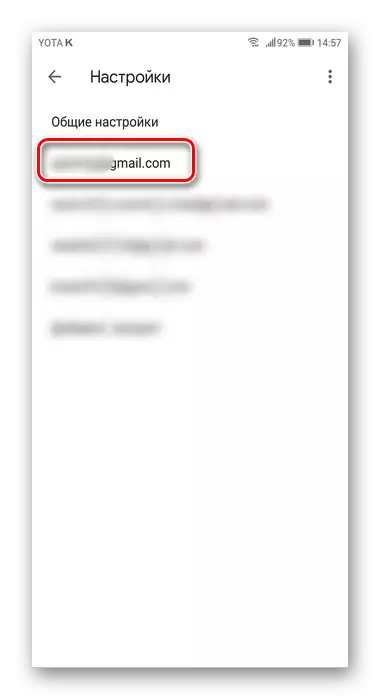
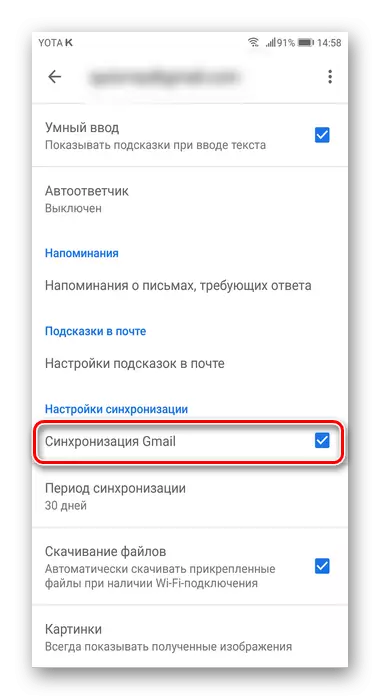
To notes automatically appear on Android, you need to create them in a specific folder in the application on the iPhone. The records appear in the "Notes" section in Gmail mail.
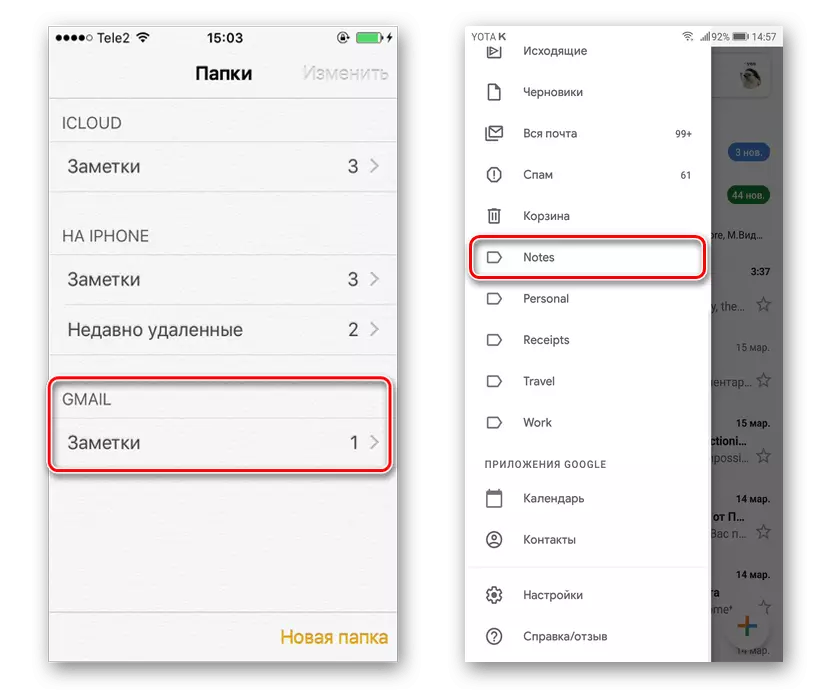
The last step will be the transition to Microsoft Outlook on the Android smartphone to the "reminders" folder. From there you can view and download the necessary data.
By the same principle, you can connect to the device and accounts of other services. For example, Yandex, Yahoo, Exchange and others. Then all the data will be synchronized with applications on both devices.
