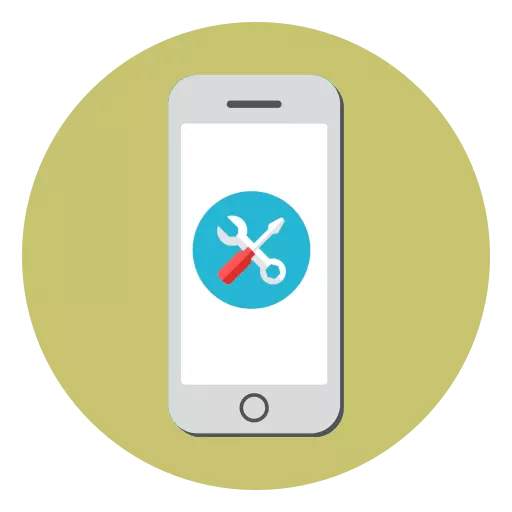
Any technique can periodically give malfunctions, including the iPhone. If it happened that your apple smartphone is hung, there are simple ways to output it from this state.
How to be if the iPhone hung
As a rule, the main reason for the hangs of the phone is simultaneous work with a large number of applications or non-optimized software. In this case, the smartphone completely stops responding to pressing the buttons, including physical, and therefore, turn off it in the usual way through the "POWER" button will not work. However, one of the two ways shown below, you can return to the smartphone normal efficiency.Method 1: Forced reboot
The iPhone provides the so-called forced reboot mode, which is both used in cases when the smartphone is turned off in the usual way it does not work.
- For iPhone 6S and more younger models, you will need to simultaneously clamp two buttons - "Power" and "Home", and then hold them for a while until a sharp shutdown of the smartphone happens. Immediately followed by the staff load of the operating system.
- If you are the owner of a more modern model (iPhone 7 or 7 Plus), then you probably know that your phone is no longer equipped with a physical button "home", which means you can do a "focus" with a forced reboot can be somewhat different. To do this, again, you will need to climb two buttons ("POWER" and reduce the volume) and hold them in such a state of about five seconds. Following a forced reboot.
- And finally, for the owners of the iPhone 8 and the newer, a method of forced reboot was completely rethought - now it is not the simultaneous retention of the buttons, but their successive pressing. So that the phone is forcibly turned off, and then started, you will need to press and release the volume button, the same is done with the button to reduce the sound level, and then clamp and keep "POWER" until the phone goes to reboot.
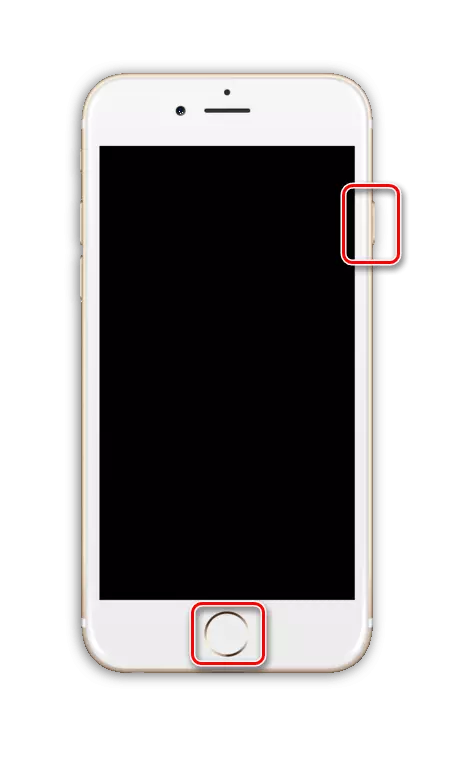


Method 2: Waiting for a complete discharge device
As a rule, in most cases, the first way to relieve it helps to bring the phone from the state of inoperability. However, if you can't do it for any reason, for example, if the POWER button does not work, you can use more long-term in the way - discharge the phone.

As a rule, if the phone is hung, it burns the display, and since the screen is enabled most of the battery charge, wait for a complete discharge for a long time. And as soon as the charge level decreases to 0%, and the smartphone will turn off, connect the charger to it and wait a while - when the iPhone is a little rechargeable, it will automatically turn on.
If your phone is hung, use any of the methods translated in the article to return to it normal performance.
