
By default, clicking the right key to the empty place of the desktop and selecting the Personalization menu item, you can apply the preset design sets or download Windows 8 topics from the official site by clicking on the link "Other Topics on the Internet".
Installing official topics from the Microsoft website is not difficult, just download the file and run it. However, and wide opportunities for registration This method does not provide, you only get a new color of the windows and a set of wallpapers for the desktop. But with third-party themes, much more wide opportunities for personalization are available.
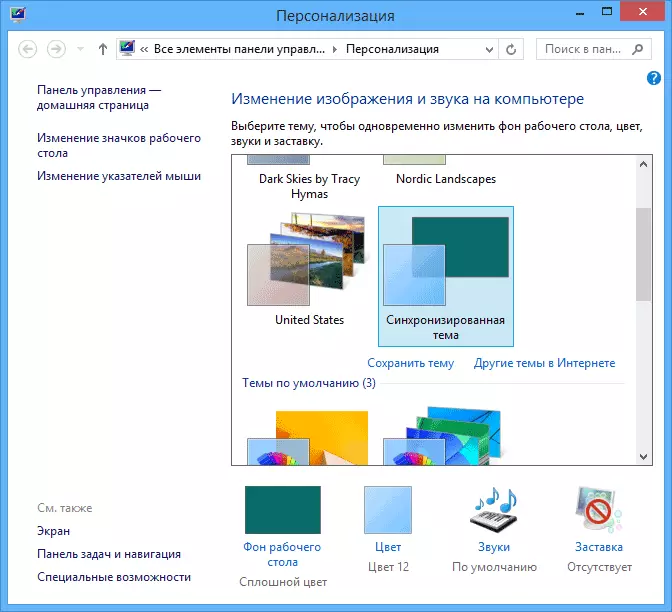
Installing third-party topics in Windows 8 (8.1)
In order to establish third-party themes that you can download on various sites specializing on this, you will need to "disappear" (i.e., make changes to system files) the system so that the installation becomes possible.
To do this, you will need a Uxtheme Multi-Patcher utility, you can download the latest version of which you can on the site http://www.windowsxlive.net/uxtheme-multi-patcher/
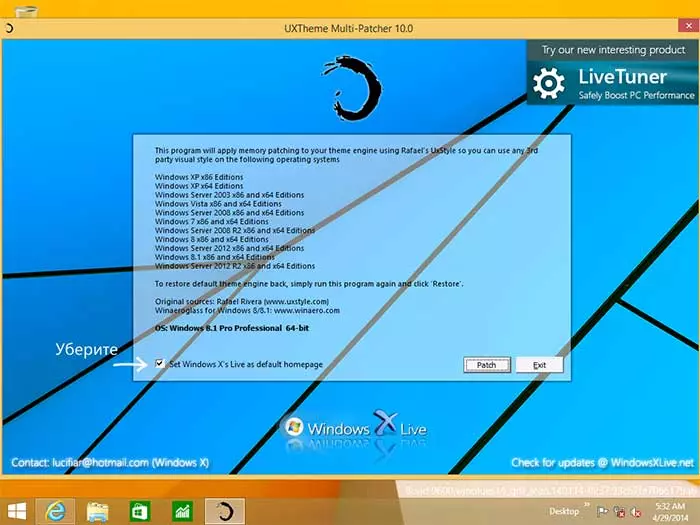
Run the downloaded file, remove the mark associated with the replacement of the home page in the browser and click the "PATCH" button. After successfully applying the patch, restart the computer (although it is not necessary).

Now you can install third-party themes
After that, the themes downloaded from third-party sources can be installed in the same way as from the official site. I recommend reading the following notes.
About where download topics and some notes on their installation
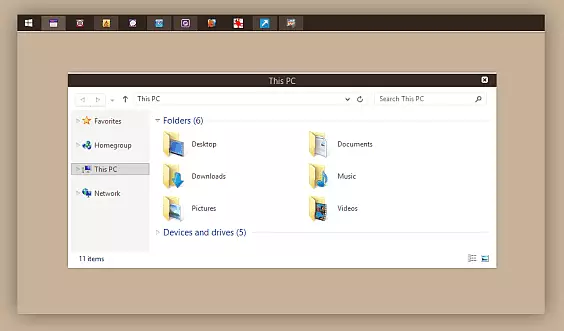
Theme Windows 8 Naum
There are many sites on the network, where you can download the themes for Windows 8 for free both in Russian and in English. Personally, I would recommend to search for the site DeviantArt.com (English), you can find very interesting topics and design sets.
It is worth noting that when you see a beautiful screenshot of Windows design, with other icons, an interesting taskbar and conductor windows, simply applying a loaded topic, you will not always get the same result: many third-party themes, in addition to the installation, require the replacement of system files with icons and graphic elements or third-party programs, for example, for the result you see in the picture below, you will also need Rainmeter skins and the ObjectDock panel.
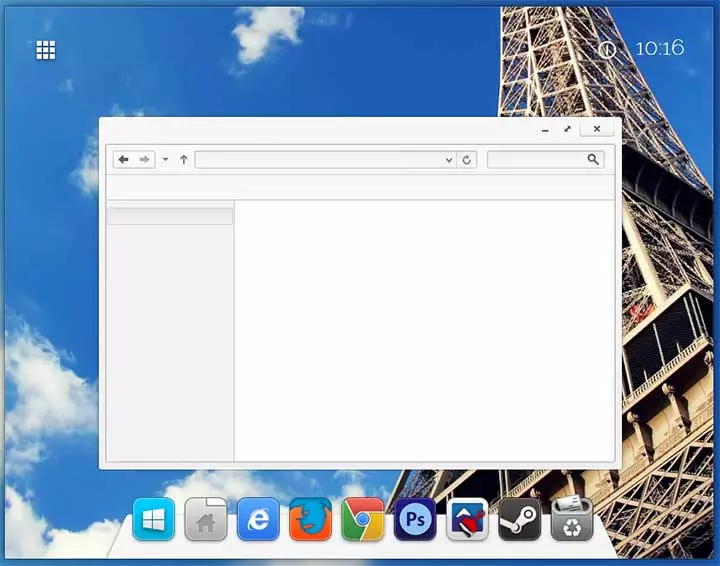
Theme for Windows 8.1 Vanilla
As a rule, detailed instructions, how to make the desired design, is in the comments to the topic, but in some cases it will have to be understood independently.
