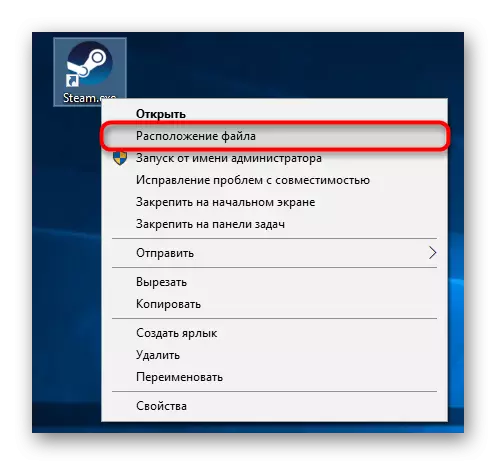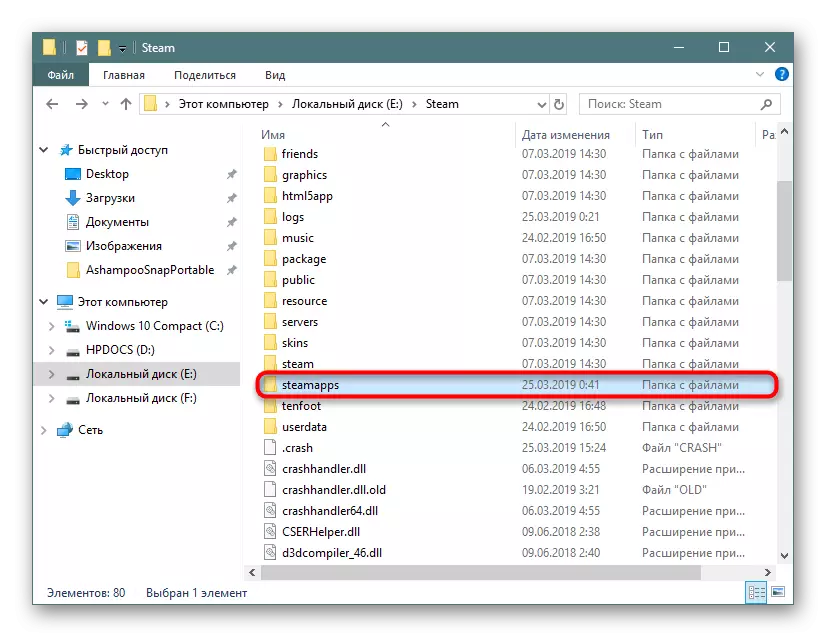When you remove Steam from your computer, many users are faced with unexpected misfortune - lost all the games from the computer. We have to set them all over again, which may take more than one day, especially if they have been allocated under a few hundred GB of disk space. To avoid this problem, you must correctly remove Steam from your computer.
Removing Steam with game preservation
Removing Steam is exactly the same as removing any other program. But to remove Steam, while leaving the installed games, you need to take a number of measures for their copy. Namely, in order to at removal of the installed game client left before the game, you need to copy the folder where they are stored.
- Go to the Steam folder. By default, it is located here: C: \ Program Files (x86) \ Steam. If you installed it somewhere else, most likely, it will be D: \ Steam, where D - a letter of non-system partition. Quickly access the folder, you can, right clicking on the icon and selecting "File Location".
- The folder that stores the game is called «steamapps». It is mandatory to keep, not to lose the game. However, additionally better to save another 2 folders.
- «Steamapps» can have a different weight - it all depends on the amount of installed games you. Copy this folder to another location on your hard drive or on an external storage device. If you copy the folder to an external drive, but it does not have enough space, try to delete those games that you do not need. This will reduce the weight of a folder with games, and it can fit on the device.
- Besides the main folder, which stores a game, we recommend you also save another 2:
- «Userdata» - here are stored all local configuration files that are needed for local games;
- «Steam» (or simply subfolders «games») - in this folder are downloaded wallpapers games shortcuts, and when reinstalling Steam without saving the folder the user may encounter a problem when games shortcuts made by, for example, on the desktop, became white. Corrected a problem checking the integrity of local files, but it is much easier to prevent the launch of verification for each game and just keep a cache of pictures.
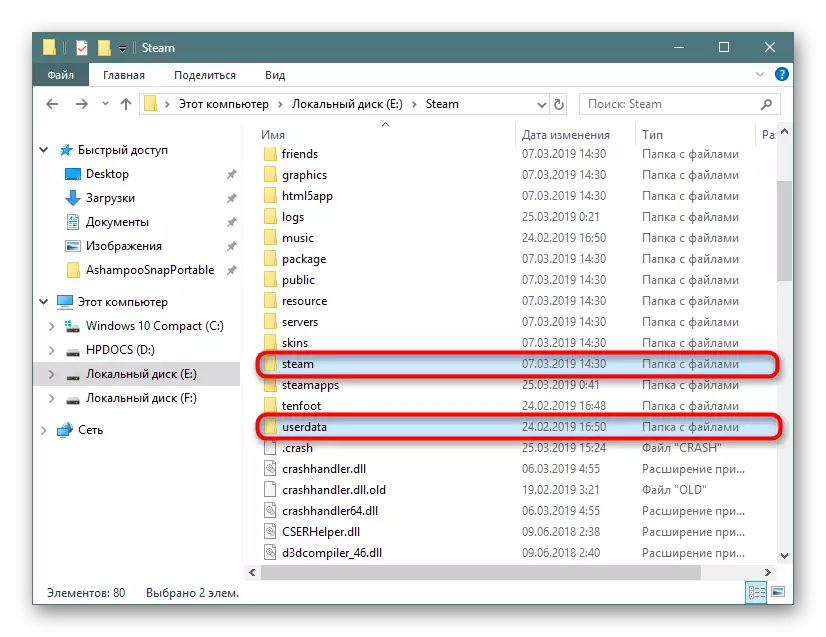
- After a preparatory action will only remove Steam. This can be done in the same way as with any other program - for quick removal using "Control Panel" or "Settings" (Windows 10) or a special software that will perform uninstall Steam, along with the registry keys and other temporary folders, of course well, except for the transferred folders.
Play many saved Steam games without launching the client itself will not work. Although a single game will be available in games that do not have tight binding to stim. If you want to play steam games, you will have to install the client itself. In this case, you will need to enter your password when entering. If you forget it, find out how to recover, the article on the link below.
See also: We restore the password in Steam
Now you know how to remove Steam, while saving games. It will save a lot of time that could be spent on their re-downloading and installation.