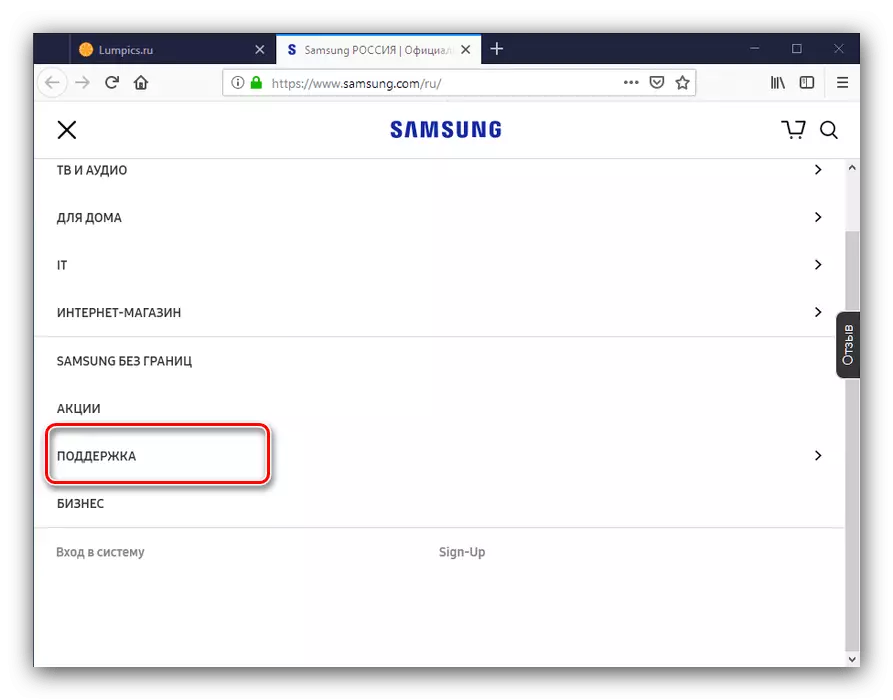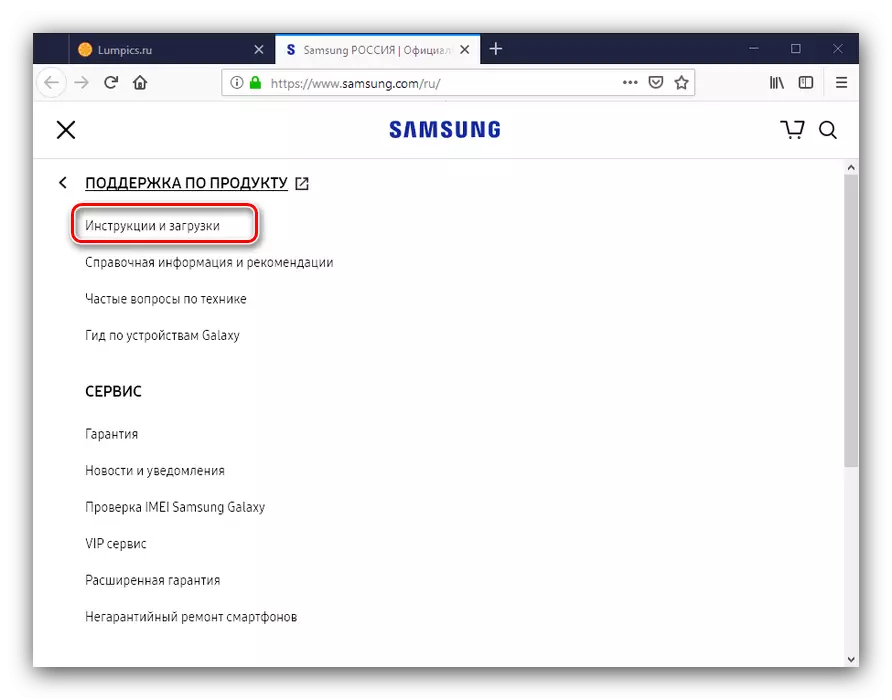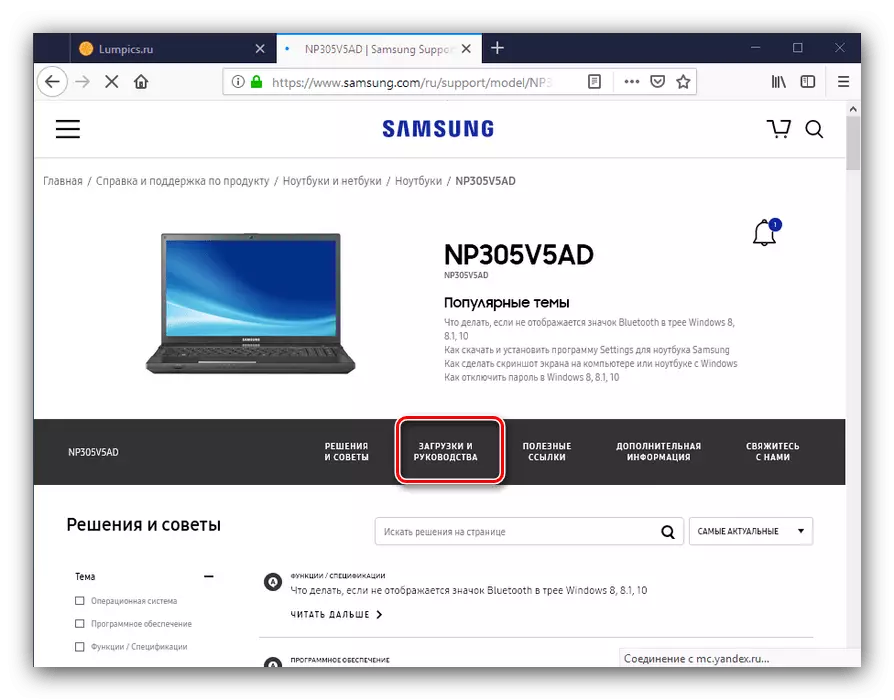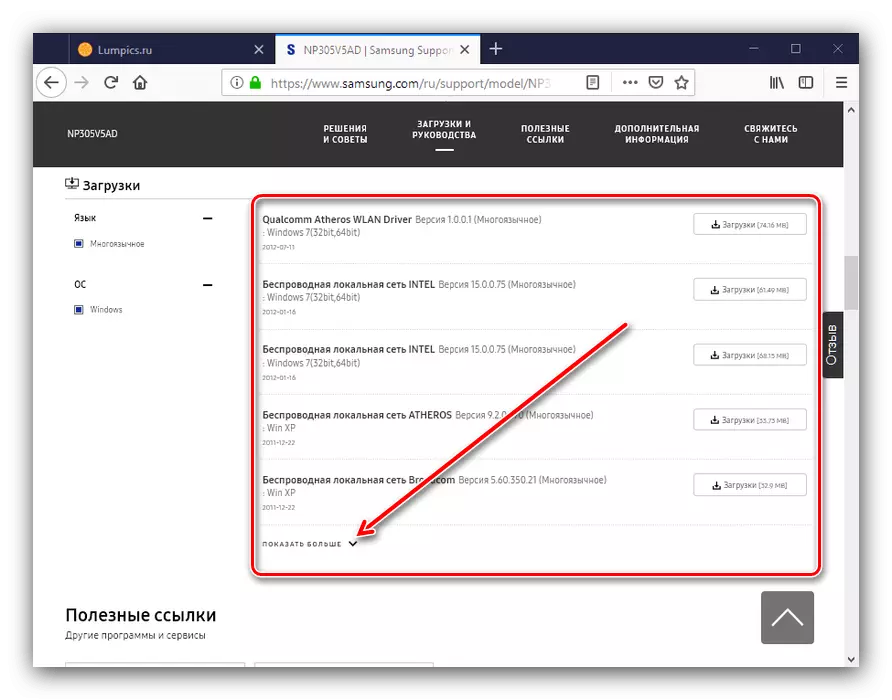Samsung's laptops are greatly popular among users, so the driver's search for them is very relevant. Next, we consider several methods for obtaining software for the components of the laptop model range NP305V5A.
Search drivers for Samsung NP305V5A
The software for the components of the notebook under consideration can be obtained in several ways: download from the Wendor site or use the branded application, use the driver program-driver, to find software for component identifiers and use the operating system tools.Method 1: Samsung Support Resource
The easiest and most guaranteed working method - search for drivers on the official Samsung resource.
Open SAMSUNG site
- Follow the link above. In the site menu there is a "Support" item, use it.
- Next click "Instructions and Downloads".
- The product search page appears. Scroll up, find the input string and enter the NP305V5A model number in it.
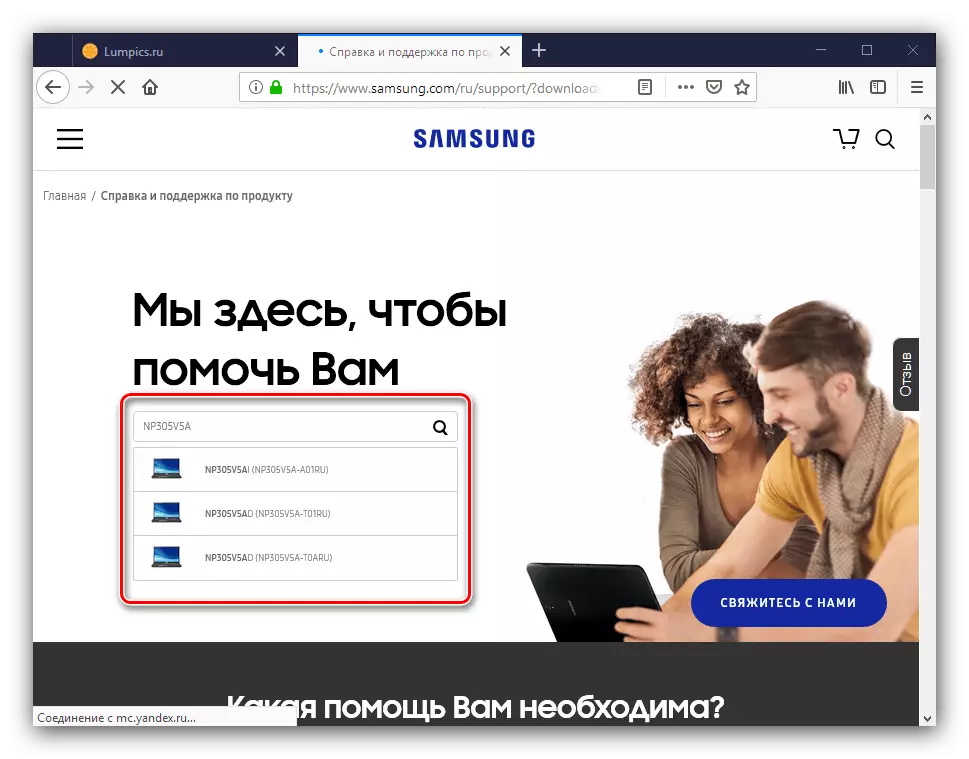
As you can see in the screenshot above, multiple models will appear with different additional indexes. You will need to define specifically your device at the serial number. As a rule, it must be specified in the instructions for the laptop or on the sticker, glued to the bottom of the device. You can also use third-party programs like Speccy.
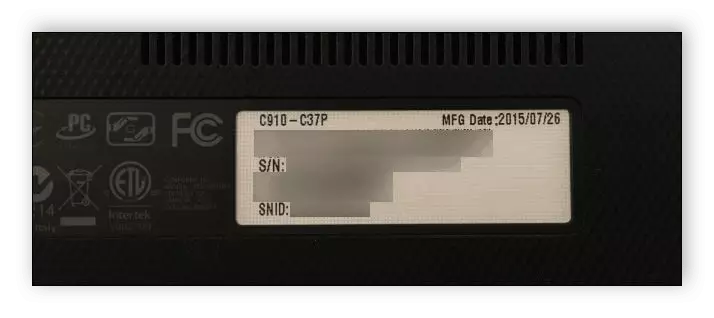
Lesson: How to Determine the Laptop Serial Number
By defining the exact specification of your device, click on the desired result.
- The support section of the Laptop under consideration will be downloaded. We needed subsection called "Downloads and Manuals", click on its name.
- It will take again to scroll through the page, this time down, to the "Download" block. Here all current drivers will be presented to the equipment of the device under consideration. By default, not the entire list displays - click "Show more" to reveal it completely.
- Unfortunately, the Samsung website does not provide a batch load, so each driver will have to upload separately.
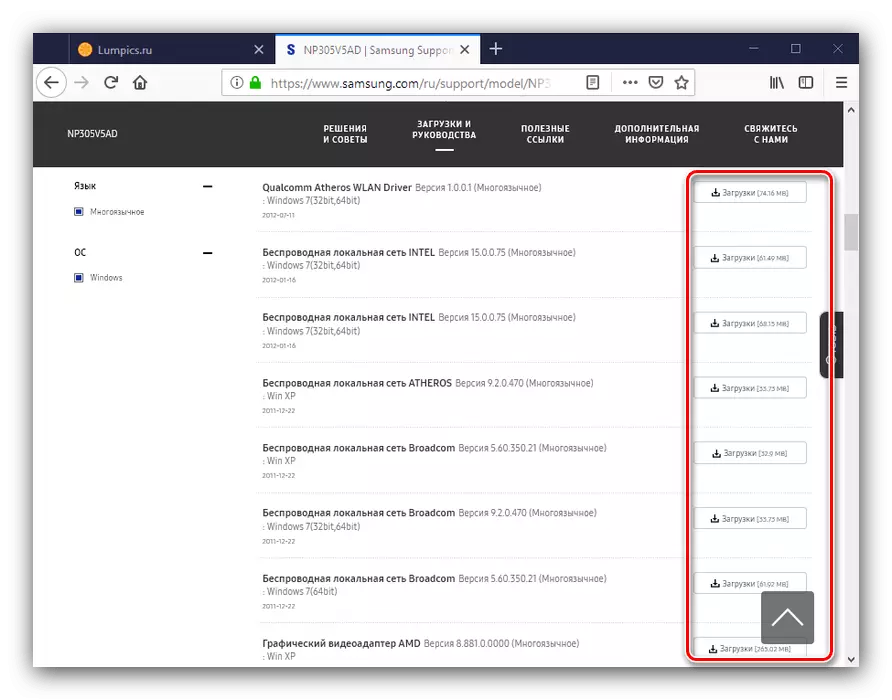
Please note that some software is in the form of an archive of RAR formats or Zip, so it may also be necessary to download and install a suitable application for unpacking them.
The considered method has one small disadvantage in the form of slow download files: South Korean corporation places servers only in the homeland, which creates certain inconveniences for users from the post-Soviet space.
Method 2: SAMSUNG UPDATE program
On most laptops, Samsung is pre-installed the Samsung Update utility, through which you can get drivers with ease. If the program is missing on your device, you can get it as follows:
- Do steps 1-4 of the previous method, but now we need "Useful Links". Take advantage of them.
- Find the SAMSUNG UPDATE area, it must be link. Click it to start loading.
- The download dialog box appears - download the installer to the computer. Please note that the installation file is archived in Zip format.
Read more: How to open zip archives
- Use the SWM_Setup.exe file to install the utility.
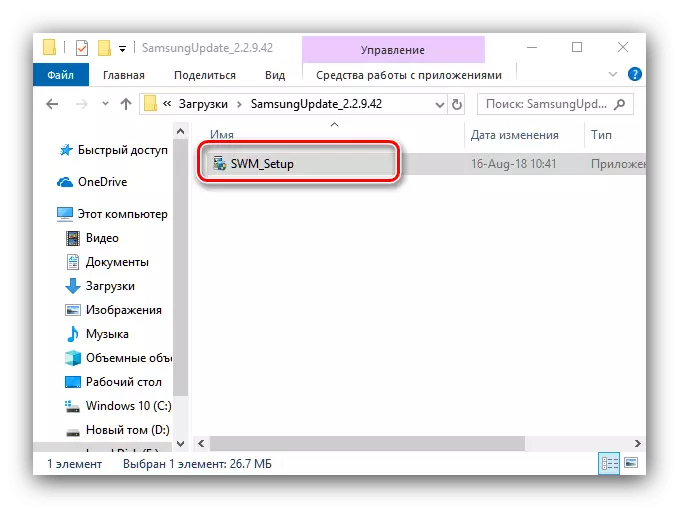
To start the application after installation, you will need to open the "Start" menu: for some reason the shortcut does not appear on the "desktop".
- After opening the program, use the search bar at the top on the right - enter the name of the NP305V5A model range in it and press ENTER.
- Next, you will need to choose a specific model of the laptop in the index - how to do this, told in step 3 of the previous method.
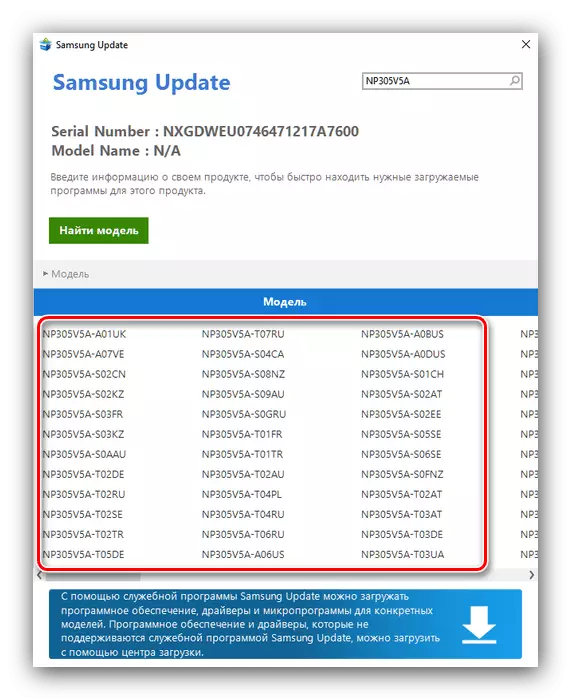
Click on the name of the desired device to go to downloads.
- You will need to specify the operating system.
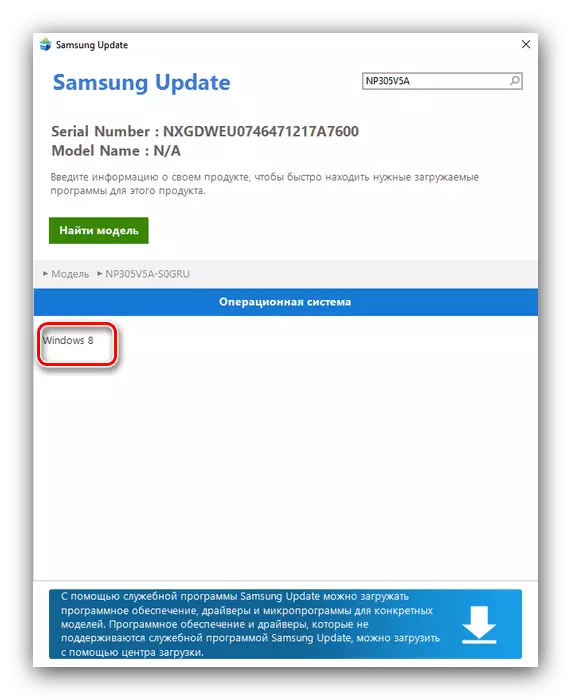
Attention! Some version of the OS are not available when the drivers are selected from the utility!
- The procedure for collecting data will be launched. Upon completion, a list of all software available for the selected OS will appear.
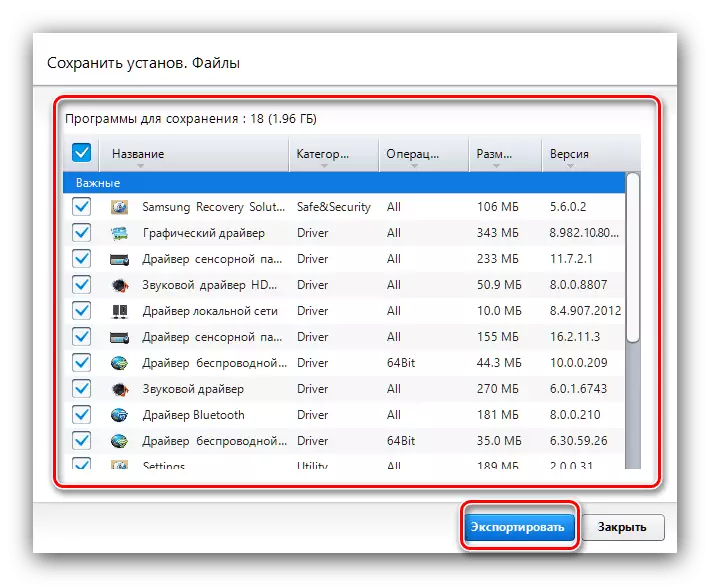
Carefully read the list, remove the unnecessary and click on the "Export" button to start loading.
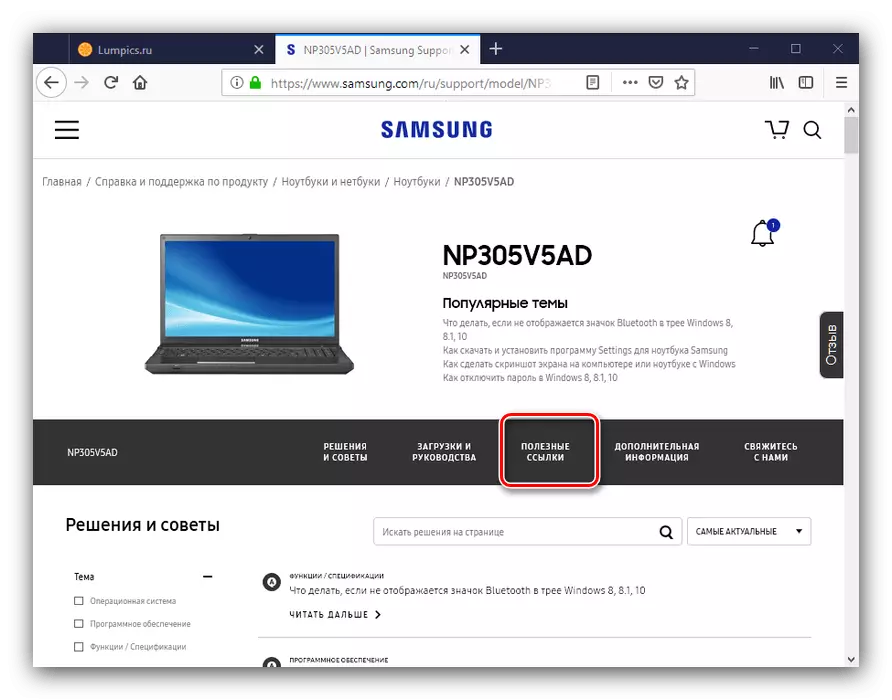
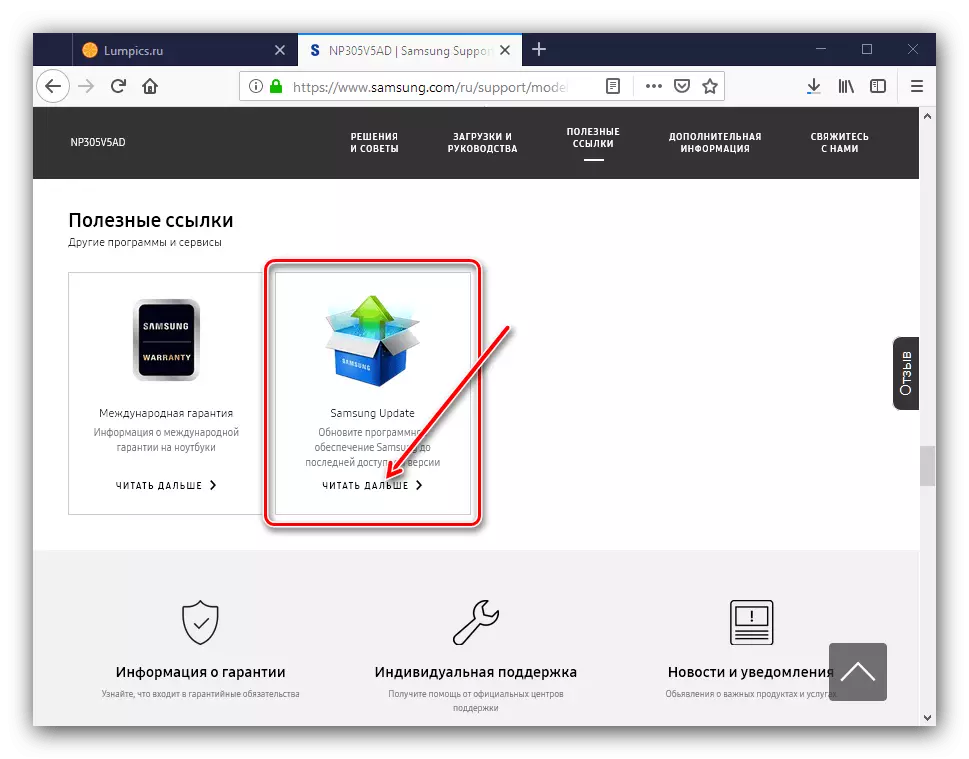
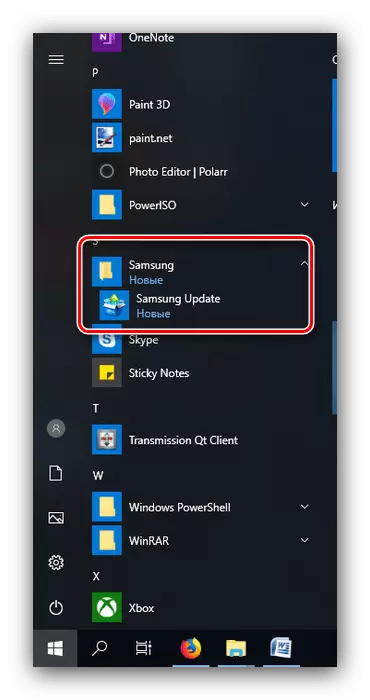
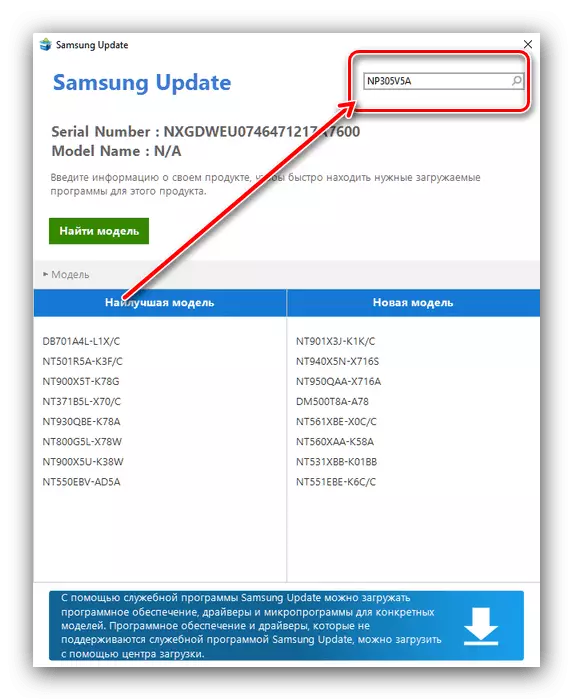
Technically, this method is a slightly more convenient boot option from the official site, with the same shortcomings. Also in the minuses, we can write the scarcity of choosing versions of operating systems.
Method 3: Driverpaca Program
For the task, you can also use the application-driver from a third-party developer: the principle of operation of such a program is the same as the branded utility, but much more opportunities. The article on the link will continue to help you choose a suitable solution.
Read more: The best programs for installing drivers
We can recommend Driverpack Solution as the most user-friendly app from the entire list. Your service is also a guide to work with this application, written by one of our authors.
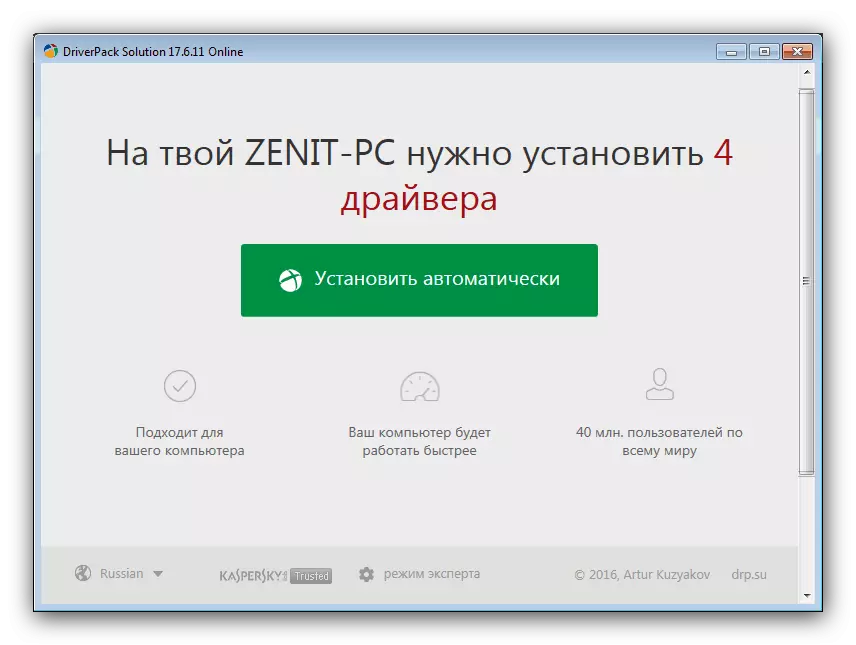
Lesson: Using Driverpack Solution
Method 4: Hardware Identifier
If you want to download drivers to one or two components, the purpose of which you are not known to help the method of using an unknown device ID: first copy it from the section in "Device Manager", then enter on one of the specialized resources and download the driver files on your computer.
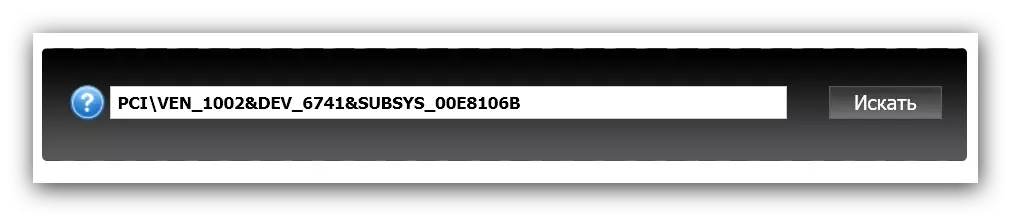
Please note that this method is quite risky: you can download unsuitable software, so use it with caution. All advantages and underwater stones of the procedure are described in a separate manual.
Read more: Search for hardware drivers
Method 5: Windows system tools
Device Manager provides not only the possibilities of viewing the details of the equipment, but also allows you to download drivers to one or another components. At the same time, the "Windows Update Center" is used, why the software loaded from there has only minimal functions.
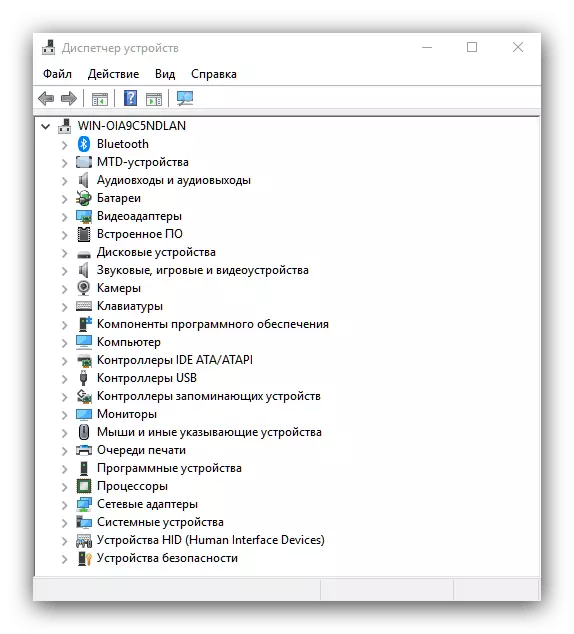
Lesson: load driver system tools
It should also be borne in mind that it will require an Internet connection to work for the work of this solution, which implies pre-installed drivers for a wired or wireless network card.
We looked at the most accessible methods for searching and downloading drivers for the Samsung NP305V5A laptop. In this device, components from popular manufacturers are used, so it will not be difficult to get to them.