
Options for using call forwarding mass. For example, while traveling to another country was purchased by a local SIM card, and in order not to miss important calls, the user is adjusted to the redirection, which will redirect calls from one number to another. We tell how to configure this feature on the iPhone.
- Open the parameters on the iPhone and select the "Phone" section.
- In the next window, select "Redirection". Activate it.
- It will appear to "redirect", you should specify the number to which calls will come. The phone must be prescribed completely, including the country code. For example, for the Russian operator, the number will look like this:
+71234567890.
- Unfortunately, other parameters tool for redirecting calls on the iPhone has no. Close the settings window.
- A small icon appears at the top of the window, indicating the successful activation of the function. From this point on, all calls entering the number that is used on the iPhone will immediately redirect to another phone.
- When the need for redirection disappears, simply turn off the "Forwarding" item - the smartphone will work again in normal mode.
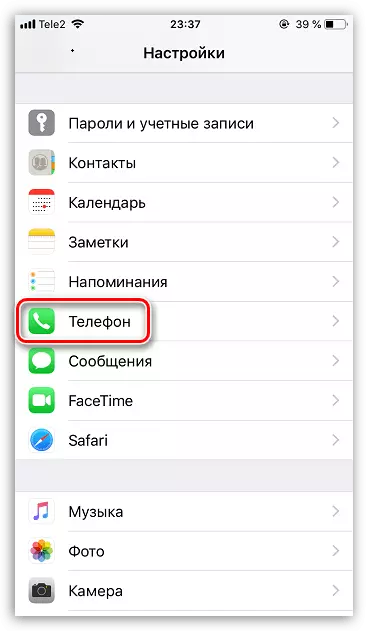
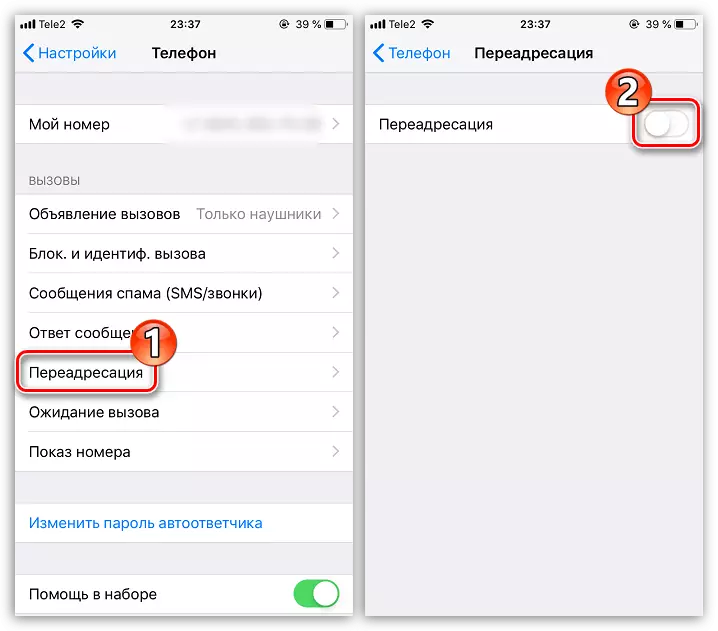
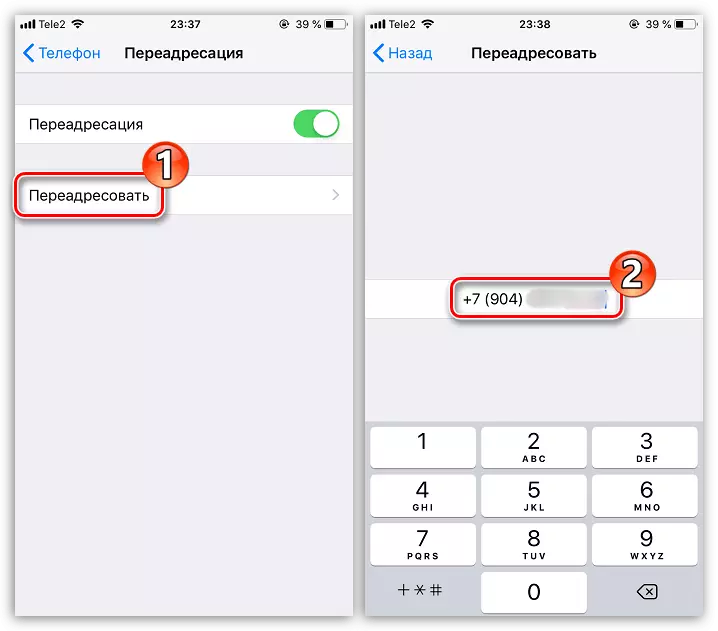

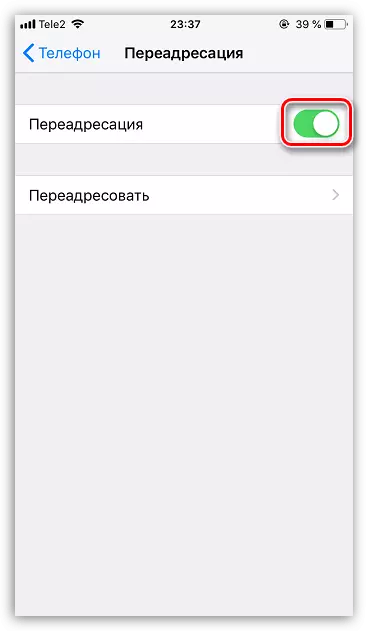
With this article, you easily activate the function we considered on your smartphone.
