
This article will consider software solutions that will help control your traffic. Thanks to them, you can see a summary of the Internet connection consumption by a separate process and limit its priority. It is not necessary to view recorded reports on a PC, in which special software is installed - this can be done remotely. It will not be a problem to find out the cost of consumed resources and a lot of other.
NetWorx
By from SoftPerfect Research, allowing you to control the traffic consumed. The program provides additional settings that make it possible to see information about consumed megabytes for a particular day or week, peak and non-spike hours. The opportunity to see indicators of incoming and outgoing velocity obtained and sent data are given.
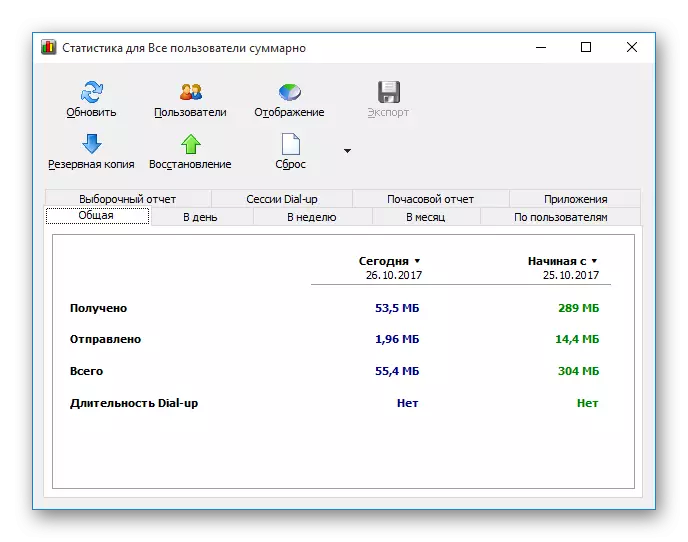
Especially the tool will be useful in cases where the limit 3G or LTE is used, and, accordingly, restrictions are required. If you have more than one account, statistics on each individual will be displayed.
Du meter.
An app to track the consumption of resources from the World Wide Web. In the workspace you will see both the incoming and outgoing signal. By connecting the Dumeter.net service account that the developer offers, you can collect statistics on the use of information flow from the Internet from all PCs. Flexible settings will help you filter the stream and send reports to your email.
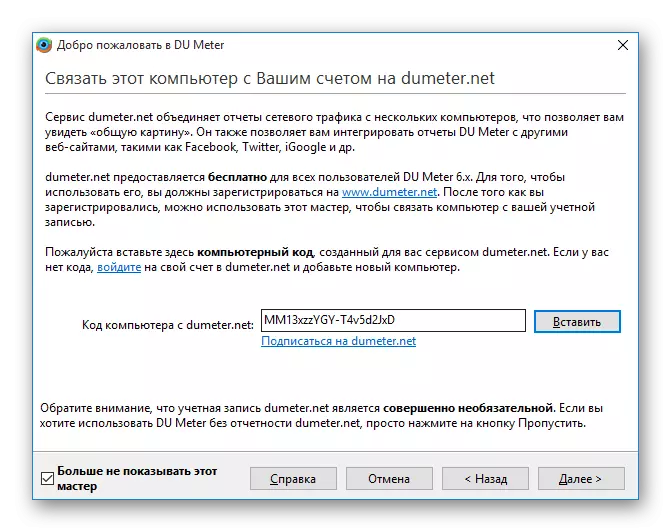
Parameters allow you to specify limitations when using connections with global cobwebs. In addition, you can specify the cost of the package of services provided by your provider. There is a user manual in which you will find instructions for working with the available functionality of the program.
Network Traffic Monitor
The utility that displays the network usage reports with a simple set of tools without the need to pre-install. The main window displays statistics and a connection report, which has an Internet access. The application is able to block the stream and limit it, allowing the user to specify eigenvalues. In the settings you can reset the recorded history. There is a record of the existing statistics in the log file. The arsenal of the required functional will help fix the download speed and return.
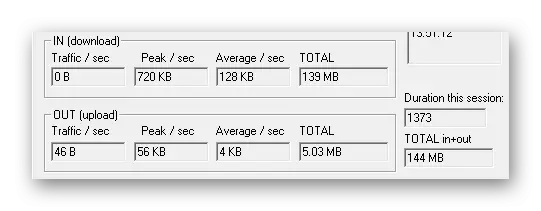
TrafficMonitor
The application is an excellent solution for the information flow counter from the network. There are many indicators that show the amount of data consumed, return, speed, maximum and average values. Software settings allow you to determine the cost of the information used currently.
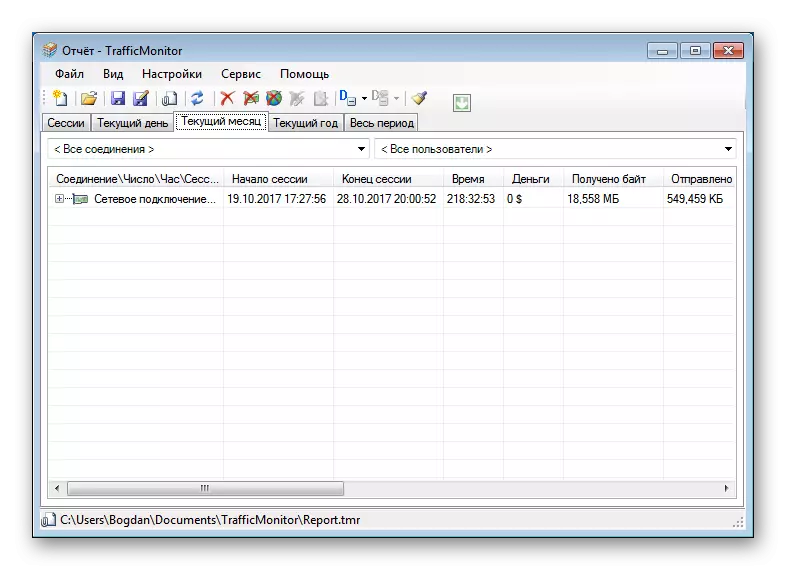
In the evaluated reports there will be a list of actions related to connecting. The schedule is displayed in a separate window, and the scale is displayed in real time, you will see it over all programs in which you work. The solution is free and has a Russian-speaking interface.
NetLimiter
The program has a modern design and powerful functionality. Its feature is that it provides reports in which there is a report on traffic consumption by each PC process. Statistics are perfectly sorted by different periods, and therefore finding the desired period of time will be very simple.
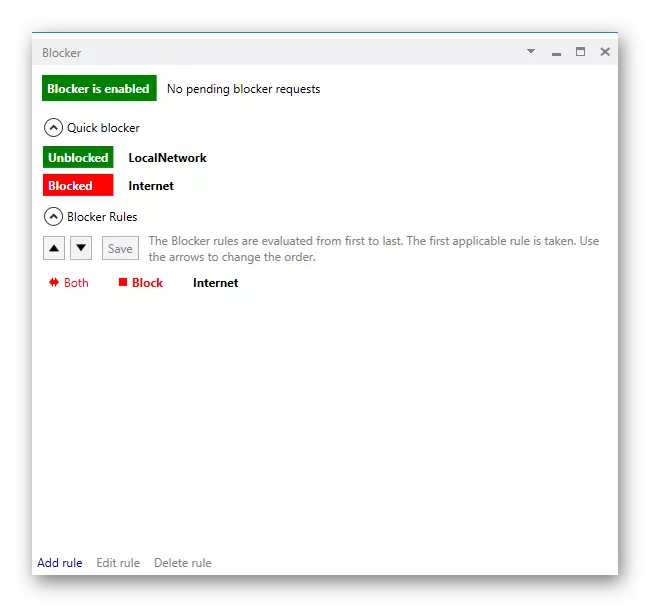
If NetLimiter is installed on another computer, then you can connect to it and control its firewall and other functions. To automate processes within the application, the rules are applied by the user by the user. In the scheduler you can create your limits when using the service provider, as well as block access to the global and local network.
Dutraffic.
The features of this according to the fact that it displays extended statistics. There is information about the connection from which the user entered into global space, sessions and their duration, as well as the duration of use and much more. All reporting is accompanied by information in the form of a chart, highlighting the duration of time traffic consumption. In the parameters you can configure almost any design element.

The schedule that is displayed in a specific area is updated in the secondary mode. Unfortunately, the utility is not supported by the developer, but has Russian interface language and is distributed free of charge.
Bwmeter.
The program monitors download / returns and the speed of the available compound. Using filters displays alert if the processes in the OS consume network resources. Various filters are used to solve a variety of variety of tasks. The user will be able to fully configure the displayed schedules at its discretion.
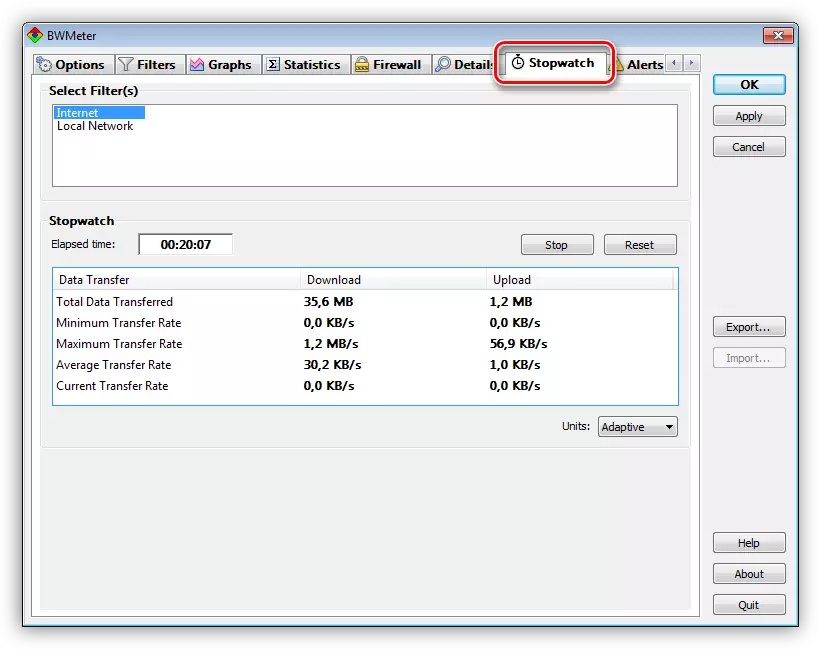
Among other things, the interface shows the duration of traffic consumption, the rate of reception and return, as well as the minimum and maximum values. The utility can be configured to output alerts in the origin of events such as the loaded number of megabytes and the connection time. Entering the address of the site in the appropriate line, you can check its ping, and the result is written to the log file.
Bitmeter II.
The decision to provide a report on the use of the service provider. There are data both in a tabular presentation and in graphic. The parameters configure alerts during events associated with a connection speed and a consumed flow. For the convenience of Bitmeter II, it allows you to calculate, for how much the amount of data entered in megabytes introduced by it.
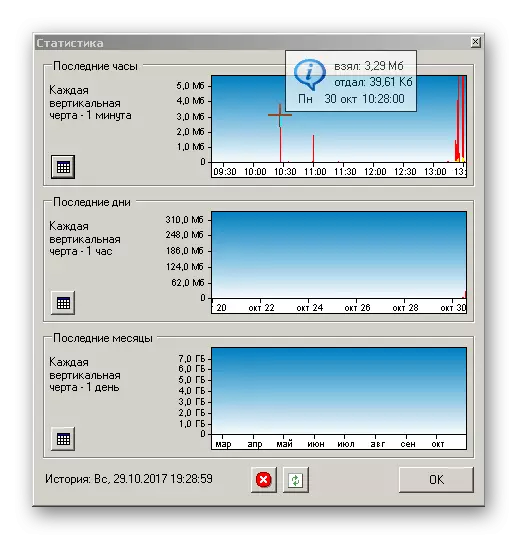
The functionality allows you to determine how many available volume provided by the provider, and when the limit is reached, a message is displayed in the taskbar. Moreover, the download can be limited in the parameter tab, as well as monitor the statistics remotely in the browser mode.
Presented software products will be indispensable when controlling Internet resources consumption. Application functionality will help to make detailed reports, and the reports sent to e-mail are available for viewing at any convenient time.
