
In the assortment of Hewlett-Packard peripheral devices, there are devices combining the scanner and printer. One of the most popular models is a device from the LaserJet 3050 line, about receiving the drivers to which we want to talk today.
Attention! Do not confuse HP LaserJet 3050 with the HP Deskjet 3050 model, these are different devices, and we have already written about the second!
See also: Getting drivers for HP Deskjet 3050
Drivers for HP LaserJet 3050
Usually in the configuration of such devices there are disks with software necessary for work. If the disk is lost or on your computer there is no drive, you can use the Internet to get this software. Of course, there must be a stable connection to the network.Method 1: Official support resource
The HP support website is one of the few reliable sources of software for these firms, including for the MFP considered.
Hewlett-Packard Support Resource
- Open the page for the provided link.
- After downloading the resource, use the site menu where you select "software and drivers".
- The device under consideration in the article falls under the category of printers, so click on the corresponding button on the next page.
- Here you need to use the search - enter the name of the desired device in the string, LaserJet 3050, and click on the pop-up result.
- First of all, check the correctness of the definition of the version and the discharge of the operating system, and if necessary, change these criteria.
- Open download unit. Next, find the appropriate version of the drivers and download them to the computer, for which click on the "Download" button to the right of the component name.
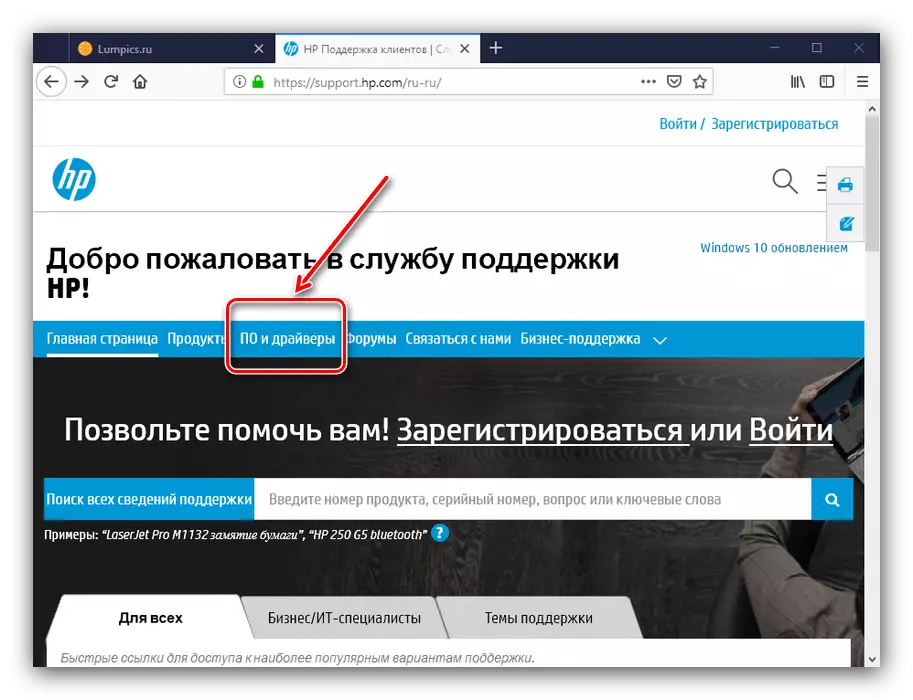
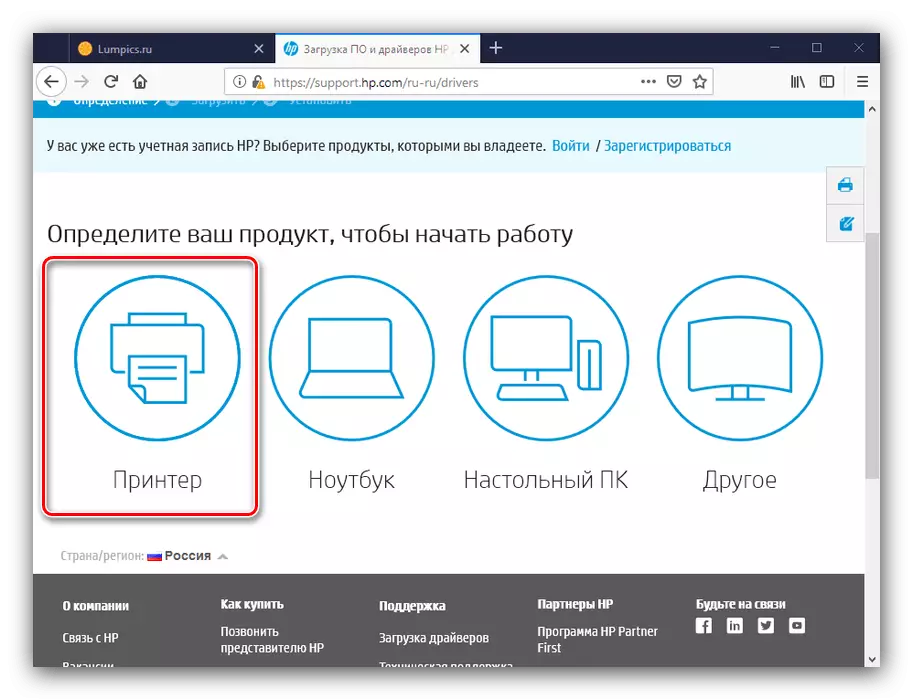

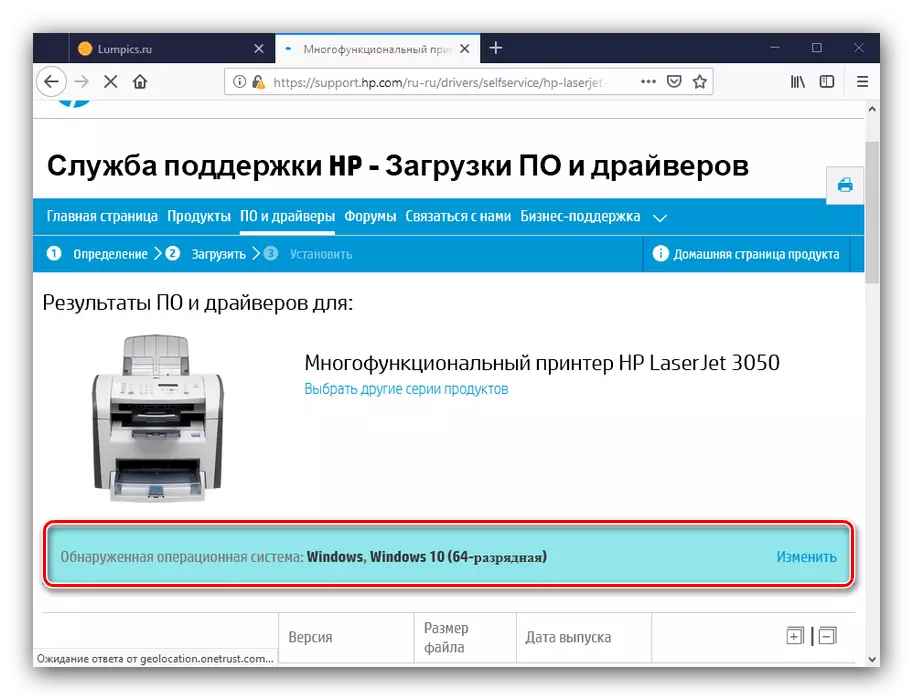
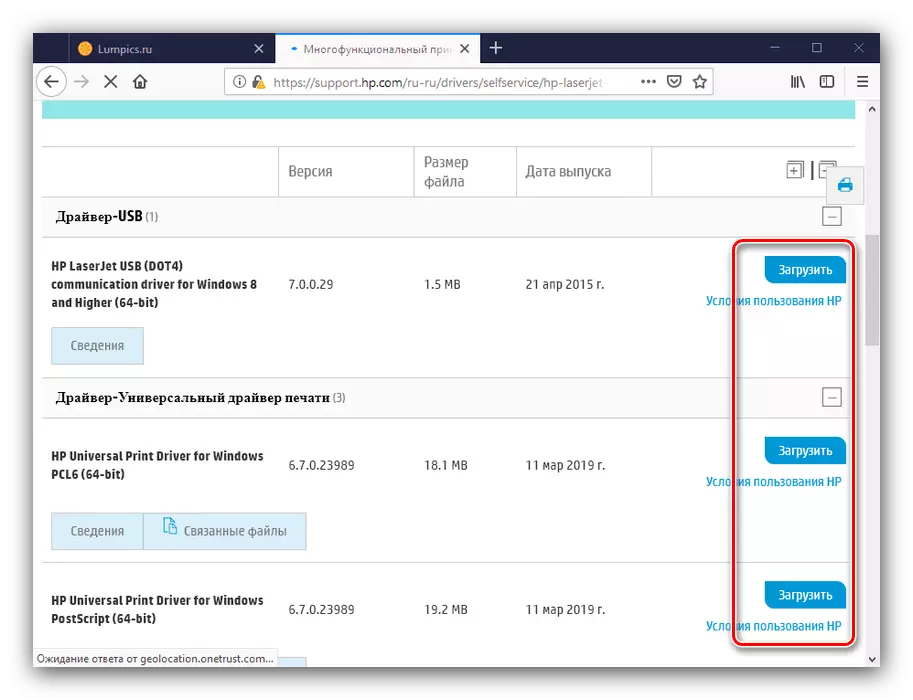
After downloading drivers, it remains only to run the installer and install the software by following the instructions.
Method 2: Support application
The second safe method for obtaining software for the MFP under consideration is to use the support utility from Hewlett-Paccard.
Download HP Support Assistant
- Open the link above and download the program installer using the appropriate button.
- Install HP Sapport Assistant on a computer. After starting the application, adjust it.
- Next click on the scan of the equipment and check updates.
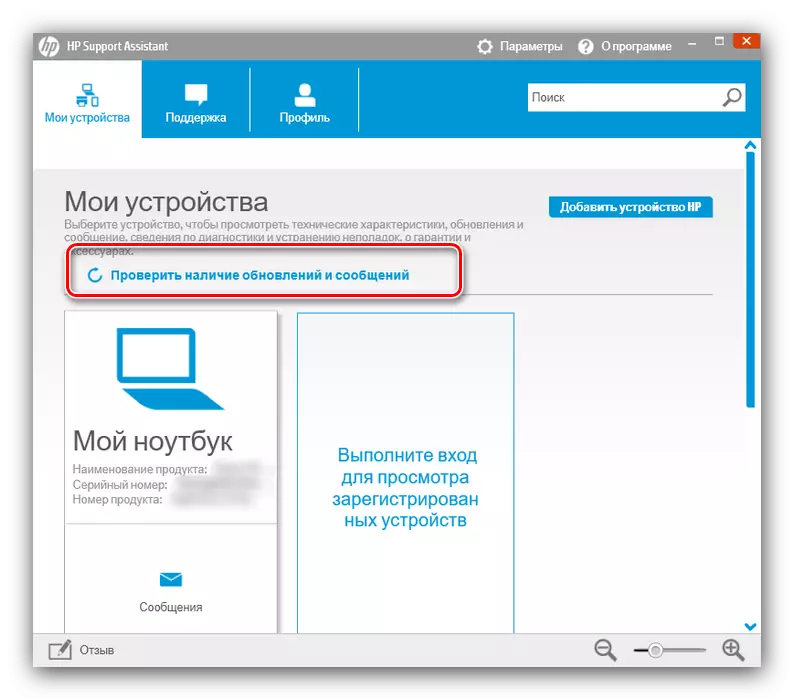
Wait until the operation is completed.
- Upon returning to the main application window, find a block with MFP and use the update button in it.
- Check the required positions in the list, then use the download button and install updates.




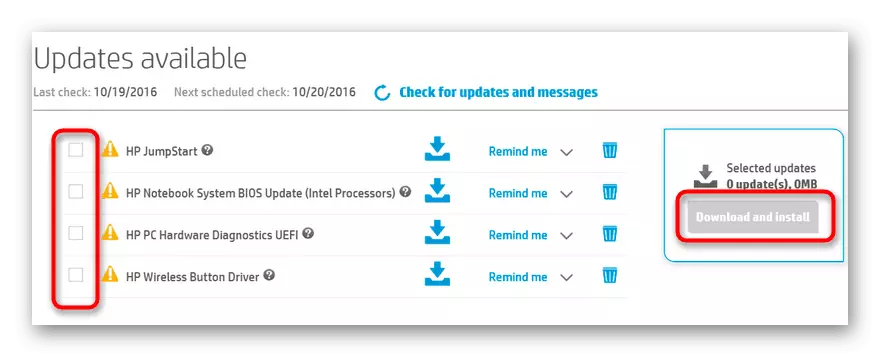
From a practical point of view, this method is similar to the use of the official site, but slightly less labor.
Method 3: Driver Installation Applications
The functionality of the definition of equipment and obtaining software to it is also in third-party programs, which are commonly called driverpackers. Such there is a lot, the best of these on the totality of characteristics one of our authors has already considered in detailed material.
Read more: The best programs for installing drivers
We draw your attention to the DRIVERPACK Solution solution - the program is an excellent choice for all categories of users. We also just advise you to read the manual for using this application.

Lesson: installation of drivers using DriverPack Solution
Method 4: Hardware ID MFP
The operating system correctly determines this or that equipment thanks to the special identifier, which is engaged in the "iron" manufacturer. Naturally, such an ID is present in the device under consideration, and it looks like this:USB \ Vid_03F0 & PID_3217 & MI_00
This code can be used to receive drivers - copy the sequence and use it on one of the many resources. The list of such sites, as well as the exact algorithm of actions, is described in a separate manual.
Read more: How to find driver software drivers
Method 5: Windows operating systems capabilities
In extreme cases, when other methods are not available, it is useful for receiving drivers through the Device Manager. This system equipment windows has a special utility to communicate with Microsoft servers, which store the basic software versions for a variety of devices, including for HP LaserJet 3050.
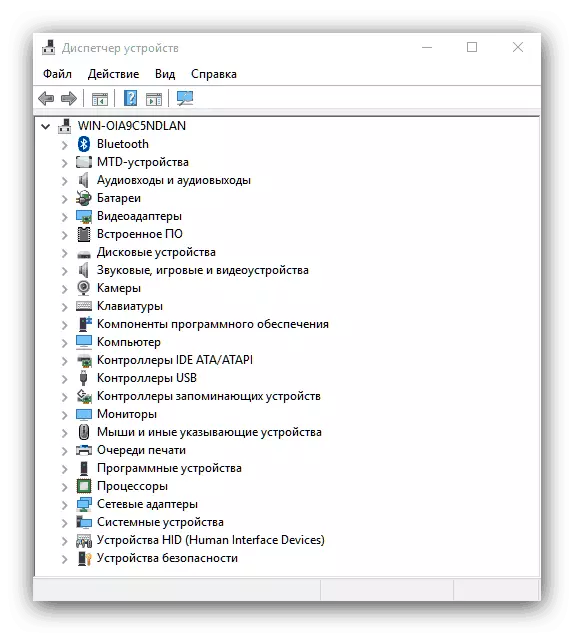
Lesson: receiving driver drivers
As you can see, there are several methods that you can get drivers for MFP HP LaserJet 3050. Each of them is good and useful.
