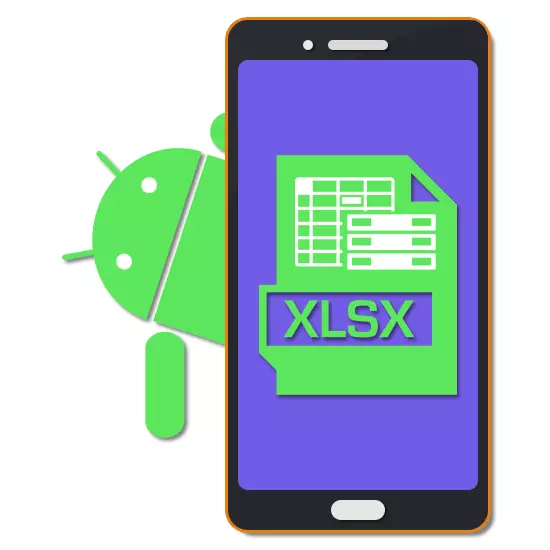
Files in XLSX format were created by Microsoft to save information in the form of a table and are standard for MS Excel software. Such documents regardless of size can be opened on any Android device, despite the version of the OS. In this article we will talk about several compatible programs.
Opening XLSX files on Android
By default on the Android platform, there are no funds supporting the file format in question, but the desired applications can be downloaded free from Google Play Market. We will pay attention only to universal options, while there is a simpler software, aimed at viewing content without making changes.Method 1: Microsoft Excel
Since the initial XLSX format is created specifically for Microsoft Excel, this software is the best option for easy viewing and editing the table from the smartphone. The application is free and combines most of the official software functions on the PC, including not only the opening, but also the creation of such documents.
Download Microsoft Excel for Android
- After installing and starting the application through the menu at the bottom of the screen, go to the Open page. Select one of the location options for the XLSX file, for example, "this device" or "cloud storage".
- Using the file manager inside the application, go to the folder with the file and tap for opening. At a time you can process no more than one document.
- The opening notification will appear on and the contents of the XLSX file appears on the page. It can be used both to edit and save and restrict ourselves to viewing using two fingers scaling.
- In addition to opening from the application, you can choose a program as a processing tool when using any file manager. To do this, select the option "Open How" and specify MS Excel.
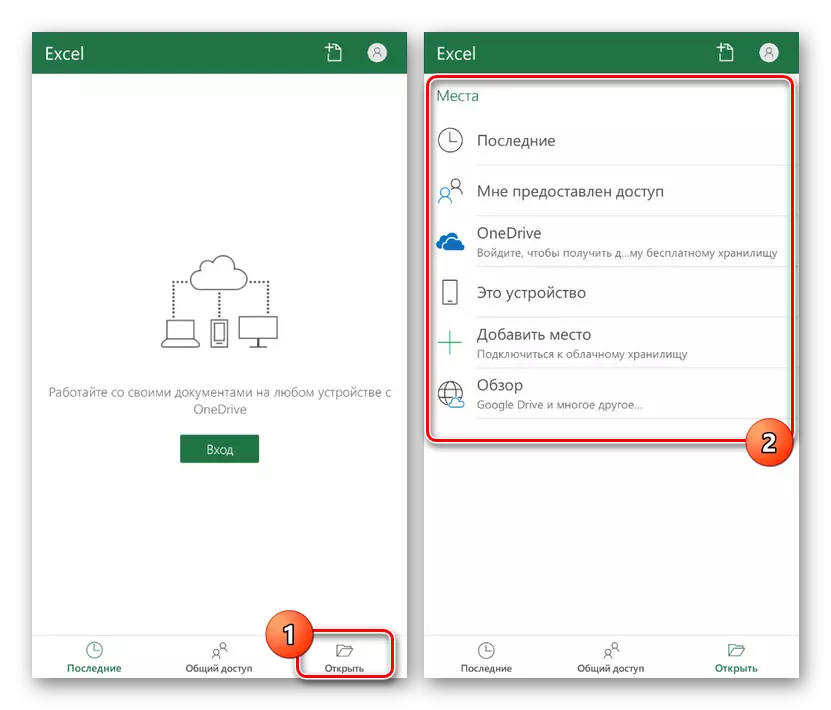
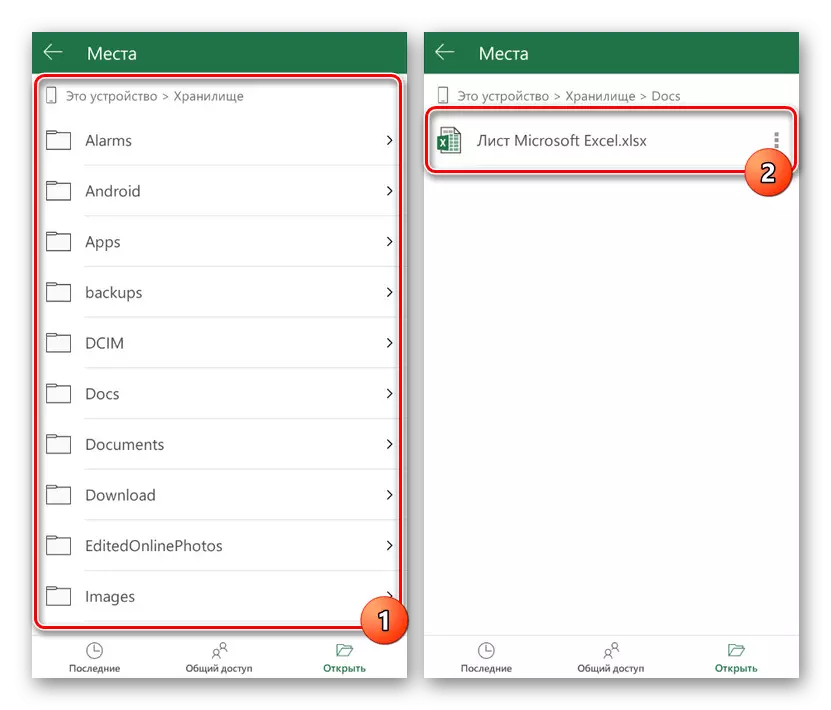
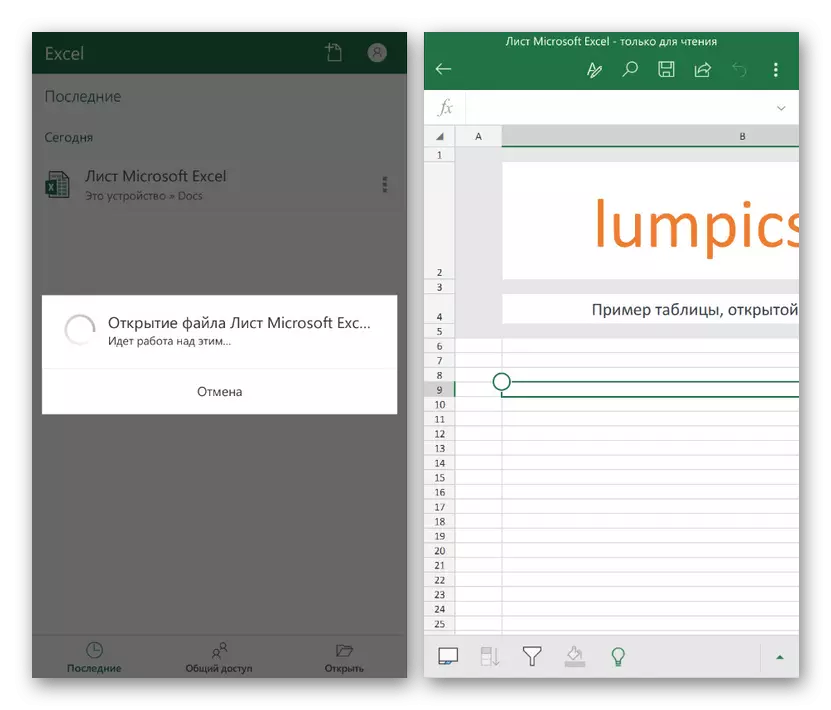
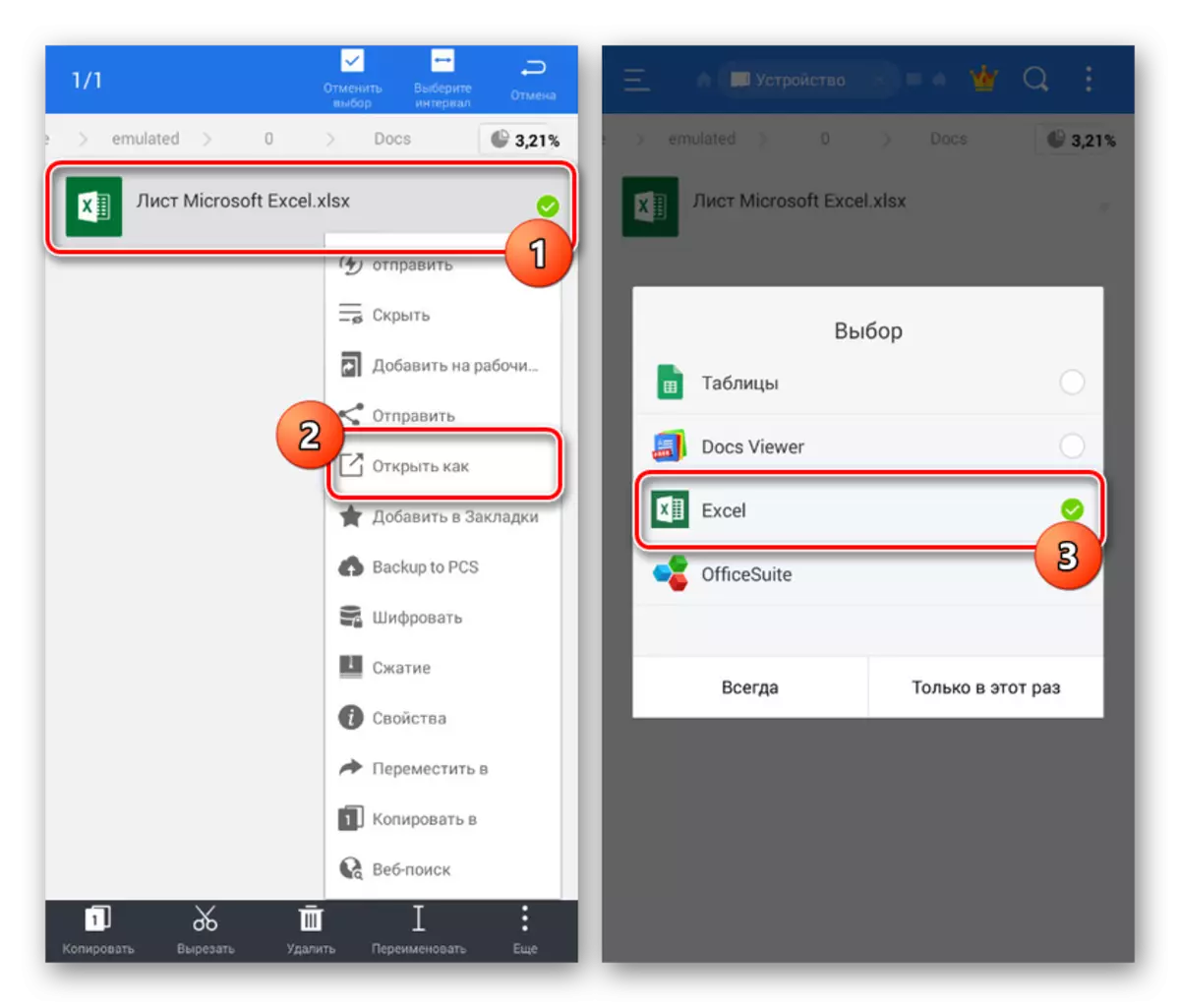
Due to the support of the function of sharing files after authorization in Microsoft Excel, you can work with XLSX files on other devices. Take advantage of the account also should be used to access some settings and locked features in the free version. In general, we recommend using this application because of full compatibility with documents.
Method 2: Google Tables
Official applications from Google are best working on Android with a relatively small weight and absence of obsessive advertising. Among the similar software for opening XLSX files, Google tables are perfectly suitable, are not much different from MS Excel in terms of design, but providing only basic functions.
Download Google Tables from Google Play Market
- Download and, opening Google Tables, on the top panel, click the folder icon. Further in the pop-up window, select the "Device Memory" option.
Note: If the XLSX file has been added to Google Drive, you can open a document online.
- The further file manager opens, using which, you need to go to the folder from the files and tap it to select. You will also need to click the "Open" button to start processing.
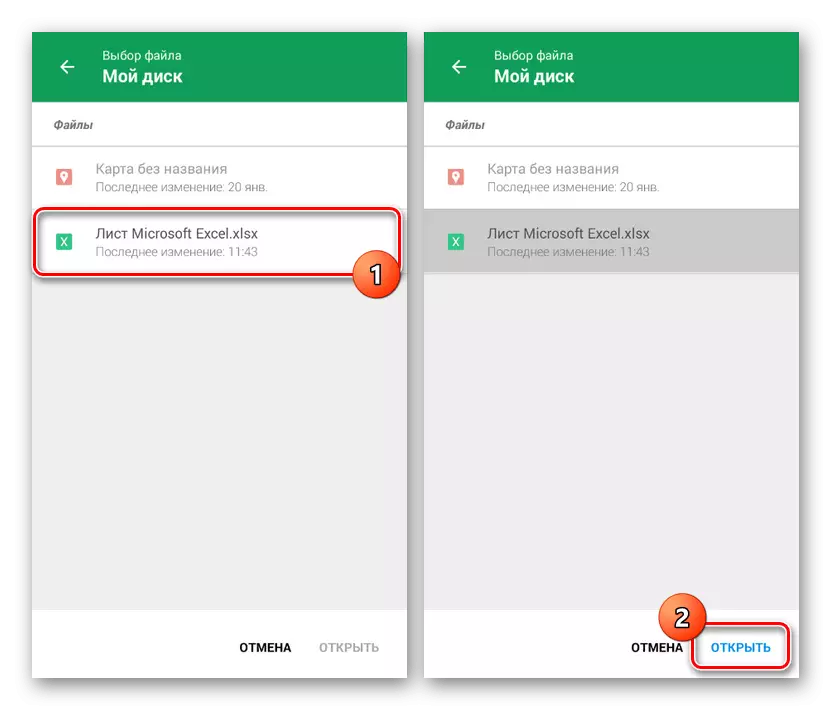
The opening of the document will take some time, after which the Table Editor will be submitted.
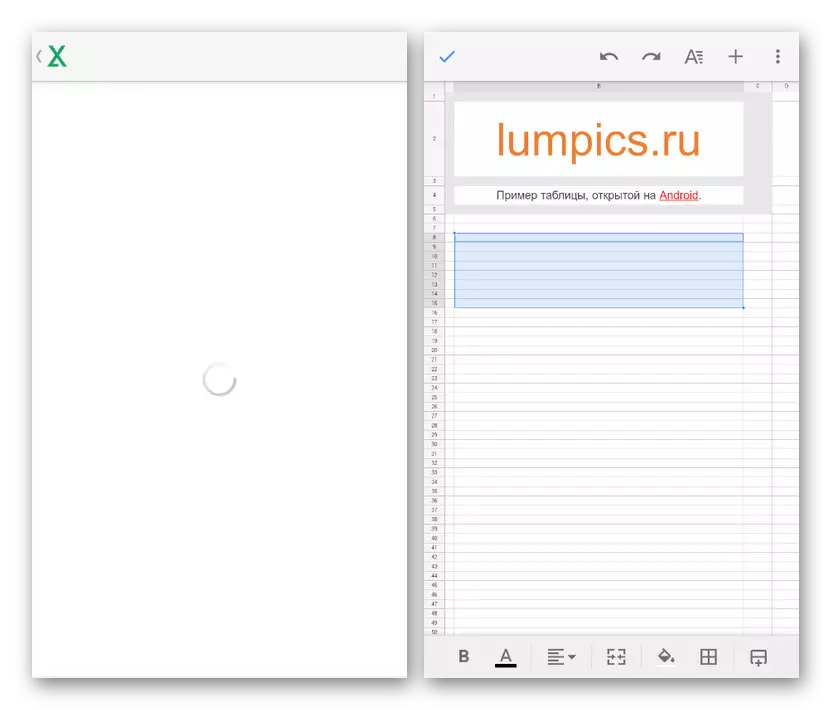
When you click on the three-point icon in the upper right corner you can view additional features. It is here that general access can be configured and exported.
- By analogy with the previous application, the XLSX file can be opened directly from the file manager, after installing Google Tables. As a result, the software will work in the same way as when the document is opened by the previously described method.
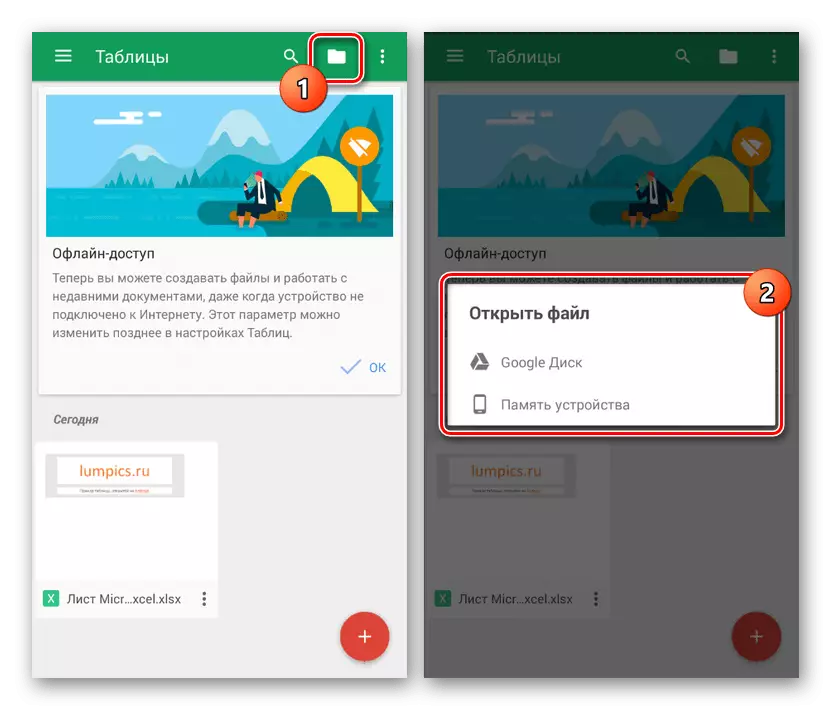
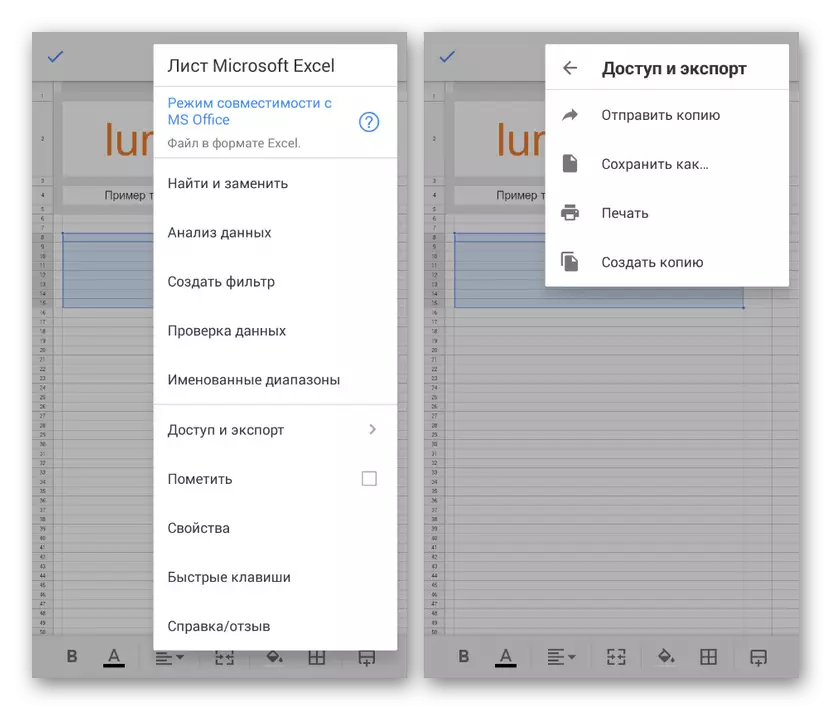
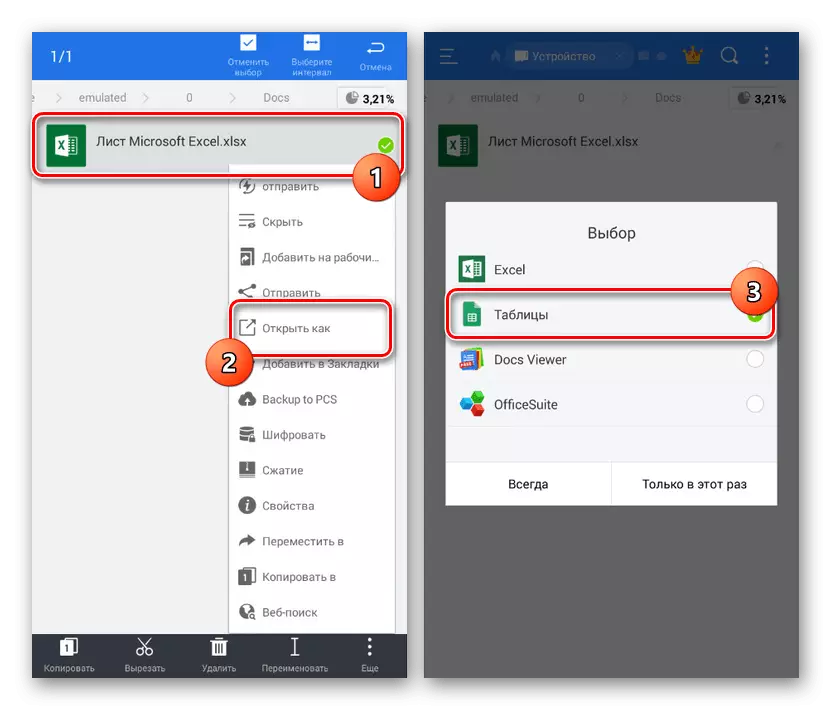
Despite the lack of many functions from MS Excel, Google tables are fully compatible with the format under consideration of any content. This makes this on the best alternative to the official program from Microsoft. In addition, the application is not limited to supporting one format, stably processing files in many other extensions.
Conclusion
After reading this article, you can easily open the file in XLSX format, saving access to the table with the markup. If you do not have the ability to download software, but there is access to the Internet, you can do without installing applications, using special online services. And although we will not separately consider such resources, just adhere to actions from another instructions on our website.
READ ALSO: How to open the XLSX file online
