
All this is because downloading the missing DLL libraries from such sites is wrong, and often a dangerous way to correct the error. And now go to the correct one. (at the end of the article will also consider the way to get the original file D3DX11_43.dll separately)
Three ways free download D3DX11_43.dll
The file d3dx11_43.dll is an integral part of Microsoft DirectX 11. The fact that immediately after installing Windows 7 or Windows 8 (and even 8.1) you have and so there is a DirectX, it does not mean that on the computer there is this file: DirectX version, " Built-in "Windows does not include a complete set of files that may be needed to run games and programs.
Therefore, to correct the error D3DX11_43.DLL is missing, you need to download and install on the DirectX computer and best if you do it from the official Microsoft website, and not, for example, from torrent.
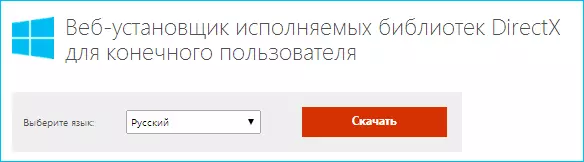
Proper way to download D3DX11_43.dll for free
Two main make it (the third, cunning, will be lower):
- Download the DirectX web installer from this page: http://www.microsoft.com/ru-ru/download/details.aspx?id=35 - After starting, the installation program will determine the parameters of your system, downloads from the Internet and installs all the necessary Files to your computer.
- Download DirectX itself, in the form of a separate installer, which does not require access to the Internet to download the remaining components. You can do it here: http://www.microsoft.com/en-us/download/details.aspx?id=8109. Installation includes files for X86 and X64 versions of Windows.
After installing DirectX from the official site, the error D3DX11_43.dll is likely to disappear.
If you still need a separate file d3dx11_43.dll
It may happen that you still need the D3DX11_43.dll file itself, and not DirectX. In this case, the use of sites where such files are laid out the same bad option - in the file that you download may turn out to be any program code, optionally useful for your computer.
Therefore, if you need to download D3DX11_43.dll, do as follows:
- Download DirectX files on the second link in this article (those representing a separate installer).
- Rename it to Zip or Rar and open using the archiver (WinRAR does exactly open).

- Inside, you will find a set of CAB files, you need Jun2010_d3dx11_43_x64.cab or Jun2010_D3DX11_43_x64.cab, depending on the system's bit.

- Each file also is an archive and in it the D3DX11_43.dll you need is exactly the original and reliable.
As you can see, nothing complicated. By the way, everything that is described here concerns any files with names starting with D3D.
