
In the BIOS and UEFI of modern motherboards and laptops, you can meet the setting with the name of USB Legacy, which is most often located in the "Advanced" sections of the firmware interface. Today we want to talk about why this setting exists and what she answers.
Tasks of the USB Legacy function
Almost all computers have many years have built-in ports for the USB bus, which is used to connect most peripheral devices. Most often are keyboards, mice and external drives - precisely for their correct operation in the BIOS and the option is intended.
The newest BIOS variants known as UEFI support the graphical interface to facilitate the firmware. The mouse is actively used in this interface, unlike purely keyboard control in the "ordinary" BIOS. The USB protocol has known restrictions on low-level access, so without activating the USB Legacy parameter, which are connected to this connector, will not work in the UEFI. The same applies to the USB keyboards.
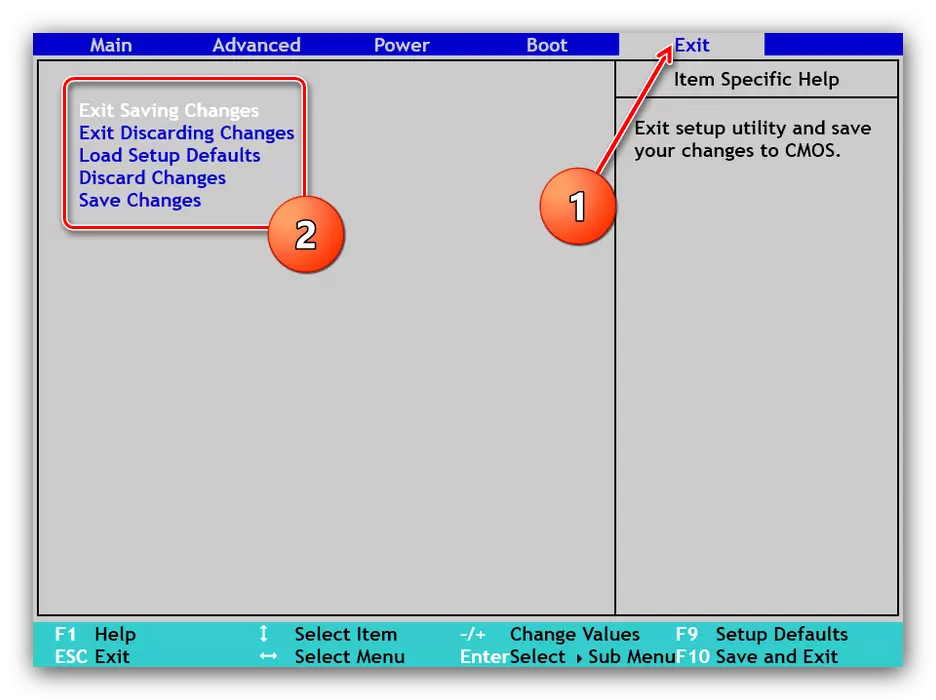
Ami Bios.
- To turn on the LEGACY mode for the mouse and / or keyboard, go to the Advanced tab.
- On this tab, use the USB Ports item. Select the "ALL USB Devices" option, which switch to the "Enabled" position.
- If Legacy is needed for USB drives, use the BOOT tab.
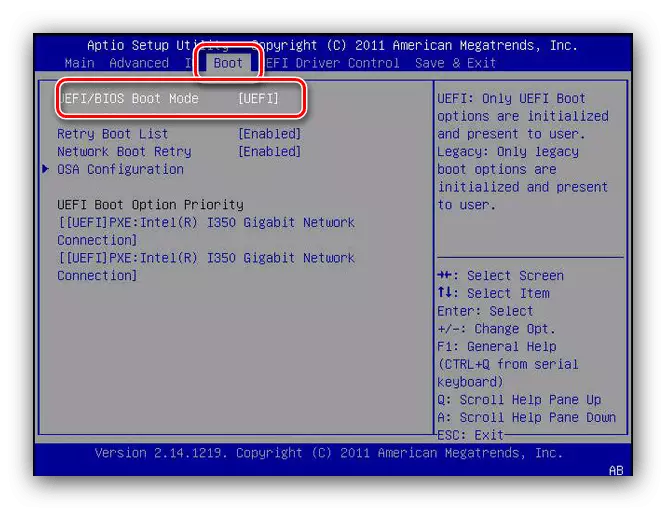
The desired option is called "UEFI / BIOS BOOT MODE" - it must be set to "Legacy".
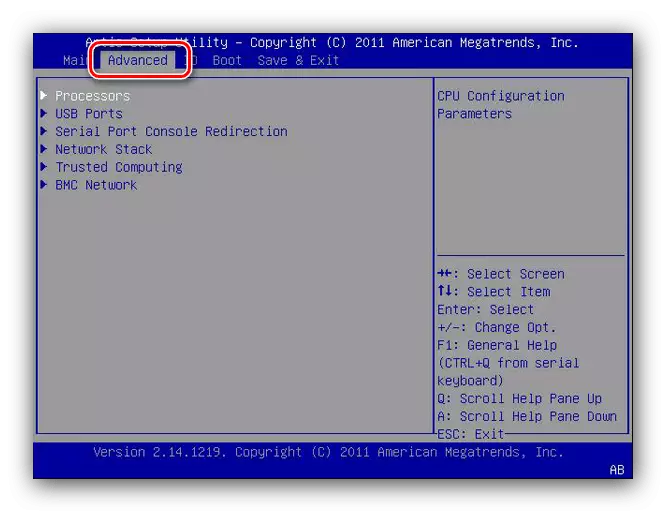
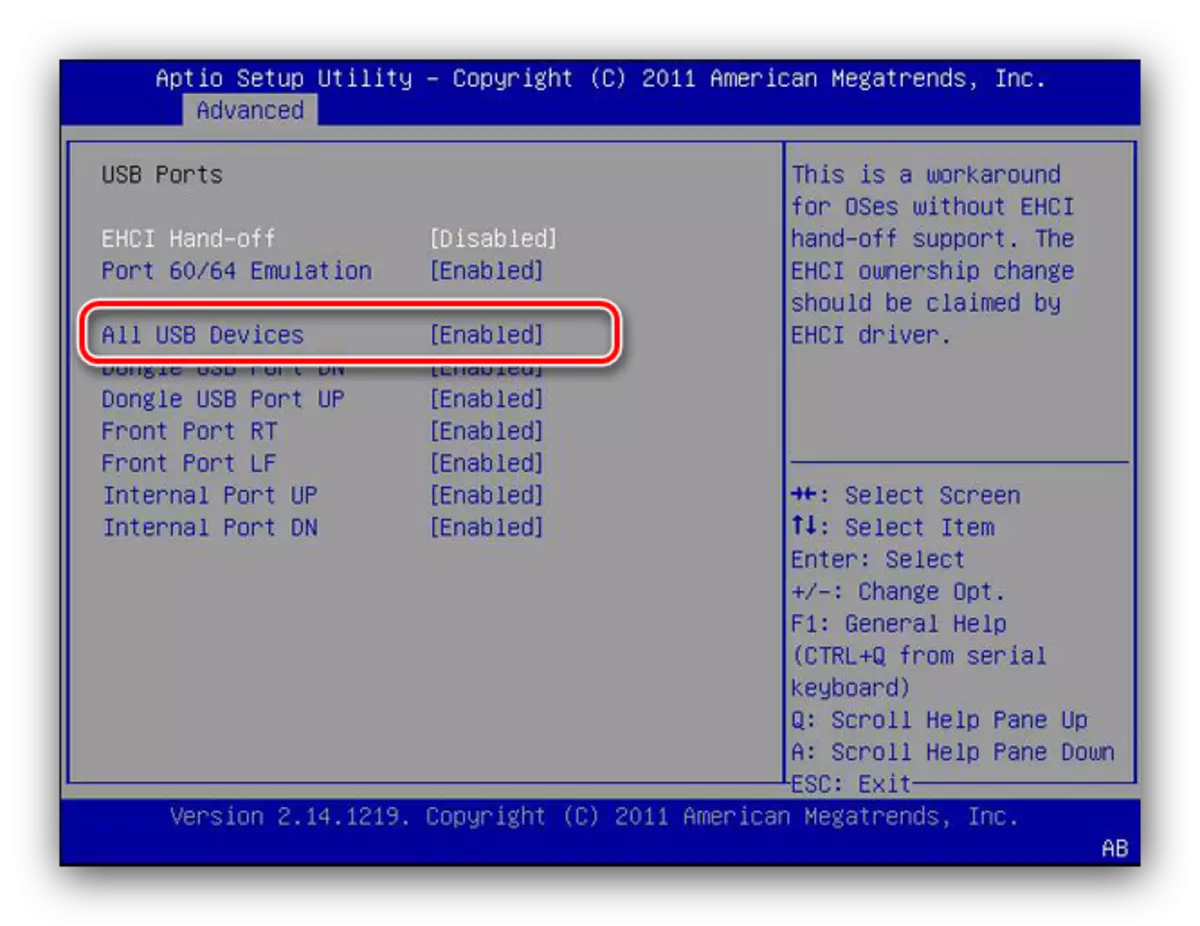
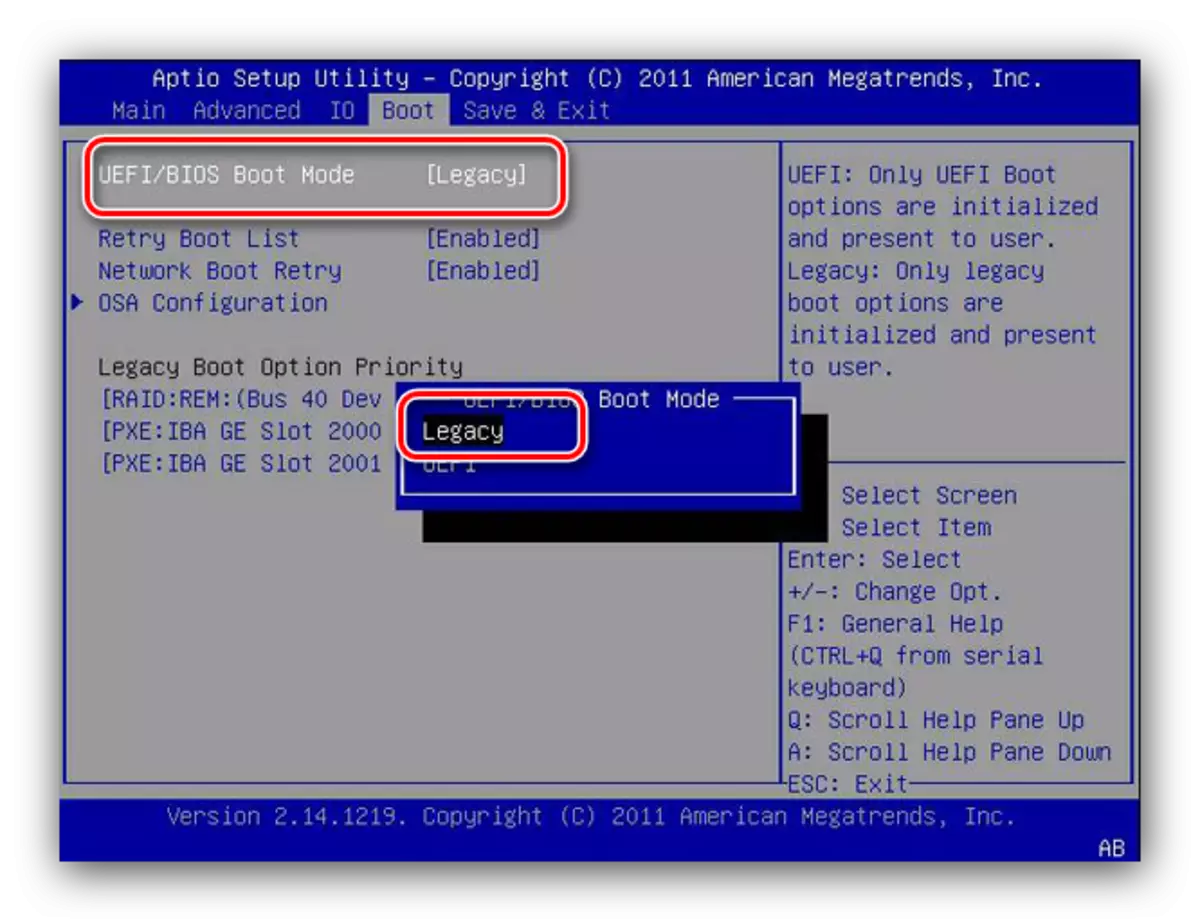
Note! Multiply exclusive modes: UEFI flash drives will not work with active Legacy!
Other BIOS options
In less common embodiments, firmware interfaces should be focused on the possible location of the described option - section "Advanced" or "USB Ports".
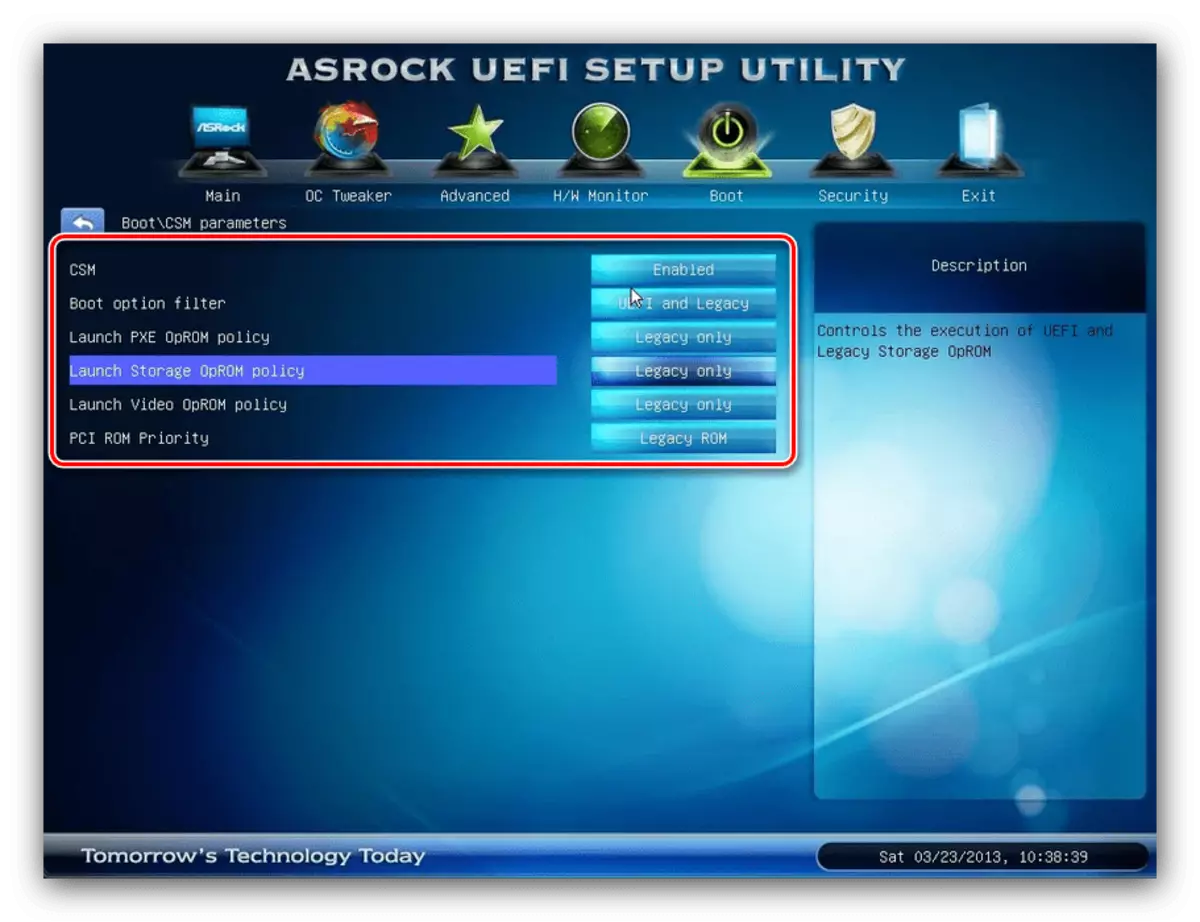
It should also be borne in mind that in some cases the support for USB Legacy in the BIOS of a desktop computer or a laptop may simply not be - usually like this can be found in some server solutions, OEM boards or vendor products of the second echelon.
Conclusion
We found out what the USB Legacy Support represents, identified the tasks of this option and considered methods for its inclusion in common variants of Bios or UEFI.
