
CLOWNFISH is one of the most popular solutions for changing the voice in Skype communication software. This tool is designed to work precisely in this software, so applying changes in other directions will not work. Today we would like to tell us as in detail about the procedure for changing your sound with the help of the utility mentioned.
Change your voice in Skype using Clownfish
There is nothing difficult in the implementation of the task, because the interaction with CLOOTNFISH is simplified as much as possible. However, novice users may seem difficult, therefore we recommend familiar with the more detailed manual for configuring this by:
- Download the latest version of Clownfish from the official site and run the installation. A sound driver will turn off during this operation, so the sound on the computer will disappear. Do not be afraid, because it will be launched again at the end of the installation.
- Next, the software will turn on automatically, and its icon will be placed on the taskbar. Click on it to open the configuration window. First go to "Parameters".
- It is recommended to choose the optimal tempo of speech by setting the appropriate speed.
- Now expand the "Voice Change".
- Mouse over the "Voices" cursor.
- Here you will find all available variants of voice change.
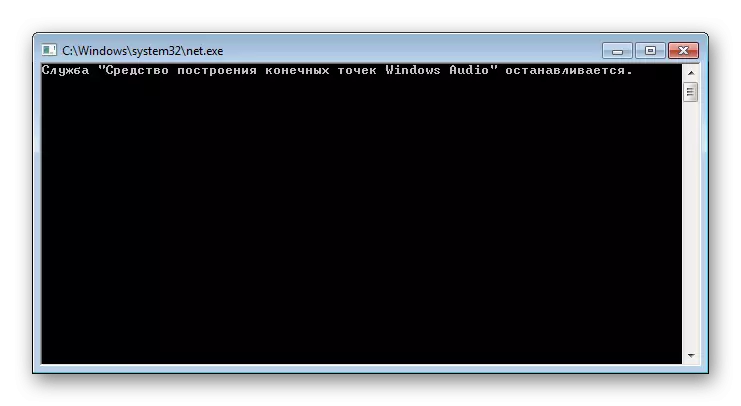
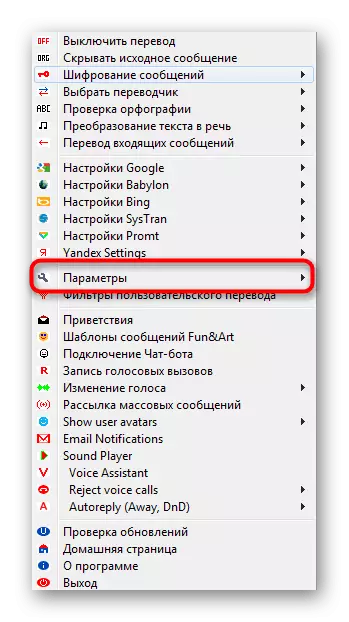
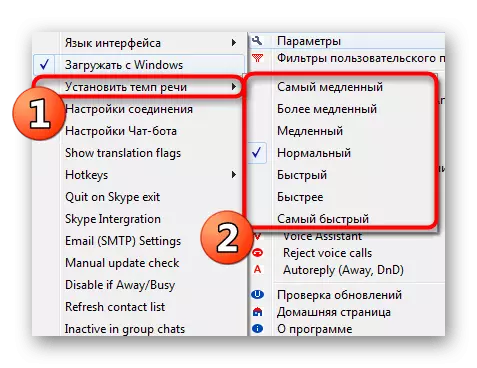
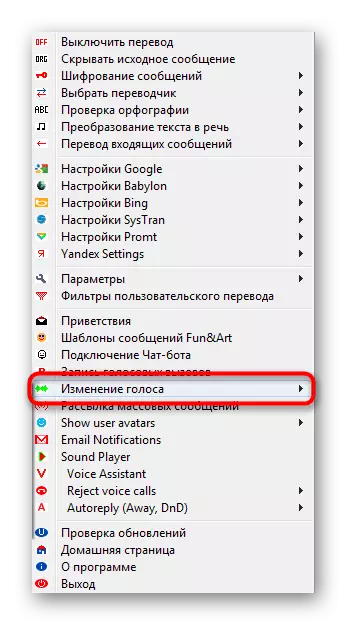
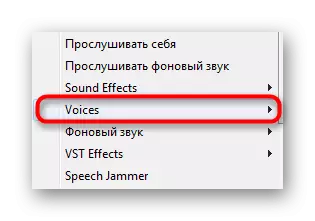
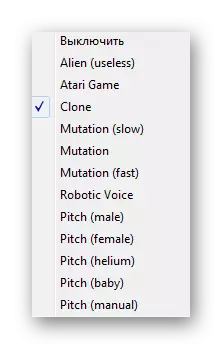
All other parameters are selected by each user individually. It is not recommended to change only the dependencies with Skype and the version of the drivers - it may cause the program to fail.
See also: How to use Clownfish
If suddenly you encountered problems when working clownfish, they should be immediately solved. The most important thing is to find a source of malfunction, and the correction will not be so complicated. Another our author in a separate article described in detail the causes and ways to solve the most popular problems related to this software.
Read more: Clownfish does not work: causes and solutions
Upon completion of the configuration, it remains only to enable Skype and make a call. The interlocutor will hear the altered voice. No additional settings are not needed directly in Skype, because ClownFish does not create a virtual microphone, but makes changes directly in the system. If you are interested in similar programs, we recommend to familiarize yourself with the analogues of the utility considered by clicking on the link below.
Read more: Programs for changing voice in Skype
