
This article will answer both the topics and others: in the first part about what is Mobogenie for Windows and for Android and where you can take this program, in the second section - on how to remove the mobogenie from the computer, and where it took on it on it If you were not installed it. Immediately I note that despite the useful features of Mobogenie described below, it is better to remove this program from the computer, as well as everything related - as follows, it can download potentially undesirable to your computer or phone and not only it. To fully remove, the tools from the article are excellent to remove malware (especially the last, it sees well "sees" all parts of Mobogenie).
What is the program Mobogenie
In general terms, Mobogenie is not just a program on a computer and an application for Android, but also an application store, a telephone control service and some other actions, for example, to download video from one popular video hosting, music in MP3 format and other purposes. At the same time, various means for removing malicious programs signals the danger of mobogenie - this is not a virus, but, nevertheless, the software can perform unwanted actions in the system.
Mobogenie For Windows is a program with which you can manage your Android phone or tablet: Install and delete applications, get root on your phone to one click, edit contacts, work with SMS messages, create backup data copies, manage files in the phone memory and On the memory card, put ringtones and wallpapers (it is a pity that it is not possible to unlock the graphic key on Android) - in general, useful functions that are also quite conveniently organized.
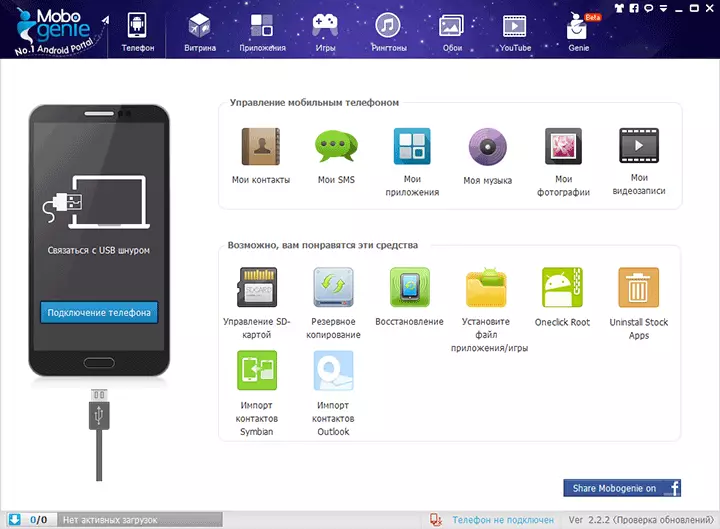
The most useful mobogenie feature is perhaps the backup. At the same time, data from the backup, if you believe the description on the official website (I did not check), you can use not on the phone on which this copy was created. For example: You lost the phone, bought a new one and restored all important information on it from the copy of the old. Well, root is also a useful feature, but I have nothing to test.
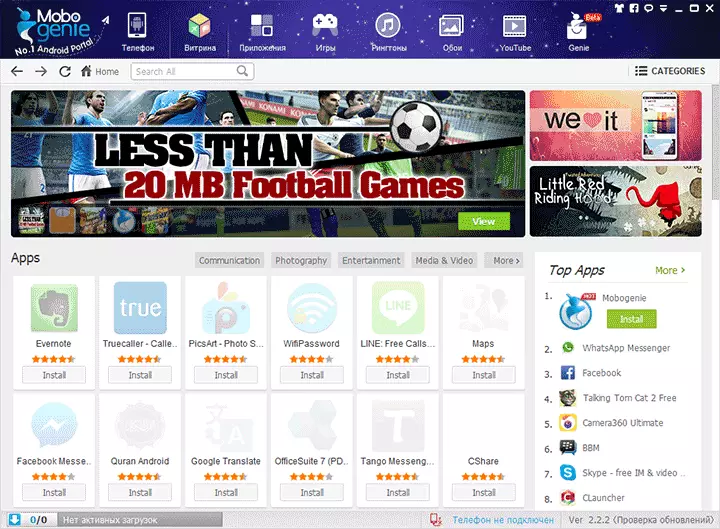
Mobogenie Market is an Android application from the same Mobogenie.com developer. In it you can download applications and games for your phone or download music and wallpapers for your Android. In general, these features are limited.
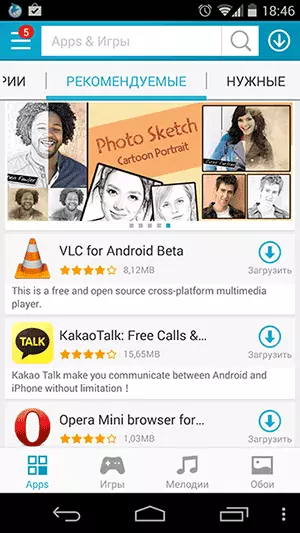
Mobogenie for Android
Where to download mobogenie in Russian for Windows and Android
You can upload the Mobogenie program for Windows on the official website www.mobogenie.com/ru-ru/
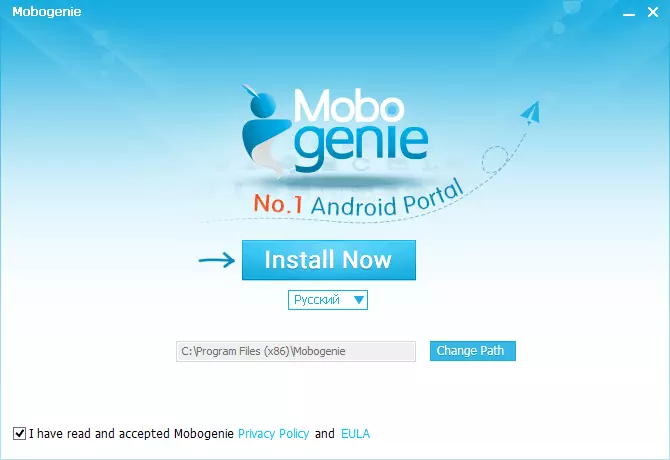
When installing the program, it will be possible to select Russian. Note that your antivirus, if it is Avast, ESET NOD 32, Dr. Web or GDATA (remaining antiviruses are silent) reports viruses and trojans in Mobogenie.
I do not know whether it is dangerous what is defined as viruses, decide ourselves - this article is not advisory, and informational: I just tell you what is the program.
Download Mobogenie For Android, you can download the Google Play for free here: https://play.google.com/store/apps/details?id=com.Mobogenie.Markets
How to remove mobogenie from a computer
The next question is how to delete this program if it suddenly appeared in Windows. The fact is that the scheme of its distribution is not quite ethical - you install something necessary, for example Driver Pack Solution, forget to remove the checkbox and now, you already have this program on your computer (even if you do not use Android). In addition, the program itself can download additional things that you do not need, sometimes with malicious behavior.
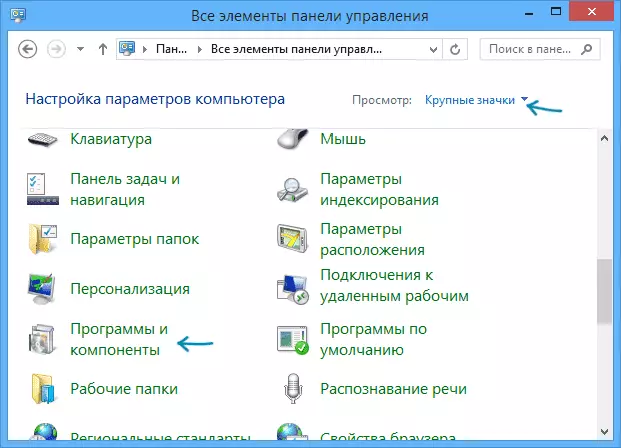
To begin with (this is only the first step), to completely remove Mobogenie go to the control panel - programs and components, then find the desired item in the list of programs and click the Delete button.
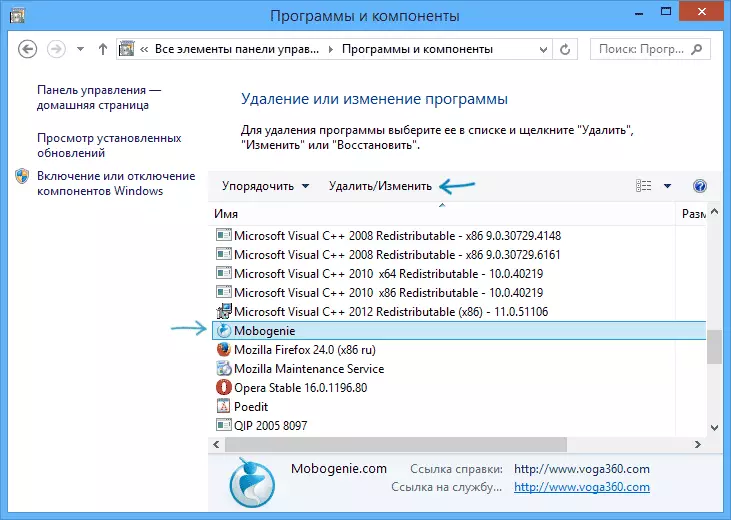
Confirm the program delete and wait for the process to complete. That's all, the program is removed from the computer, however, on the fact of its part remains in the system. The next step that will be required to remove the mobogenie will go to this article and the use of one of the tools that is described there (in this case the Hitman Pro will fit well)
